Is this the last version of MPC-HC (Media Player Classic Home Cinema)?
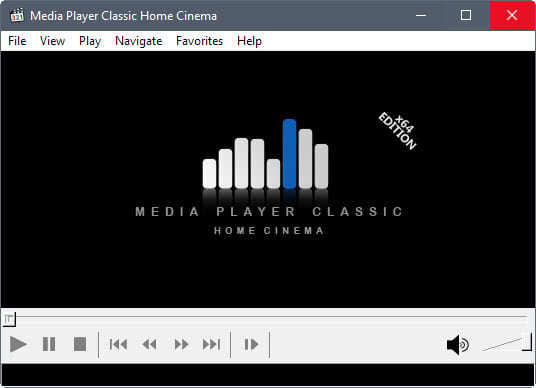
Media Player Classic Home Cinema, or short MPC-HC, is a popular open source media player for Microsoft Windows devices.
The program is available as a 32-bit and 64-bit version for Windows, and may be installed or run as a portable program.
MPC-HC is a fork of the Media Player Classic application for Windows. The player interface looks similar to that of Windows Media Player 6.4, a legacy version of the built-in media player for Windows, but similarities between the two programs end there.
You can read out initial review of Media Player Classic Home Cinema that we published in 2008 here.
Media Player Classic Home Cinema is a full blown media player. It plays virtually any media format out of the box, but lacks some of the advanced features that popular media players such as VLC offer.
Update: it appears that developers have contacted the lead of MPC-HC, and that development may continue after all. Check out this thread on the Doom9 forum for information on this.
Is this the last version of MPC-HC?
The developer of Media Player Classic Home Cinema released a new version of the player yesterday. MPC-HC version 1.7.13 introduces new features and changes to the program. The program requires a CPU with SSE2 support for instance now, and several of the libraries and filters were updated.
The announcement on the official website of the project suggests that it may be very well the end of it. The main reason for that is that development contributions have reached a new low, as the developer count has reached zero.
While the project maintainer has hope that developers will reach out to him to continue development of Media Player Classic Home Cinema, it seems that the project will be abandoned if that does not happen.
This, unfortunately, means that the project is officially dead and this release would be the last one.
…Unless some people step up that is.
So, if someone’s willing to really contribute and has C/C++ experience, let me know on IRC or via e-mail.
Otherwise, all things come to an end and life goes on. It’s been a nice journey and I’m personally pretty overwhelmed having to write this post.
Please note that the decision won't affect the second high profile fork of Media Player Classic, Media Player Classic Black Edition.
Closing Words
It is always disappointing from the point of view of a user if a popular highly respected application is abandoned. While there is still hope that new developer blood will revive the project, it seems very likely at this point in time that MPC-HC is dead. (via Deskmodder)
Now You: Which media player do you use predominantly?
MPC-HC is still going strong and being developed by committed developers:
MPC-HC can be downloaded from github:
https://github.com/clsid2/mpc-hc/releases
You can also keep track of latest LAV filters here:
https://github.com/Nevcairiel/LAVFilters/releases
Does it now have seek bar thumbnail support like BE?
I’ve got MPC–HC 1.7.16 from here:
http://www.free-codecs.com/download/media_player_classic_home_cinema.htm
so it isn’t dead at all!
I’m just an occasional user of MPC-HC x64 under Window 10 Home FCU. I’m happy just because MPC-HC just full screen played a >600meg *.mov perfectly for me on a lower end laptop. I’ll keep using it until my requirements exceed its capabilities.
I use mostly PotPlayer, and sometimes VLC when PotPlayer gets stuck with damaged videofile.
BOOM MPC-HC isn’t dead:
https://forum.doom9.org/showthread.php?t=174738
That’s good news, thanks!
PotPlayer and SMPlayer are code stealers from MPC, which is known for years now.
SMPlayer? code from MPC or not, I will never try it this one. To hideous.
Mystique, SMPlayer also allows activate the “Mpc GUI” in the interface settings.
I also find the interface to be childish and unnecessary.
I keep expecting a floating hello kitty animation to float across the screen when I used it.
I really don’t understand how some can detest the MPC-HC interface and enjoy the interface of SMplayer. each to their own I guess.
One reason for using MPC-HC was its support for the DXVA (GPU acceleration) which is supported by Windows XP as VLC switched over to DXVA2 already couple of years ago which is only supported by newer Windows Vista(?) 7 and up.
PotPlayer + LAV Filters + madVR for me since forever. (Throw in the excellent open-source external Subtitle Edit program for syncing etc.)
MPC-BE with the same isn’t bad, either, but even with XySubFilter I still find PotPlayer’s subtitle rendering looks better. Not to mention PotPlayer offers tons of features (though navigating through the options page is a day’s work in itself – esp. when some options seem to be duplicates and lack good descriptions),
I never did care for MPC-HC, though.
Aegisub.
youtube.com/watch?v=L00E3gYOlvQ
Anyone praising (or simply using) the “PotPlayer” program should uninstall and reinstall right now and READ THEIR EULA! IIRC the first time I attempted to install PotPlayer I actually read the EULA, and IIRC it mentioned starting some type of P2P connection(s) and that was enough to scare me away. Most people will click right through those screens and install applications for Windows without knowing what they are getting themselves into!
If you insist upon installing proprietary software for Windows from who knows where, please, please read their EULA and do not simply click through it. There’s a reason most FOSS applications DON’T include an EULA or anything to click to accept, BECAUSE MOST CLOSED SOURCE SOFTWARE IS OUT TO GET YOU in one way or another!
So before you recommend black box software to another person, please know what you are really installing onto your system before you encourage others to do the mindless click through install without reading the EULAs. IMO they are there for a reason! TO COVER THEIR ASSES! IMO if you think they’re there for your benefit, think again! Black Box software should never be used nor recommended, especially when FOSS alternatives exist!
I’m surprised someone actually read EULA!
PotPlayer is made by KMPlayer’s author so I’m not surprised that it’s also an adware(malware?).
I heard that the author copied the code from open source video player, made their own player, then put ads and tracking inside the player. I see no reason using closed source software unless you got no alternative or the alternatives are worse.
Someone actually did the same thing with Free Download Manager(FDM), too bad I forgot about the clone’s name.
MPC-HC portable, my media player for years. Will continue to use the app.
I’m going to use MPC-HC for as Iong as it continues to function well on Windows, and I shall always remembered it as a lightweight and less buggier media player than VLC.
Edited my previous post: I tried MPC-BE again in portable version. They have made changes, now the window is centered at start, ok! But why so small the window??? when I choose the zoom factor to 100%, my setting is not recorded! Also why they remove useful features, e.g zoom > auto (if to big)? Decidely MPC-HC is always the best, no headache with it.
Bad news! I will continue with klite, happy with it. I tried MPC-HC BE, I was incapable to launch it like MPC-HC, with always the window centered!
I hope the project will continue again in the future, it is a shame there is no MPC-HC for Linux/Mac. VLC doesn’t even come close!
There’s SMPlayer.
I would like to see madVR come to Linux. It should be possible with Vulkan.
Sr, could’t edit my post anymore:
Found a good guide for beginners with MPC-HC BE:
https://www.reddit.com/r/software/comments/1kzz1q/mpcbe_with_madvr_better_upscaling_quality_than/
Tried MPC-HC BE but came back to MPC-HC…
Same here using madvr + lavfilters + MPC-BE since years.
Good, fast, impressive IQ and not full of unnecessary things.
Well it’s certainly better than VLC, but I don’t use it since I use a player that for me is even better (and probably has tons of settings more than VLC, but with a much better UI): PotPlayer. The feature I like the most, and why I switched was an easy to use completely borderless window – vlc cannot do that.
https://www.videohelp.com/software/PotPlayer
I use mpv as my daily player but also have MPC-BE with madVR installed.
I was never a fan of MPC-HC. While I don’t doubt that it’s a decent player, I absolutely hate its “oldschool” interface.
old school interface ?… best feature :-),
been using it for years and proably will continue using it for long time even after development has stopped…
Tom Hawack and zero, if anything, BE looks like a skin teenage boys in 2007 would use for their player. The ugly shading the black BE theme has? It looks fucking ancient. If anything, THAT is a strain for my eyes. I’m on XP myself, but even on a modern OS (with flat design) it looks out of place.
BE just looks absolutely repulsive, and even when you disable the black theme bad design decisions are noticeable everywhere. Remember KMPlayer? I remember that around 2009-2010 it looked way better than the current BE. It was actually sleek.
MPC-HC might’ve looked old a couple of years ago (when shading was the norm), but now, it fucking fits in today’s flat design world.
Why do you have to shit on its simple design? If you want modern, use mpv. The OSC it has is the definition of modern. It’s flat and it’s non-intrusive. It doesn’t make me want to gouge my eyes out, as well.
“I don’t want to be stuck in 2000”, right. You’d rather be stuck in 2007 in the year 2017. BE’s design just clashes with everything modern.
God bless the MPC-hc devs.
Super-fancy is one thing, a minimum style is another. “Oldschool” interface concerning MPC-HC is more than out-fashioned, it’s deliberately a strain for the eyes. Frankly, the developers could do something about it, just a few lines of code. MPC-BE does it, without fanciness, just plain aesthetic.
Some people prefer it, true.
I don’t need some super-fancy eye candy stuff but I also don’t want to be stuck in the year 2000 :)
I remember having trouble finding a way to switch dual channel audio anime (I was using either MPC-HC or MPC-BE) and I didn’t have the patience to waste time fooling around, so I ended up installing PotPlayer and stuck with it ever since.
KMPlayer was fantastic, but the developer sold it to Pandora-something and they ruined it with useless bloatware like you need Flash Player to be able to open and use it, because it has some album art or whatever thing going on inside the video window, where I also think it displays ads or content that I couldn’t care any less about. I used to love it, because it saved me once on a very old PC where I wanted to watch some anime in .MKV format, but the file playback was so heavy on the that poor archaic PC that that on all other players audio and video went out of sync after about 5 minutes in. And only on KMP it would stay in sync just as long as didn’t touch anything (play, pause, skip). Those were the days… xD
But I found out that the same guy made yet another player – PotPlayer and I used it for a bit, also going back and forth between VLC, SMPlayer and those MPC-HC/BE.
Too bad that its future is uncertain when people have involved time and effort into it wanting to make something they believe in, but such is the fate of too many side projects.
SMPlayer is the best. No ads. Right click on the video, a menu pops up enabling loading/switching audio track/subtitles, etc. It can also convert 3-D videos to anaglyph in real time…
I enjoy MPV. It’s a “free, open source, and cross-platform media player”:
https://mpv.io/
“I second MPV. All you need for watching video, with none of the bloat of VLC.”
– https://news.ycombinator.com/item?id=14783685
More chat on the topic of MPC-HC:
– Media Player Classic Home Cinema (MPC-HC) for Windows Pushes What Could Be Its Last Update
https://news.slashdot.org/story/17/07/17/1526216/media-player-classic-home-cinema-mpc-hc-for-windows-pushes-what-could-be-its-last-update
@hirobo2 “I don’t recommend PotPlayer. Their business model is Adware instead of Freeware like SMPlayer.”
“Adware” for sure, maybe more. As you have not the choice to block it from connecting to internet except by firewall, wonder what data they are collecting and what they do with? :(
Looks very cool, I’ve seen it before, too bad I already have PotPlayer, which works for me so at this point I don’t have a reason to check this one out, but if something goes wrong with PotPlayer, this will be one of the alternatives I will look into.
How is the dual audio channel switching and multiple subtitle choosing in .MKV? Can you post some screenshots?
@hirobo2
I guess I’m using some custom build as I don’t have any ads in PotPlayer.
As far as customisation and UI usability goes – there is no equal to PotPlayer and perfomance is on par with any other popular player as it uses the same renderer.
This requiers some time to setup but I think gives the best result.
i have VLC as a backup player as it tends to play better damaged files or files with encoding errors but for me usability of it is not statisfactory.
“How is the dual audio channel switching and multiple subtitle choosing in .MKV? Can you post some screenshots?”
This is a standard feature of any media player that is not from Microsoft. I have been using SMPlayer to watch dual audio anime and Chinese dramas with external subtitles from Subscene.
I don’t recommend PotPlayer. Their business model is Adware instead of Freeware like SMPlayer.
I love VLC, I just wish they would spend some time rebranding it and losing the stupid traffic cone icon/logo.
Why? It’s an emblem, these days everyone knows its icon.
On windows it is fairly easy to change the default traffic cone with vlciconchanger.exe, at lest on windows 7 and 10. Found a nice looking blue icon on vlc website been useing for couple years.
images.videolan.org/images/goodies/cone_blue_strip_bluetriangle.png
I love the traffic cone (: Especially during winter, it has a Santa hat 🎅ðŸ»
Agreed.
MPC doesn’t do 3D videos. I have been using SMPlayer for this.
That would be sad if this player is discontinued.
It comes with the K-Lite Codec Pack at https://www.codecguide.com/
It sounds like it won’t matter much to it, since it uses a custom build:
http://codecs.forumotion.net/t2644-mpc-hc-is-dead
Sad news but it’s not like it will suddenly stop working or lose its usefulness. It has been updated to use the very latest Windows media features and technologies (Enhanced Video Renderer, WASAPI, DXVA2) so I see it very much relevant for the foreseeable future :) Of course, MPC-BE is an excellent fork.
I compared the two and came up with a list of features unique to both of them:
Unique to MPC-HC:
**********************
– File management commands like Delete to Recycle Bin, Open file location, Add containing folder
– Jump to Beginning of playback using Home key
– Repeat mode: Repeat File/Repeat entire playlist
– Ability to use Video Overlay Mixer
– Natively integrates LAV Filters (MPC-BE can use them thru External filters)
– Stereo crossfeed feature (for headphones)
Unique to MPC-BE:
********************
– Ability to skip DVD menus/ads and directly play main title
– Live preview thumbnails for seek bar
– Can natively stream and download YouTube videos in user-specified format
– Extra sharp GPU-based video resizing options
– Load external audio for video files
Rest of the features are pretty much the same between the two.
– Can natively stream and download YouTube videos in user-specified format
Been using mpc-be for years, had no idea, thx. Also try madVR for mpc-be.
You might need the latest MPC-BE from the SVN (newer than the stable release) for YouTube to work properly. That’s because Google keeps changing YouTube.
I switched to MPC-BE years ago.
https://sourceforge.net/projects/mpcbe/
It’s activly maintained. Developers are Russians (or at least Russian-speakers) and don’t even bother to write commit texts in English. But there’s is an active thread on Doom9 forums where at least one developer is present:
https://forum.doom9.org/showthread.php?t=165890
I tried MPC-HC several years ago and somehow didn’t like it. Then I tried MPC-BE and it was it.
Same here, MPC-BE (Black Edition). This said it is sad news when an application, because distributed as freeware, is bound to no longer be maintained only because of funding. Time is money, people have to make a living, normal. Very few are the developers who can manage to spare time (and sometimes even money) with no incidence on their everyday life.
Sad news, I use it everyday to watch animes, Hi10P, H265 files with LAV FILTER MEGAMIX.
I’ll probably switch to smplayer with MPV backend to continue watching animes.