Dopamine 1.2 audio player released
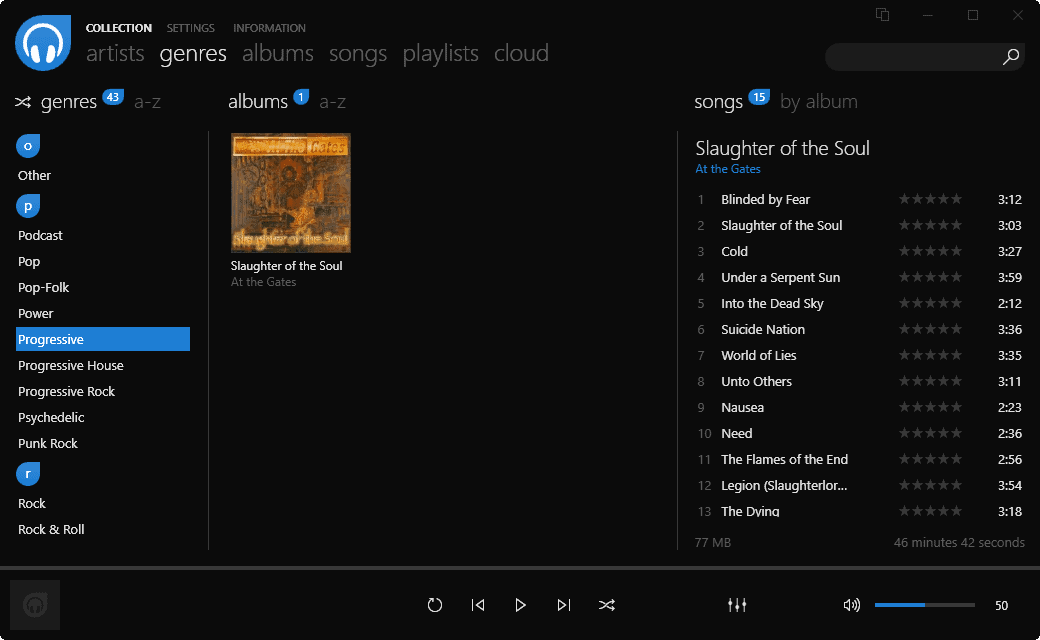
Dopamine 1.2 is the latest version of the popular audio player and music management software for the Windows operating system.
The new version of the program is offered as a portable version and installer on the official project website. Please note that Dopamine requires the Microsoft .NET Framework 4.6.1 or higher, and that it is officially only compatible with Windows 7 and newer versions of the Windows operating system.
The program launches a quick wizard on first start that walks you through the steps of setting it up properly. This involves picking at least one local folder containing audio files.
These files are then scanned by Dopamine and added to the library automatically.
Dopamine 1.2
If you used a previous version of the audio player and management app before you will immediately notice some of the new features introduced in Dopamine 1.2.
The program supports the automatic downloading of album cover art, song lyrics, and artist biographies.
The options work in the portable version and the setup version of Dopamine 1.2. Please note that you need to allow the program to connect to the Internet to pull the data.
You need to click on the song that is playing to display the information. Dopamine 1.2 displays icons to display song lyrics and the artist's biography on the page that opens. The program pulls the biography from Last.fm.
The developer of the program added Last.fm scrobbling and the service's "love" functionality to Dopamine 1.2 as well. So, if you have a Last.fm account you can link the player to it to take advantage of the new features.
Lyrics support editing, even while the song is playing which can be useful as well if the lyrics are incorrect.
Another useful feature in the new version is that it is now optional to refresh the collection on startup. Previous versions of Dopamine scanned all folders added to the program on start for changes to the collection.
You can disable that under Settings > Collection > Refresh the collection on startup now. While we are there; switch to online under settings to disable the artist and lyrics download options if you don't require them.
The developer added a handful of other features to the program that improve customization. The tray icon has been improved on previous versions of Windows, you can now re-order songs using drag and drop in playlists, and you may enable an option to show a notification when playback is paused or resumed.
You find all feature additions and changes on the official Dopamine site.
Closing Words
Dopamine 1.2 improves the audio player in several ways, and especially in regards to automation. The ability to pull lyrics and biographies from the Internet is certainly useful, and those who don't require it can turn it off.
The downside is that Dopamine 1.2 requires quite a bit of memory while running (about 105 Megabyte last time I checked). Not a problem on systems with lots of RAM, but if you have less than 4 Gigabyte of RAM, or max out RAM regularly, it may not be the best option.
Alternatives: AIMP 3, Clemetine, MusicBee, Tomahawk, or one of the free music players listed here.
Now You: Which music player do you use?
Does it support synchronized/karaoke lyrics?
Winyl…
foobar2000, and love the components developed by many great developers.
I still use WinAMP on Win7.
Happy New Year to you.
too bad Dopamine is like a black hole for your ram… used to use Dopamine but quit using it because of dat… just in a simple comparison, windows media player uses 20-30MB ram on my PC. MusicBee uses 30-40MB… Dopamine? it won’t use less than 100MB ram…
now, to use more than 100MB ram, you are better off with Zune software, a dead project from Microsoft since 2011, if you want Dopamine just by being responsive and pretty… Dopamine is ugly compared to Zune xd, besides, you can play videos with Zune, for the same 100MB ram…
The dev of Dopamine has been warned several times that the software consumes too much ram, but he seems just to dont care. once I sent him an artwork I made for Dopamine, the interface, as you may see, shows artists, albuns, songs and genres… wich could just be the same page, using a little button or something to cycle btw them… that was my idea, and the dev said himself: “those pages are even helping to increase Dopamine’s ram consumption”… this was said when Dopamine was version 1.0… till now nothing has been done. there’s also an Issue on github with suggestions to decrease ram usage, since August if I am not mistaken…. they are still there… For me the Dev of Dopamine focus too much on integrating new features rather than correcting or improve the ones Dopamine already has. Dopamine’s model is basically “what users want”, not “what users need”… like that integration with Last.FM scrobbling… a wanted feature, not a needed one… when that feature was about to come out, I quit Dopamine and stopped supporting the translation for my country. I was using Dopamine for being simple, just the essential… there’s no reason to use it anymore, specially with it’s ram consumption.
last.fm scrobbling is a pretty essential feature IMO, and it’s one that most 3rd party music players have. I don’t even consider using a player that doesn’t have that.
Does anyone know of a player that shows the BPM?
hm… pretty much all?
with BPM you mean Beats Per Minute, 128KB, 320KB… right? that is shown by pretty much all music players…
That’s bitrate(s), not beats per minute, Khidreal. Not the same thing at all.
I love this player, interface is simple, usable and looks better than any other windows audio player I can think of.
MusicBee is the best, period.
http://getmusicbee.com/
AIMP
I miss a good stable WinAMP
WinAMP was the best straightforward music player ever.
I still use winamp on my win 7 machine and have zero problems with it, though I do recommend steering clear of the most recent ‘patched’ version that came out after the official shutdown.
Media Monkey . . .
I used to like this until they released version 4. When they did I switched to Foobar 2000. It’s not perfect but it’s OK. It’s less awesome than the userbase would have you believe. Most of the plugins are buggy or no longer work, and the software is missing too many important APIs (like one for choosing the output device) despite some very old bug reports.
iTunes. For unmatched streaming capabilities. To my receiver that has Airplay built-in. To the wireless speakers in the bedroom or the ones in the kitchen that have Airplay built-in. No fuss, no muss. It just works…
Next to Airplay, DLNA is a nostalgia trip back to the 90’s. Endless fiddling around. To have something that works sometimes…
And no, I am not an Apple fan. I own no Apple hardware.
iTunes, Airplay. It just works.
Now Clementine has broken my Foobar, which does not give any sound anymore… Uninstalled Clementine, still no sound in Foobar (but VLC plays OK).
Yeah, it’s a nice well laid out player, but it’s always been a hell of a resource hog. Developer probably needs to get a handle on that.
How much better is it at being able to organize music and make playlists than…VLC ? (Yes VLC is not that good at this particular task, but so far it has been good enough for me considering It Just Reads Everything â„¢ and I don’t want to install a thousand programs.)
AIMP, the best :)
Thank you for introducing me to Clementine. I had stuck with Foobar up to now, with everybody saying how smashing a piece of software it is. However, I still have not found out how to do a number of basic things in it. Foobar is very geeky, actually. (By the way, what exactly is great about Foobar ? people never say.)
Do you know of an audio player specifically suited to classical music ? Classical recordings have classification requirements very different from popular music. It has to be able to rip into flac.
Spider Player PRO… old, traditional, classical, yet nicely configurable and free: http://www.majorgeeks.com/files/details/spider_player_pro.html