Microsoft Edge will block Flash content by default
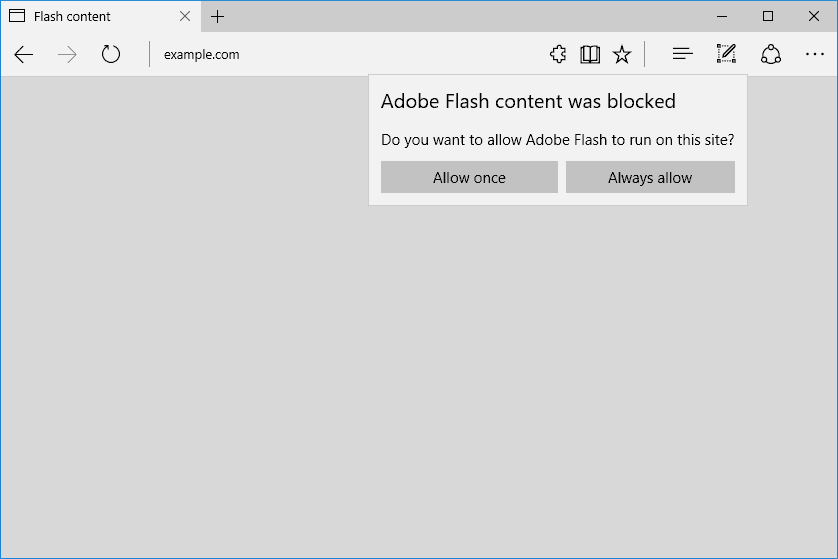
Microsoft announced some hours ago that upcoming versions of the company's Windows 10 web browser Edge will block Flash content by default.
Flash is on its way out, and the next step in the process is the automatic blocking of Flash elements on websites.
Google announced recently that it will prioritize HTML5 over Flash, and block Flash by default in the Chrome browser. The company plans to roll out the feature gradually until it is in full swing in October 2017.
Mozilla plans to drop NPAPI plugin support on April 18. 2017 when Firefox 53 is released. While Firefox will still support Flash at this point in time, it is set to click to play already in the browser.
And now it is Microsoft that will set Adobe Flash to click to play in Microsoft Edge in the near future.
Starting with the Anniversary Update of windows 10, Edge did pause certain Flash content on websites already that are not central to the content. This included among other things advertisement, trackers, and other Flash content.
HTML5 content will be favored in Edge, and if a site supports it, Flash content won't even be loaded in the browser.
This improves security, performance, and battery life according to Microsoft.
Tip: Speed up Microsoft Edge by disabling Flash
Flash will be blocked by default on all sites that require Flash for some or all of the content. Microsoft Edge users may click on the Flash element that they want to load to start the activation process.
This launches a prompt stating that "Adobe Flash content was blocked". Users have the option to allow it to run once, or always from that moment in time on.
The latter is useful if the site is visited regularly, and if Flash content is an integral part of the site.
Microsoft, just like Google, will make exceptions for the most popular sites on today's Internet. The company has not revealed the scope of the whitelist, nor any site that is on that list.
It plans to shorten the list as time passes by though, and drop it completely eventually.
The blog post over on the Microsoft Edge Developer blog does not reveal when the change becomes available. Microsoft Edge Dev's Twitter account however reveals that it will be part of EdgeHTML15.
EdgeHTML15 is the current version of the browser. Windows Insider builds will receive the update soon according to Microsoft, and the full release is to be expected to be included in next year's Windows 10 Creators Update.
Now You: Do you rely on sites that require Flash?
Still plenty of die hard sites around like BBC News which haven’t switched to HTML5 yet. Reuters is another one. Big boys like these need to get onboard to encourage smaller sites to make the switch.
It’s so bazaar how something as simple as flash can cause so much trouble.
Used to be the other way around. HTML5 used to suck big time. Now it’s getting okay.
But as a NoScript user, I have to admit I still have a soft spot for the Flash applet which you can run with just a click, versus an identical HTML5 thingy for which you have to do manual shit to enable everything necessary if you want any kind of security and privacy in similar conditions.
Is it just me or have very few streaming sites not figured out that flash has been tossed into the trash bin of history?
In the US there are literally Thousands of media web sites running Flash based DRMed players. I had to give up any hope of removing Flash if I wanted to visit a few. Complaining does no good, their corporate IT folks probably aren’t allowed to Fix what ain’t Broke. Costs a few more pennies on the budget.
The web designers who really need a baseball bat to the head are those who just use Flash to launch a PDF viewer. WTH???
I think that it is a very slow process to get everybody on board. I subscribe to a site that just rebuilt their website and they still offer flash videos on a brand new site that’s only about one month old. In order for me to see the videos there I had to install flash. But I use the Quickjava extension to disable flash and java whenever I possibly can.
Click to play is not the same as blocking though. There’s IMO a huge difference, and that is one of web compatibility. Flash content is still there so browsers have to support it – click to play with user-set exceptions is the best approach.
Why can’t I just uninstall it though? I find it ridiculous that M$ announces they will be blocking flash, but you can’t uninstall it? I mean wtf? Typical M$, you should be happy we are blocking flash now, however we still do not give you the option to remove it. Rant over.
You can get instructions on how to uninstall Flash on Windows machines here…
https://helpx.adobe.com/flash-player/kb/uninstall-flash-player-windows.html
The web-page has the following note…
“Please visit the Flash Player Help page for instructions on enabling (or disabling) Flash Player in various browsers.”
However, the help page appears to only give information on how to “enable” Flash on various browsers and I didn’t dig any deeper.
You can disable Edge’s integrated Flash Player from its settings UI. The regular Flash Player included with Windows 8 and 10 can be disabled from its control panel and/or from IE’s add-ons UI.
M$? Didn’t that stupid notation die when Googl€, Appl€, and Æ’acebook all caught up?
@Dave, Oh no, it’s alive and well, especially in the ghack comments.
Legitimacy of Edge keeps climbing. Congrats Microsoft, this is about the only good bit of code you’re writing ATM.