Firefox to get global Web Notifications permission management option
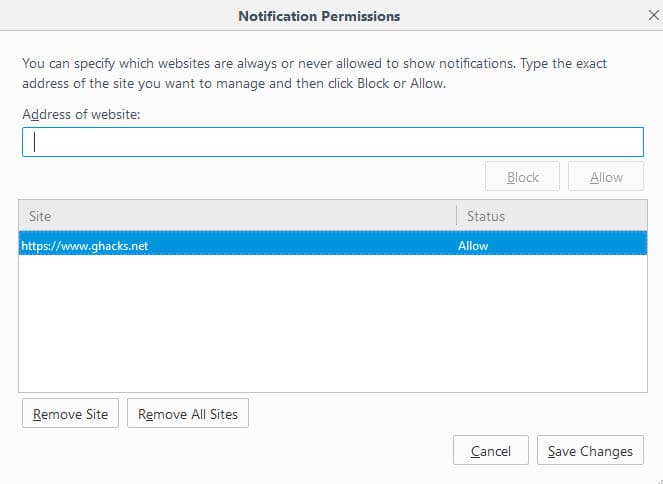
Mozilla plans to launch better management options for Web Notifications permissions in Firefox 44 and 45 which will provide users with options to list all custom permissions in one central location, and to add or remove sites and applications from the permissions list.
The Notifications API provides web pages or applications with the means to display notifications outside of their own boundaries on a system level. Web applications can utilize this to send notifications to the user if Firefox is running in the background or if the application is idle.
Firefox gives users full control over Web Notifications by displaying prompts whenever a site or app requests the permissions.
It is furthermore possible to change the default for select sites using the Site Permissions interface, and to disable Web Notifications for all sites by setting the dom.webnotifications.enabled and dom.webnotifications.serviceworker.enabled preferences to false on the about:config page.
All Firefox versions before 44 have no option to display the full list of custom Web Notifications permissions for apps or sites which means that users have to use the site permissions dialog to modify custom permissions either temporarily or permanently.
Starting with Firefox 44, Firefox users will be able to access new Notifications permission controls in the Firefox options.
The options are listed under Content in Firefox 44 but will likely be moved to a new Permissions preference entry that provides access to all permission controls in Firefox 45.
A click on choose next to Notifications on the Content settings listing opens the Notification Permissions overlay on the screen listing all custom permissions currently set in the browser and their status.
You may remove one or all sites from the listing using the remove buttons, or add new sites to it and define their status as either allow or block.
Additional information and options to follow the development progress are accessible on Mozilla's bug tracking website under Bug 1201398.
Closing Words
The integration of a central permissions management interface is long overdue in Firefox. The plan to integrate it into the options of the browser makes sense as it improves the discoverability of the feature among other things. (via Sören Hentzschel)
beginning last nite (5/18/2016), having “dom.webnotifications.enabled” set to “false” caused problems with “twitter.com” webpages, where all of the webpages’ content would not load, resulting in various problems, such as, some buttons wouldn’t work, and context-menus wouldn’t work, like if i tried to right-click on an image, to copy it..
Hi Everybody. I could reproduce Redwolfe_98 issue. Dev tools report:
ReferenceError: Notification is not defined
pushSubscriptionManager/this.getNotificationPermission()
boot.9386a7d35f6838ae619f7923d29a42c5edb8b29a.js:658
pushSubscriptionManager/this.isSupported()
boot.9386a7d35f6838ae619f7923d29a42c5edb8b29a.js:658
pushSubscriptionManager/<()
boot.9386a7d35f6838ae619f7923d29a42c5edb8b29a.js:658
b.after/<()
Did twitter change anything? Is this behaviour expected from firefox (only)? What could lead to such an issue? (that is not fixed yet)
I absolutely agree with WildcatRay.
I don’t want to be bothered with notifications at all.
Remove this bloat “feature”!
Make it an add-on for people who want it.
Frankly, this is just another piece of browser bloat like calling and pocket that, I am thinking, won’t ever be used by many, if not most, users.
Maybe before they do minor things with limited usage, they should themselves why has Firefox grown in size from 6MB of its initial official release to 40MB and growing today? Why don’t they look at how much of the 34MB increase in code is needed to do the browser’s basic job of viewing a web page vs. waiting to do something else, but otherwise just sitting there taking up space? Then, once these idling features have been identified, ask the question, “Does that really need to be integrated into the browser or should it really be an addon that is installed by users who actually want to use that feature and let the rest of us have a lean, mean browsing machine?”
Is this the same as notifications in Chrome?
Yes that is right.
Ok, thanks for a quick reply.