Wunderlist To-Do Manager for Windows 7 released
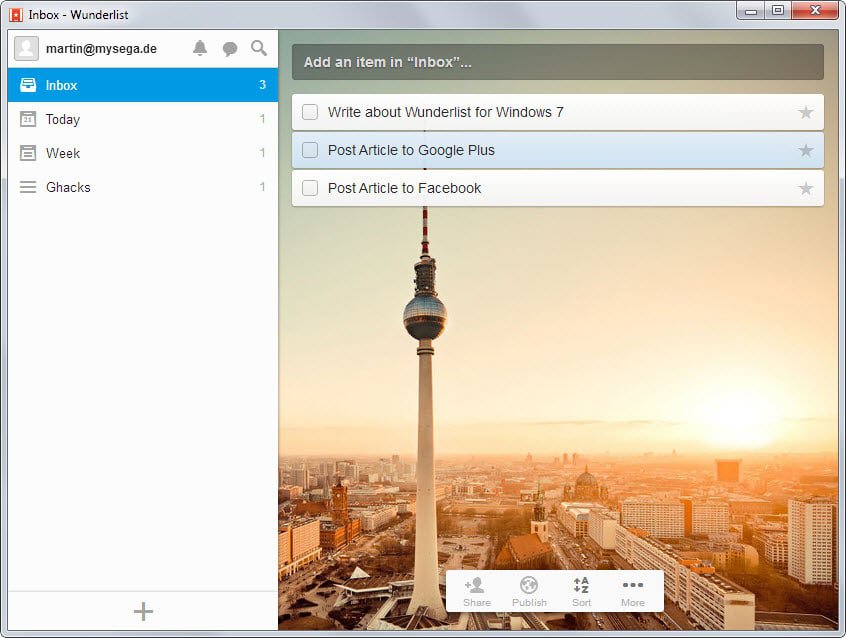
If you are using the to-do manager Wunderlist on a mobile device or the web you may find it interesting that it has been published for Windows 7 today.
The program brings the full experience to the Windows desktop and while the program looks like it is only a wrapper for the web interface, it runs quite well.
This is not the first version for Windows though. If you are running Windows 8 you may know that you can download and install the Wunderlist app from Windows Store as well.
The app requires that you sign in after you run the program locally. You can create a new account if you don't have one already. If you sign in with an existing account all information are displayed in the program after sign in.
The program uses the same layout as the web interface. The left side displays date and task related groups, the right all items that have been added to the group that is selected currently.
New items are created with a click on the box, some typing and hitting enter. Each entry is displayed directly afterwards with options to mark it as complete or favorite it directly.
Additional options are provided on a right click. Here you can create a new group from the item, email or print the selected item, move it, or create a so-called Wunderlist link. This right-click menu is the only difference between the Wunderlist program for Windows and the Wunderlist web application.
The very same options are listed at the bottom of the program window again. The only options missing in the right-click menu are sort and to email or print a list instead of individual items.
The program supports shortcuts that can speed things up for you. A tap on Ctrl-n creates a new item for example while Ctrl-d marks the selected item as completed automatically.
Apart from that there are also options to change the background of the program, to change email or password, modify notification options and configure smart lists behavior.
Closing Words
If you are using Wunderlist already and use a Windows computer running Windows 7 at times, then you may find Wunderlist for the desktop useful.
With that said, its account requirement may not be for everyone, especially not for Windows users who don't want data to by synced across devices.
If you are looking for alternatives try TickTick or Todoist.
Now You: Are you using a todo manager? If so which and why?
I just use EssentialPIM for my To-Do list followed by notes and more. I’m not a fan when it comes to syncing your data across multiple devices, never did like it. I found something to always fool up in the long run. Nevertheless still nice to add it to the collection of bookmarks, never know when your going to want or need to use it.
Thanks for The Tutorial Martin
PlainTasks for SublimeText 2/3.
Also i used this nice web-todo: http://thn.gs, registration required though.
The best software I’ve used is todolist of abstractspoon …. has all the options you need: advanced filters, creating categories for task classification, gantt chart, alarm , calendar, link to files or sites and lots of options you can imagine. All this with a very intuitive user interface, where no take time more than a few seconds to know where is each option.
You can view this software here http://www.codeproject.com/Articles/5371/ToDoList-rc-Release-Candidate-An-effective-and
Thanks for this review Martin. How does this compare to Trello? (Are you planning to review Trello?)
I have not used Trello sorry but will take a look.
I use todotxt.net with a todo.txt file.
http://benrhughes.github.io/todotxt.net/
Very simple to use…