Google Chrome gets 64-bit Windows Canary and Dev channel support
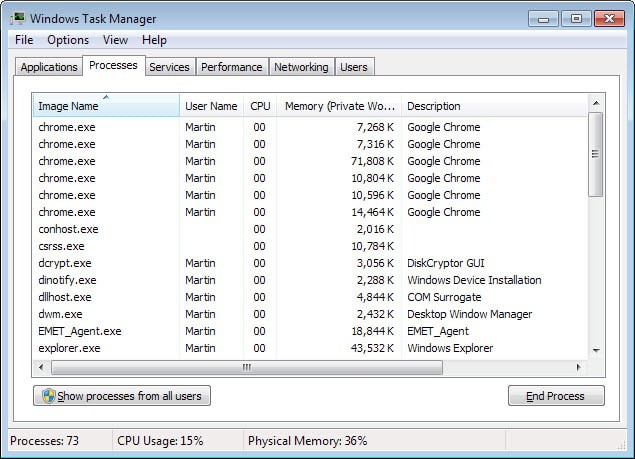
Support for 64-bit versions of web browsers on Windows is severely lacking. Firefox, Opera and Google Chrome are not offered as 64-bit versions on Windows yet, at least not when it comes to stable browser versions.
Microsoft's Internet Explorer is offered as 32-bit and 64-bit versions, and certain Firefox forks such as Pale Moon or Waterfox are offered for both architectures as well. As far as Firefox itself is concerned, Mozilla publishes a low-priority 64-bit version for Windows to the Nightly channel.
One of the core reasons why support is lacking is that the majority of browser plugins are not offered as 64-bit versions.
This is however going to be less of a problem with the decline of plugins in general.
The Chromium team announced today that it has started to release 64-bit versions of Chrome Dev and Canary for Windows.
The builds are only available to Windows 7 and Windows 8 users, even though it is not clear if the limitation is enforced if you try to run the browsers on Vista or if this is just a support-thing.
Existing Chrome Dev or Canary users can download the new 64-bit version of the browser from the official download sites directly.
It is interesting to note that the 64-bit version is advertised as the main version on the download pages. There is still a link for other versions, but the main browser version supplied by Google on those pages is 64-bit.
You can install the new version on top of the old one on Windows as data is preserved in the process so that you do not need to uninstall the 32-bit versions before you install the 64-bit version of Chrome on your Windows PC.
According to the Chromium team, a 64-bit version of Chrome takes full advantage of 64-bit application capabilities. As far as speed is concerned, the team noticed an average of 25% improvement in performance especially in graphics and multimedia content.
Security too is improved by making use of operating system features exclusive to 64-bit applications such as High Entropy ASLR on Windows 8. It will also help protect the browser better against exploitation techniques according to Google.
The Chromium team noticed improvements in regards to the stability of the browser as well. According to information posted by the team, the crash rate of the render process dropped to nearly half of that of 32-bit Chrome versions.
How to find out if you are running 32-bit or 64-bit Chrome
I could not find a way to find the information when running the browser. Thankfully though there are a couple of options.
- Fire up the Task Manager with Ctrl-Shift-Esc and check if the chrome process is displayed with a *32 at the end or not. If it is not, it is 64-bit.
- An alternative to that is to right-click on chrome.exe in the user directory, select properties, and there compatibility. If Vista is the earliest operating system offered for compatibility mode, and if all settings are grayed out, it is a 64-bit application.
There is a pb : this morning, Canary came back to 32 bits with an update. Installation came back to 32 bits too
https://code.google.com/p/chromium/issues/detail?id=390771
Hello
in French environment, for Canary it’s OK but for dev, it seems they don’t give me the 64 bits.
https://www.google.com/chrome/browser/index.html?extra=devchannel#eula
Have you got the English link ?
I have another pb, not linked with 64 bits but with version 37, current Canary and dev, I guess : in French and in German and other languages such as Scandinavian ones, Gmail is not displayed normally : blank right part of the page. You must use English or other language which works
I made an issue but they don’t answer (I didn’t find the reason at once)
https://code.google.com/p/chromium/issues/detail?id=377115
Thks
I’ve been running Chrome Canary x64 for a while now, in Windows 7 and Windows 8.1.1, and I must say that it’s perfect, very fast and responsive browser, also no bugs. Flash Player plug-in works also great.
Chromium has 2 new security flags: ( 37.0.2033.0 (275220) )
TLS/SSL Warning Experiment
Malware Warning Experiment
I must say that I love Chromium and their constant security innovations, Chromium has always the right direction, which is more secure browser.
Anyone wants the direct link of Dev channel installer?? Here it is: http://cache.pack.google.com/edgedl/chrome/win/6AB218A28877D38A/37.0.2024.2_chrome64_installer.exe
I know what Canary is but what is the difference between Chrome and Chrome Dev?
http://www.chromium.org/getting-involved/dev-channel
Caution dev takes the place of stable
Only Canary and Chromium can be runned separely
Ah ok. Thanks!
I don’t understand how it can improve stability. Chrome has NEVER crashed on me. It is the only browser that hasn’t.
Well, Firefox crashed maybe once or twice in the past two years, while Chrome crashes regularly on me.
“One of the core reasons why support is lacking is that the majority of browser plugins are not offered as 64-bit versions.”
With 64-bit Flash and (I hate to say it, but it’s still quite used) Java there, I don’t think it’s the plugins that they considered a barrier till now. I think instead that they assigned a lower priority to it considering the relatively high amount of work compared to the small benefits. I use IE 11 on Windows 8.1 64-bit, and I think it’s 64-bit by default on both Desktop and as a Modern app. Even then I don’t necessarily feel any difference compared to when I open Firefox (32-bit) to test something. And that’s how it is for most users.
I seem to remember that plugins were one of the reasons used by Mozilla to lower the priority of 64-bit Windows builds.
Yes, definitely plugins were an issue in the early stages (I have to appreciate Microsoft here for making a 64-bit IE in 2003!!!) but in 2011 Adobe released Flash for 64-bit browsers, and Java 64-bit was also available around that time.
I don’t think plugins are so much of an issue, if 64-bit browsers are there, plugins will follow soon. I think browser makers do realize this.
Good news :) Installing, well, upgrading is super simple, takes about 20 seconds at the most. So far, all is good.
This might push me to the edge, between Australis and the ongoing problem of Firefox with flash, I don’t have much patience for Firefox anymore.
x64 Chromium here: https://commondatastorage.googleapis.com/chromium-browser-continuous/index.html?path=Win_x64/
Wow. This could finally convince me to use chrome.
64-bit doesn’t have *that* many advantages over 32-bit IMHO, especially not browsers. If anything, it may consume even more of your memory than it already does as 32-bit.
When I finally decided to abandon the Firefox ship and switch to Pale Moon, I naturally tried the 64-bit version first. I quickly uninstalled it because it was somewhat laggy for some reason. I’m using the 32-bit version now without any problems.