Mozilla removes keyword.url from Firefox 23
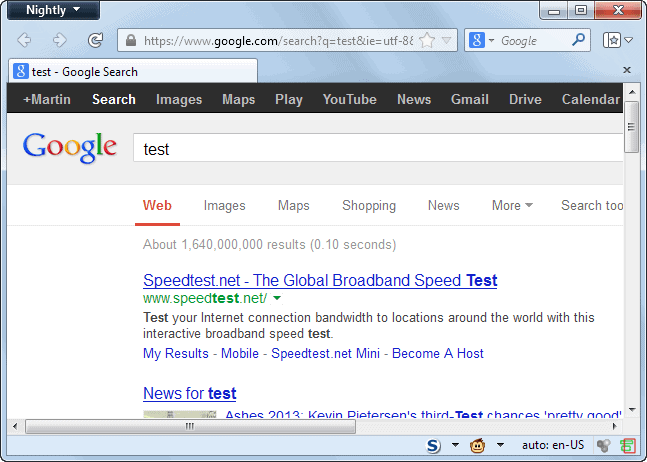
It feels like I'm writing only about features that get removed or changed in the Firefox browser lately. The thing is, all those changes affect me personally and even if Mozilla believes that it only affects a small minority of power users, it is something that needs to be put out in the open.
You may know that you can use search the Internet using Firefox's location bar or the search bar. Up to Firefox 23, you could set a different search engine for the location bar so that you could search on two different search engines without having to make any modifications or use keywords in front of the search query in the location bar.
The keyword.url parameter that defined the location bar search engine has been removed from Firefox. This means that the search bar and the location bar will share the same search provider in Firefox 23 and newer versions of the browser.
Why? It is again for the sake of novice users who were plagued by search hijacks. You can read more about the reasoning behind the move on Bugzilla.
So what does this mean? It means that you do not have easy access to two different search providers in Firefox anymore. Mozilla wants you to use keywords instead that you need to enter in front of the search term in the location bar to search using a different engine.
The other suggestion is highly technical, according to Gavin Sharp, power users can define a custom OpenSearch plugin as their default and "have that use a <URL> of type application/x-moz-keywordsearch". If you are unfamiliar with that, it means that you need to research that first to find out how that is done.
You may also ask yourself about the difference between the location bar and search bar search. Both search the same search engine, and the only difference that remains is the suggestions that are displayed to you. The location bar only displays bookmark and history suggestions, while the search bar displays suggestions that it retrieves from the configured search engine if that search engine provides that feature.
Firefox 23 ignores the keyword.url parameter, which means that it will automatically use the search engine that you have configured in the search bar in the location bar as well even if you had a different search engine set for that.
Bringing back keyword.url to Firefox 23
If you want to use a different search engine in Firefox 23's location bar, then your best bet to do so is the new keyword.URL Hack! extension. It may not be the prettiest kid in the block but it gets the job done. It checks if keyword.url is set in the browser, and if it is, uses the search engine when you type something in the browser's urlbar.
Update: The author of keyword.URL Hack has removed the extension from Firefox's add-on repository. We suggest you give Keyword Search a try which offers similar functionality.
Do not donate to firefox till they give us back URL.
I depend on this feature a lot, is there any alternative way to replace this function, even if it is not FF.
Just install the extension mentioned in the last paragraph.
this extension is no longer avaiable, what can i do now?
Try Keyword Search instead: https://addons.mozilla.org/en-US/firefox/addon/keyword-search/?src=search
Is it even possible to set a custom default search anymore?
I use DuckDuckGo as my default, and specifically:
https://duckduckgo.com/?kb=n&ke=-1&kf=b&kh=1&kj=w&kk=l&ko=-1&kp=-1&kq=-1&kr=-1&kw=s&kx=e&ky=e&k1=-1&k4=-1&k7=ow&k9=%236464C8&kaa=%236464C8&q=
That’s got all my customization options baked in—all I had to do was set that as my keyword.url, and my preferences for colors, hotkeys, https, whatever were automatically made my default search.
I loathe Google et al, so I deleted all the other search engines that come with Firefox.
After updating to 23 I could no longer search from the location bar. Firefox ignores keyword.url and defaults to whatever the search engine is set to in the search bar—but as I had no search engines in my search bar, it just threw “The address isn’t valid†errors instead.
It now appears the only way to set a default search engine is via the search bar—and there’s no way to modify that URL.
So now I’m stuck with basic DuckDuckGo, minus all my customization options.
Firefox 23 is a huge step backwards!
The keyword.url hack did not work for you?
I’m allergic to installing anymore addons so I’ll only use that hack as a last resort. (No slight against the addon author, I just resent having to install an addon to fix something that should be available in the base application.)
I’m gonna give Opera a shot since it looks like you can modify the keyword URL in the search engine dialog directly—a refreshing feature, one Mozilla should look into copying (as they’ve not been shy about ripping off Opera in the past.) I’ve always meant to check out Opera anyway since it seems everyone who tries it winds up evangelizing for it—this bassackwards update just gave me the push I needed.
This change disturbs me. I used the URL box to look up for things in Google and the search bar to look up for words in the dictionary.
Now I have 2 search boxes that work pretty the same. That’s pointless.
Admitting having not read all postings here, just want to say that I’m really annoyed by the keyword.URL removal too. I solved the problem with the extension Keyword Search 1.0.5, https://addons.mozilla.org/da/firefox/addon/keyword-search/. I think that does the job well. After installing it you can choose among your installed search engines which you want to use for the location bar.
Have to take back my hostility, seems they have added some settings for choosing the default search provider and keyword.url isn’t needed on the Android version for that specific functionality anymore.
If only they had put this in the settings menu where it belongs, I would have figured it out immediately, instead of spending an hour trying to restore the functionality I was used to and getting annoyed enough to disparage them so.
This is a huge problem for me on Firefox for android, where the location bar is ALSO the search bar, and where the keyword.URL Hack! extension won’t install “because it is not compatible with Firefox 23.0.” Fucking moron-pandering asshole developers.
Thanks for telling about keywork.url hack, that saved my day!
I clicked on keyword.URL Hack! at the end of your article, and once I was there, I could install the extension on FireFox…
I been using https://firefox.maltekraus.de/extensions/add-to-search-bar
“add to search bar 2.0”
in combination with the official search engine *.xml files in the \searchplugins dir
This seems to be the best for me, and I originally used to use the opera way.. where you type a “g” and then your search for google, a “y” and then your search for yahoo, an “a” for altavista, etc.. I am more now using the GUI to switch the search engine in the search engine field and always use the engine not the URL field for searching.
Being frustrated with almost all search engines another thing I do, (and this is getting way out of the box here) is copernic agent. http://www.copernic.com/en/products/agent/
It ain’t open source, but it is free. I learned this one from Fravia before he passed.
I don’t see the big deal with this.
You’ve already noted an add-on as a fix.
The search bar and location bar will eventually be merged and when it happens, I’ll still be able to access any of the 35+ search plugins that I use plus I’m positive that there will be add-ons to return the search bar especially considering that anyone can and do make search bar add-ons now.
That bug was filed on 2012-03-23 so complaints about it should have been made back then in the newsgroup and same goes for other bugs.
Log into Bugzilla > User Preferences > Component Watching > select what you want. Stay on top of things.
Firefox has the absolute worst UX imho. Use IE or the latest non-spoiled Opera before it turned into Chrome.
Christ almighty, seriously? This is one of the best features about Firefox. Just using automatic search terms with intelligent searching. I might as well be using that dog shit browser Chrome if Mozilla is going to just remove all of the reasons to use their browser.
This is one of the few changes that doesn’t worry me particularly. I’ve been using omnibar in my Nightly and release builds for a long time. I also use numerous search engines from mycroft. That said, I do feel for those that make extensive use of the feature. However, Mozilla has the answer, just use an addon to replace the functionality we take away!
I use an add-on called URL alias which I have provided the link to below. Basically, it allows you to setup keywords or search engine queries on the fly. So for example, if you are on a website, you right-click and click on “Add URL Alias” and a pop-up appears with an empty box and the relevant site address. Enter keyword and you’re done. Now do a search query on the website but this time use a slightly different keyword and replace the query word you used with “%s” in the pop-up. Now you have two keywords, one which you enter for when you want to access the site, and another which you enter followed by your search term when you want to search. Also, the add-on allows you to see a list of all your keyword sites. Very useful.
Tested fine up to Firefox version 22.0 which is the version of Firefox I use.
https://addons.mozilla.org/en-US/firefox/addon/url-alias-8703/
…soon they are going to cut back extension features and just only allow Jetpacks…aka Chrome extension-style….whoopi!
(sarc)
The “jetpacks” — didn’t they promise us jetpacks already? This is their revised offer eh? (/sarc)
If it get’s to the no choice but an “ecosystem solution” point, I will have dumped all my ISP’s, hosting, domains, websites, and online banking–final straw–Ham Radio, PirateBox and Mesh Networks after that. The spys and fascists can have the web if all they want to do is exploit targets. There won’t be any devices you can buy that won’t be part of some “ecosystem” , similar to all the mobile phones vs blackberry and it’s VPN all the others are tethered to some ecosystem plan, the blackberry is off the hook shucking the rules. This war started with these stupid tablets (http://www.tabletpccomparison.net/) replacing the desktops. Then microsoft’s win8 metro crap, Where it ends doesn’t look bright. Good luck getting that piece of crap tablet to run a real program like SDRSharp for software defined radio, your 1.x Ghz Arm, or CPU will have you crying. Your going to need the i5 or i7 at least. And that 1.x GHz needs to be like 2.X Ghz.
If your trying to make what the heck I mean by “ecosystem” start here..
http://market-ticker.org/akcs-www?blog=Market-Ticker&cat=Company%20Specific
I’m running Aurora and installed this extension. I set the keyword.url to “http://www.google.com/search?ie=UTF-8&sourceid=navclient&gfns=1&q=”, but if I type “test” in the url bar it tries to go to test.com rather than googling it.
That’s because of Firefox’s automatic url completion.
The same thing happens if I type in “lkjdasd934ras” or “paul mccartney”. The first brings me to an ISP search page, the second tells me it’s an invalid URL.
The ISP search page is there because your ISP is hijacking requests that cannot be resolved.
Yawn. A change is made to a browser that seems to be going off of the rails.
From Martin: This is to show that Firefox defaults back to Google even if you have set the keyword.url to a different search engine (like I did).
You mean like they might be making the search engine more difficult to set so they get more $ from google. SURPRISE!!! Not.
I’ve noticed that sometimes when I put a search term in the location bar it tries to make into a URL, whereas if I put in the search bar, it doesn’t. If they make the location bar behavior the same as the search bar, that would prevent that from happening. hopefully, as it’s really annoying to have to re-enter the term in the search bar after the location bar screws up the search.
What is Google doing in the snapshot? I thought this was a DuckDuckGo kind of site.
I have no idea what any of all of this means other than the reality that meta-search engines may work better (Pandia), users are having a hard time finding the necessary information on the Internet that is vital to their Personal Security Protocol, the solution is inherent in the problem, and triangulation works better than any type of trust matrix or theory of singularity.
“Once upon a time when the sky was blue . . . “
This is to show that Firefox defaults back to Google even if you have set the keyword.url to a different search engine (like I did).
It’s a long overdue change! search engine hijacking is the number one support topic….
Martin, how about a gHacks article on how to setup the “use a of type application/x-moz-keywordsearch” thingy?
Well I have to really look into that myself first.
Keyword searches may work for those who have only a few search engines. With Firefox however, you can turn any site with a search bar and even anything with an input field, like a proxy, into a search engine. (Using the “Add to Search Bar” extensions makes life, but only in this respect, very easy.) So, I do most of my searches in the location bar and have one (of several) proxies on standby in the search bar. Now I only have to drag and drop a tab or a search result in the search bar field to use the proxy. I would be heck to switch back and forth between search and proxy use not to mention that I have over thirty search and proxy entries (combined).
I feel like every post Martin writes anymore (understandably) is like a going-out-of-business sale of smartly-built items (features). Mozilla used to be about power users who couldn’t stand IE lacking features, many of whom were designers who saw Microsoft hold back the web design industry and its languages throughout the years, like CSS. It saddens me to read about Mozilla developers going over to work for plain-vanilla Chrome and its limited addons (compared to Firefox). It’s a sad ending to a great browser!
I can live with the changes, if only because Fx is my 4th browser of choice (1 is Opera, 2 is Chrome, 3 is IE). At least it’s not as radical as Opera 15, which does not allow you to add, edit, or change the keyword of search engines.
Hasn’t anyone thought of implementing a “novice mode” for Firefox, much like the Mac’s “easy” modes? Sure, it’ll take more work, but it will protect the novice user from himself and allow power users and to actually use the browser.
I agree to this. Firefox is “dumbing” down the customization options for the novice users, especially with the upcoming australis theme. Two modes with one power user mode for advanced users would be actually useful but I doubt that this will be implemented.
They remove keywork.url then remove search bar later, believe me!
Will this affect keyword search functionality in Firefox? From what I read, it will not.
Actually, I find the keyword search functionality much more useful – I have actually got rid of the search bar on my config and use the address bar for all my searches. The majority of search engines will be referenced by a keyword (eg y for yahoo, d for duckduckgo or w for wikipedia). It helps as you can use the keyboard in a faster way and you don’t even have to look for search providers to add to your search bar.
Change is always good so you might try it Martin. ;)
Ray it is not affecting keyword searches at all.