Free up memory in Google Chrome with The Great Suspender
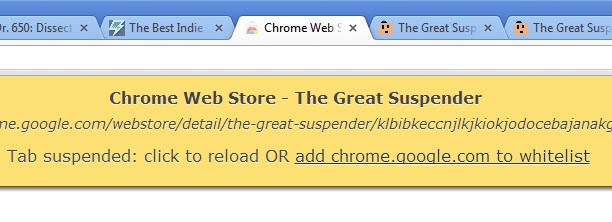
Last year we ran a comparison of the memory usage of popular web browsers and discovered that Chrome used more memory than Firefox, Opera or Internet Explorer despite the leaner and slimmer image that it has. While that may not be an issue at all if you have lots of memory installed, it may be an issue for users who run systems where memory is always maxed out.
Chrome users who do not want to switch to another browser to reduce the memory consumption of their web browser can use tricks to reduce it. One option is for instance to restart the browser regularly which resets the memory it uses.
While that may be an option, it is not really practicable. A far better solution is to make use of extensions that help you reduce the memory consumption.
Update: We removed the links to the extension; it was sold in June 2020 and some things don't add up. Read our post here for additional information. End
The Great Suspender for Chrome
The Great Suspender is a free extension for the web browser that can suspend tabs manually or automatically after a set period of time.
Here is how it works. The extension adds an icon to the browser's address bar that you can click on to suspend the active tab, all tabs, or to reload all tabs. Suspending in this regard means that the extension saves information about web pages before they are replaced with a placeholder that uses less memory and lets you reload the page when the need arises. A click reloads the page in the browser.
The option to suspend all tabs can come in handy if you need as much memory as possible for other operations. While the manual options may be helpful at times, the real strength is played out when you configure the automatic suspending of tabs in the settings. Here you can set a length of inactivity from 5 minutes to 12 hours that tabs need to meet before they are suspended automatically.
A whitelist is available on the same page that you can use to exclude from being suspended. The very same option is also displayed on suspended pages so that you can add domains to the whitelist easily this way.
You probably wonder how much memory ou can save by using the extension. The answer depends on how many tabs you have open in the browser at the same time. The more tabs you have open and loaded, the better the memory reduction.
If you just open one or two tabs in Chrome, you won't see much benefit from using The Great Suspender or other extensions of its kind. If you have lots of active tabs during browsing sessions, you may very well see Chrome's memory usage drop by hundreds of Megabytes.
Verdict
The Great Suspender is a useful extension for Chrome users who want to reduce the memory consumption of their web browser. The extension works well, and the only issue that I stumbled upon was that the icons were not visible at all when I clicked on the icon in the address bar. The tooltips are displayed fine however.
Martin, is this still the best? THanks if you update it.