Enable or disable Chrome extensions for specific websites
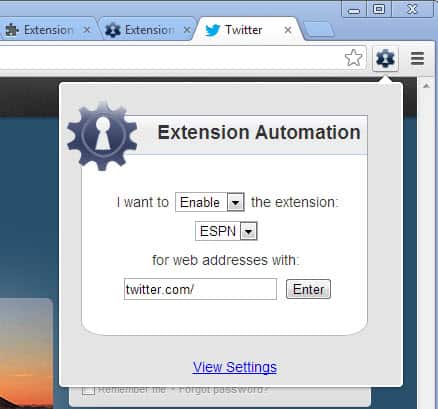
Extensions in the Google Chrome web browser can either be enabled or disabled once they have been installed. When they are enabled they are automatically active and may display an icon in the toolbar of the browser or run background processes. And while you can take care of the icons, you can't really control the running of the extension itself. Some extensions limit their functionality to specific websites, while others are active on all websites automatically.
Update: The Chrome extension is no longer available. Google added options to Chrome to control an extension's site access, however. Use the method, check the link for instructions, to set up extensions so that they run on on all sites, specific sites, or on user activation only. End
Extension Automation
The Google Chrome add-on Extension Automation lets you decide on which websites you want an extension to work on, and on which it should be disabled.
The author implemented two options to handle this. You can first left-click on the extension icon in Chrome's address bar to display an overlay menu to enable or disable the extension on the current - or a custom - website, or alternatively open the settings with a right-click and the selection of options from the context menu.
If you select to enable extensions on specific domains only, the selected extensions will only be enabled in the Chrome browser when you visit on of the whitelisted sites. Once you close the last matching domain, the extension is automatically disabled in the browser and can't be used anymore until you visit one of the whitelisted domains or add new web addresses to the list.
If you select disable the extension will explicitly disabled on the selected websites. You can for instance disable Facebook or Twitter notifications when you are on said websites or make sure an extension is disabled if it proved to be incompatible with a particular website or service.
You can alternatively make sure that an extension is only active on a web address that you need it on. Say you install a photo zoom extension that you only want to use on Facebook or Flickr. This ensures that the extension won't be enabled on any other sites that you visit.
This extension can be valuable to you if you have lots of extensions installed of which some place icons in the browser's address bar, as you can use it to reduce the clutter here. The second feature that you may like is that you can also use it to reduce the background activity of select extensions.
The extension seems to have been removed. The link displays a 404 error message.
Thanks for the tip! You can configure this in Chrome for extensions as of Chrome 70. Check this out: https://www.ghacks.net/2018/10/01/chrome-70-features-option-to-restrict-extension-access/
Extension did not work for me. Instead, I use this: https://github.com/Venryx/extension-disabler
this extension is missing from chrome store, but this is the same extension. Looks identical. Working for me.
https://github.com/Venryx/extension-disabler
This plugin is not worked. I try to eneble hola vpn for one site and disable for other and its not work.
This works fairly well but there’s some issues, for example, I use the reddit enhancement suite and only want to enable it on reddit.com… it will enable but won’t do anything until I refresh the page.
Not perfect, but useful for disabling a bunch of extensions you don’t need loaded for every single site
You know, this actually a great idea.
For the first time ever, I find myself saying that I wish that there was one for Firefox. I suppose that there could be, but it would more than likely only work for restartless ones and the majority of the really good, and usually resource heavy ones are still XUL based and require restarts.
Thanks for sharing.