So what is a torrent exactly?
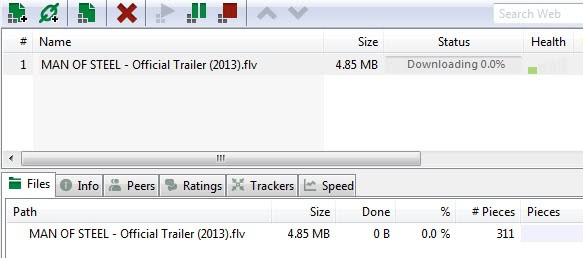
After having received numerous emails in the past that asked me to explain what a torrent is, I finally decided to write this little guide to help everyone who wants to know more about torrents, how they work and how you can use them. Many Ghacks reader without doubt know exactly how they can make use of torrents, and it is likely that this guide is not revealing any new information for them. I invite you to contribute to the article by leaving a comment below.
I first would like to address the different between torrent and Bittorrent, which is often used synonymously on the Internet. Bittorrent is a peer to peer (p2p) file sharing protocol that uses a swarm-like approach to file sharing. A torrent (file) stores metadata that programs like uTorrent use to download data to the PC it is running on.
What is a torrent?
The Bittorrent specification details the metainfo that are included in torrent files:
- announce - Lists at least one tracker url
- info name - Suggested name for the file or directory
- info piece - Files are split into fixed size pieces, and this defines the number of bytes of each piece.
- info pieces -Â A hash list
- info length - The length of the file
- info files path - A list of strings of subdirectory names and file names
- info files length - The actual file size in bytes
When you download a torrent file and add it to a downloader such as utorrent or qBittorrent several things happen in the background. The Bittorrent client tries to establish a connection to the tracker to receive a list of peers that are currently transferring pieces of the file. This can be users who are downloading the files associated with the torrent currently, or seeders who already have downloaded the complete data and are now making it available to all downloaders. The speed usually improves with popularity of a download.
When you add a torrent to a program compatible with Bittorrent, you receive a wealth of information. The popular uTorrent client for instance displays the number of pieces and files, the peers you are currently connected to, the trackers, and the hash among other information.
Every user who has started downloading the file and has downloaded at least one piece can also be a seeder for that file. The idea here is to accelerate downloads by using swarm technologies. While there are ways to artificially limit your own upload speed or use modifications that prevent the seeding of files, the majority of users are both downloading and upload pieces of files they are interested in.
The local client downloads pieces from different users to assemble the files once all data pieces have been downloaded to the system.
You may also encounter magnet links on some sites that may have replaced torrents on those sites, or may be offered in addition to torrent files. A magnet link is a web link that contains metadata that Bittorrent client can use to start downloading files. The benefit for sites that host torrent files is that it is reducing the bandwidth needed to operate the site. While torrents can reach a size of a Megabyte or more, a link reduces that to less than a Kilobyte of data.
How to download a torrent
It is actually pretty easy to download torrent files. All you need is a program that is supporting the Bittorrent protocol. This can be a web browser like Opera, or a program designed specifically for the purpose like uTorrent. The programs usually register the .torrent file extension on your system so that all torrent links that you click on are automatically added to the application.
If that is not the case, you can drag and drop the torrent files from the local system to the application to start the download.
Advertisement
Is this legal and safe. I don’t want to get malware or virus or worse yet be fined and or prison.
Can this be saved on hard drive to watch with my Roku on my TV at a later date?
I once downloaded a game my grandson wanted and my internet company told me to remove it immediately or they would cancel my internet service. I didn’t know it was illegal.
I am extremely techo illiterate. I am not one who knows anything about torrents, u torrents, or BitTorrent. Is it better to have on a pc or a laptop? I have an older laptop using windows 7. Any help with speeding up and using torrents and like BalaC said, “what is tracker?, who is peers, seeders and leechers?” Please email me at your convenience. Thank you
I had a friend download utorrent to my laptop. Im unclear if this program was doing more than speeding up my downloads for movies.
That was a good start. But, i was expecting that you would have added information like what is tracker?, who is peers, seeders and leechers?
Anyhow if you plan to write a follow up article do include these description which will be helpful for first timers :)
A fine overview. Perhaps a follow-up article can discuss some ways by which those concerned about a “midnight knock” on their doors can safely download torrents (and seed them) with anonymity.
@Kunal Sharma Maybe the next thing you do is to create an application we may call ‘Torrent Novicity’…?
“Every user who has started downloading the file and has downloaded at least one piece can also be a seeder for that file.”
nope, sorry, not true.
A seeder is someone who has 100% of the pieces. You can UPLOAD, yes, but you don’t seed unless you have every piece. It’s a small, but important difference.
I should have worded that more carefully. What I meant is that once you have downloaded at least one piece, you may upload that piece to other users who are currently downloading the data.
How u search your articles
check this page out for a cool graphical representation!
http://mg8.org/processing/bt.html
Nice Article… I was searching for such information dude!
” Many Ghacks reader without doubt know exactly how they can make use of torrents, and it is likely that this guide is not revealing any…” unfortunately i am not one of them & torrenting is more of a torment than downloading.
You ‘splained in tedious detail what a torrent DOES.
But you never said what it IS.
That happens a lot.
Gotta learn
Here is the answer to the question that this article tried to answer: http://lifehacker.com/285489/a-beginners-guide-to-bittorrent#b2
Hear hear. So what is a torrent exactly?