GaotD Setup Keeper, Re-Use Giveaway of the Day Setup Files
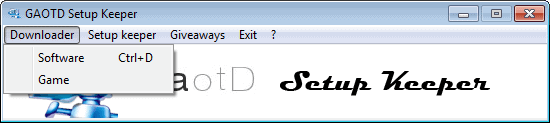
Giveaway of the Day is a service where users can download commercial software for free in daily 24-hour giveaways. Each day, a new software is being promoted on the site, and while its usually not the latest or most powerful version of an application, it is often still a great deal.
The site restricts the software activation to that 24-hour period which means that you can neither download the application afterwards nor install it at a later point in time.
If you happen to install it once the giveaway has ended, you'll notice that the setup will block the installation. This is handled by a wrapper application that checks the Giveaway of the Day server if the giveaway is still running.
This can be a issue for users who want to install the program anew after they had operating system troubles or other issues on their computer, or who simply cannot install the program on the day of the giveaway.
GaotD Setup Keeper
GaotD Setup Keeper is a free, open source application for Windows that unwraps the software installer from the Giveaway of the Day wrapper. All you need to do is to use the application during the giveaway period to process it locally. You'll end up with the program setup file that you can use to install the application whenever you see it fit.
A click on Downloader displays the selection menu where you can select to download the software or the game that is offered on the Giveaway website.
Once you have downloaded the file you need to start the setup of the program like you normally would. Switch to the Setup Keeper window and select Setup Keeper > Software / Game to copy the installer to a selected directory on your computer.
You can use this installer then later (that is after the giveaway period) to install the program and have it activated automatically.
The latest version of Setup Keeper requires a debug library that is usually not found on non-development systems. Check out Fix The Program Can’t Start Because MSVCR100D.dll Is Missing From Your Computer on how to add it to your system, or wait until the program is re-compiled by the developer without that dependency.
You can download Setup Keeper from Sourceforge.
Update: The program is not working anymore at the time of writing. Use UnWrapper GOTD instead. This new application, the latest version appears to be 2.04, offers two major features when it comes to Giveaway of the Day.
Before we look at those, a word of caution: the program behaves like a hacking tool, and since this is the case, it is flagged by numerous antivirus and security solutions as malicious. A recent scan on Virustotal for instance returned 30 hits out of 56 which usually is a clear sign that something's wrong with the program.
Most antivirus solutions flag it as generic, which is a sign more often than not that those are false positives. I'd still suggest you be careful when using the program, and best use a sandboxing or virtualization solution when using it.
UnWrapper GOTD has two main features. First, it can extract the setup and activation file from any given Giveaway of the Day installer so that you can run it at a later point in time.
Second, it can even do that for expired giveaways which can be useful if you did not have time to use the program on the day of the giveaway or came across a copy of a program that was offered earlier on the site.
How to use it
- Run the Unwrapper GOTD executable file after extracting it on your system. You may need to whitelist in your antivirus client as it may be flagged and removed automatically by it.
- It opens an "open file" dialog which you use to select the activate.exe or setup.exe file from the giveaway package.
- The program processes the file and creates a Registry file in the same folder as the activate.exe file which you use to register the program on installation.
The process is slightly different if the Giveaway has expired already. If that is the case, do the following instead:
- Create a new text file in the folder that you extracted the giveaway package to, for instance by right-clicking and selecting new > text document. Name it gotd_keys.txt.
- Run Unwrapper GOTD afterwards and select the activate.exe or setup.exe file.
- The program will tell you that it is running in offline mode, and that the key for the program has been saved to the text file you created earlier.
- Run the application again, and select activate.exe or setup.exe again when prompted for it.
- The program reads the key that was previously saved, and will create the registry file afterwards.
Here is a video that shows the program in action
See your download is being reported as containing a virus by AV
Hi,
Sorry I donot understand why either . :S
I also use XP to save the setups though.
Hi,
It still work well for me. Have you changed antyhing in particular ? It does not work on some OS.
It fully does not work on Win 8.1 on Win 8 only the reg file can be saved from an activate. On win 7 only the setup file. And on XP, I never tried saving ‘activates’ but it can save the setup.
Here are the facts I discoverd trying this tool….
hi,
i didn’t change anything, xp is my os, in the past week, unable to connect to giveaway servers is the info for me, before the last week, it worked fine, i don’t understand it
Hi,
UnWrapper_GOTD_v1 not working from the past week, maybe GOTD makes any changes in theirs install files?
Bonsoir,
J e n’est pas une idée sur le langage “.NET”, je développe en JAVA :(
Mais pas de problème, tu peux me contacter par mail : ben.abdallah.walid@gmail.com
@Walid Il faudrait que j’utilise un multithread. Je ne sais pas comment l’implémenter et l’utiliser. J’en ai besoin pour le téléchagement avec barre de progression (actuellement le programme se fige)
J’utilise Microsoft Visual C++ 2010 pour coder…
I am currently implementing the 4th version of the setup keeper, It will be available in couple weeks.
Hello,
If you need any help, i’am here :)
Greate job.
Great to hear, keep me in the loop please.
As written on the official page of the software : https://sourceforge.net/projects/gaotdsetupkeep/
Doesn’t work anymore !
I have tested software and didn’t work.
May i know this software nolonger work?
Please reply to my mail.
Giveaway of the Day has changed the “wrapper” that they use. It appears that there is now a copy protection and are no longer mere wrappers. Before this change, the wrapper would simply unpack the installer to the User Temp directory. The installer could easily be saved. Now the Setup.exe file run and, if not running a newer Microsoft operating system, will simply terminate; otherwise, it will continue and unpack portions of the installer (not sure if any of it is scrambled) to the user Temp directory and then perform some client procession to invoke the installer.
Further, the new Setup.exe files do not install software on many older operating systems like Windows XP Professional with Service Pack 1. It seems that the Giveaway of the Day Setup.exe program is only installing for Windows XP with at least Service Pack 2, Windows Vista, and Windows 7. This is problematic because it means that software developers/distributors and end users no can use Giveaway of the Day as a reliable venue to acquire software.
It looks like I may no longer be using Giveaway of the Day.
Look intoyour temp folder, I noticed that many times you have a sfx archive into it.
Otherwhise, save the program folder to keep it most of the last softwares I saved that way still work.
I you want to know more about the new wrapper contact me hre : http://archives-giveawayoftheday.toile-libre.org/?sh=contact
Regards
You are correct, actually, there is 3 temp files, one is the main setup/uninstall from themida whiwh extract the real setup of the software.
Another file is the start of the real install, the other is I do not know what…
The themida setup calls the real install by a command line that does not work when I execute it.
That’s about all concerninng wht I discovered.
And yes, it is very long to activate !
Please can you help me to extract the new GOTD software, I try many method but no success.
I try to make a RAM image and recover the file, but i don’t found the source :(
Please if anyone found the method to extract the source, post him.
Thanks :)
Doesn´t work anymore. It seems GAOTD made a new software key wrapper. The new one seems to extract the main application directly into the RAM instead of the temp folder.
Also the new wrapper uses much more CPU power. On my Intel Atom 1,6GHz PC it takes about twenty minutes until the software setup starts.
I complained about that every day since this occured but the comments never went online. Seems the moderators keep deleting everything about that. :(
Hello everybody,
I am th developper of this software/tool.
It seems that some user can run it without problem, but others try hard and do not find how to make it work.
Please tell me what can I do to make it simplier…
Thank you for downloading. And I did not think V3 would be such a success.
Note: The chm file contains English mistakes, sorry for that (I am French btw).
Tried it out today, seems to work well.
I will admit the instructions were somewhat confusing to me. Though the included CHM Help file is good.
What I did not initially realize is that I can skip the Download part, as I prefer to be in control of that myself. And that the Setup keeper program is basically trying to find the right moment to copy the temporarily created installer app to a directory of your choosing.
Once I got that, it seems more reasonably and less black-box-mystery. ;)
Comment posting from John C was helpful.
I compared the result of Setup Keeper to my own manual copying of the wexxx.tmp file, and they differ by about 53 bytes (in this one test). so not sure what’s up with that. But anyway, looks like a useful tool.
Yes, to the other commenter that without this or some diligent manual tracking, the GOTD software becomes useless if one must reload their OS.
Thanks.
Thanks for posting your experience, great to know that everything worked.
This app does what I’ve been doing manually for years (more or less since the GAOTD site appeared :-)
For the curious, it basically does this:
1. Download and execute the setup.exe from the GAOTD site;
2. Change to the system defined temporary file folder (for W7 users that’s usually “C:\Users\\AppData\Local”. You can also check the value of the TMP environment variable, in a DOS window.)
3. Search for the most recently created file with the name “we*.tmp” where the * is required because the name includes randomly generated letters and numbers. Note, the file has the HIDDEN attribute set;
4. Copy the file to a location of the user’s choosing, removing the Hidden attribute in the process.
This ONLY works for giveaways that are installed directly via the Setup.exe. When the giveaway includes Activate.exe, it is used to (usually!) write the license key information is directly into the registry (which is also the reason for requiring the installation of the software first, BEFORE activating, to ensure that the registration key is not overwritten. Actually in practice that rarely, if ever, actually happens :-)
How to figure out where the license info is stored in the registry is left as an exercise for the reader ;-)
Interesting, thanks.
Oops part of the message got eaten. In Windows 7 the temp folder is (usually):
C:\Users\<username>\AppData\Local
hi,
your link leads to 64 bit version only. for 32 bit try this one
http://sourceforge.net/projects/gaotdsetupkeep/files/v3/Bin/EN/
My link leads to the project homepage. Users can click on Browse all files to get to the same listing you linked to. Thanks for posting nevertheless.
It seems this will only run on 64-bit versions of Windows. Is that correct?
No, the Sourceforge Files listing lists both 32-bit and 64-bit downloads.
Neat find. I’ve given up of that site years ago because I reinstall my OS often.
A nearly identical story was published on another site yesterday.
I see it in your link now, could not remember where.
The link to Setup Keeper is incorrect.
It links to your article about the missing dll.
Corrected, thanks for noticing.