Windows 8 Consumer Preview to be Released [Updated]
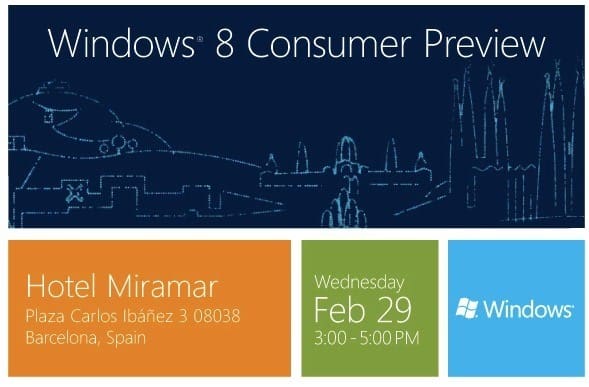
The waiting and uncertainty are finally over and at long last all our questions will be answered as Microsoft are set to release the Windows 8 Consumer Preview (beta) later today during an event in Barcelona at the Mobile World Congress event. The launch, which takes place at 3pm local time (2pm GMT, 9am EST, 6am PST) will see a download link go live sometime during the event and we'll post that link here for you straight away, so stay with gHacks!
I've had a very full mailbag since September when the Developer Preview was released to much hype and publicity. The questions, mainly coming from IT Pros have concerned their traditional ways of working. They wanted to know if Metro was just going to be it as far as the interface was concerned or if they would be able to set the desktop as their default user interface. Indeed I've already given a few talks to IT Pros and businesses on this subject and there are more still booked in for the next few months.
It's not unexpected or unreasonable for people to be concerned, Microsoft have chosen the Mobile World Congress event at which to launch the beta. This is the biggest annual trade show for companies displaying and showing off their latest mobile computing wares, which include tablets. It's very clear then that what people are going to see and hear today will be Metro, Metro, Metro as Microsoft have got a significant amount of catching up to do in the tablet marketplace, and are, effectively, putting all their eggs into one basket.
Â
This doesn't mean that Windows 8 won't offer adequate features and an interface for the rest of the world, and we'll find out later today what the situation is. Personally I'll be focusing on finding the answers to the questions people have been asking me the most, and "Can the desktop be set as the default interface" is at the very top of my to do list. This will be the first thing I do and the first thing I look for.
Windows 8 Videos:
It is just one of a great many questions people have however. These include how extra functionality is being built into Metro both in terms of mouse gestures and menu features for apps. While many people are resistant to Metro, not just for only being able to run one or two apps on screen at any one time (not very useful on many large desktop screens these days) there are also a great many people very excited about it.
Suffice to say we'll soon see what the real deal is, and if it's even feature-locked and finished as we would expect it to be. There have been many rumours flying around in the last couple of weeks about difficulties Microsoft was apparently having getting the beta ready in time.
As I said, we'll let you know immediately the download is available. Will you be getting it today? Are you excited, indifferent or wanting to wait until you get more information? Do you even care about downloading the beta? Why not tell us here in the comments.
Update...
The download is now live HERE, but please remember this is just a beta, so shouldn't be considered finished and stable for everyday use!
Advertisement
link is at:
http://windows.microsoft.com/en-US/windows-8/iso
Thanks for posting. I have already downloaded the ISO and started to update my notebook that is currently running the Windows 8 Developer Preview. The setup takes a long time to complete, probably because of the servers being hammered with requests. (I’m running the setup file that downloads the ISO from Microsoft during installation on the Notebook). The current completion time is 4 hours 27 minutes. The ISO is almost on my PC. I’d therefor recommend to download the ISO instead.
I’m using one of Windows 7’s best features, Aero Snap, to read a Windows 8 event live blog in half of my screen while browsing and working in another window snapped to the other side of my screen… read into this what you will for Windows 8 ;)
i rub my nuts with one hand and browse with the other, cool rite mike?
I always like to test drive new software. I hope Microsoft has got this one right. I hope for there sake that they have.
Personally, couldn’t care less
is there any news abt hour when will be available the link with download?
My question is not if “Can the desktop be set as the default interfaceâ€, but will it be possible to ERASE all of Metro code and services during install process deleting ten of millions lines of code making Windows 8 leaner and faster.
@ilev, I can answer that one for you now…. No! Sorry.
Definitely today I’ll be downloading it. I have already prepared a new computer for installing Windows 8 Consumer Preview.. Looking forward to the download links..
oh yess carnt waiitt!!
Well I’m looking forward to it, hoping that Microsoft has resolved some of the issues and included a proper Metro kill switch for desktop users.