Create Descriptive Media Torrents With TDMaker
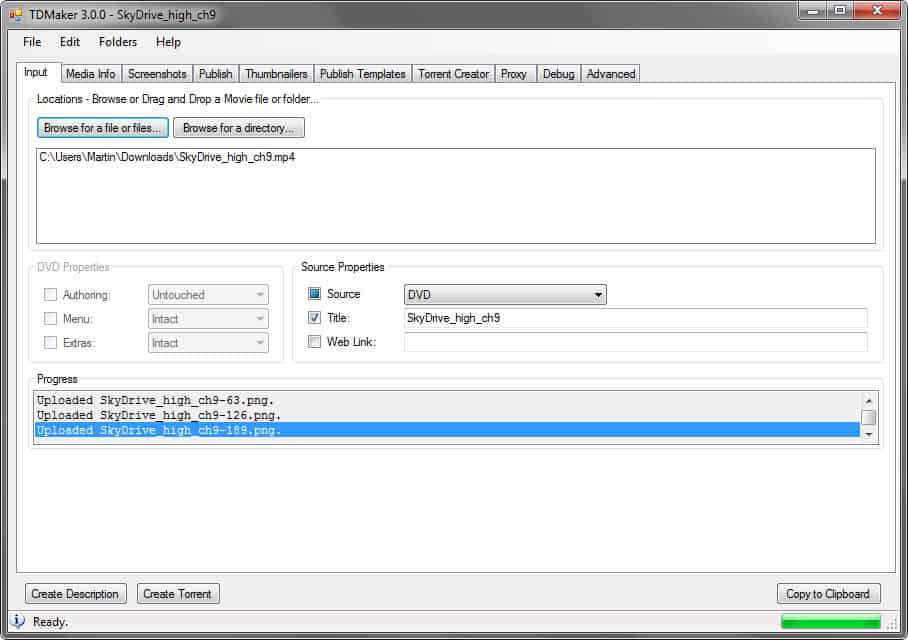
The creation of torrent files has become a lot easier in recent years. All it takes today is to drop the files you want to share in a compatible program to create the torrent. The popular Bittorrent client uTorrent offers these capability for instance.
But that creates just the torrent without any descriptions or information. No screenshot, no description informing users about what the download is all about. And while you could fire up Notepad, and either a screenshot taking program like SnagIt or Screenshot Captor, or a movie thumbnailer.
TDMaker has been created for users who want to create descriptive media torrents. The program is compatible with all versions of Windows from XP on to the very latest version, and various Linux distributions including Ubuntu. Please note that the program requires the Microsoft .Net Framework 3.5 or above. The program will install a compatible version if none is installed on the system.
The program interface displays all configuration steps in tabs in the main interface. You best begin with the addition of files and folders in the program's input tab. Here you can also define a title, source, web link and DVD properties. The source selection is mandatory, and lets you select a quality level like HDTV, cam or DVD.
You can then create descriptions with a click on the button. The program creates screenshots automatically if you have configured the path to the mplayer executable during installation (or another program to create screenshots). The screenshots tab will display the list of created screenshots. Please note that these screenshots get automatically updated to Imageshack, and that the links are displayed directly in the tab as well. The image host can be changed in the Thumbnailers tab.
TDMaker furthermore fills out all media information automatically, and adds the information to a template file.
A right-click in the program interface opens the context menu with options to open the torrent folder, screenshot folder or other directories related to the project.
TDMaker could speed up things for users who create torrents regularly, especially if they usually add file information manually to their torrents. The latest version can be downloaded from the project's Google Code homepage.
Advertisement
cool keep them coming