Install ActiveX Control, What's That?
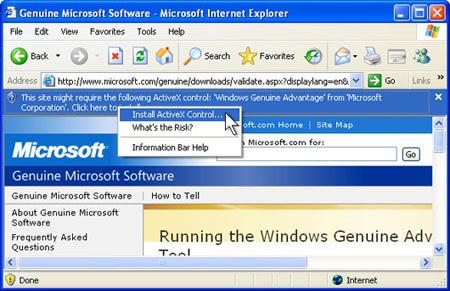
Sometimes when you visit websites in Microsoft's Internet Explorer you may be prompted to install an ActiveX Control to use some functionality on the site. It is usually described in the appearing prompt. ActiveX Controls are little add-on programs for Internet Explorer that add capabilities to the browser. Many ActiveX Controls add plugin-like features to the web browser, for instance the ability to view specific videos. The website that tries to install the ActiveX Control should always display what the control is needed for. These type of controls have been misused in the past, and it is always a good idea to see if you can navigate and use the website without installing the ActiveX Control.
Users who encounter such websites may want to consider switching to another web browser to see if the contents are displayed correctly. Browsers that can be used for the tasks are Opera, Google Chrome or Firefox, which are all freely available. It is usually a better idea to navigate the site in another browser if everything is displayed as it should be, than to install an ActiveX Control.
Sometimes however the website will not work correctly in other browsers. This is often the case if the ActiveX Control is needed for the site to operate correctly. Since the other browsers do not support ActiveX Controls they cannot display the contents correctly.
Back to Internet Explorer then. Before installing the Control, users should ask themselves the following questions:
- Do you trust the website the ActiveX Control is installed from? It is usually yes if the site is an official site, e.g. a Microsoft website, work related site or financial site.
- Do you know why the ActiveX Control is needed?
The website that is displaying the Install ActiveX Control prompt should provide an answer to the second question. If you are unsure ask a tech savvy friend if it is safe to install the ActiveX Control before doing so.
An information bar pops up at the top of the screen beneath the toolbars. This prompt is the installation prompt for the ActiveX control. It asks you to give permission to the control, so that it can be installed in Internet Explorer. This is a safety measure that prevents websites from installing ActiveX Controls without the user's consent.
When you click the popup a menu appears. Here you can click on Install ActiveX Control to continue with the installation. If you do not want to install the Control you can simply ignore it, or click the x at the left side of the prompt to close it. The Install ActiveX Control option spawns an installation dialog. Here it is again possible to stop the installation by clicking on Stop Install, or go forward with it by clicking on the Install button.
The dialog displays the publisher of the ActiveX Control and the file name of it. Some users may want to research those information in a search engine before continuing with the installation.
How To List And Uninstall ActiveX Controls
Internet Explorer offers to display all installed ActiveX Controls providing options to delete them from the browser at anytime. IE users need to open their web browser, and click on Tools > Mange Add-ons. This opens the add-on manager. They then need to locate Show and selected Downloaded Controls from the menu. This will display all ActiveX Controls in the listing.
To delete an ActiveX control it needs to be selected first with a left-click. A click on More Information opens a dialog box with a Remove option. Clicking on Remove will delete the control from the web browser. Some ActiveX Controls may require an administrator password for confirmation.
Advertisement