Remove Kaspersky Anti-Banner And URL Advisor From Firefox
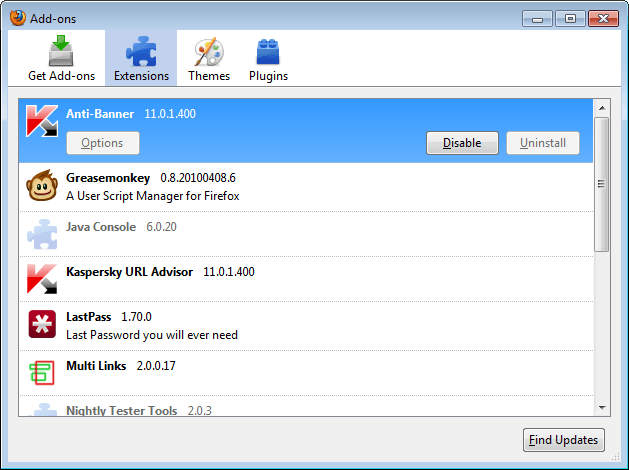
Installing a powerful security suite on your computer can have an impact on a lot of things. If you are a Firefox user, you may have noticed that almost every software out there installs add-ons in Firefox without the user's consent.
Kaspersky Internet Security 2011 for instance installs two add-ons, called Kaspersky Anti-Banner and Kaspersky URL Advisor.
Anti-Banner appears to be an ad blocker, while url advisor a Web Of Trust like tool to detect malicious urls to warn users about dangerous link destinations (it was available in last year's version as well).
While it is bad enough that the add-ons are installed without consent, it is even worse that they cannot be uninstalled in the Firefox web browser. But that's by design of the browser, not the security software.
If you open the add-on manager in Firefox by clicking on Tools > Add-ons you notice that while it is possible to disable Anti-Banner and URL Advisor, it is not possible to uninstall them as the uninstall button is grayed out in the program.
Disabling the add-ons may be sufficient for most Firefox users. The functionality of the add-ons is no longer available and they stop interfering with other add-ons and the browser. A good solution for Firefox users who use different add-ons for those purposes, or want to speed up their browser by disabling unnecessary add-ons.
Removing Kaspersky Anti-Banner And URL Advisor
Back in July, we mentioned how to Uninstall Kaspersky URL Advisor From Firefox and the guide is still valid. Our solution to remove URL Advisor was the following;
The second tip listed in the guide suggests to look at global add-ons, that are installed in the Mozilla folder instead. Windows users find the folder under Program Files usually, the path was C:\Program Files (x86)\Mozilla Firefox\extensions on our Windows 7 Pro 64-bit system.
The directory contained three subfolders, one of them linkfilter@kaspersky.ru, which is the add-on Kaspersky URL Advisor. Close Firefox first. Cautious users should create a backup of the folder before proceeding, this can be done by left-clicking the folder and pressing CTRL-C. This copies it to the clipboard. Now open a second Windows Explorer instance and paste the folder into another location with CTRL-V.
Deleting the folder will remove the add-on from Firefox, it won’t show up anymore in the Add-on Manager. And that’s how you uninstall Kaspersky URL Advisor from Firefox. Have you noticed other add-ons that are installed without your consent?
If you are running Kaspersky Internet Security 2011 and open that folder in Windows you will notice the folder KavAntiBanner@Kaspersky.ru there as well. Guess what, that's the Anti-Banner add-on in Firefox.
Cautious users may want to copy both add-ons to a backup location before they delete the folders in the extensions folder. Please note that you need to close Firefox first before it becomes possible to delete one or both of the add-ons on the hard drive.
Both are completely removed from the add-ons manager after deletion and restart of the browser.
And while you are at it, you may also want to look at the remaining add-on folders in the global extension folder, as they may contain additional add-ons that have been installed by third party applications. In the second part of this article, we will be looking at plugins that have been installed without the user's consent in the browser and how to remove those.
Advertisement