How To Copy Multiple Links At Once
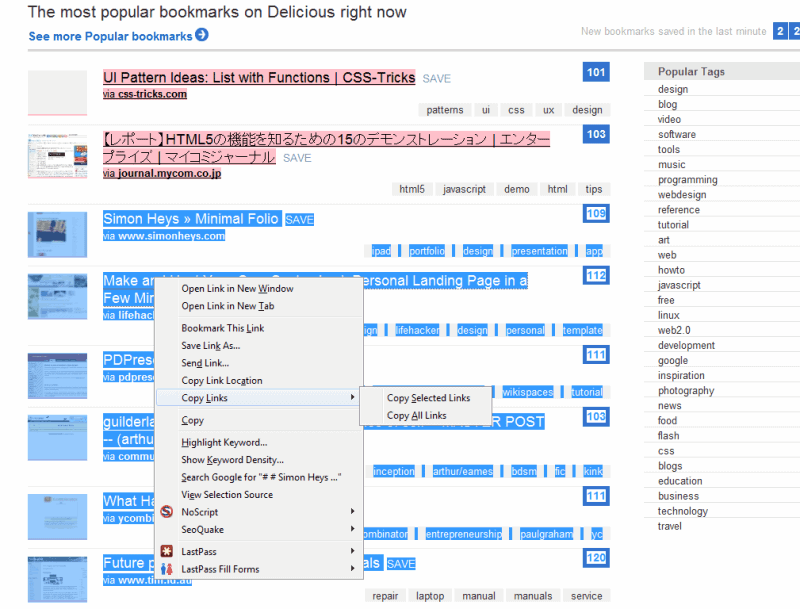
If I want to open multiple links in Firefox, I make use of the excellent add-on Multi Links which allows me to do that effortlessly.
I experienced a situation recently however where I wanted to copy multiple links on a website instead of open them directly in the browser.
The idea of copying dozens of links manually was not very appealing, neither were other options which all meant lots of manual work to copy those links from the page.
It is for instance possible to browse the source code and copy links using it or using an external program that scans pages for links and displays them.
Usually, when I'm looking for a feature that is not there in the Firefox browser by default, someone else has already created a solution in form of an add-on. That was the case here.
A web search revealed the Copy Links add-on, which was more than suitable for what I had in mind. Copy Links adds functionality to the Firefox browser to copy all links on a page or only selecteded links.
The latter was what I was after. The problem with copying all links is that this will also copy navigational links and other internal links. While some users may want that, I wanted to only copy the external links.
The functionality is integrated well into Firefox. A right-click on a page displays the context menu which has been extended with two new entries. If no links are selected, only the option to copy all links is displayed in the context menu.
If at least one link is selected, options to copy all links or only the selected links are displayed instead.
The selected links, or all links, are copied to the clipboard of the computer. From there, they can be pasted into another application or text document.
Copy Links is only available for the Firefox web browser and compatible with all versions of the web browser.
[WORKAUROUNBD FOR MAC PRO USERS]
Now after 5 hours of testing on Firefox 48 Nightly:
1) disable snap links plus and install new (old) snap links plus from legacy collector
2) Install Link Ninja for your platform, the rectangle to select links will be displayed only unless you don’t open preference panel and with combination shift +. You can still scroll page using arrows.
3) Install copy links from legacy collector to extract urls from text
Actually, there is even better and free : I have been using this for years and it works great : http://www.openshares.info
Indeed, a great tool.
Hi Martin,
Multi Links also let you copy URLs to clipboard. After you right-click and have some links covered, press left-click button (without releasing right-click) and a context menu is displayed. On the context menu there is a “Copy to Clipboard” submenu with options to copy titles only, URLs only or both.
Cheers.
Wow, that’s awesome. Thanks for the tip!
I prefer Snap Links. I have it tied to my middle click (scroll wheel)
Snap Links can copy links to the clipboard?
You can choose a default action but holding ctrl while you drag over the links lets you choose whether to open in new tabs, open in new windows, bookmark all, download all, or copy to clipboard.