How Is Google Chrome Handling Extension Updates?
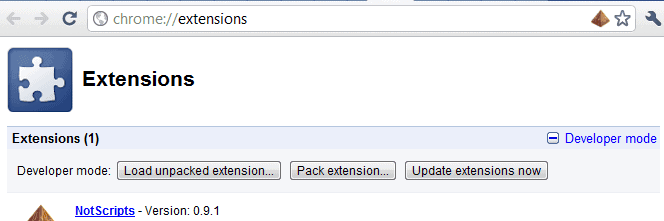
The Google Chrome browser has supported extensions for quite some time now. Most extensions are installed directly from the Google Chrome Extensions Gallery website, while a handful are installed from other sources.
Many Chrome users, especially those familiar with the way the Firefox browser handles add-on updates, want to know how Chrome handles extension updates.
Chance is that Chrome users have never seen a prompt that extension updates are available, even if updates of installed extensions have been released by extension developers.
How Google Chrome Handles Extension Updates
The reason for the absence of update notifications is this: Google Chrome handles most extension updates automatically in the background. That's a big difference to Firefox where the user is notified of updates and gets an option to install or block them.
Chrome does not offer that feature. Google Chrome checks every few hours if extension updates are available. All extensions offered at the official Extensions Gallery, and most that are offered at third party websites, include update information. These information are used by the browser to check if updates are available.
From what we were able to gather, all extensions offered at the official Chrome Extensions Gallery include an update url. This however may not be the case for extensions that have been installed from other sources. They may contain the update url and information, but it seems as if they do not have to. The only option to update those is to visit the homepage regularly to check for updates.
Chrome users running the Dev build can force Chrome to check for extension updates manually. This is done by typing chrome://extensions/ in the Chrome address bar, or by clicking on the menu icon, then More Tools > Extensions.
A click on Developer Mode on the right side of the window opens developer options, among them the option to Update extensions now.
A click on that button performs a manual extension update check.
Extensions that update automatically whenever a new version becomes available are controversial. On the positive side, they improve the user experience by handling everything in the background so that no one is bothered by notifications and prompts when that happens.
Depending on how many extensions are installed in the browser, you would get these prompts fairly often which can be disruptive and even outright annoying.
Advanced users on the other hand may prefer to have control over updates on their system, considering that updates may break features or other extensions that are installed on the system.
What's your updating preference? Do you like the automatic background updates, or the semi-automatic updates of Firefox with options to block updates?
You can also guard against a broken screen by avoiding situations where your i – Phone might
be hit or damaged. Each one promises to spark a smile every time you pull
it from your bag. Fix My i – Phone has a good reputation for repairing i – Phones in
record time.
Im not cool with this _at_all_.
Google applications are already far too cute with installing & running silent daemons in the background that perform _god_knows_what_ undocumented process’s.
Now we have Chrome doing silent updates of extensions in the background.
Can anyone not see how much of a problem this opening is going to be when the black hats start to see a big fat juicy installed base to target???
I lived through the Micro$oft years of embrace,extend, extinguish where people just drank the cool aid & let M$ take liberties like this. Never again!
As nice as chrome is it is becoming too proprietary with too many capricious decisions being made without user consent. Any you guys notice the latest dev releases of chrome now do away with showing url’s correctly as http://, instead substituting a stupid globe icon? yeah cute but it now breaks copy/paste & linking on Nix OS’s not to mention flouts internet standards.
Hundreds of people lodged a bug & complained. Google response? Mark the bug ‘WONTFIX’. Lovely..
Before its to late I urge all thinking people to switch back to Firefox.
Um… copy and paste works just fine in *nix OS’s. Get your facts straight!
Its nice that of the 5 browser manufacturers, at least one has thought to improve the user experience. I’m sure I’m not alone that we don’t need to see http:// everyday.
My facts are straight.
Currently the chrome developers are frantically patching in work around’s into chrome dev on an almost per site basis to keep linking working after this idotic change by them. They refuse to revert back to web standard’s compliant behavior in chrome dev.
I could point you to the many many Bug’s filed against I think your mind is closed just like the IE apologists were when M$ started breaking standards in their browser hayday.
Other more informed & open minds know exactly what it means.
P.S. If anybody is interested in locating the relevant bug reports & having trouble please let me know & I will be glad to oblige.
“…considering that updates may break features or other extensions that are installed on the system.”
Can you cite an example where one extension is dependent on another extension? To my knowledge, not only are there none, but inter-extension dependency is not a feature of the extension system itself.
On a lighter note, I prefer this method of automatic upgrading. Even as a developer, I have never found the need to rollback to a previous version of an extension. I’d be hard pressed to find a situation where this would be necessary.