Very Simple Network Scanner
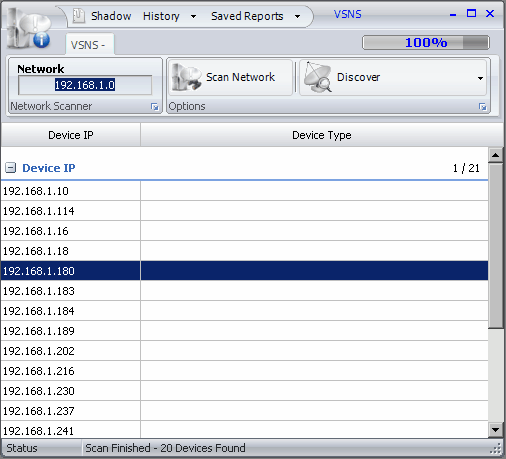
Very Simply Network Scanner is a free program for Microsoft Windows systems to scan IP ranges of computer networks to determine their status.
A network scanner is a program that you can make use of to scan a specific network IP range for devices.
This can be interesting for maintenance or inventory related tasks, as well as network monitoring and retrieving information about specific devices on a local area network.
Very Simply Network Scanner
Very Simply Network Scanner is a free software program for the Windows operating system that you may use to scan a network. The main purpose of the program is to scan a specific network range, display a list of devices discovered in that range, and provide options o export the findings to a csv file.
The network scanner is relatively easy to use. The network IP range can be selected in the network field by entering a starting IP address. The program uses it as its base for the scan, and will count the last digit up to 255 during the scan.
If you enter 192.168.1.0 it will scan for 192.168.1.0, 192.168.1.1 and so on until 192.168.1.255 is reached.
A click on scan network initiates the network scan. This scan should not take longer than a couple of seconds tops usually. You may notice a slower scan speed however if many devices are to be discovered on the selected range.
Each device found is listed with its IP address, DNS, time and TTL, Mac address and device type among other parameters.
Selected information can be copied to the clipboard. You may furthermore set device types for specific devices found to improve the identification before copying the information or using the export feature.
A port scanner is included as well which you can use to run an open port scan on a selected network IP address.
Very Simple Network Scanner is a work in progress. The portable software program is currently offered as an alpha version that can be downloaded from various software portals like Betanews.
Update: The program has not been updated since 2010. This indicates that it has been abandoned by its developer. While that may very well be the case, it still works fine in all recent versions of the Microsoft Windows operating system.
The most recent version of the application ships with a couple of new features. You may use the Discover option to run a port scan or retrieve MAC addresses for instance. There is also an option to load an address space map, a visual representation so to speak, and to customize the parameters displayed by the program.