Update Computer Drivers With Driver Easy
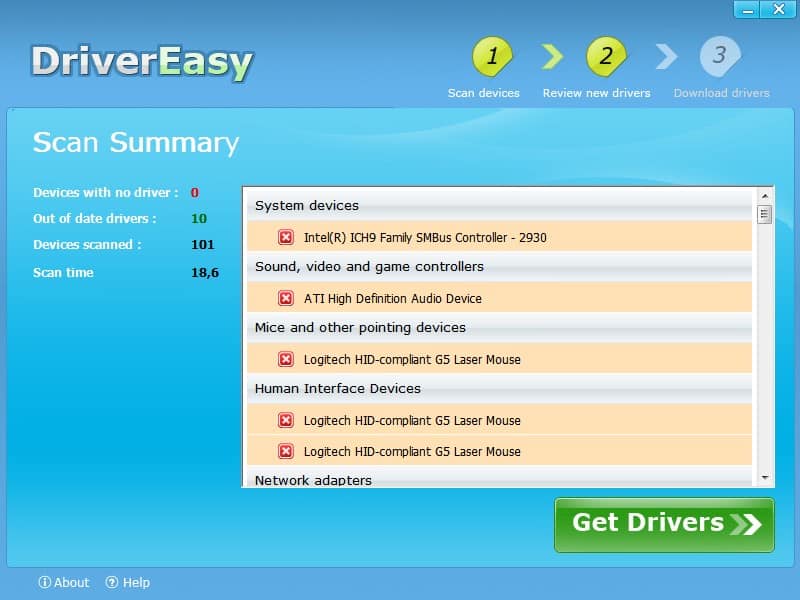
Driver Easy is a free -- and commercial -- program for the Windows operating system to check for, download, and install driver updates on the system.
There are several situations in which driver updates are recommended including operating system or software incompatibility, performance improvements, feature additions, security fixes, and reliability patches.
While not all driver updates are necessary, updates to drivers may improve the system in several ways and it is generally a good idea to install them provided that they don't remove features or introduce issues of their own.
Software that scans the system for outdated drivers has become popular in previous years. The programs are usually powered by a huge driver database on the Internet that the program uses to compare the installed driver version to the latest available version.
These programs require Internet access for this, but that is the case anyway as they are used to download updated drivers from the Internet as well.
Driver Easy
The automatic approach offers several advantages but can lead to problems as well. The main advantage is obviously the uncomplicated use.
Users of all experience levels can scan their computer system without requiring technical expertise, and update the drivers that are found to be outdated automatically as well.
This means no manual identification of driver versions, no searching on the Internet for driver updates, and no manual installation of driver updates as well.
The disadvantage is a chance for false positives if the device is not identified correctly, and that updates may be missing since they need to be added to the Internet database before they become available during scans.
Driver Easy has recently been updated. The software is easy to use and will perform a thorough scan of the computer drivers and devices.
The program is easy to use. All you need to do to get started is hit the big scan now button after program start.
Driver Easy scans the hardware, and compares the installed drivers with those found in the company's driver database.
It lists all outdated hardware devices afterwards in its interface.
Each device driver that is not up to date is displayed in the results window after the scan with options to download and install the driver right from the program's interface.
That's a different behavior when compared to the majority of driver update programs which redirect the user to a website usually where drivers need to be downloaded manually.
It is recommended to verify the drivers that are displayed as updates before they are installed to avoid installing incompatible or older drivers on the computer system.
The software found several drivers that needed updating on a test system but failed to find the last driver update for the Ati Radeon video card.
Driver Easy is a very comfortable software that can be used as a first step to update a computer system's device drivers. The software is compatible with 32-bit and 64-bit editions of Windows XP, Windows Vista and Windows 7. The download is provided at the developer's website.
Please note that the program will display an ad for getting the professional version of Driver Easy. It is not required for downloading and installing drivers individually on the system.
“Perhaps they’ve decided that the specialist peer-to-peer obfuscation systems will be too special purpose to be used as the de facto means of communication by those they seek to surveil ?â€Hard to see why. A pretty obvious means to transmit information is to encrypt the payload and then make it available as a peer-to-peer file, travelling over the standard mechanisms. You don’t need access control because anyone who obtains the file also needs the key.Of course, this relies on you trusting your crypto and being able to generate good key material, and I believe there’s some evidence that the bad buys mistrust available crypto to the point that they roll their own bad crypto.
DriverIdentifier works like DriverEasy but it’s free , it’s worth to try http://www.driveridentifier.com/
It just crash on my windows vista 64 bits.
looking through arround this tool is smaller , but seems better http://www.mypcdrivers.com
I also tried installing this program today in windows 7, but it kept crashing on me too.
worked fine on the Win 7 Pro 32-bit test system.
not on my 64bit system
looks like it’s win7 32 only…
HEy stupido DO NOT HIDE THE DOWNLOAD LINK FOOL!!!
Crashed on first run, uninstalled, re-installed …. no change
WIN 7 64bit Home Premium