Desktop Torrents Search Engine Torrent Fetcher
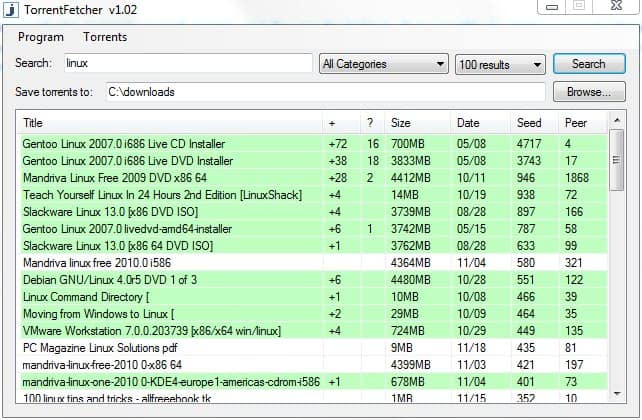
TorrentFetcher is a free program for Microsoft Windows that you can use to run searches on popular torrent sites from your desktop.
Users looking for torrents usually go to a website like Mininova or The Piratebay that index torrents. An alternative to this is a desktop torrents search engine like Torrent Fetcher which is available for the Microsoft Windows operating system.
Torrent Fetcher comes with a comfortable interface to perform the search for Bittorrent files from the local computer system without firing up a web browser first. This method has several advantages including the ability to search multiple torrent indexers at once, the display of all discovered torrents on the same page in the same interface, and a comfortable option to download torrents without having to switch pages.
Torrent Fetcher
Torrent Fetcher displays a basic interface that contains both the torrents search engine and the results listings. It is possible to enter a search phrase and start the search for torrents right away, or configure some of the advanced options like the number of results that should be retrieved, the torrent download directory or a specific category that should be searched to avoid that unrelated torrents are displayed in the search result listing.
Up to 1000 results can be displayed by the software. Categories include the usual assortment of games, tv shows, movies, software and music that one finds in almost every torrent search engine on the Internet.
Torrents in the search results are displayed with their name, size, seeders, peers and date it was added to the database. Torrents are color coded so that the user can see on first glance if a torrent is well seeded or not.
A double-click on any file will download the torrent to the local computer system. Some Bittorrent clients can be configured to monitor directories for torrents. The programs could therefor be configured to start the downloads of the files right after the download of the torrent file has finished if the client supports it. There is also an option to automatically launch downloaded torrents which is another way of adding them directly after download the Bittorrent application.
The developer of Torrent Fetcher could improve the software program by adding the following features to it:
- The ability to retrieve additional information about a torrent. It is currently not possible to see where a torrent originated from.
- The option to download multiple torrents at once.
- Search filters like excluding words from the search results or searching for an exact phrase.
Torrent Fetcher is a comfortable alternative to searching for torrents on websites. It does not offer the same amount of information that those websites usually offer on the other hand. This is something that the developer should consider improving on.
The software program is available for download at the developer's website. It is compatible with most versions of the Microsoft Windows operating system.
Update: The program does not work anymore due to the taking down of the site it used for its searches. We suggest you take a look at the following two alternatives: Torrent Search, or Bit Che.
i run torent fetchr on xp sp3
i have an error message ( i forget he message) when i start the torrent fetcher, what happen with it?
Actually, the search line will pass keywords as they are. If you want to search for phrases, include quotes. If you want to exclude keywords, prefix with a minus sign.
I like your other suggestions though — thanks for featuring me!