Open Monitor is a free network monitoring tool
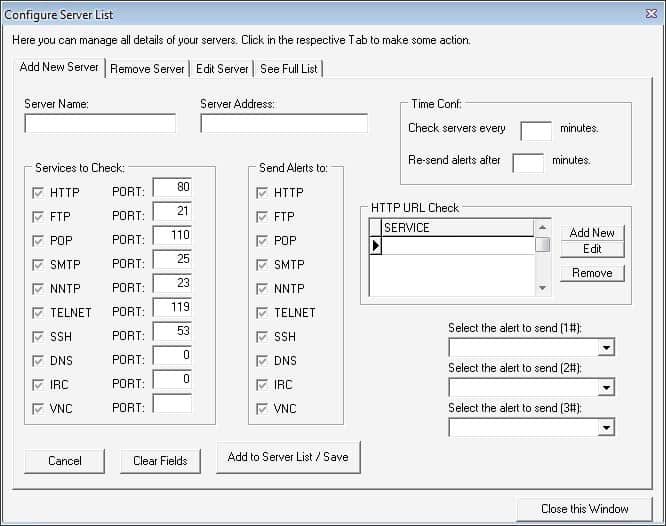
Open Monitor is an Open Source network monitoring tool for the Windows operating system that enables you to monitor websites and networks
It comes with options to monitor multiple local and remote servers, and notification options that inform system administrators if services or programs are not accessible.
The main interface of the software is divided into a quick server check option at the bottom which can be used to check if services such as HTTP, FTP or POP are running on domains or IP addresses.
Open Monitor display the results in the same interface after the scan finishes automatically.
Probably more interesting than the quick check function is the option to add servers permanently to the monitoring tool so that they are scanned regularly by the application.
Open Monitor
You need to enter a server name which is used for identification, and a server address which is usually the IP address or hostname of the server.
A list of services are selected and will be scanned unless unchecked by the user.This includes HTTP, FTP, POP and Telnet among others. You may change ports of services right there in the program interface.
Alerts can be enabled or disabled in the same interface as well. These do have to be configured separately though and can inform the user by email, screen message, or sound, and you may also run a program on an alert on top of this.
There is also the possibility to add http url checks in addition to the default port scans that Open Monitor runs. This allows you to specify URLs, ports, alerts and words that a page should include or not include.
This can be used for example to verify that a page is up by checking for a word on that page that is always there. Can also be used to run scripts that output a simple message in the end, e.g. a database check that is displaying ok if the database is up and running.
Verdict
Open Monitor is a straightforward, easy to use, network monitoring software that can monitor popular services. Alternative programs are the server monitoring software IT Service View, Newt, the website monitoring software SiteMonitor or the Microsoft Network Monitor.
Update: Please note that Open Monitor has last been updated in 2004. I was not able to test the application on newer versions of Windows as I'm running a 64-bit version which the program is not compatible with. While it may still run on 32-bit versions of Windows, it is highly suggested to use a different program that is updated regularly.
The subsequent time I learn a blog, I hope that it doesnt disappoint me as a lot as this one. I mean, I do know it was my choice to learn, but I truly thought youd have something interesting to say. All I hear is a bunch of whining about one thing that you can fix if you werent too busy searching for attention.
This one is an inspiration personally to uncover out way far more related to this topic. I have to confess your info extended my sentiments in addition to I’m going to proper now take your feed to stay updated on each and every coming blog posts you might possibly generate. You may be worthy of thanks for a job perfectly completed!
Things i have continually told individuals is that while searching for a good on-line electronics store, there are a few elements that you have to factor in. First and foremost, you should make sure to get a reputable along with reliable retailer that has picked up great evaluations and scores from other consumers and business world advisors. This will ensure that you are getting through with a well-known store providing you with good support and help to it’s patrons. Many thanks sharing your opinions on this blog site.
i like this website
I used this software once and I formatted my hard drive after this, it is crashing system and doing something bad with network devices.
How does this compare with GroundWork Monitor?
GroundWork Open Source uniquely combines the most mature and successful open source network monitoring tools available today into a single package. These amalgamated projects have been downloaded over the last decade for more than 4 million times and have a strong codebase and a strong community behind them.
Take a look at http://www.monitorSNMP.com – free on-demand network monitoring service (SaaS) from Monitis. Currently very basic but has an impressive roadmap. First hosted network monitoring as far as I know.