Extend Firefox's User Agent Switcher
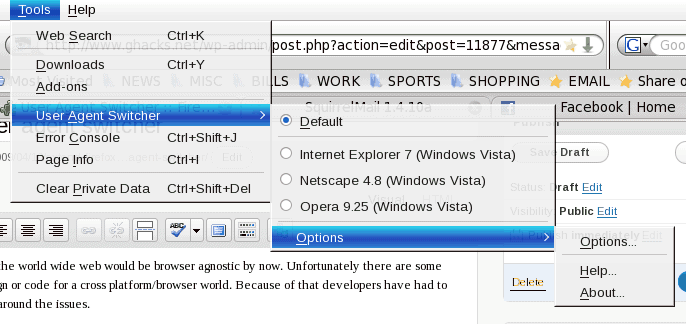
Originally written in 2009, the review of the User Agent Switcher add-on for Firefox is still as valid as it has been. The extension is still available and compatible with recent versions of the Firefox web browser.
It's 2019 and I would have thought the world wide web would be browser agnostic by now. Unfortunately there are some developers that simply can not design or code for a cross platform/browser world. Because of that, developers have had to create browser add-ons to help get around the issues.
Many of you have most likely heard of the Firefox add on called User Agent Switcher. What this add on does is trick web sites into thinking your Firefox browser is something it isn't. You can even use this add-on to trick the web site into thinking you are on a different operating system.
User Agent Switcher
The only problem with this add on is that the included profiles are somewhat limited to: Internet Explorer 6, 7 and 8, Googlebot, or iPhone 3. These are pretty outdated and fall in line with the last update date of the extension which was in 2011.
This doesn't help the Linux user all that much and even Windows users cannot do a lot with these old user agents.
There are times you are going to need to either see a site on a different OS/Browser combo for developing purposes or switch to a different browser just to actually access a site. Fortunately the developers of User Agent Switcher made it possible to import profiles. Let's take a look to see how this is done in Linux.
The first thing you need to do is install User Agent Switcher. This is such a simple task that most of you will know how to achieve this goal. Once the add on is installed (and Firefox is restarted), tap on the Alt-key and click on the Tools menu to reveal the new menu entry for the User Agent Switcher.
Alternatively, right-click on Firefox's main toolbar and select customize. You can then drag and drop the User Agent Switcher icon to the toolbar to access it directly this way.
Click on the Options entry to open up the window that will allow you to import profiles. In the new window click on the User Agents "tab" to open up the section that allows you to handle the imports.
From the new window (see the image to the right) click on the Import button (but do NOT click the Overwrite button or you'll lose the current profiles) to import new profiles.
Once you click that button a browse window will open for you to find the profiles to import. The next question is where do you get profiles? The best profile list I have been able to find is here. Once you have the file located on your hard drive click the Import button, locate the file, and click Open.
Now when you look at the listing of possible user agents you will see around 50 possible selections to use.
You change user agents by selecting them using the add-on's toolbar button or the Tools menu. The selected user agent is enabled globally until you switch to another one.
Final Thoughts
I am always surprised when I come across a site (when using Linux) that will not allow me to enter (or use some of their features). The fact that I have to install an add on to allow my browser user a web site rubs me the wrong way. Rubbed or not, it is a good thing these add ons are available for die hard Linux fans. Otherwise, without User Agent Switcher, we'd be dual booting or, even worse, admitting defeat. And we all know that, for Linux users, defeat is not an option.
Currently the most effective extension for “spoofing†(for Firefox WebExtension only):
Chameleon – Get this Extension for 🦊 Firefox (en-US)
https://addons.mozilla.org/en-US/firefox/addon/chameleon-ext/
GitHub – sereneblue/chameleon: A WebExtension port of Random Agent Spoofer |
https://github.com/sereneblue/chameleon
Features:
Useragents
â— Randomly select from a preset list of user agents.
â— Choose between different platforms or device types.
â— Use a custom user agent.
â— Change user agent at interval.
Headers
â— Prevent malicious authorization.
â— Modify referer options.
â— Enable Do Not Track.
â— Prevent Etag tracking.
â— Spoof accept headers.
Options
â— Enable script injection.
â— Disable WebSockets.
â— Limit tab history.
â— Protect window.name.
â— Protect keyboard fingerprint.
â— Spoof audio context
â— Spoof client rects.
â— Spoof screen size.
â— Spoof timezone.
â— Set timezone to IP location.
â— Enable first party isolation.
â— Enable resist fingerprinting.
â— Enable tracking protection.
â— Prevent WebRTC leak.
â— Modify cookie options.
â— about:config checklist to enhance your privacy.
WebExtensions are unable to modify about:config entries. A workaround for this is to use the checklists that can be found under certain menu options. Right click the option and select “Copy Link Location”. Paste this link into your address bar and you’ll be presented with the option in about:config.
Whitelist
â— Use your real or spoofed profile for whitelisted sites.
â— Manage a list of whitelist rules.
â— Supports regular expressions
â— Use a custom profile per whitelist rule.
Martin, the link in the article needs to be amended to https://addons.mozilla.org/en-US/firefox/addon/uaswitcher/
It appears to be WebEx now and a bit more complex than it was back in 2009.
Oh, and I’m seeing the msg that I’m posting too quickly even though this is my first post today.
Sweet, I think now i have every User Agent, and i’m currently running Firefox4.0b2, which by the way is awesome If you want it, you can download it from my blog http://theweavernews.blogspot.com,. Oh and yes User Agent Switcher 0.7.2 works like a charm, with FF4.0b2 so i can switch between all sorts of different Agents, and this has proven to be very useful as at some work places, they are blocking browsers, by app name, or even platform, and even cache type, yes IE, FF, Opera, Chrome, all have different cache…
Thanks for the link to the xml file.
@WTF. My bank, for one
Is there any way to have different user agents for different sites?
Well, Google won’t let you install Google Gears on ‘Shiretoko’, which is what Firefox 3.5b4 is called on Kubuntu 9.04. Why Shiretoko? No idea.
Mozilla/5.0 (X11; U; Linux i686; en-US; rv:1.9.1b4pre) Gecko/20090401 Ubuntu/9.04 (jaunty) Shiretoko/3.5b4pre
Which sites ‘block’ Firefox still? List some URLs, I’ll visit the sites and write to the webmasters.
And again Jack a ferry useful “happy easter” artikel.
Whenever I encounter one of these stupid sites, I just leave them. I figure if they’re too stupid to hire a real programmer, they’ll be too stupid to be of any real use to me also.