jDarkRoom: Productively word process
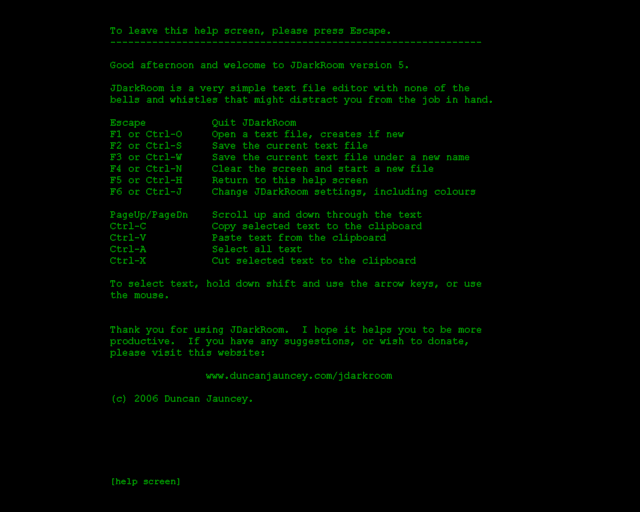
WriteRoom is a popular piece of shareware for OS X which provides a minimalist word-processor, which is simply text on a background in full screen. The idea of WriteRoom is that if you cannot instant message or surf the web whilst creating the document, it will be of a higher quality and produced in a shorter time. Unfortunately, WriteRoom costs $25 and is only for Tiger and Leopard.
JDarkRoom is a free alternative which uses Java, allowing it to be used under Linux, OS X and Windows. JDarkRoom even operates on eeePCs, providing a non-resource hogging word processor.
JDarkRoom is customisable. Should you dislike the Matrix-like green-on-black colour scheme, through pressing F6 you can choose any colours you want (providing you know their RGB values) and if you dislike the somewhat monotonous font, that can also be changed. Margins and font sizes can also be changed through the preference menu at F6.
JDarkRoom definitely utilises a minimalist approach to word processing, I cannot even spot an italicise option, but is nonetheless an efficient one.
I do have a few minor complaints with JDarkRoom. When saving a file, you are presented with your operating system's default box for saving files, which breaks the minimalist GUI. I do not see why you can not just specify a path to which to save it. JDarkRoom also takes a couple of seconds to quit, which is once again an annoyance.
JDarkRoom is well worth a shot and if like me, you are prone to procrastinate and lose concentration, it may be for you. Perhaps if I used it, I would write more posts here!
The minimalistic text editor has a couple of aces up its sleeve that you may find useful. You can press Ctrl-L for instance to display the work, line and character count, F7 to use text search, or use the program's goal feature which counts the written words towards a number of words that you need to reach to achieve the goal.
Advertisement
There is also pyroom, which gets the job nicely for linux.
I blogged a short list of darkroom-like software a while ago :
http://writing.hed854.net/2008/11/no-distraction-writing-5-fullscreen.html
Q10 and DarkRoom original win my votes.
WriteMonkey does the same thing, has more extensive features, and is also FREE.
Get it here:
http://pomarancha.com/writemonkey/
I second Q10, Gent.
The best of the breed.
If you want another alternative which doesn’t use Java, is lightweight, more polished, and has a few nifty additions try Q10.
http://www.baara.com/q10/