All the Features That Require a Microsoft Account in Windows 10
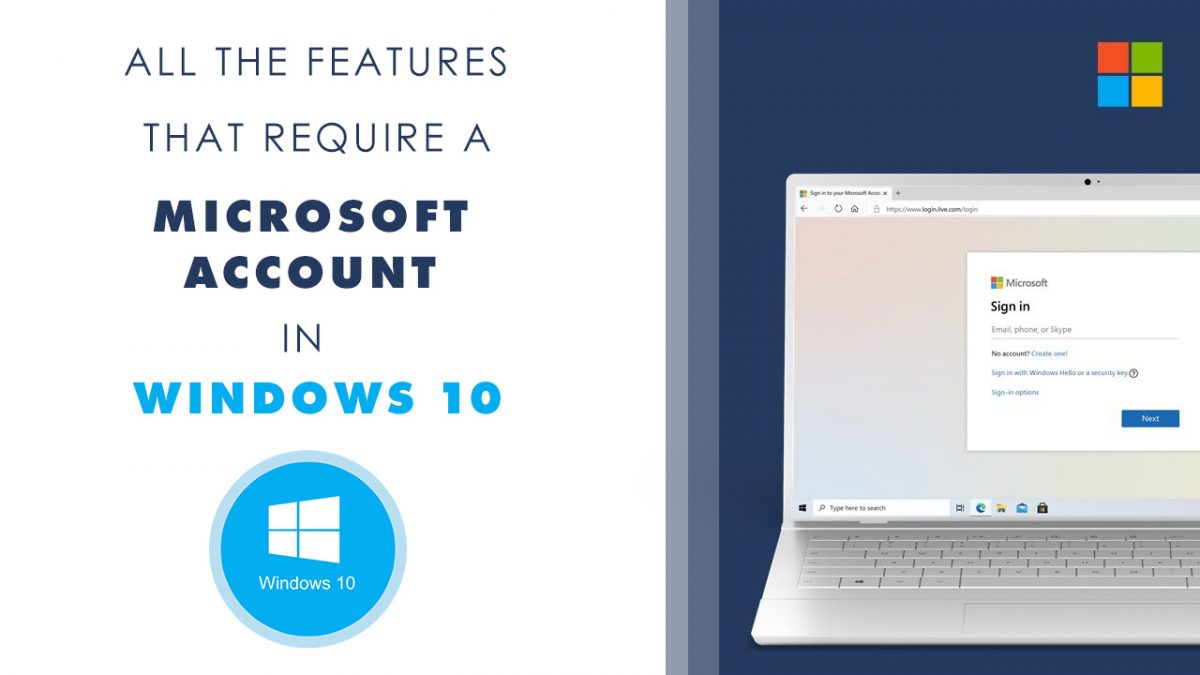
Your Windows 10 operating system is more integrated with Microsoft than any other OS. This is why Microsoft prefers that you sign in using your Microsoft account when logging into Windows. While you can still operate with your local account, you will miss out on a few features if you don't sign in with your Microsoft account.
What Does a Microsoft Account Comprise?
Even if you've never owned a Windows computer, there is a good chance you already own a Microsoft account. Microsoft account is the name for their online accounts. The previous names were Microsoft Passport, Windows Live ID, and .NET Passport.
If you've registered for a Windows Live, Hotmail, Xbox Live, Outlook, or Office 365 account, you are already registered with a Microsoft account.
Previously, most Microsoft accounts were associated with email addresses like @hotmail.com, @outlook.com, or @live.com. Today, any email address can be used to create a Microsoft account. This includes @yahoo.com and @gmail.com.
Windows Features
As you already know, certain features are only available if you sign in to Windows using your Microsoft account. With Windows 8, you would miss out on the store apps that needed a Microsoft account. It wouldn't even be possible to use your mail app without logging in to your Microsoft account.
Certain restrictions were removed with Windows 10. You can now use your mail and music apps even if you don't sign in using a Microsoft account. However, online syncing of your purchases won't happen without your Microsoft credentials.
While you can download free apps from the store without a Microsoft account, you cannot purchase any of the paid apps. You also cannot use OneDrive without your Microsoft account.
Windows will also not be able to synchronize your preferences across your computers without your Microsoft login. This includes your backgrounds, themes, and color choices. The Cortana function also was non-functional without a Microsoft account; however, a recent update allowed Cortana to function without your Microsoft credentials.
Another important feature you will miss out on is the controls with the family safety app. If you want to track and monitor what your children and family members are doing, you will need to log in to your Microsoft account. You will also need access to your Microsoft account to log in to your Xbox app.
Your Microsoft Account Is More Valuable Than You Think
Windows adds new features daily, and most of these features help streamline your digital life. If you want to take advantage of these features, you should consider logging in to Windows using your Microsoft account.
Advertisement
Maybe just dont add the Tutorials to the latest Posts page and ‘our’ landung page keeps staying clean w/o the recent Tutorial Spam. Apropos Tutorials, theres also LibreOffice for instance :)
Some Linux Tutorials woudnt hurt either :)
“Moving away from Windows – It begins”
https://www.dedoimedo.com/computers/windows-moving-away.html
I get that the article isn’t an advertisement.
I also get why it’s really easy to think that it would be.
Seems to me the general audience of ghacks isn’t really the audience that typically wants to integrate themselves completely into the Microsoft totalitarianism system. But of course I don’t have the data collection to back that up.
Socialmediagrandpa I will be sticking with Windows 10 IoT Enterprise LTSC 2019 all the way without a stupid Microsoft account which tracks every move you make. Also I will never switch to Windows 11 when Windows 10 IoT Enterprise LTSC 2019 and the LTSC 2021 versions offers much longer security update support.
“While you can still operate with your local account”
In Windows 11 you can’t even proceed without Microsoft Account lol
Anonymous it’s best to stay away from Windows 11 completely. Because it’s garbage spyware. A lot more restrictive too. It’s best to go with Windows 10 IoT Enterprise LTSC 2019 or the LTSC 2021 version. Which both operating systems offers much longer security update support compared to Windows 11 anyways.
Nothing valuable. Since I’ve been using Windows 7 for so long, the new features in Windows 11 or 10 are completely pointless.
This is pure MS flack. If I want to be tied to a single supplier of software (at a markup), cloud services and “parental control”, I can get an MS account… but I prefer the freedom of choice which Windows originally provides, as and open system.
When I’m required to get a MS account, as in Win11, I choose to use Woindows 10 locally, or Linux (which is far easier to install than Windows).
I remember when I had earned a huge amount of bonus storage in OneDrive, and out of the blue Microsoft decided to take more than half of it away. That was when I deleted my Microsoft account and will never EVER create a new one. I have also actively adviced everyone I know to use anything else than Microsofts services, and I work with computers too so all the HUNDREDS of windows installs I have done are all with local accounts and I have removed One Drive and every other crap that will harass the user to make an account. I also pre-install Google Chrome and remove every shortcut to Edge so the user will never ever click it. The users have been happy. VERY happy. Petty for sure. Do I care? Nope. A little man’s big war..
My guess is “Shaun” is a bot.
Nah. He’s a pal of Wallace n Gromit.
Well, I had to laugh. Everybody mad a Shaun for what he is writing. I found this article quite useful. It provided me with a list of features that I will be able to avoid if I ever get around to firing up that Win 10 laptop that’s been sitting on one of my dining room chairs, untouched, for over a year. I need it for only one thing. For everything else, I’m sticking with my Windows 7 machines.
Thanks for the information, Shaun.
I agree. A lot of what Shaun writes is simple, but it’s simple stuff I did not already know and it’s good to have it all in easy to find places.
same here
I have to agree with a lot of the comments since Shaun got employed as a copywriter for ghacks, it wouldn’t be so bad if it was made clear what’s a genuine article and what’s an advertorial, as things currently stand it feels as if you’re intentional trying to decisive your audience.
It’s not like regular visitors to ghack are not aware that he’s been employed to write ‘articles’ for the purpose of advertising or marketing, i won’t post a link to his tweet where he states as much because last time i did that my comment got moderated so IDK if that’s what caused it. Either way it would only take someone a minute to find his twitter account and the post from Dec 3’rd so it’s publicly available information.
If ghacks don’t start making it clear what’s a paid for article I’ll have to join those who’ve unbookmarked ghacks, it will be genuinely sad if it comes to that as Martin created a site that offered unbiased and genuinely interesting site dedicated to software news, it not being your typical sycophantic software news site is what drew me to it in the first place.
I don’t expect a response from Martin as i expect he’s contractually obligated however if, as it currently looks, ghacks continues down this path I’ll be joining those regulars who no longer visit ghacks.
It’s interesting how the official twitter account of ghacks has links for articles published by Martin and Aswhin.
But for “articles” by Shaun and Patrick, no links appear in twitter. Probably because these are copied by a script and not published here first.
I would have to sadly agree with every post here. This site has turned to a microsoft advertisement site. It’s really a sad day, I will miss ghacks.
Could be a fake account meant to centralize submission of all advertorials so the real but anonymous writers of this drivel avoid getting their real selves exposed as shills.
But lets say its not a generic ‘by ghacks team’ account. Is “Shaun” even a real person, or a machine learning script rehashing content pumped by other sources? Certain media empires owning hundreds of sites tried that alongside crosspromotion of each others and it wouldnt be surprising ghacks or whoever controls it considered that as a profit boosting measure.
—-
Needless to say unless honest diverse reporting returns, this bookmark is on many repeat visitors’ chopping shortlist.
I really have enjoyed gHacks, but Shaun is single handled succeeding in ruining a useful site. The majority of the ‘articles’ (6 of the last 8, and 8 of the last 12) are now poorly written and poorly researched ads for Microsoft. All this is doing is creating bad will for Microsoft and Softonic. As one can see from simply reading the comments, no one here (except for one Shaun fanboy whom I suspect is just a Shaun alias) is going to pay the least amount of attention to these ads except perhaps to either sneer or laugh at them. I guess Microsoft is paying Softonic for this, but presumably (hopefully?) someone at Microsoft with a functioning brain will realize that this approach is counterproductive.
Please Shaun, just go away.
Well Shaun was honest and said “Advertisement” at the end of the article.
Actually all Shaun’s MS articles have “Advertisement” at the end so maybe the site is in need of some advertising revenue, so maybe suck it up or turn your ad blockers off.
The advertisement has nothing to do with the article. It is listed for an advertisement unit that your content blocker is probably blocking.
Martin Brinkmann I don’t get any annoying ads ever. Because I have a strong adblocker that blocks them out. By the way I will never use a Microsoft account either. Which by the way tracks everything you do. It’s a big violation of your privacy too.
@Martin Brinkmann
Have you been keeping count how many time you have had to post this so far?
All the Features that require a Microsoft Account in Windows 10 are precisely those I’d avoid should I ever happen to install Windows 10 (or 11 given same requirements).
“Windows 10 operating system is more integrated with Microsoft than any other OS.” : Microsoft-Octopussy with more tentacles than ever, that’s the very problem, MS Store apps? Never! Synchronized preferences across my computers : forget it!
Good Lord, what a piece of junky data collection.
Trouble with using Microsoft account in Windows is that it signs you into all these features and services of Microsoft no matter if you use them or not. I would prefer to pick and choose what I sign into. I would be fine with using a Microsoft account for just Windows. But not mail, Skype, Microsoft store, etc. A local account option allows for this limited use of my Microsoft account for what I choose to use in Microsoft services.
Who is this garbage article writer “Shaun”?? What a st*pid m*ronic nonsense Microsoft fanboi he is !!!!!! Is he a Microsoft employee or something??? Why he bomberding with stupid nonsense Microsoft Ads?
I miss the old Ghacks when it was just Martin writing the articles…
When I look at the article titles, I can tell which ones were written by Shaun. I just skip them. I think Shaun is wasting our time and his. Enough already.
Something like seven of the past ten articles are Microsoft ads by Shaun.
Come on Softonic. Is it your goal to destroy this website because you’re going about it the right way if it is.