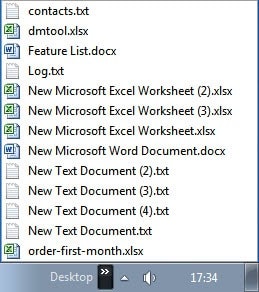
Sort Your Desktop Toolbar By Name
I do not have any program shortcuts on my desktop, only a few text, Excel and Word documents that I like to have in reach whenever I need them. I have also […]

Windows 8 Supports Zero-Power Optical Disk Drives
Microsoft's intention to optimize the upcoming Windows 8 operating system for mobile devices like netbooks or tablets has the consequence that the Redmond company has to optimize the operating system's power consumption. […]
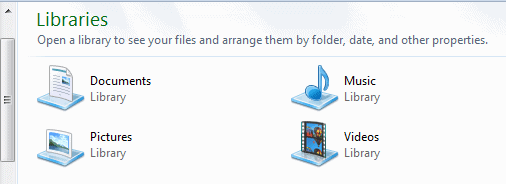
Change Windows 7 Library Icons with Library Icons Changer
So many users enjoy customizing various features and appearances in Windows 7. Personalizing features and appearances is fun and gives a fresh new look you your Windows 7 experience. Generally, Library icons […]
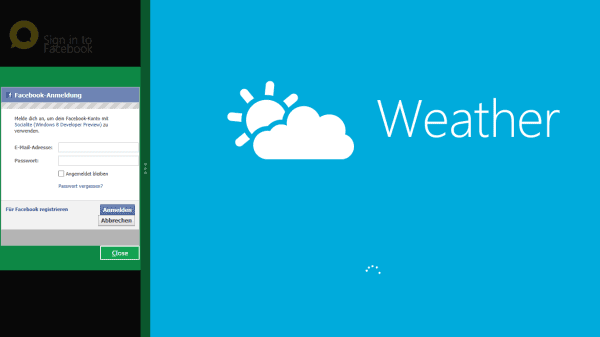
Enable Snap Feature Of Windows 8
You should not confuse the new snap feature of Windows 8 with the Aero Snap feature that Microsoft introduced under Windows 7. Aero Snap back then allowed users to snap windows to […]
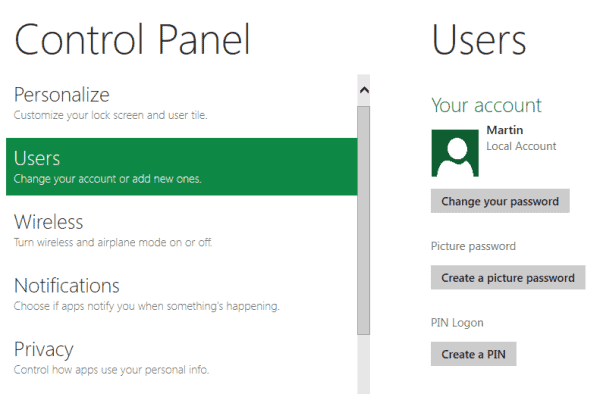
How To Use A Picture Password Or Pin As Your Windows Password
Windows 8 comes with options to use Windows Live accounts as user accounts on the system, or to use a local account with no ties to the Internet. If security is an […]
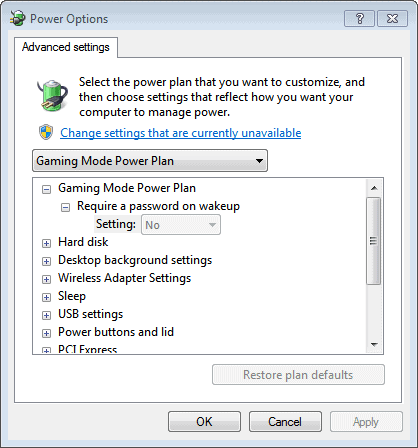
Increase your Laptop’s Battery Life with Advanced Power Settings
There’s nothing more annoying than digging out your laptop to do some important work, only to find you have 5% battery power left, or worse still the laptop has powered itself down […]
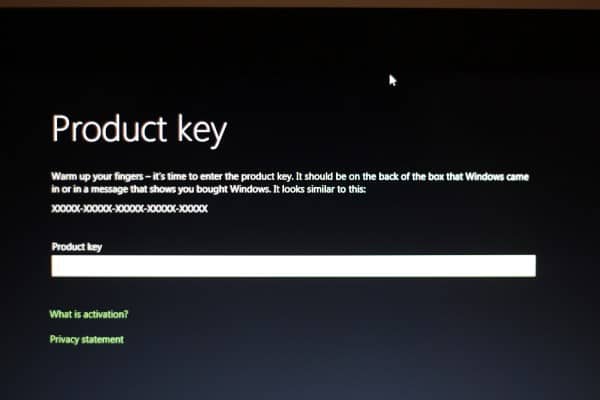
Windows 8 Product Key, When Resetting, Reinstalling
The installation of the Windows 8 operating system should not pose problems to the majority of users. Installation is pretty straightforward and users do not need to enter a product key during […]
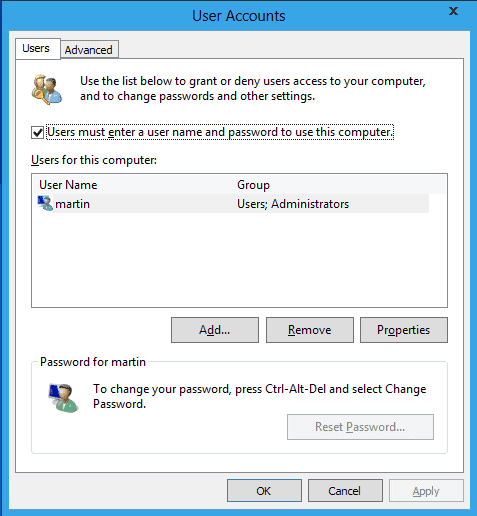
Windows 8, How To Automatically Log On using a local account
One of the first things that I configure on a new personal computer that only I use is the automatic system log on. This bypasses the Windows logon screen completely to load […]
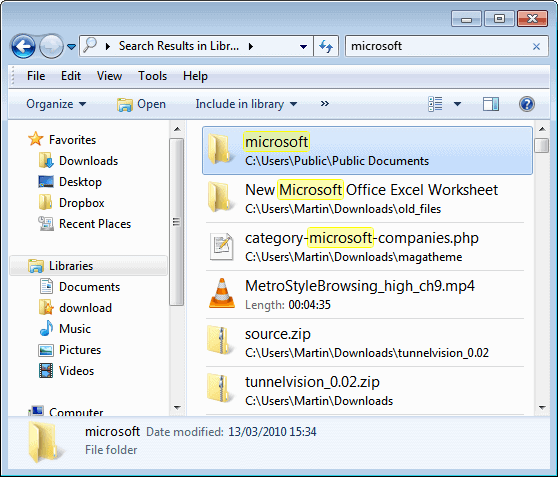
Using Windows 7 Advanced Search Operators
Windows users are familiar with the not so perfect search utility in XP. Now with Windows 7 we have an ideal form of searching ability with Advanced Query Syntax (AQS). These are […]
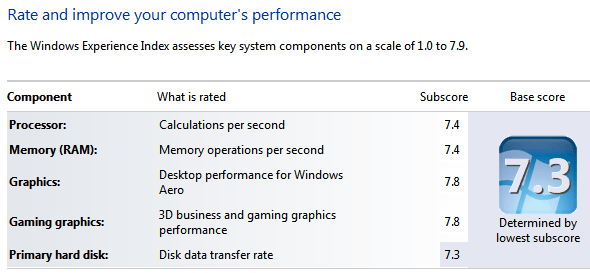
How to Hack the Windows Experience Index
When you look at the Windows Experience Index (WEI), you see certain information about your PC. Have you ever wondered how you can increase the numbers without PC maintenance or purchase of […]

How To Cancel Drag And Drop Operations In Windows
Drag and drop operations can be very handy in Windows Explorer. You can use drag and drop to quickly copy or move files to another location, for instance to move files into […]
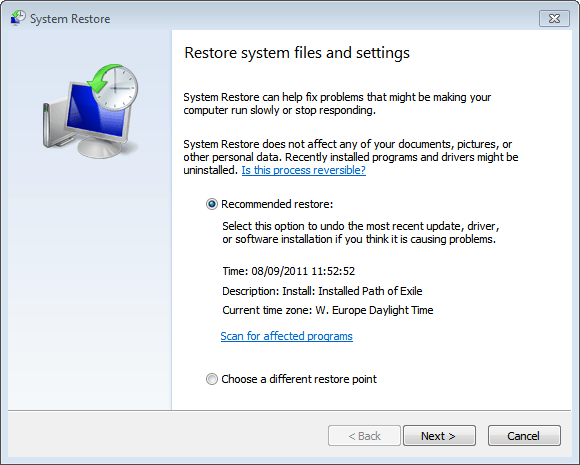
Running System Restore in Windows 7 from your Windows Disk
When your computer is running at peak performance you probably won’t think twice about running system restore to restore it to a previous state. Sometimes though you may need to, for instance […]
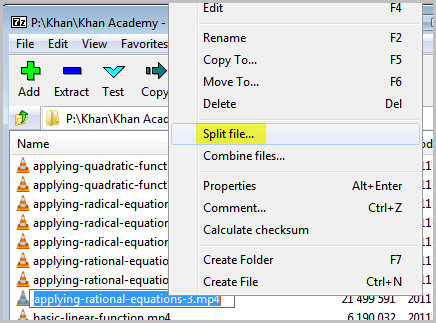
How To Split Large Files Into Multiple Smaller Ones
Sometimes you may need to send a file to a friend, colleague or family, or upload it to the Internet, that is just too large to go through without errors. Most email […]
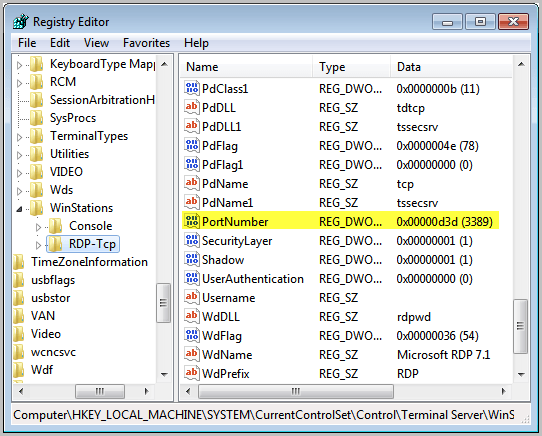
Improve PC Security by Changing the RDP Port
PC security is comprised of effective firewalls, efficient anti-malware software, WPA and WEP codes as well as several other software-related tweaks and applications. When Remote Desktop is enabled, additional precautions must be […]
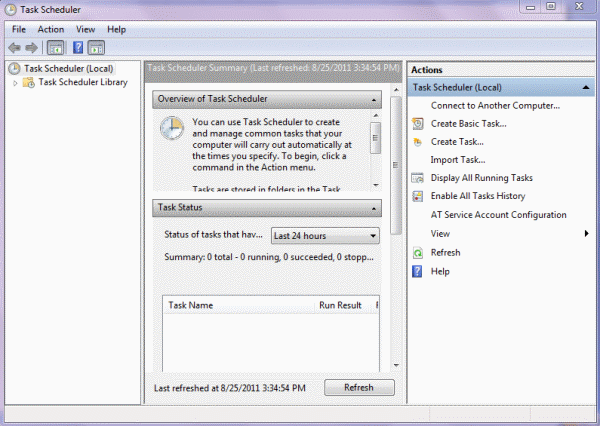
How to Automate the Disk Checking Utility in Windows 7
Windows allows you to check your hard drive for errors so that these errors can be repaired. This is called the chkdsk.exe or Check Disk utility. This is a task that can […]
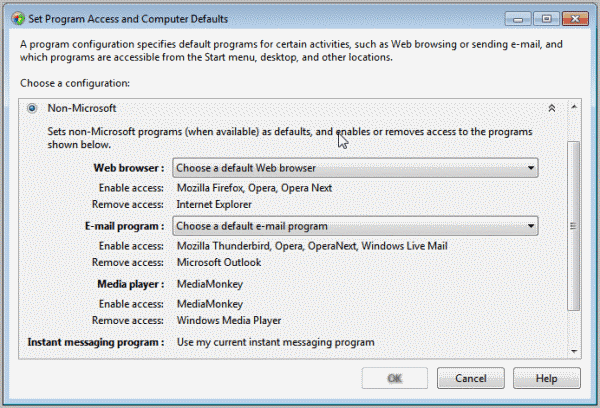
Set Program Access And Computer Defaults In Windows 7
Default programs are used by the Windows operating system to determine the program that needs to be opened when a user wants to perform a specific action on the operating system. This […]

Windows Explorer Folder History
Here is a short Windows Explorer tip that I would like to share with everyone. When you are working with the default file management tool Windows Explorer you are likely to open […]
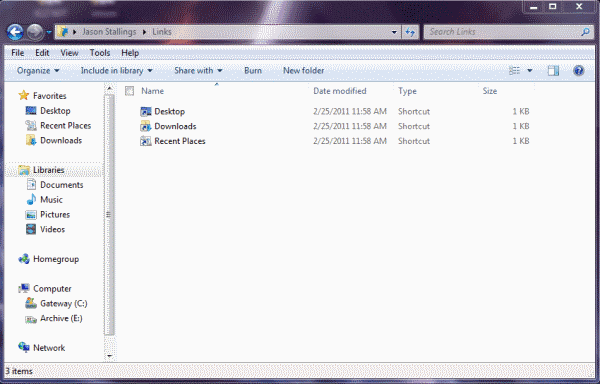
How to Add Apps to Explorer Favorites List in Windows 7
If you regularly use Windows Explorer, it is advantageous to be able to start any application from the Explorer Window. Most users are familiar with how to add folders to Windows Explorer, […]
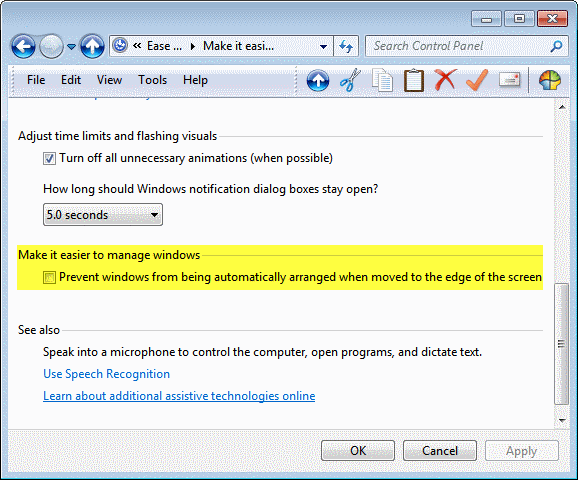
Increase Windows 7 Performance in 4 Easy Steps
Even if you’ve just bought a brand new computer complete with Windows 7, you may find you’re lacking some power. Most new computers are pretty quick these days, but they are usually […]
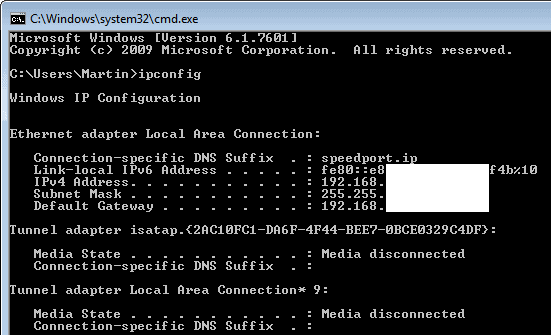
How To Find Out Your Computer's IP Address
I have received two emails in the past week from users who asked me for an easy way of finding their computer's IP address. Instead of replying to each user individually I […]
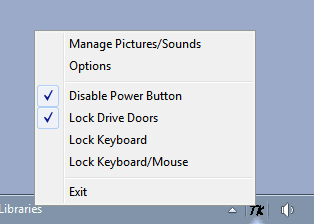
Clean The Keyboard, Mouse While The PC Is Running
Ghacks regulars know that a computer keyboard can be dirtier than a toilet, with up to 400 times the bacteria. If you are like me, you sometimes do eat in front of […]
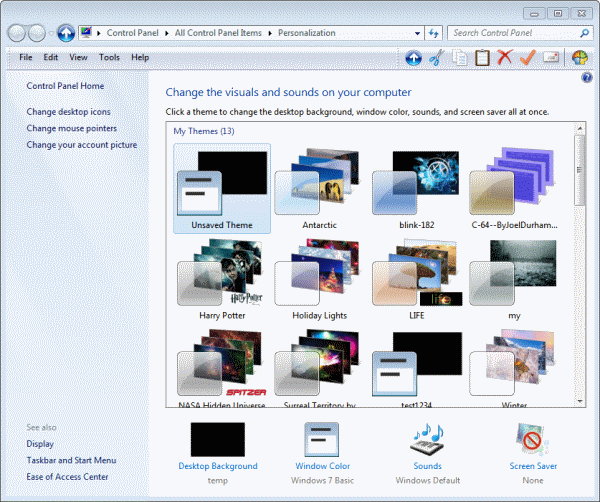
How to Customize Icons in Windows 7 the Easy Way
The same old icons can be a little boring after awhile. Users who spend a great deal of time with their PCs often get the urge to tweak their desktop and make […]
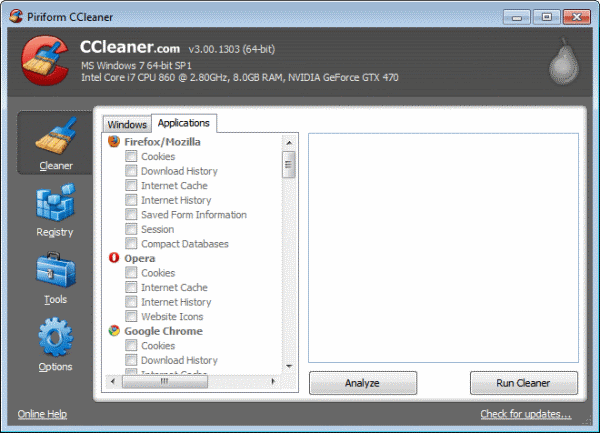
How to Automate Disk Cleanup using CCleaner
The Windows operating system should have several different maintenance tasks performed on a regular basis. It is easy to forget to do these things and many users don’t do them at all. […]
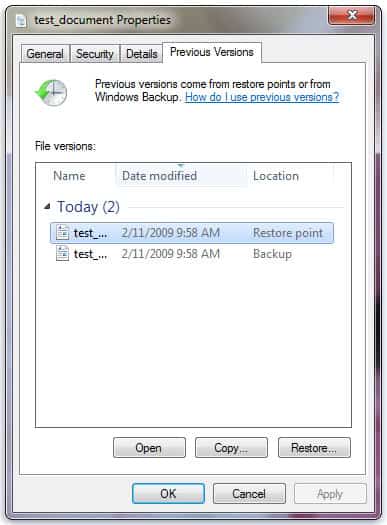
Restore Previous Versions Of Windows Files
When you right-click a file in Windows Explorer you get a context menu with all kind of options. Included in the list is the Restore Previous Versions entry. A click on the […]
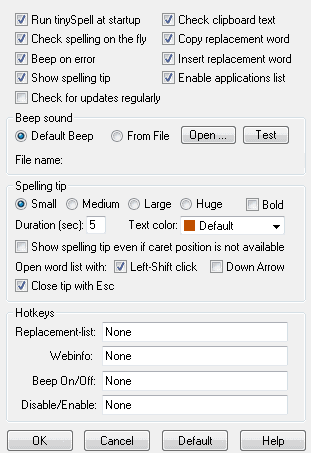
How to Modify Windows Defender for Compatibility Issues with Security Software
If you are running a full security suite to protect your system against malware,you may notice compatibility issues between nti-malware software and the built-in Windows Defender. Windows Defender is integrated natively in […]
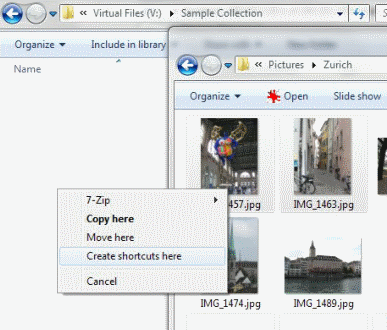
Virtual Files, Organize Data With Virtual Copies
Libraries are a new feature of the Windows 7 operating system. They are virtual folders that offer access to files and folders stored in one or multiple locations on the operating system. […]
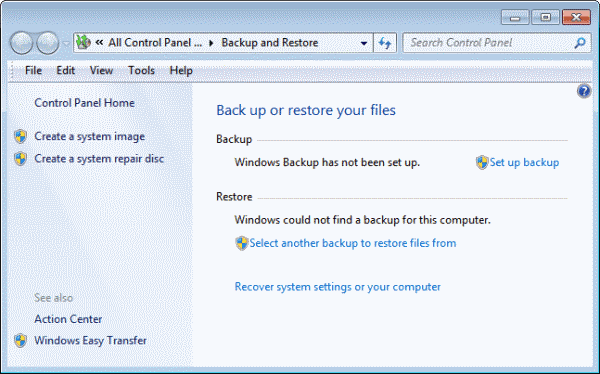
How to Create a Windows 7 System Backup Image & Repair Disk
Creating a system backup image can be extremely useful. If something goes wrong with your Windows 7 installation, you can’t log in, or files have become damaged and corrupted, you can boot […]
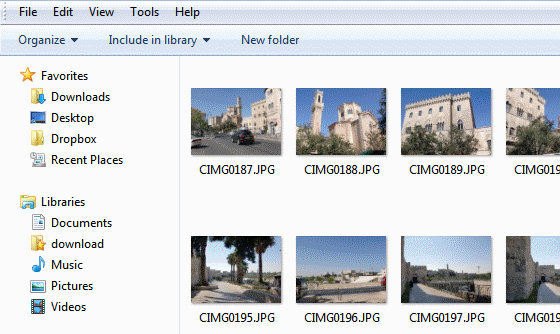
Speed Up Windows Explorer By Disabling Thumbnail Previews
Windows users have several file display modes at their disposal in Windows Explorer. This ranges from several list view modes to icon view modes. Several popular image formats are supported by Windows […]
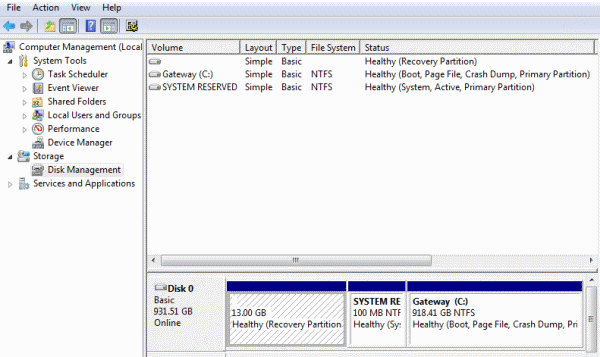
Backup Data to a Virtual Hard Drive in Windows 7
Not many are aware that it is possible to create Virtual Hard Drive images in Windows 7. Backing up your data is important and this article will detail how to backup data […]
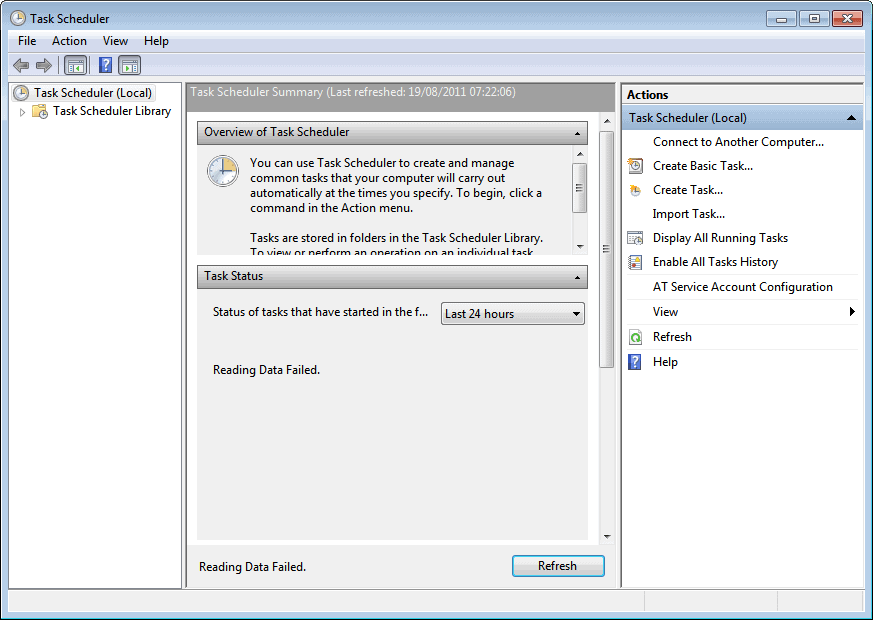
Schedule Regular Disk Cleanup in Windows 7 and Improve Performance
All versions of Windows feature the Disk Cleanup utility that liberates space on your hard drive when it is bogged down with useless data. It is important to use the Disk Cleanup […]
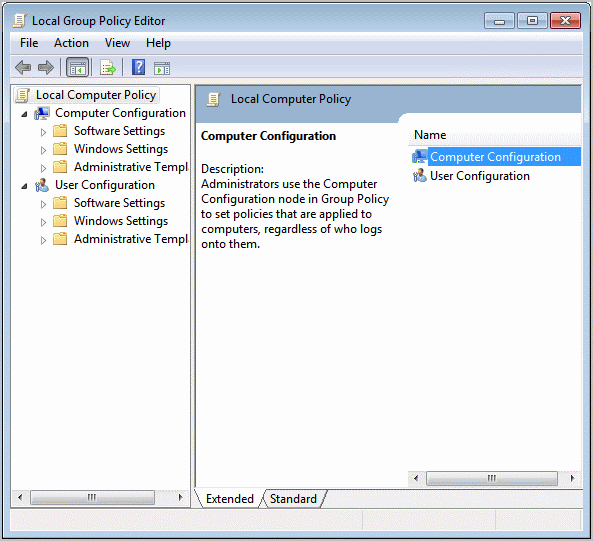
How to Control Specific Programs for Different Users in Windows 7
When it comes to using a shared computer, there are important considerations to think about in terms of programs that users can access. Naturally, you don’t want everybody to have Administrator privileges […]
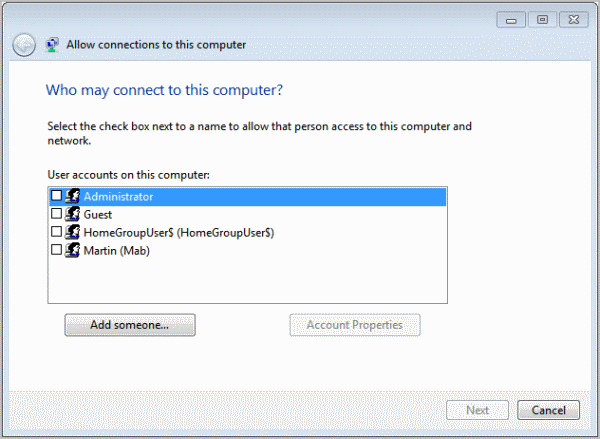
How to Set Up a VPN on Windows 7
This is a basic tutorial on how to set up a VPN, or Virtual Private Network on Windows 7. You can use this to set up your own VPN server. This assumes […]
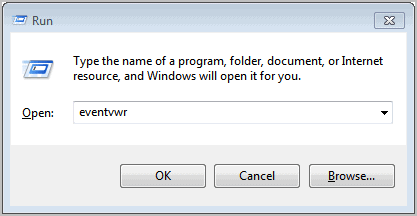
Analyse The Boot And Shutdown Performance of Windows
Speed seems to be something that Microsoft intends to improve further in Windows 8. Especially the boot performance will be noticeably faster, according to reports. While I cannot really say if that […]

How To Pin Jumplist Items In Windows
I'm not really making that much use of the jumplist feature that Microsoft has implemented into the Windows 7 operating system. With a fast SSD as my main drive, it feels that […]
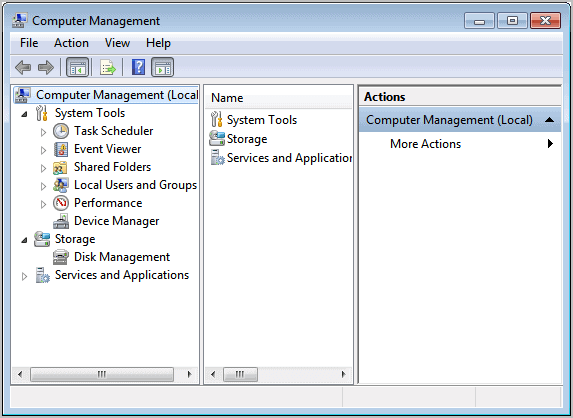
Creating a New Hard Drive Partition using Windows 7
Windows 7 has a built-in utility to create, resize, or delete hard drive partitions. No third party software utilities are required. You are able to expand or condense partitions after creating them […]
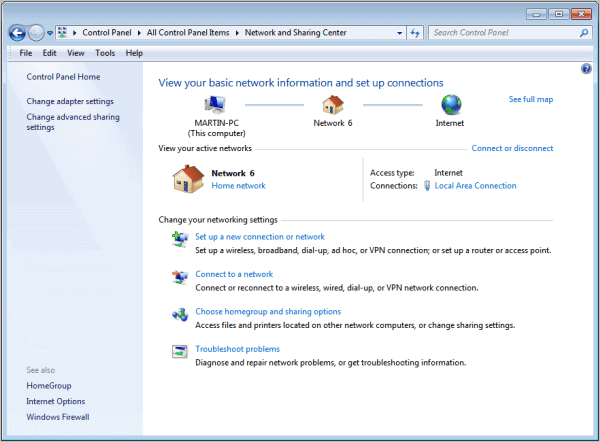
How to Backup and Import Wireless Network Settings in Windows 7
Setting up a wireless network can be a hassle. You need to remember the security key and tediously type it in correctly for all devices on your network.While that is a one-time […]
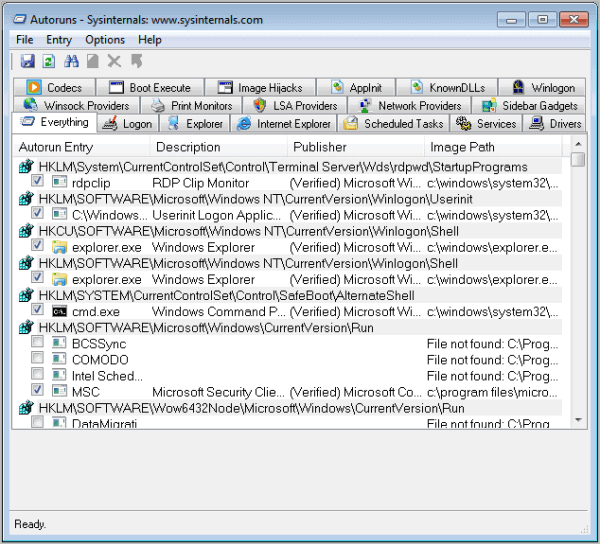
Clean a PC Manually with Autoruns
Malware as it is comes in many forms. Sometimes there are viruses that will lock your antivirus program and render it unusable. What do you do to escape this? There are several […]
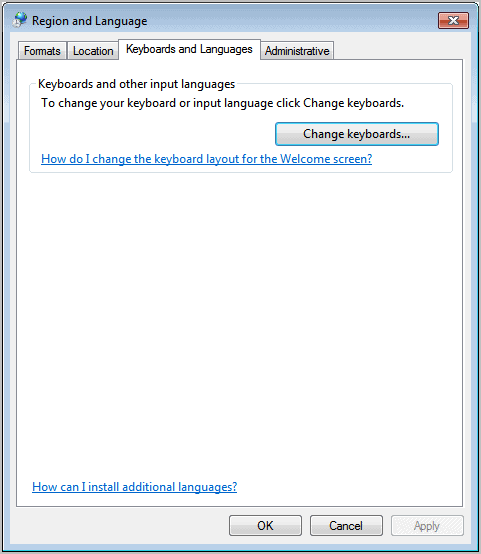
How to Add Keyboard Languages to Windows 7
If you have to use different languages in Windows 7, it comes with a pre-installed selection of different language viewing options. This can be done with all versions of Windows including XP, […]
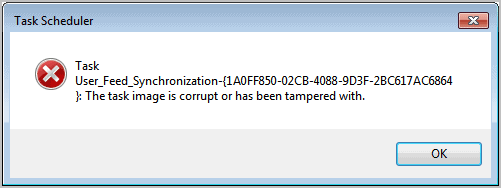
Fix The Task Image Is Corrupt Or Has Been Tampered With Errors
While testing a new program I noticed that the Task Scheduler of my Windows 7 operating system was displaying an error message on startup. It displayed "Task X; The task image is […]
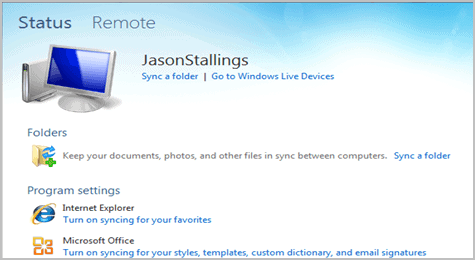
Delaying the Start of Windows Live Mesh in Windows 7
Update: Please note that Microsoft has retired Windows Live Mesh. Users are asked to use the company's OneDrive service instead. Windows Live Mesh (WLM) is an internet-based remote application developed by Microsoft […]

