
How to remove Windows 10 upgrade updates in Windows 7 and 8
Microsoft will ship Windows 10 later this year and with it comes an offer to upgrade existing versions of Windows to the operating system for free. Since the majority of Windows users […]

How to block wisptis.exe from running on Windows PCs
Wisptis.exe, the Microsoft Pen and Touch input component, is a process that may be running on your system even if it is not connected to a touch screen or has no pen […]

How to verify that system drivers are digitally signed
Device drivers are important files as they allow you and the operating system to interact with hardware connected to the system. Drivers, just like executable files, can be digitally signed to improve […]

Display a program's startup impact on Windows 8 or 10
It is common sense that any program that autostarts with the Windows operating system extends the startup process. Depending on the program, its impact may be small and barely noticeable or high […]

Turn older versions of Windows into Windows 10 with a transformation pack
Whenever a preview of a new operating system is shown chance is good that someone will create a transformation pack that turns older versions of an operating system into the new one. […]

Customize the Windows 10 Start Menu
It takes some getting used to time to get accustomed to the new start menu that Microsoft ships with its Windows 10 operating system. While there is still enough time for changes, […]

VLC for Windows 8 is now also compatible with Windows 8.1 and 10
When Microsoft launched Windows 8 several companies, Google, Mozilla and VLC for example, decided to create app-versions of their desktop programs. While that did not turn out to well for most who […]
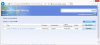
How to download core Windows 8 apps manually
Microsoft ships the Windows 8 operating system with a set of apps that provide core functionality such as reading news, opening emails or managing photos. The company has added more apps with […]

Find out which version of Windows 8 you are running
Back when I worked in tech support I encountered many customers who did not know a thing about the computer they were using. It took a while usually to find out which […]

Disable "you have new apps that can open this type of file" in Windows 8
Whenever you install a new application on Windows 8 that can be used as the default handler for file types or protocols, and you open a file of that type afterwards or […]

How to share an optical drive in a local network
Most desktop PCs ship with an optical drive, usually either a DVD drive or a Blu-Ray drive while mobile PCs may not always ship with one. Especially tablets, netbooks and other low […]

How to enable Windows sound loudness equalization
When you play different types of audio in Windows, you may have noticed that some are louder than others, while others may be quieter. This can be an extremely frustrating experience that […]

How to open files and folders in Windows Explorer faster
Most Windows users that I know use the mouse to navigate in the operating system's default file manager Windows Explorer (called File Explorer in Windows 8). While that is comfortable, it is […]
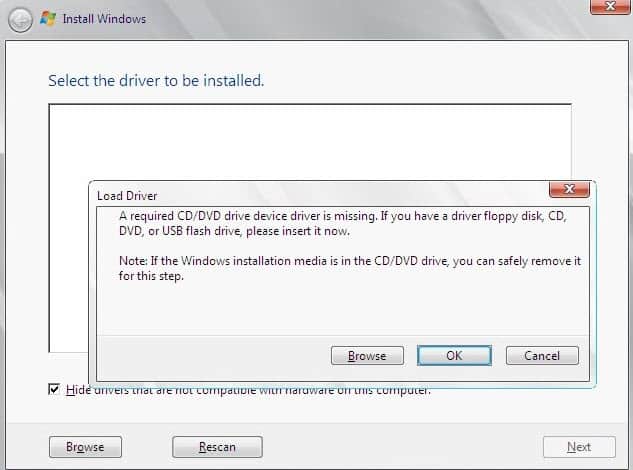
Fix Select the driver to be installed when installing Windows
After I replaced the hard drive of my laptop with a faster Solid State Drive two days ago, I had to install an operating system on the device as the disk was […]
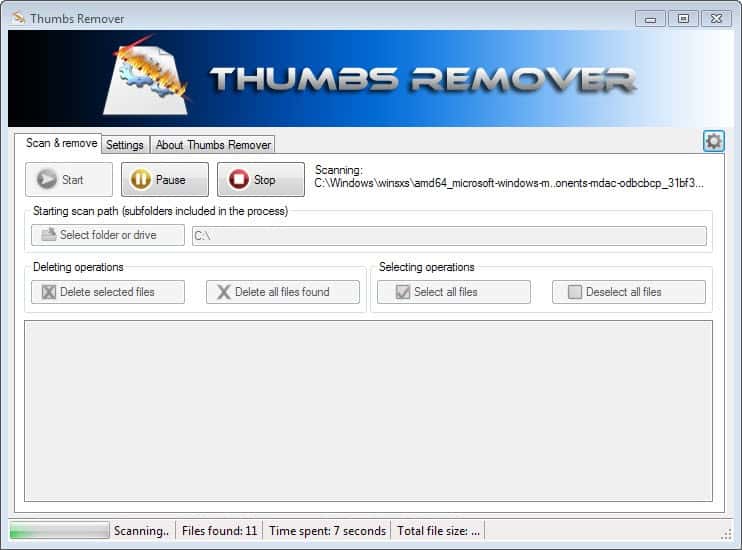
All you need to know about thumbnail cache files in Windows
The Windows operating system creates thumbnail cache files for images and other file types to speed up the loading of folders on the system. Under Windows XP, thumbs.db files were being used […]
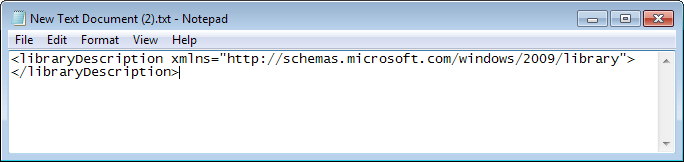
How to create a Windows library folder on your desktop
The Library feature that Microsoft introduced in the Windows 7 operating system is not an entirely new concept. It creates virtual folders that can contain files and folders of multiple sources on […]
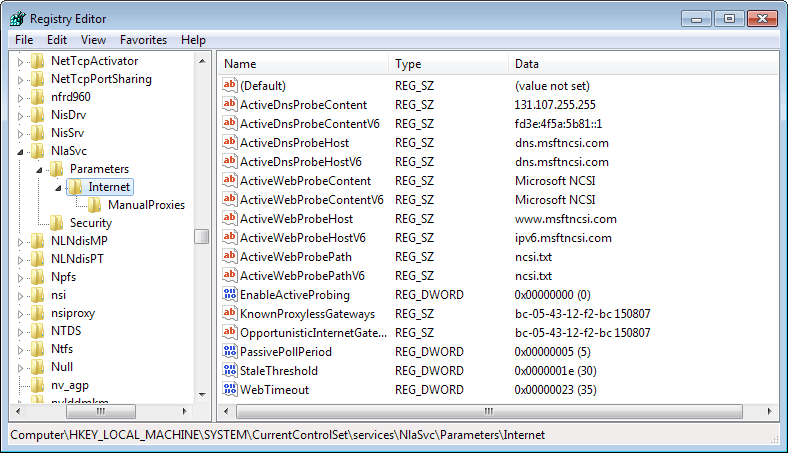
Disable or customize Windows' Internet Connection test to improve privacy
Whenever you start a PC running Windows, an Internet connection test is run automatically to test the Internet availability. The test tries to connect to a Microsoft website -- http://www.msftncsi.com/ -- to […]
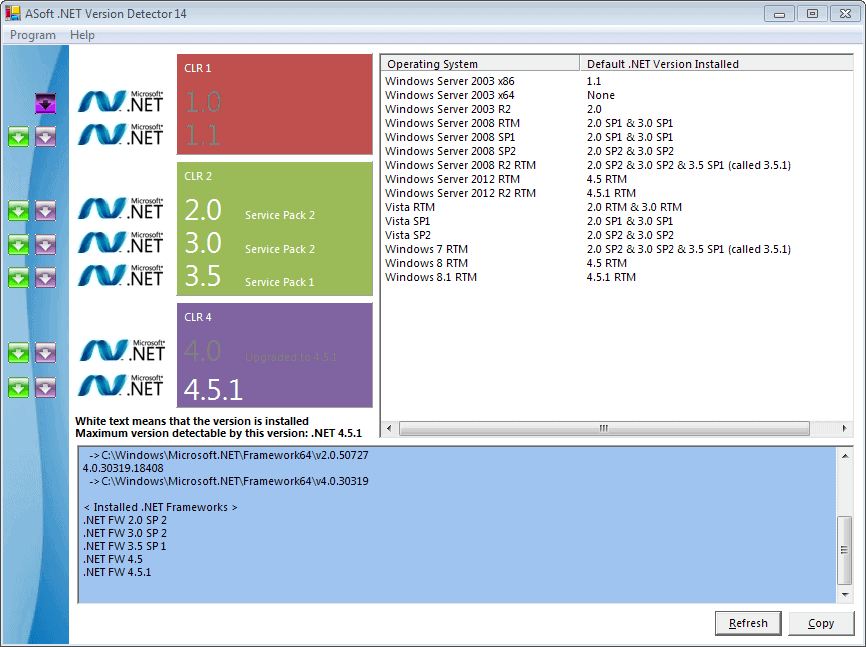
Find out which Microsoft .Net Framework version a software requires
The Microsoft .Net Framework is a highly controversial software framework that makes available a large library of classes to developers which they can make use of when they code applications. The framework […]
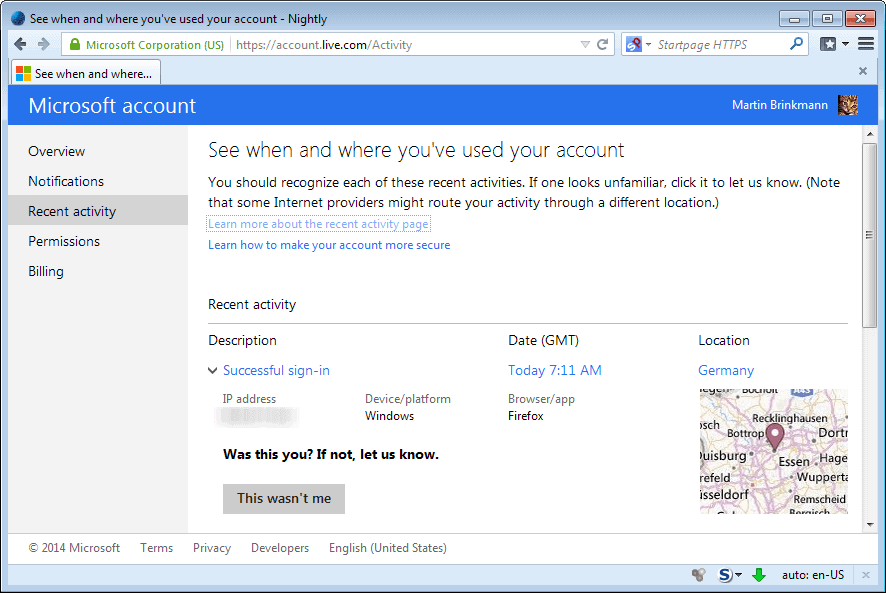
Check the Recent Activity of your Microsoft Account
One of the things that you check up on regularly is the recent activity of your online accounts. While that works only on services that provide you with the information, it may […]
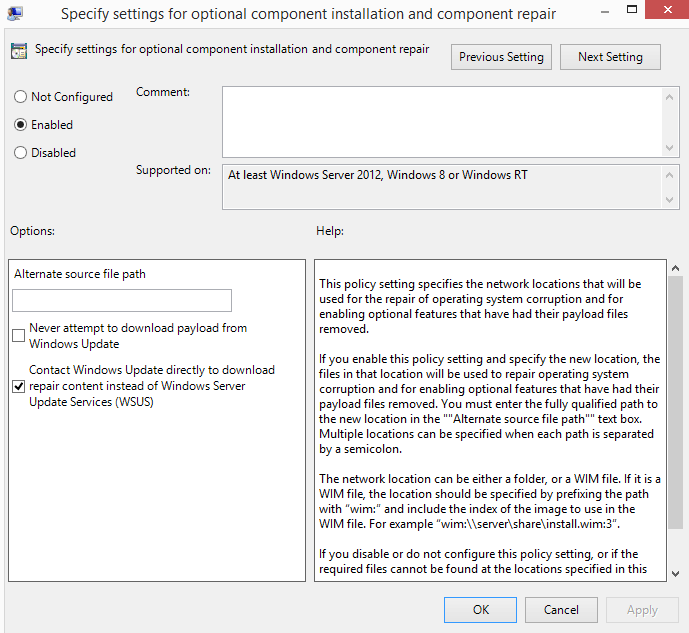
Fix "The following feature couldn't be installed" errors on Windows 8
When you try to install programs on Windows 8 or Windows 8.1 that depend on an older version of the Microsoft .Net Framework, for example .Net Framework 3.5, you will get a […]
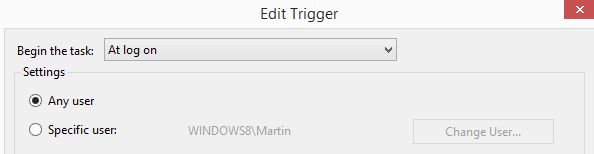
How to create email notifications for Windows Events
Sometimes, you may want to know what is happening on your PC when you are not using it. Maybe you want to be informed when someone else is logging in on it, […]
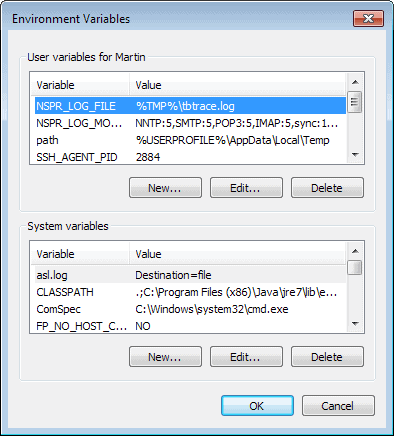
How to add program shortcuts to the Windows Run box
While I do not use the Run box regularly on my system, I do use it occasionally, for instance to launch the Windows Registry Editor, MS Config, or the Command Prompt. Most […]
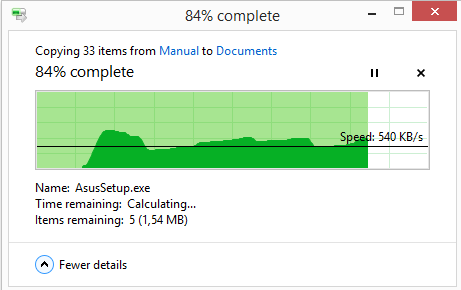
Always display full details when copying or moving files in Windows 8
Microsoft has modified the dialog that is displayed when you copy or move files in the Windows 8 operating system. Some say it is an improvement over the dialog that gets displayed […]
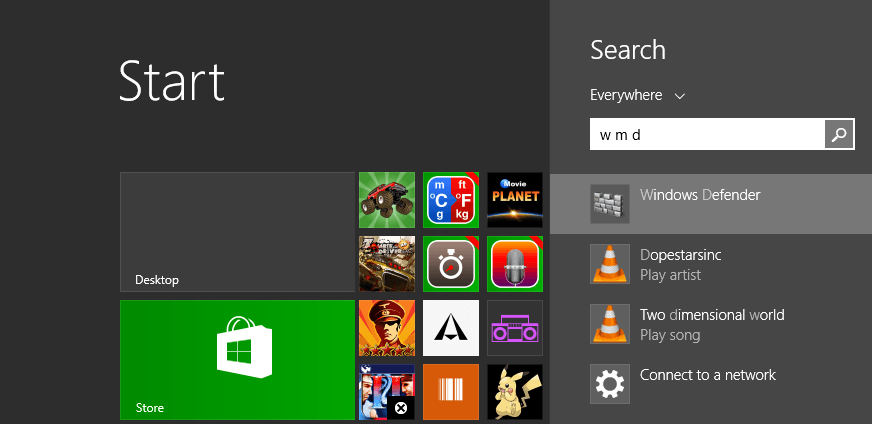
Improve the start screen search on Windows 8.1 with this handy tip
When it comes to features of the Windows 8.1 operating system, one that I really like is the new and improved Windows Search. You can still start to type directly on the […]
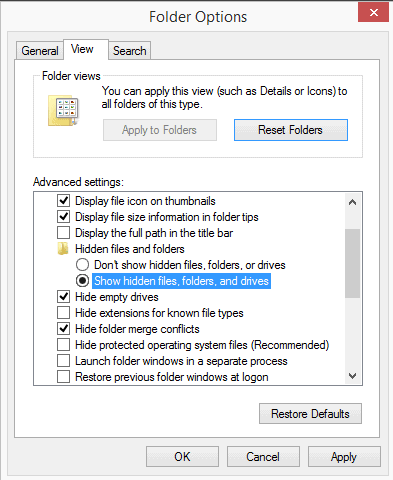
How to display hidden files in Windows 8
Select files and folders of the Windows 8 operating system are hidden by default so that users of the system can't see them in File Explorer and most other programs that they […]
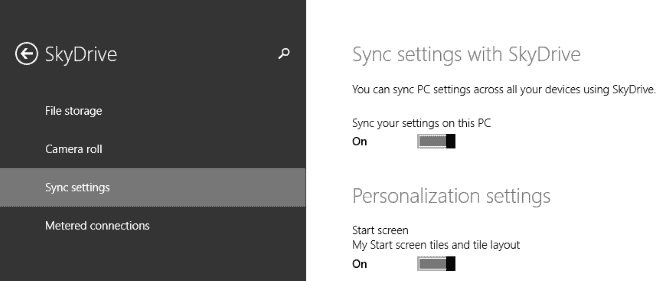
How to remove synced data from the cloud in Windows 8
When it comes to cloud storage -- that is data hosted on your behalf on remote servers -- you are more or less at the mercy of the company that is making […]
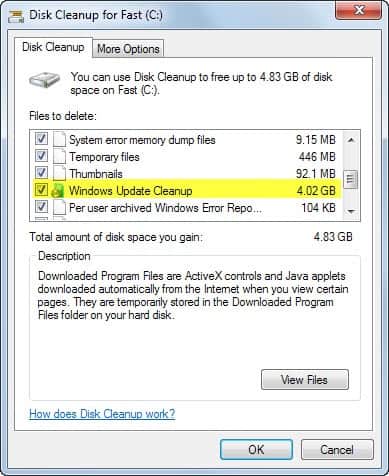
Save lots of disk space with Microsoft's new Windows Update Cleanup tool
The space a Windows operating system requires grows over time thanks to service packs and updates mostly, but also thanks to other system files and programs that users install on their PC. […]
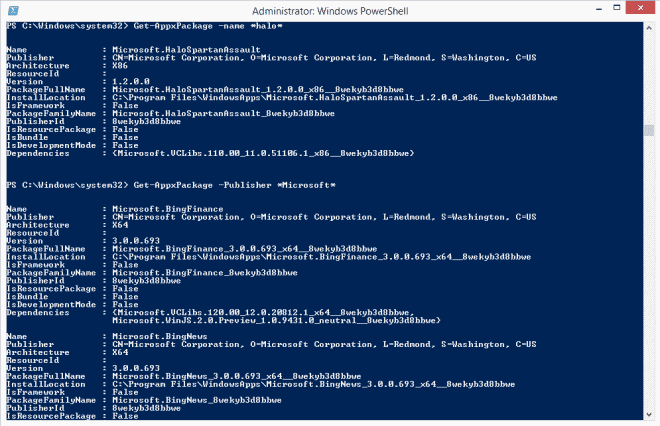
How to remove (all) Windows 8 apps using PowerShell
Apps are clearly a focus on Windows 8, not only because the operating system boots into the "apps-interface" on startup by default, but because most of the marketing for the operating system […]
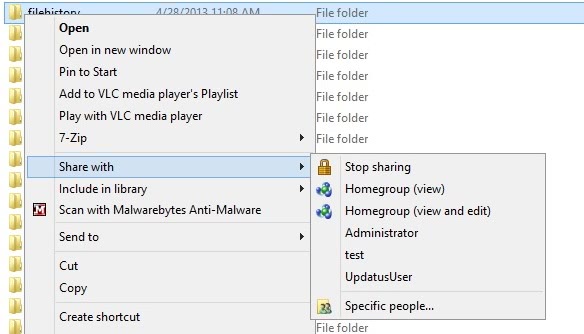
Windows 8: use File History without a second drive
Microsoft introduced the File History feature in Windows 8 to provide users of the operating system with an auto-backup feature for important files and data. The backup service has several shortcomings: you […]
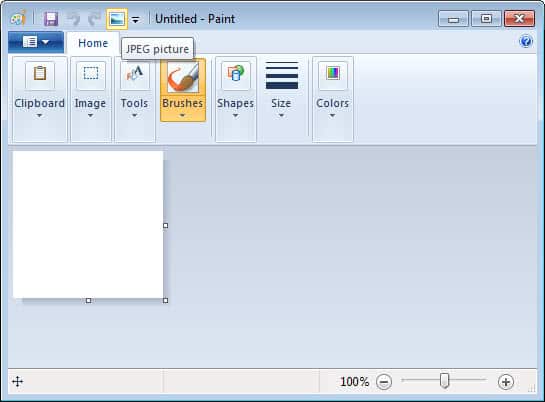
How to change Microsoft Paint's default save type
I'm using the Paint app on my Windows 8 system to save screenshots as I did not bother yet to install a different application - both screenshot tool and image editor - […]
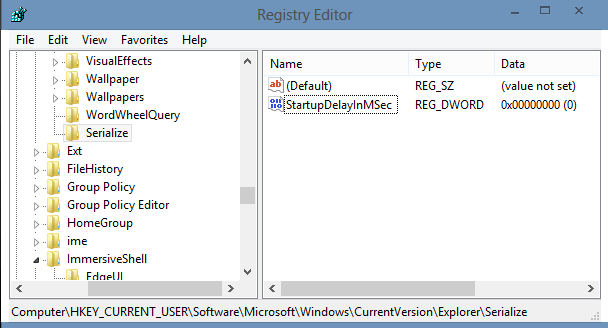
Speed up the loading of Windows 8 start up programs
While Microsoft changed the way users boot into the company's Windows 8 operating system which is a couple of seconds faster on average than in previous systems, it did sacrifice a couple […]
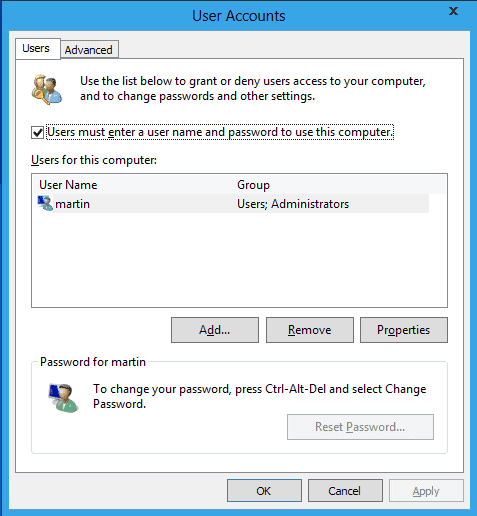
How to change your account password in Windows 8
If you are logging in to Windows 8 with a Microsoft Account to benefit from a couple of features such as data synchronization between accounts and options to recover passwords online, you […]
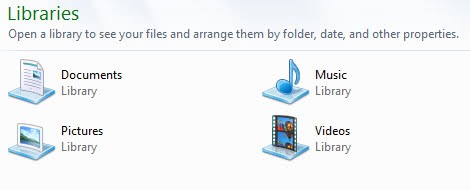
How to restore the default Windows libraries
I'm experiencing quite a few issues on the system running Windows 8 which I find puzzling to say the least. I fixed the video playback issues recently on the system and discovered […]
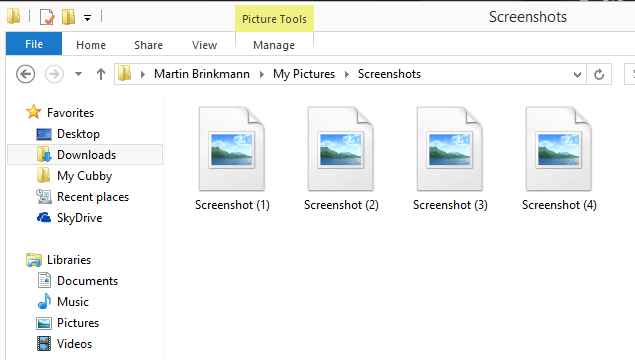
Create quick screenshots in Windows 8
You probably know that you can create screenshots in any version of Windows by tapping on the print key, opening an image editor, pasting the contents of the Clipboard in it, and […]

Fix The Video Failed To Play errors in Windows 8
For the past couple of days I have experienced a strange error whenever I tried to play videos in an application on Windows 8. I always received the "The video failed to […]
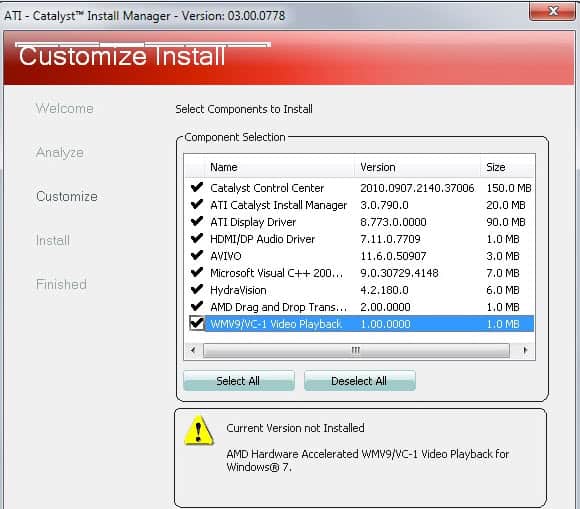
What the ATI Catalyst Custom Installation options mean
I published a guide about the NVIDIA driver installation process yesterday which looked at all the optional modules that get installed with the express installation option. Most of these features may not […]
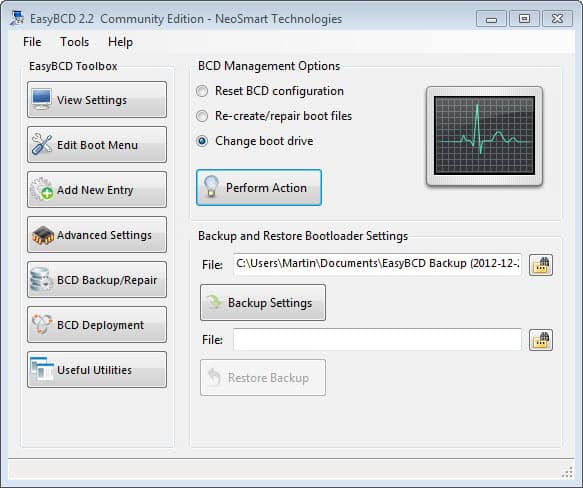
How to change the boot drive in Windows
I have two Solid State Drives and one platter-based drive connected to my PC. One of the SSDs contains the Windows 7 operating system, the other nothing of importance anymore but the […]

Make sure you only install Nvidia drivers you need
If your computer is powered by a Nvidia graphics card you have probably also installed the driver package that Nvidia makes available for various operating systems. The package has currently a size […]
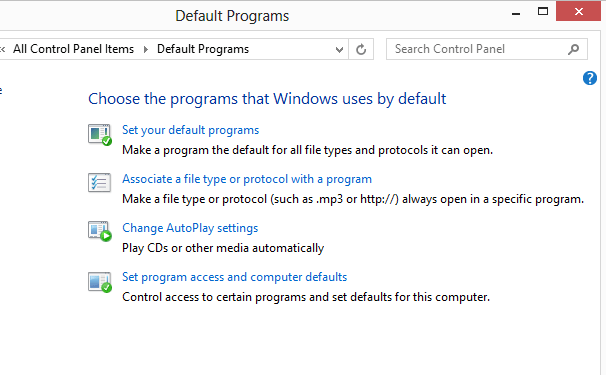
Windows 8: setting default programs
If you do not pay attention during app and software installations on Windows 8, you may end up with the wrong program being the default application that files open with. This is […]

Clean up the Windows 8 All Apps listing
If you have ever opened the All Apps listing on a Windows 8 system, provided that you found it in first place, you have probably asked yourself why you find that many […]

