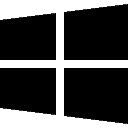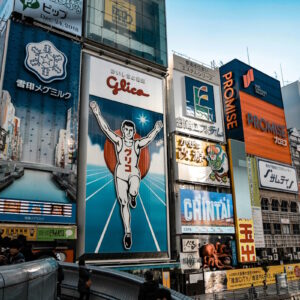Latest Posts
See allHow to turn off App Promotions in Windows 11's Start Menu
Starting next month and available as a preview right now, Windows 11's Start Menu will show promotions for certain apps. This time, advertised apps will show up in the recommended section of […]
Windows 11 24H2 won't boot if the PC does not support this CPU feature
Microsoft is changing the system requirements of the upcoming Windows 11 24H2 feature update. When Microsoft released Windows 11, it changed the minimum system requirements significantly. This locked out millions of Windows […]
Microsoft Store apps install quicker now and with extra Telemetry
Microsoft launched Microsoft Store installers for web over the weekend to improve Microsoft Store application installs. The feature improves the process of downloading and installing apps like Microsoft PC Manager from the […]
Windows 10: Sign in to your Microsoft account messages roll out
Windows 10 users who sign in using local accounts may see Sign in to your Microsoft account nags when they open the Settings app. The functionality is rolling out in release preview […]
Windows 12 News
See all articles
Intel: Microsoft AI PCs need a Copilot Key
Microsoft hopes that 2024 will be the year that so-called AI PCs will take off. Tidbits and rumors about this new breed of PCs are found everywhere, but Microsoft itself has been […]

Microsoft Copilot app getting installed on Windows devices
Last week, Microsoft revealed that it started to push its AI Microsoft Copilot to more Windows 10 and 11 devices. The feature, still in preview at the time of writing, shows up […]

No Windows 12 update in 2024? What we know
We do not know much about Microsoft's plans for 2024 and beyond when it comes to the Windows operating system. Rumors suggest that the company could release Windows 12 this year, but […]
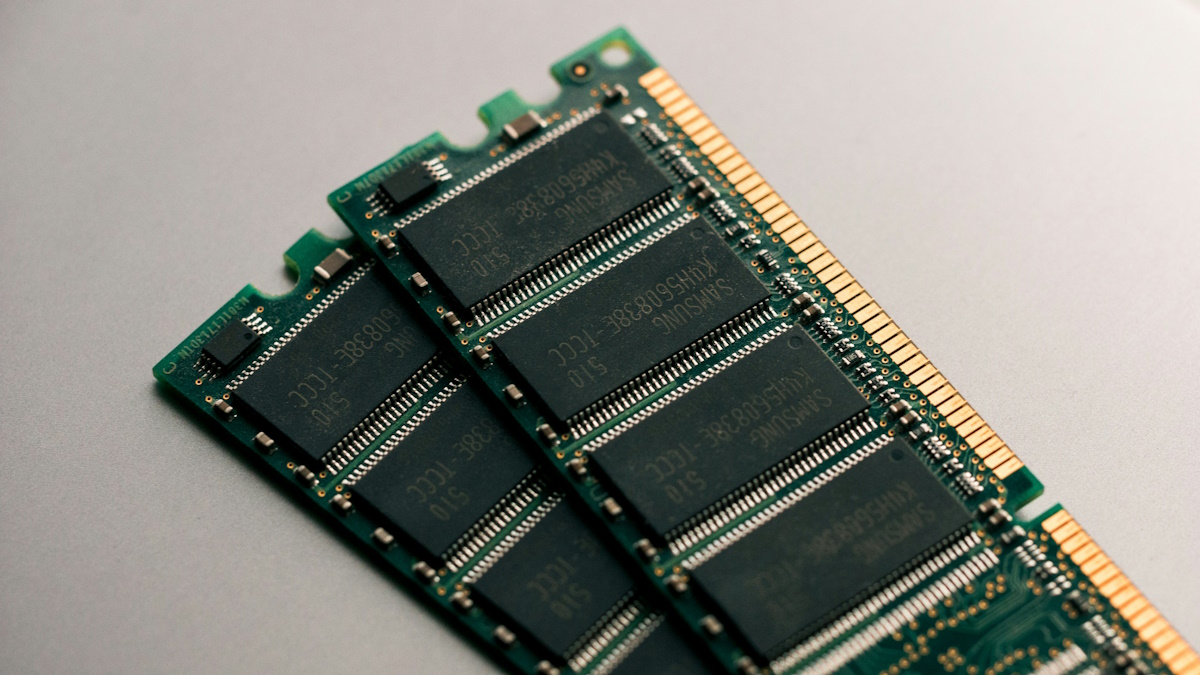
Your next Windows PC may need at least 16GB of RAM
How much RAM do you need to work without any drawbacks on Windows PCs? The answer depends on what the PC is used for. Several tasks, including gaming and video editing, benefit […]
Windows 11 Help
See all articles
How to turn off App Promotions in Windows 11's Start Menu
Starting next month and available as a preview right now, Windows 11's Start Menu will show promotions for certain apps. This time, advertised apps will show up in the recommended section of […]

How to set up Windows 11 without a Microsoft account
Microsoft has made it really difficult to set up Windows 11 without a Microsoft account. Setting up Windows 11 with a local account is a frustrating experience for many, as there is […]

How to remove News and Trending content from Windows 11's Search
When you click on the search field in Windows 11 the search interface expands automatically. It displays a list of recent programs on the left side and web content on the right. […]

New sneaky Windows driver UCPD stops non-Microsoft software from setting defaults
Microsoft has integrated the driver userChoice Protection Driver, short UCPD, into Windows 10 and Windows 11 systems recently. This driver has just one purpose: to block access to UserChoice Registry keys. These […]
Windows 11 News
See all articles
Windows 11 24H2 won't boot if the PC does not support this CPU feature
Microsoft is changing the system requirements of the upcoming Windows 11 24H2 feature update. When Microsoft released Windows 11, it changed the minimum system requirements significantly. This locked out millions of Windows […]

Microsoft Store apps install quicker now and with extra Telemetry
Microsoft launched Microsoft Store installers for web over the weekend to improve Microsoft Store application installs. The feature improves the process of downloading and installing apps like Microsoft PC Manager from the […]

Microsoft publishes new Registry security mitigation for Intel processors (Spectre)
About six years ago, vulnerabilities were discovered that affected most Intel and AMD processors. The vulnerabilities, Spectre and Meltdown, can be exploited to read sensitive data from attacked computer systems. Intel released […]

Microsoft restores File Explorer Folder Options that it removed in Windows 11
Last week, Microsoft released a new development build for Windows 11 that removed nine preferences from File Explorer's Folder Options menu. Today, Microsoft released a new build which restored the removed Folder […]
Windows 10
See all articles
Windows 10: Sign in to your Microsoft account messages roll out
Windows 10 users who sign in using local accounts may see Sign in to your Microsoft account nags when they open the Settings app. The functionality is rolling out in release preview […]

Microsoft publishes new Registry security mitigation for Intel processors (Spectre)
About six years ago, vulnerabilities were discovered that affected most Intel and AMD processors. The vulnerabilities, Spectre and Meltdown, can be exploited to read sensitive data from attacked computer systems. Intel released […]

A new journey with Windows: Microsoft's "end of support" notice for Windows 10 users
Microsoft's Windows 10 operating system has about 18 months of official support left. Customers may further extend support by up to three years, but this comes at a cost. Now, Microsoft is […]

New sneaky Windows driver UCPD stops non-Microsoft software from setting defaults
Microsoft has integrated the driver userChoice Protection Driver, short UCPD, into Windows 10 and Windows 11 systems recently. This driver has just one purpose: to block access to UserChoice Registry keys. These […]
Windows 8
See all articles
Windows 7 and 8.1 support ends next month
Microsoft plans to end support for Windows 7 and 8.1 on January 10, 2022. The devices won't receive updates anymore after end of support and some programs, like Chrome or Microsoft Edge, […]
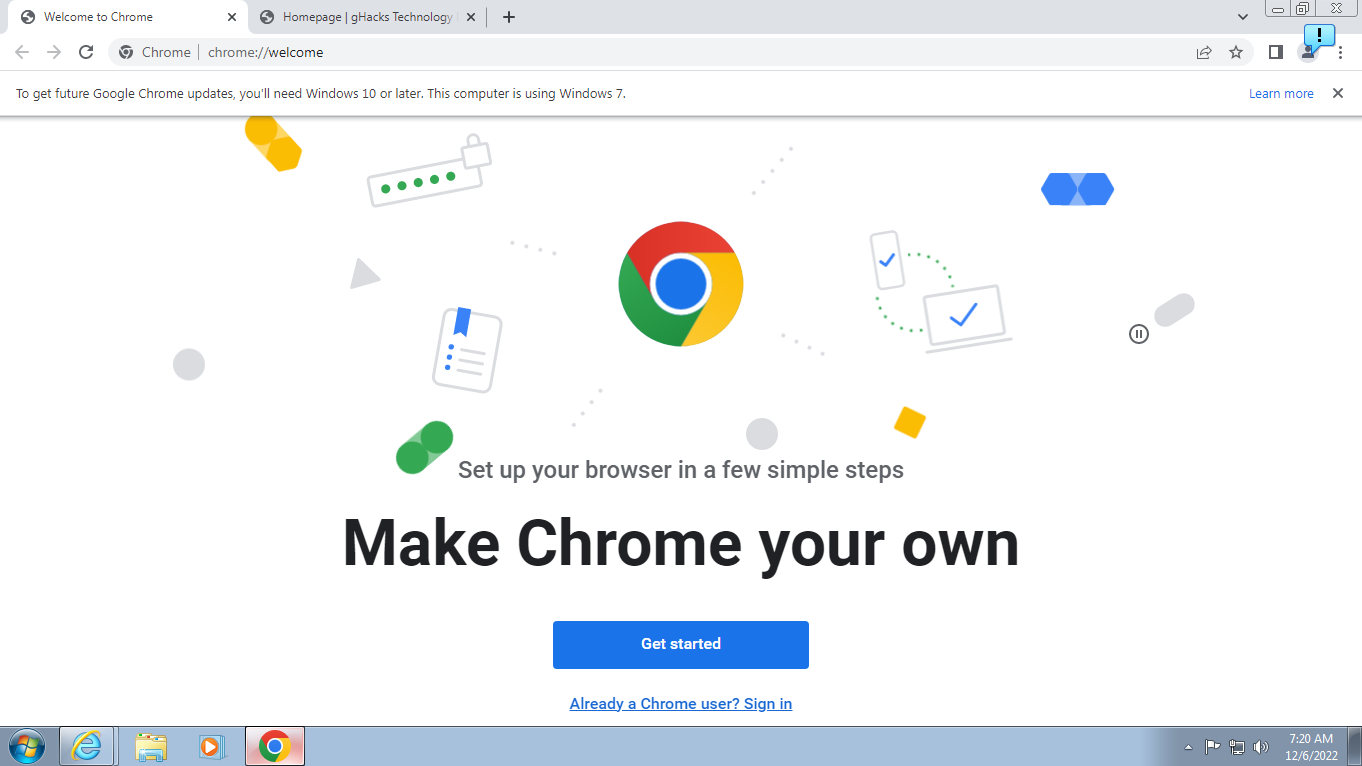
Chrome notification suggests Windows 10 or 11 on Windows 7 and 8.1 devices
Google Chrome users who use the web browser on Windows 7 Service Pack 1, Windows 8.1 or Windows Server 2012 R2 devices get a notification at the top of the browser screen […]
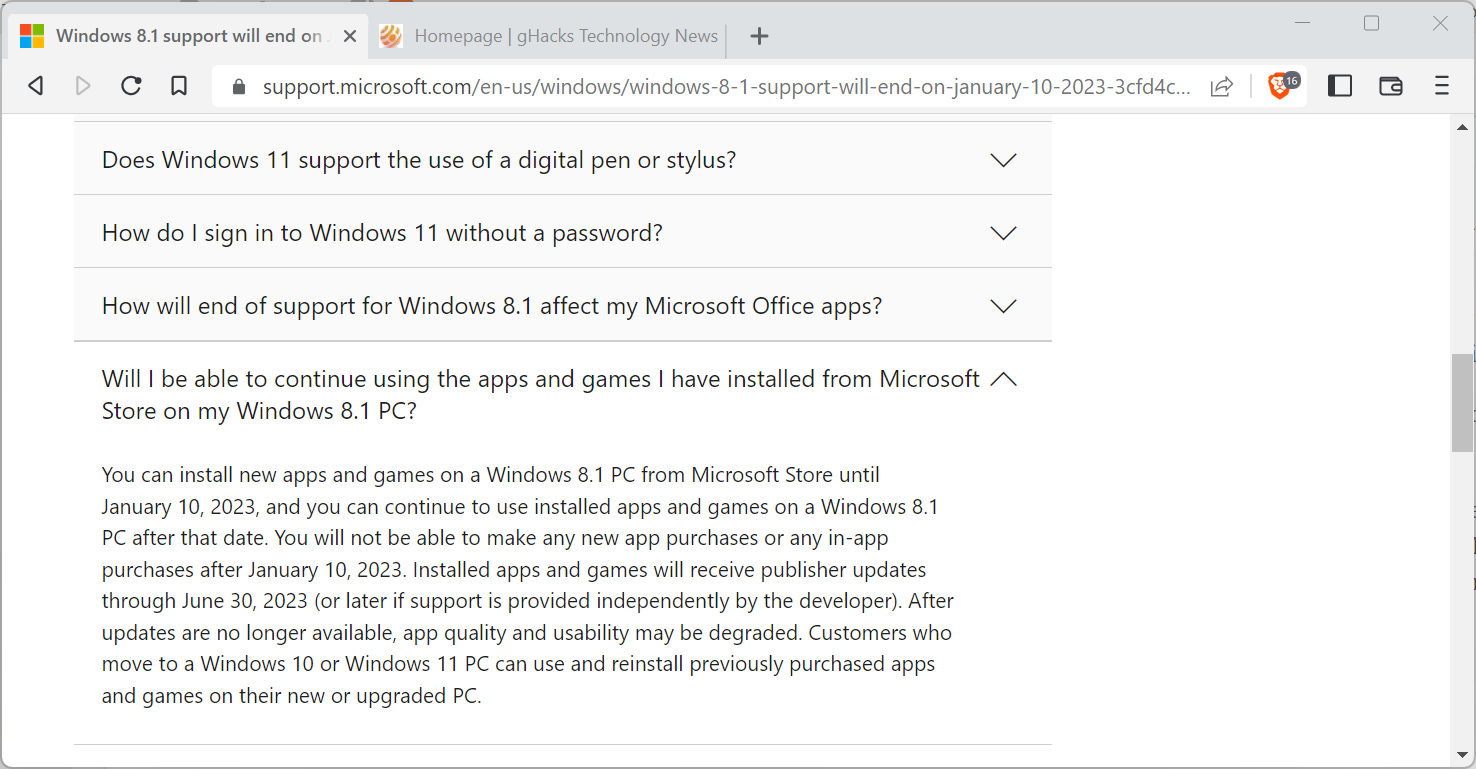
Windows 8.1: Microsoft Store apps continue to work, but..
Most Windows users know by know that the operating systems Windows 7 and 8.1 will reach end of support by Microsoft on January 10, 2023. The first Patch Day of 2023 is […]
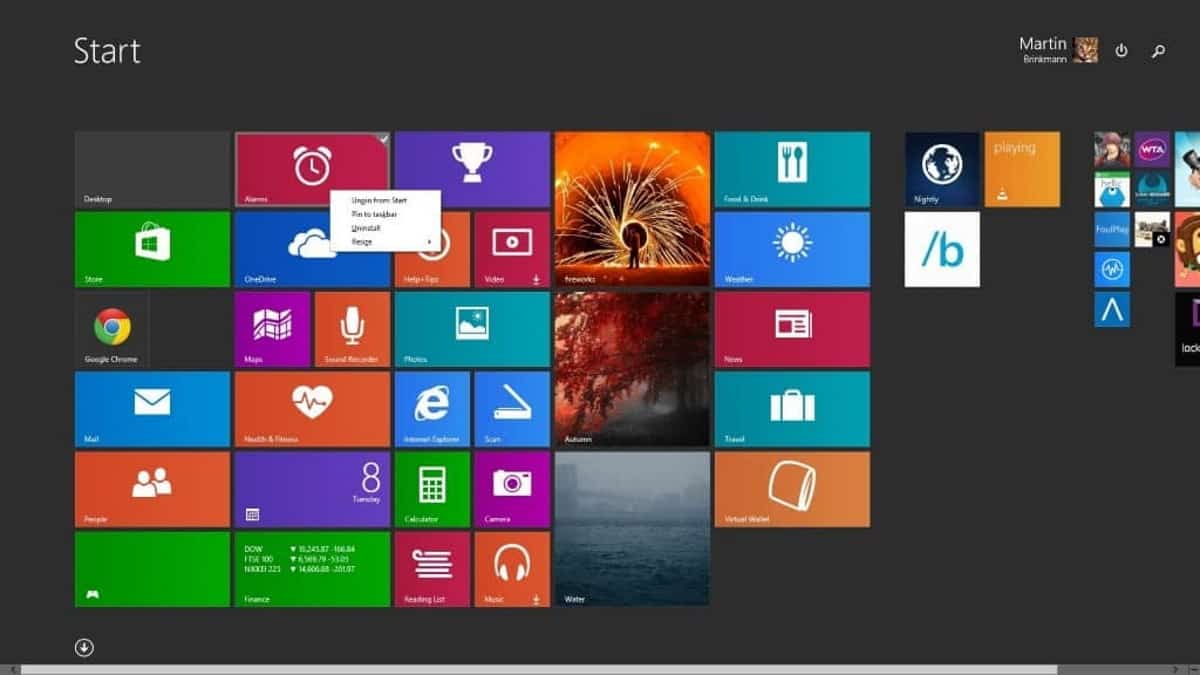
The end of Windows 8.1 is near, and Microsoft plans to inform customers with warnings
Microsoft plans to display notifications on Windows 8.1 systems to inform customers about the upcoming end of support. Windows 8.1 was not Microsoft's most successful desktop operating system, but it still is […]
Windows 7
See all articles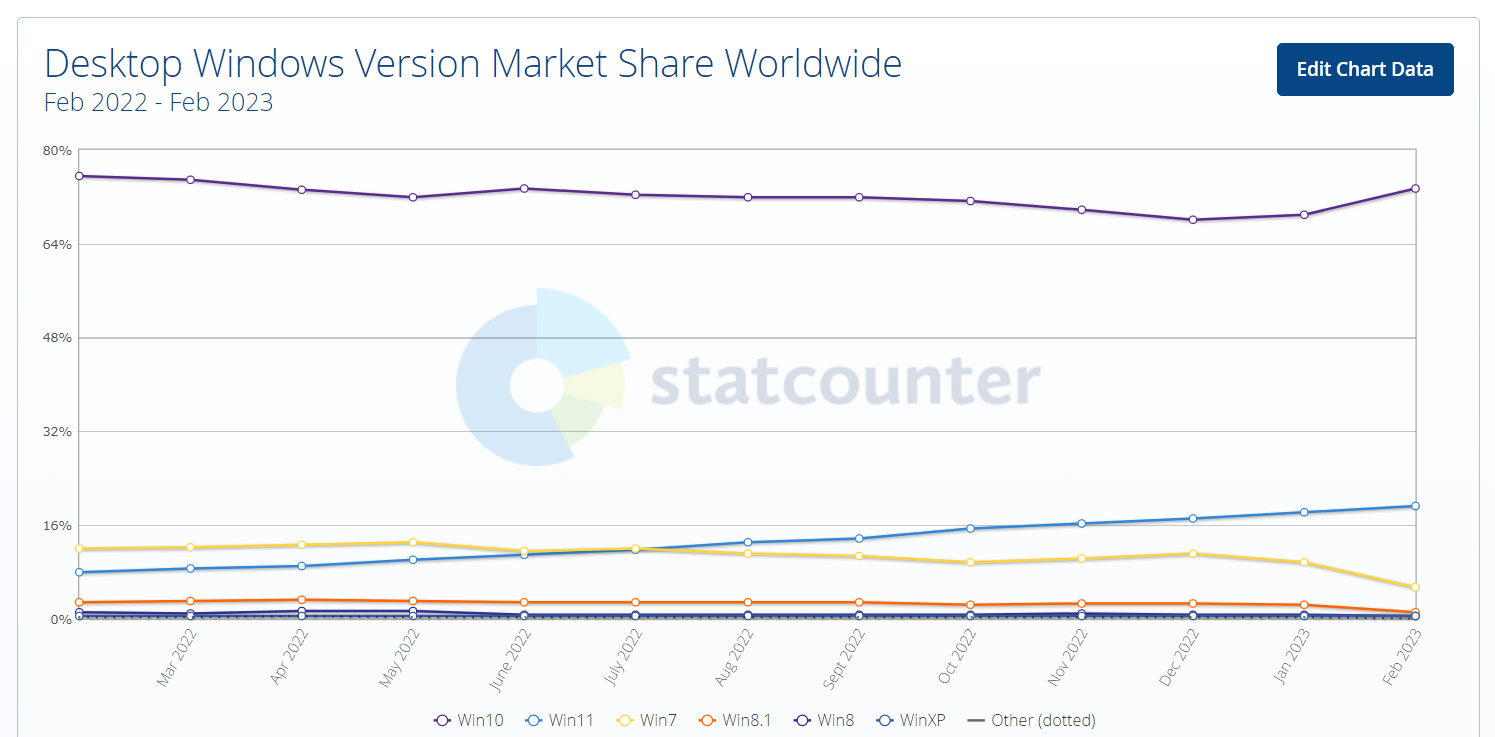
Windows 10 market share skyrockets, while Windows 7 market share nearly halves
Analysing market share developments of the Windows operating system is usually a rather boring tasks. A percent or so shifts from one version to another, but unless something major happens, there is […]
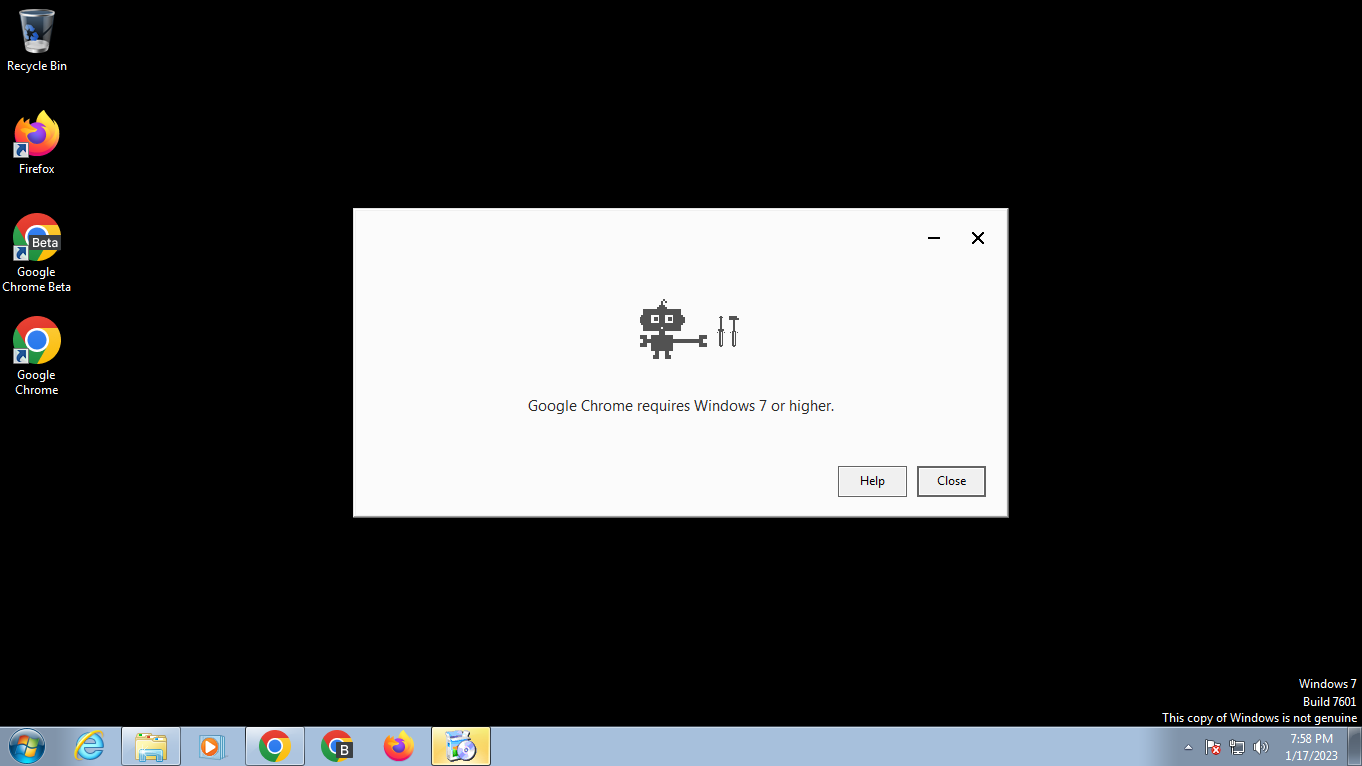
Here is what happens when you try to install and run unsupported browsers on Windows 7
Microsoft ended support for its Windows 7 and Windows 8.1 operating systems on January 10, 2023. End of support means that the company will not release security updates or any other type […]
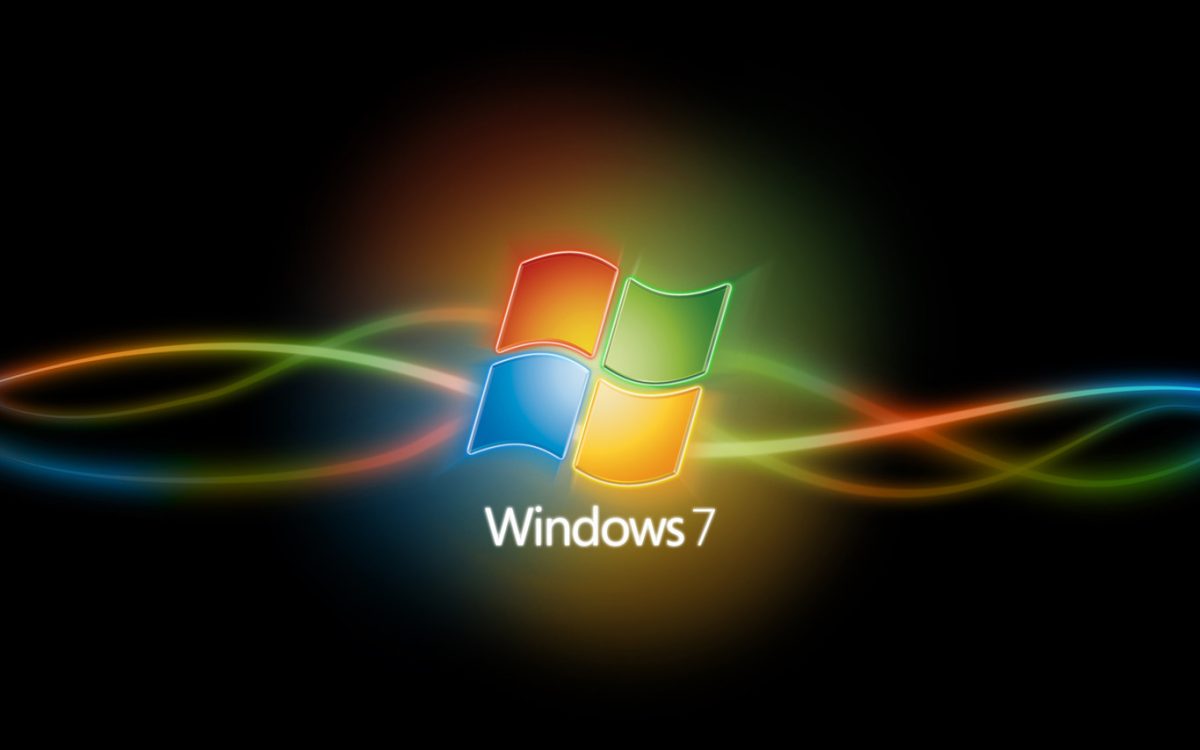
Microsoft sneaks Secure Boot support into Windows 7 shortly before support ends
Support for Extended Security Updates for Windows 7 is ending today officially. Microsoft will release a last cumulative update for Windows 7 on January 10, 2023 before the operating system is laid […]
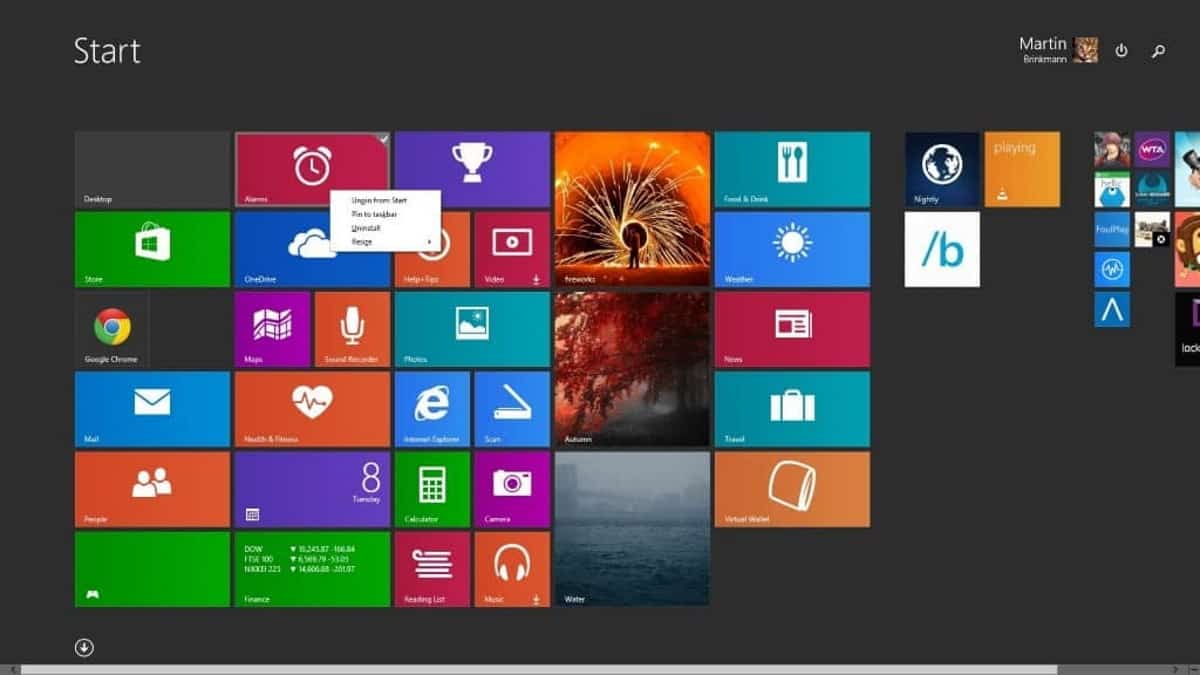
While Windows 7 has a fighting chance, it is game over for Windows 8.1
Windows 8.1 receives one more batch of security patches on the coming Tuesday before Microsoft lays the operating system to rest. Windows 8.1 does not get the same Extended Security Updates treatment […]
Windows tips
See all articles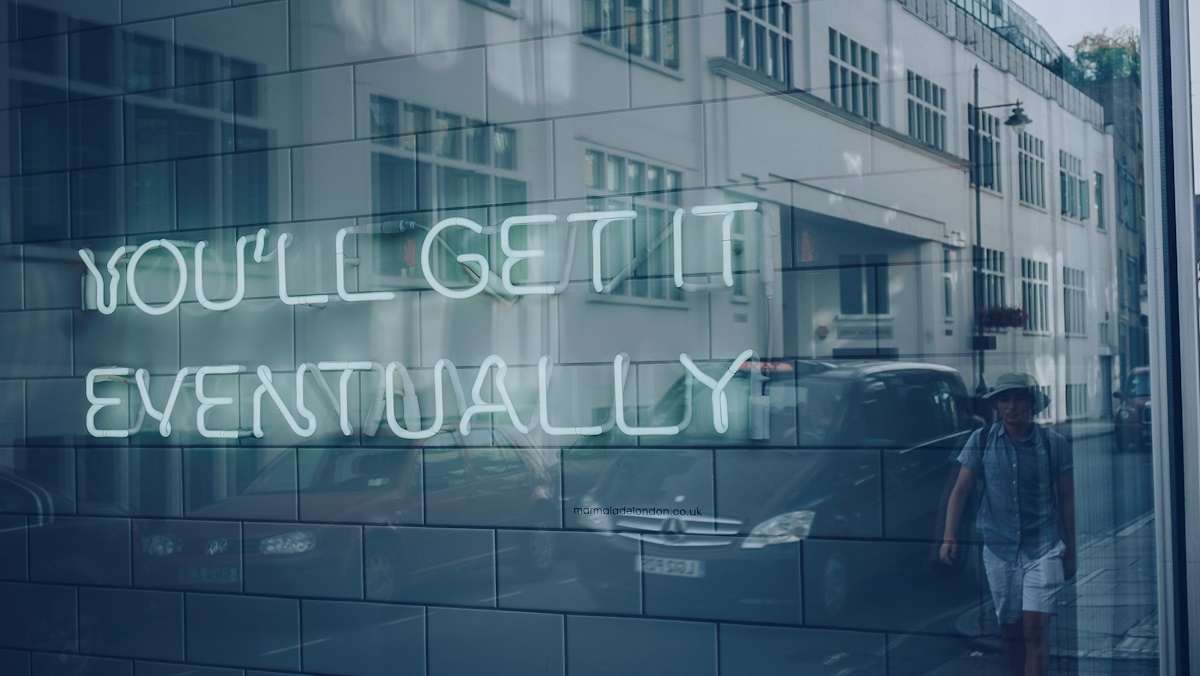
This Windows Winget command tells you which programs have updates
Keeping software up to date on your Windows PCs is not a straightforward process. Sure, some programs include their own update checks and even automatic update options. That's the case for all […]

How to speed up Windows 11: Top 10 ways
After many updates and enhancements, Windows 11 got to a point where more people started to upgrade their systems. However, some of them are facing speed issues. Today, we will show you […]
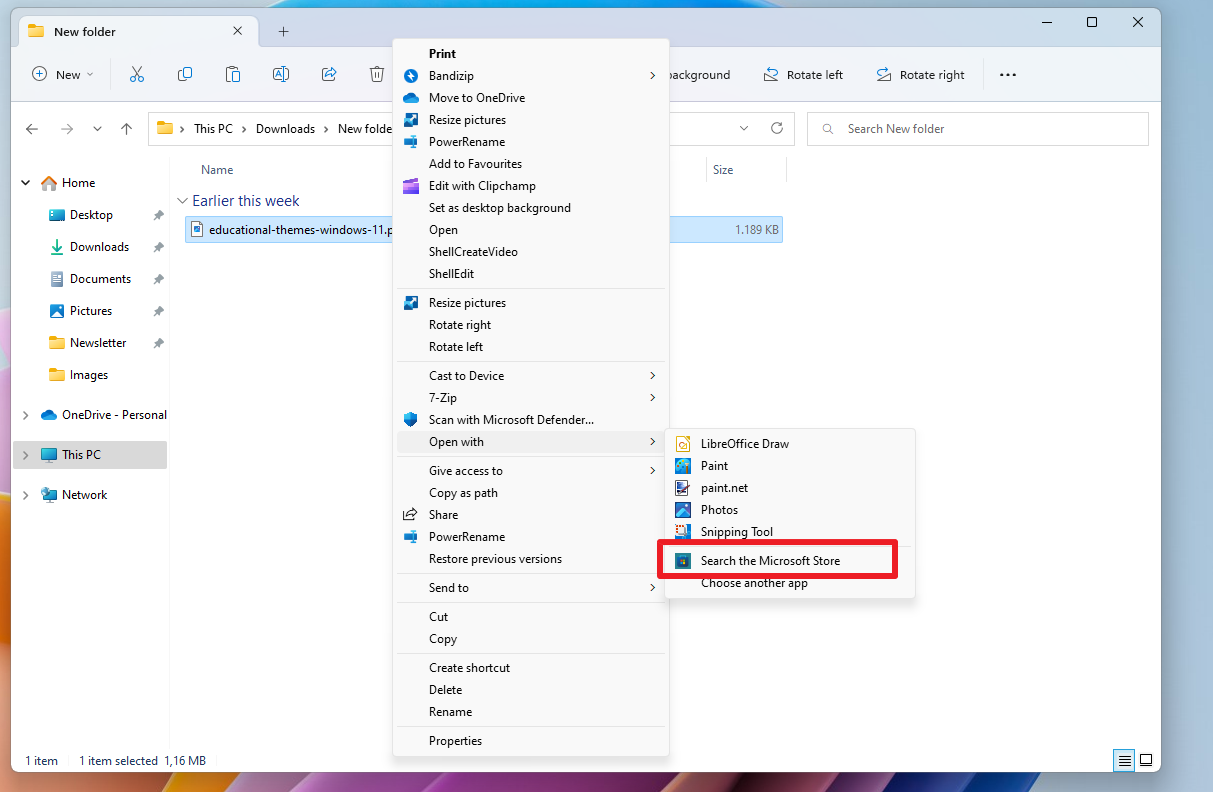
Don't use "search the Microsoft Store" to find apps for specific file extensions
If you don't want to use WhatsApp for viewing Mp4 video files or Doc Opener for Sell to open Microsoft Word documents, then you should disregard the Microsoft Store recommendations for these […]
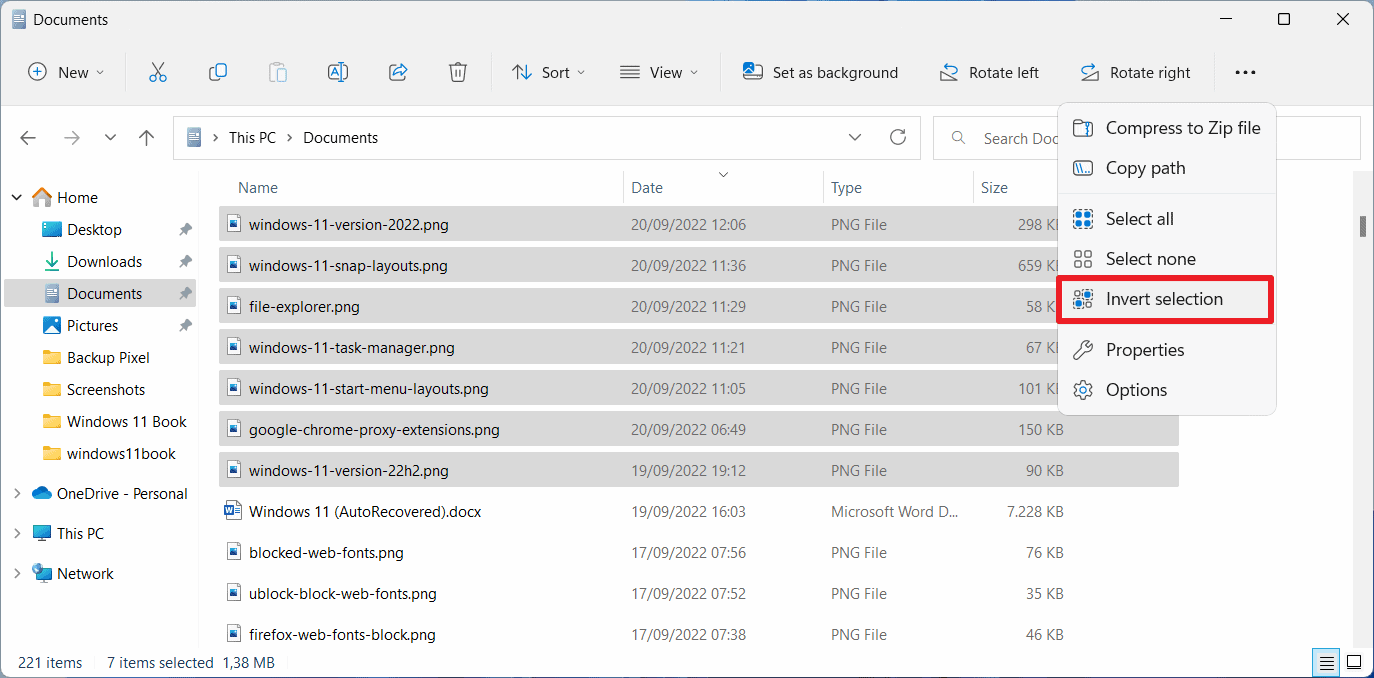
Invert Files to select files faster on Windows
When it comes to selecting files in File Explorer, Windows users have plenty of options. From left-clicking to selecting individual files to drawing a rectangle around files for selection. Keyboard shortcuts help […]
Windows Updates
See all articles
Microsoft releases the April 2024 Security Updates for Windows
The April 2024 security updates for Windows are now available. Microsoft released the security updates for all supported Windows versions and also other company products on today's Patch Day. Our overview helps […]

Overview of the March 2024 Windows Security Updates
Microsoft released security updates for all supported versions of its Windows operating system and other company products on the March 2024 Patch Day. This overview provides home users and administrators with information […]

The Windows Security Updates for February 2024 are here
This is the Microsoft Windows security updates overview for February 2024. Microsoft patched 73 different security vulnerabilities in its products and six non-Microsoft vulnerabilities on today's Patch Day. Our overview is a […]

Microsoft confirms 0x80070643 error during Windows update installation
Some Windows users who tried to install the January 2024 security updates for their devices received the error 0x80070643 Error Install Failure during the process. Microsoft provided background information and a workaround […]