
How to delete all Google history from every device
Google maintains a vast trove of data about your online activity. From the websites you visit to the searches you perform, Google tracks your every move. This data can be useful for […]

The only Starfield performance optimization guide you need
Starfield, Bethesda's highly anticipated space-faring game, offers a visually stunning and immersive experience on PC. However, achieving the best performance can be challenging, even with high-end gaming hardware. In this comprehensive guide, […]

How to fix Disney+ Hotstar Error code: PB_WEB_DR-6007-001_X
Is your web browser unable to play videos on Disney+ Hotstar? I ran into this problem, and managed to fix it. Here's what happened. I normally access Disney+ Hotstar on my TV […]

How to fix Roblox error code 277: Explained
Roblox players have been encountering an annoying problem that axed their gaming experience. Here is a guide on how to fix Roblox error code 277! Despite being one of the most popular […]

How to fix Geforce Experience error code 0x0003
Are you also having issues with Nvidia GeForce? Many gamers started seeing the GeForce Experience error code 0x0003 on their PCs and are looking for potential fixes. We listed some of the […]

Explained: How to get a meteorite in Pokémon Go?
Calling all Pokémon trainers, here is the answer to a popular question, "How to get a meteorite in Pokémon Go?" Are you ready to embark on an interstellar quest to harness the […]
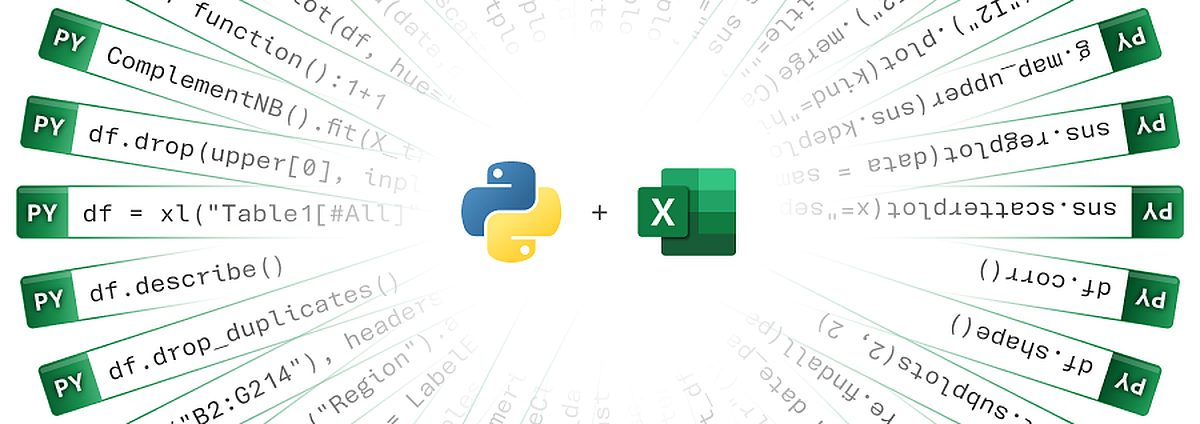
PY function: How to use Python in Excel
You may ask, "How to use Python in Excel?" after Microsoft has introduced a game-changer for Excel enthusiasts: the =PY function. Here is the answer. This revolutionary tool seamlessly integrates Python's analytical […]

Why is Fortnite not working? Here is how to fix it
Recently, many players from around the world have started reporting issues on Fortnite servers. Today, we will go over the Fortnite not working issue and show you how to fix it easily! […]

How to use the Discord clips feature
Discord recently added a new feature that allows users to post clips on channels, and today, we will show you how to use the Discord clips feature on any channel you like! […]

How to calibrate Google Maps on Android for better accuracy
Google Maps employs the magnetometer in your Android device to ascertain your direction. For optimal location precision, it might be necessary to calibrate the compass within the Google Maps app. Here's the […]

How to cancel a Disney Plus subscription
Disney Plus, a prominent streaming platform renowned for its animated classics, Star Wars, and Marvel collections, is currently priced at $7.99 monthly or $79.99 annually in the US. However, starting October 12th, […]

How to make Outlook default browser settings
Setting the Outlook default browser is gaining attention as Microsoft recently announced intentions regarding web link preferences within the Outlook app. Traditionally, when users clicked on a web link in Outlook, it […]

Everything you need to know about Live Stickers on iOS 17
iOS 17 has introduced substantial advancements, such as new live stickers-related features, particularly in areas of user customization. Many of these updates are centered on refining communication methods with your contacts. Key […]

How to get weather alerts on iPhone
With the introduction of iOS 15, Apple significantly updated its default Weather app. This was influenced by features incorporated from the renowned Dark Sky weather application, which was acquired by Apple in […]
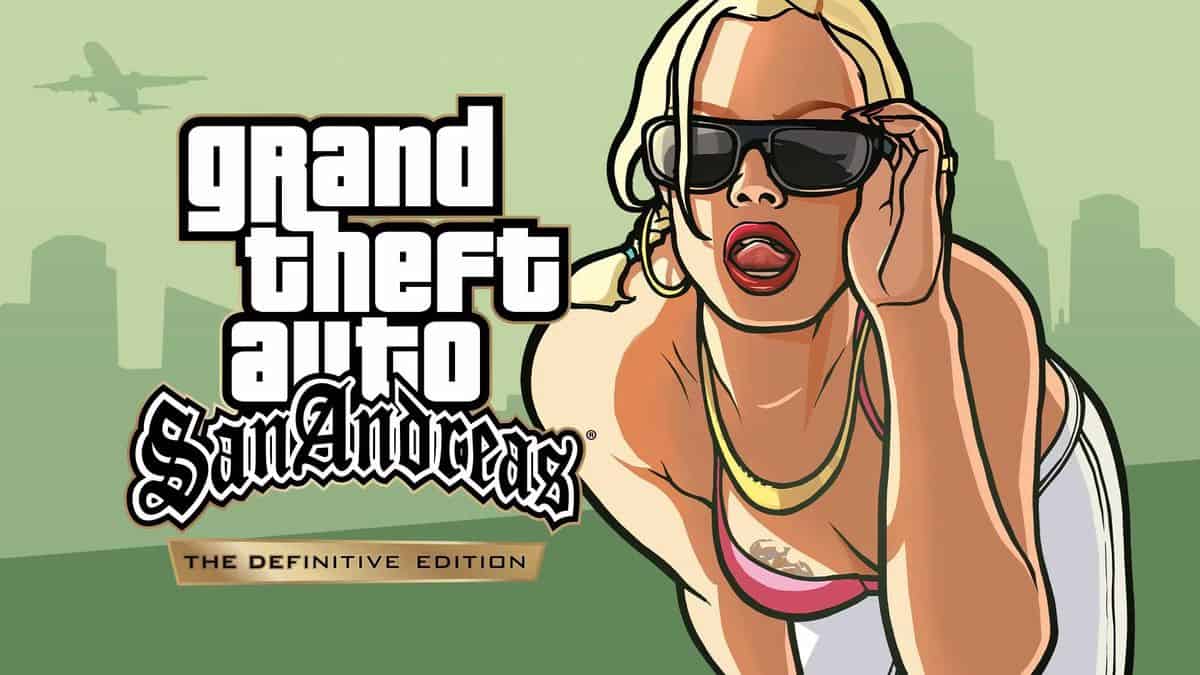
How to fix the GTA San Andreas mouse not working issue?
The beloved game, GTA San Andreas, often presents an all-too-familiar headache for Windows 8 and 10 gamers - the dreaded mouse not working issue. Now, while this hiccup isn't strictly tied to […]

My smartwatch not turning on: What to do now
With this article, you can learn the possible solutions that you can use to fix your smartwatch not turning on issue. You can use the solutions for all smartwatches, such as Apple […]

Is Beeper safe and how to join the waitlist
Is Beeper safe? This is a question many might be asking as they come across the latest development in the messaging app world. Over the years, numerous applications have aimed to become […]

How to fix YouTube picture-in-picture not working in 6 easy steps
We've all been there – engrossed in an inspiring TED talk, a captivating vlog, or an engaging tutorial on YouTube, only to have our multitasking dreams dashed when the Picture-in-picture (PiP) mode […]

How to clear cookies in Chrome, Opera and Safari
Think of your web browser as a magical carpet that takes you to different websites. But did you know it also leaves behind tiny crumbs called cookies? These cookies are useful since […]

How to use ChatGPT Custom Instructions effectively
Are you looking for the best ChatGPT Custom Instructions examples? Congratulations, you have just found them! OpenAI's ChatGPT has emerged as a shining star, captivating users with its uncanny ability to engage […]

What to do if Instagram says "This story is unavailable"
Instagram, one of the most popular social platforms, enables users to share Stories, which are temporary photo and video updates. However, encountering the dreaded "This Story is Unavailable" error can be frustrating […]

What is Roblox error 262: "There was a problem sending data"
Roblox has become one of the most played games all around the world, and it continues its rise. However, technical difficulties hurt players' experience, like the Roblox error 262. People who are […]

How to fix the Fortnite "Failed to Download Supervised Settings" error
Fortnite is a very popular game, but sometimes errors and bugs may alter the gaming experience and give players hard times. The Fortnite "Failed to Download Supervised Settings" error is also one […]

How to turn off TikTok spam invites
Recently, many users have started getting unwanted invites from strangers. If you are one of them and want to get rid of this problem, keep reading our guide as we will show […]
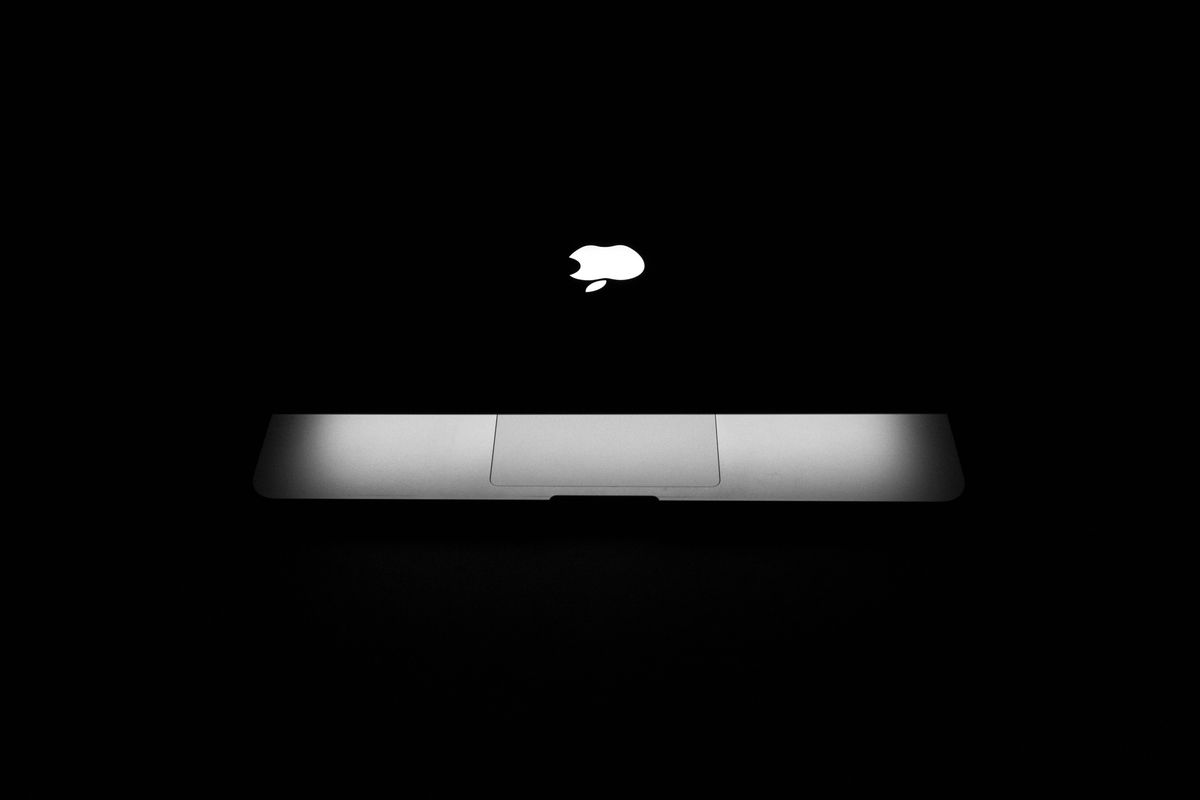
How to turn off SharePlay: Privacy please!
SharePlay is a feature that brings people closer through virtual connections. Imagine watching a movie with your friends who are miles away, or playing a multiplayer game as if you were in […]

Is your iPhone camera blinking? Here is what to do
With this article, you can learn how to fix the iPhone camera blinking issue. As smartphones have become an integral part of our daily lives, the camera feature has become one of […]

How to remove added accounts to Prime Video
With this article, you can learn how to remove added accounts to Prime Video easily. As streaming services become an integral part of our daily lives, sharing accounts with family and friends […]

How to use Kundli GPT AI and learn your "future"
Say hello to Kundli GPT AI – a revolutionary fusion of astrology and AI, driven by the power of GPT, promising to offer tailor-made astrological insights like never before. The term "Kundli," […]

How to use face tracking in Roblox
The new face tracking feature introduced in Roblox offers an exciting way to customize your characters by animating their faces. Have you ever thought about bringing your Roblox characters to life with […]

Is Starbucks app not working? Here is what to do
With this article, you can learn how to fix the common Starbucks app not working issues and finally get your coffee. Attention, coffee aficionados! We know the Starbucks app is your gateway […]
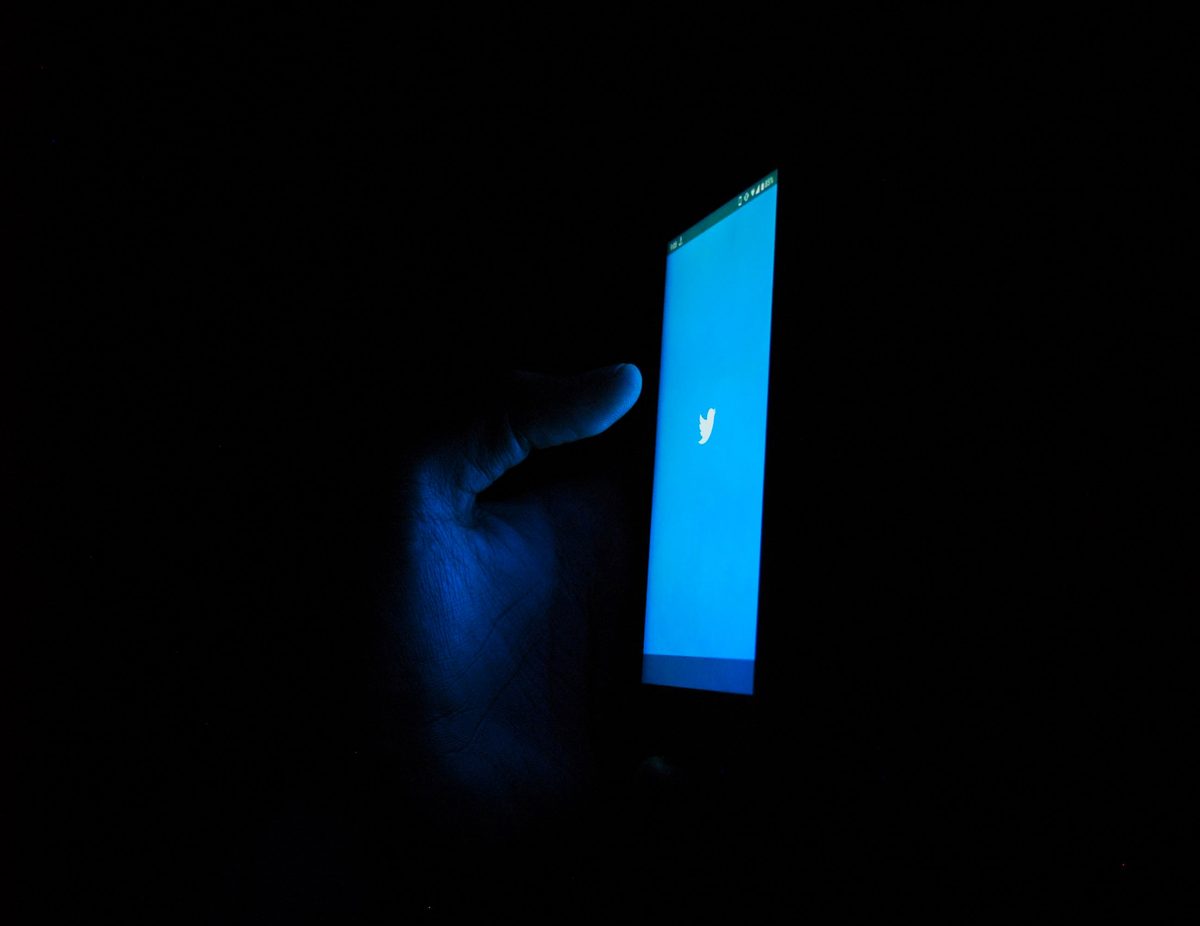
How to turn off sensitive content on Twitter?
With this article, you can learn how to turn off sensitive content on Twitter. Welcome to the digital realm, where information travels at the speed of light and connections span the globe. […]

How to play Roblox on Oculus Quest 2: Guide
Roblox is easily one of the most played games in the world, and the company is looking to extend its player base by adding VR compatibility. Today, we will show you how […]

iMessage signed out error: How to fix it
Navigating the intricacies of the "iMessage signed out error" on your Apple device's messaging app? This glitch means a temporary roadblock in your journey of sending or receiving iMessages. iMessages are more […]

How to change YouTube handle
"How to change YouTube handle" might be the question that's popped into your mind now as YouTube has revamped its platform with a more social touch, introducing 'handles'. This is a fresh […]

Pokemon GO Routes not working: How to fix it
The new Routes feature in Pokemon GO has been a bit buggy for some players. If you are one of these players that have been facing the Pokemon GO Routes not working […]

How to use WhatsApp Screen Share
WhatsApp Screen Share is a new feature that allows you to share your phone's screen with another person during a WhatsApp call. The new feature can be useful for collaborating on projects, […]
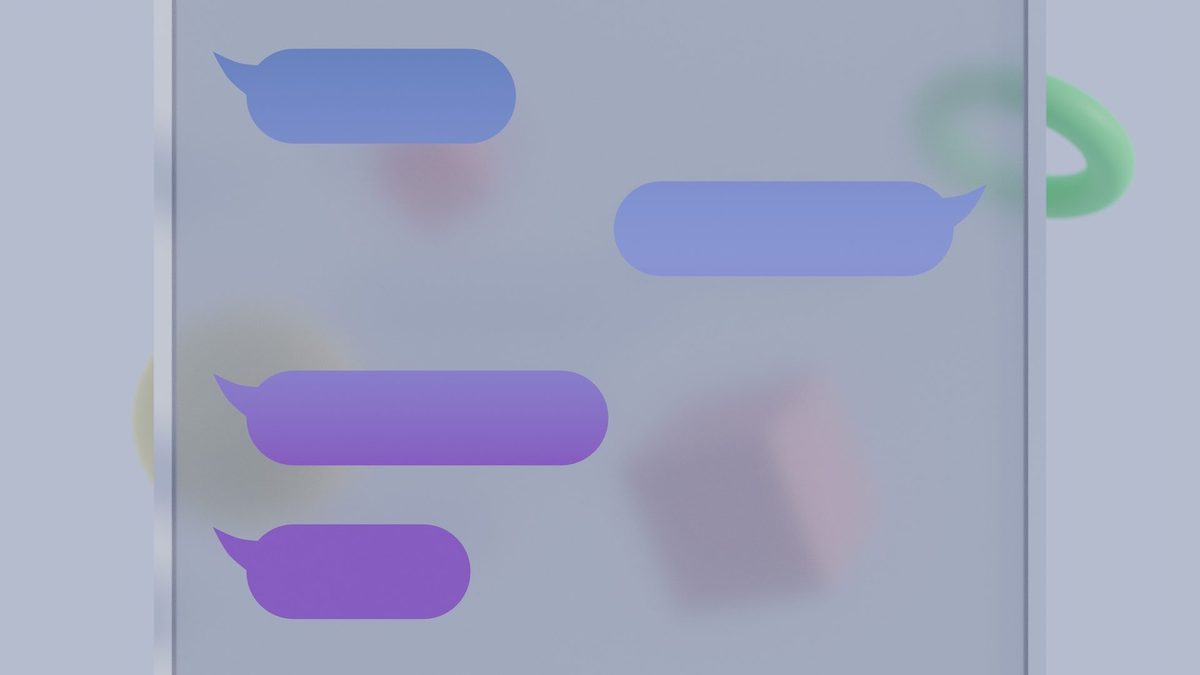
Pictures not downloading in iMessage: How to fix it
With this article, you can learn how to fix Pictures not downloading in iMessage easily. iMessage is a popular messaging platform that allows users to send text messages, photos, and videos seamlessly […]

How to unblock someone on BeReal
Do you want to learn how to unblock someone on BeReal? Congratulations, you have come to the right place! In the fast-paced world of social media, it's easy to build connections and […]

YouTube black screen: How to fix the error easily
With this article, you can learn how to fix the YouTube black screen issue easily. Yes, even YouTube can glitch sometimes. YouTube, the world's largest video-sharing platform, offers users vast content to […]

Roblox not working: How to fix it
Fans of Roblox, listen up! Have you ever failed to log into your preferred virtual world just to discover the Roblox not working error? You are not alone in this digital trouble, […]

