All Windows 10 upgrade safeguards have been lifted
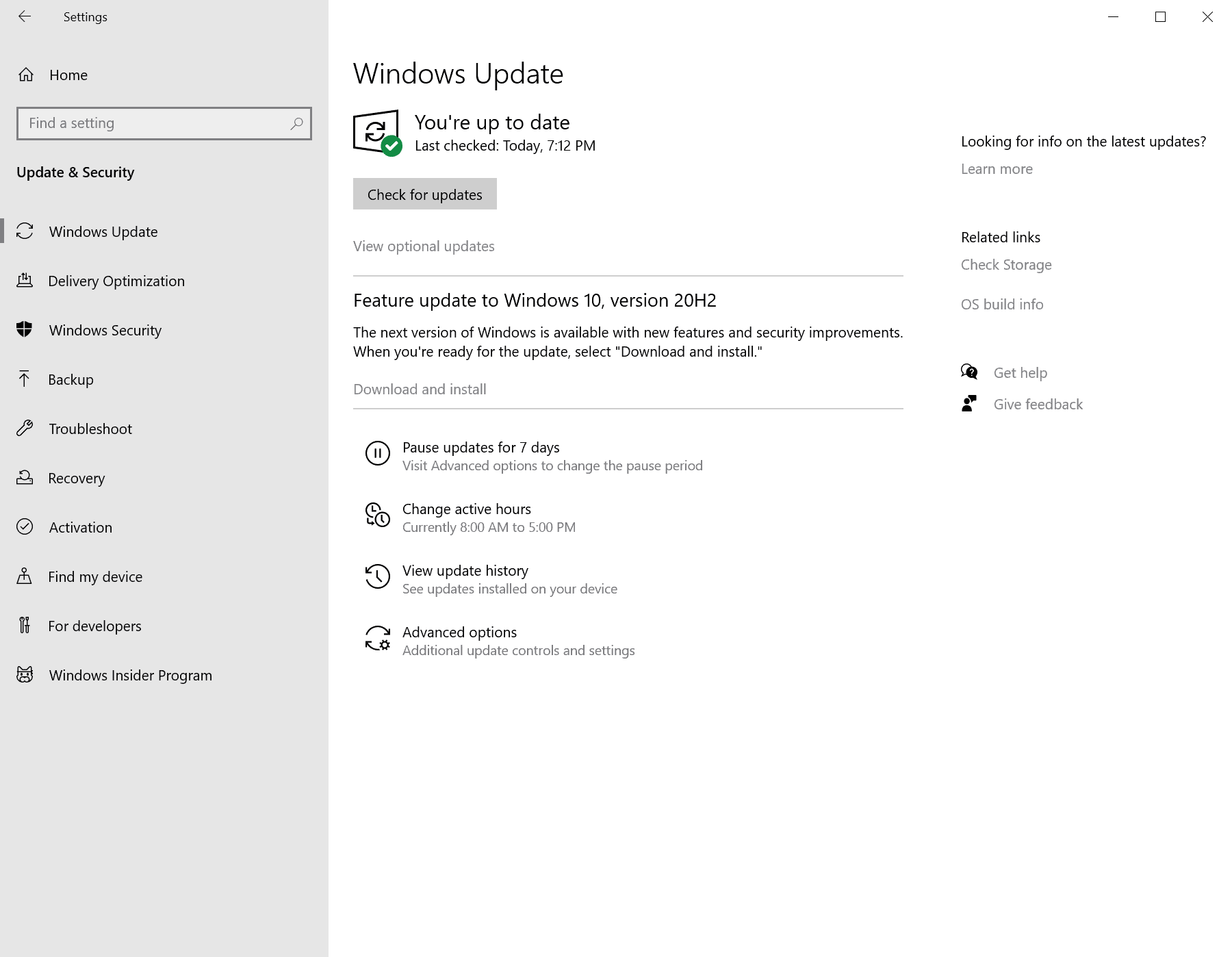
Microsoft resolved the last long-standing upgrade issues in Windows 10 version 2004 and 20H2 this week. The company uses upgrade safeguards to block updates to newer versions of its Windows 10 and Windows Server operating systems to prevent issues during or after the installation of the updates.
Downside to the safeguards is that some devices are not offered the upgrade to a new version of Windows 10. In this particular case, it meant that affected devices running Windows 10 version 1909 could not be upgraded to newer versions of Windows 10 using Windows Update.
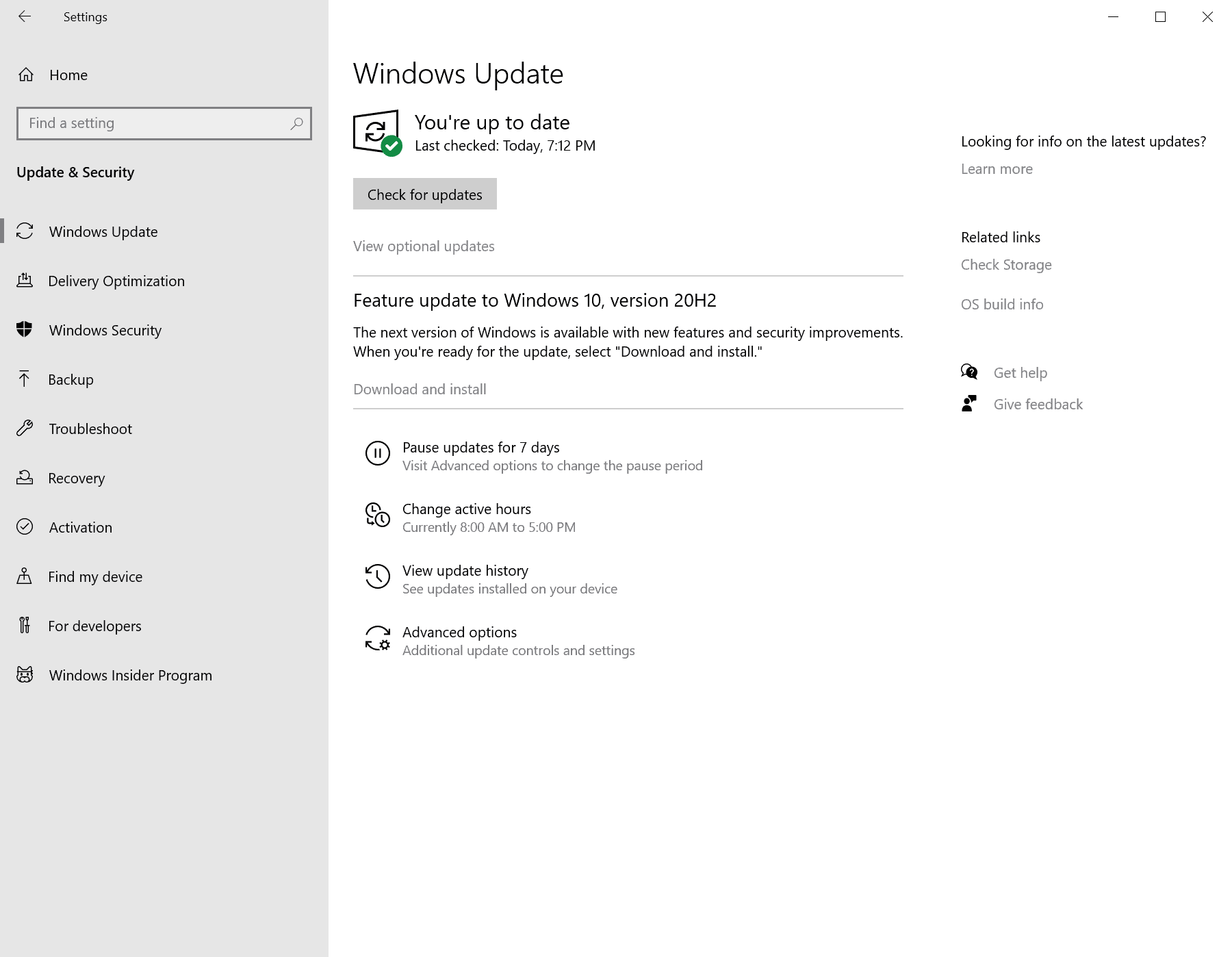
Windows 10 version 1909 consumer editions -- Home, Pro, Education and Workstations -- reach end of life in May 2021. Microsoft plans to release a last batch of security patches for Home versions of the operating system on May 11, 2021, the May 2021 Patch Tuesday before support ends.
Microsoft lifted the last safeguards on May 7, 2021 which prevented the upgrade to newer Windows 10 versions using Windows Update for devices with certain Conexant audio drivers and Conexant ISST audio drivers.
The safeguard hold with safeguard IDs 25702617, 25702660, 25702662, and 25702673 has been removed for all devices as of May 7, 2021, including devices with affected drivers. If updated drivers are not available for your device and you are offered Windows 10, version 2004 or Windows 10, version 20H2, a small number of devices might roll back to the previous version of Windows 10 when attempting to update. If this occurs, you should attempt to update to Windows 10, version 2004 or Windows 10, version 20H2 again.
The issues were opened a year ago in May 2021. Microsoft published a workaround but the issue was not fixed until this month.
Some devices may be rolled back according to the resolution and Microsoft asks administrators to run the update again when that happens.
Windows 10 administrators may select Start > Settings > Update & Security to find out if new feature updates are available. Other updating options include using Microsoft's Windows Media Creation Tool to upgrade a PC or create installation media.
The two upgrade safeguards were the last two listed by Microsoft on the known issues pages of Windows 10 version 2004 and 20H2. Affected devices should receive update options within 48 hours of the lifting of the safeguard.
Now You: Do you use Windows 10? If so, which version is your primary device on? (via Deskmodder)
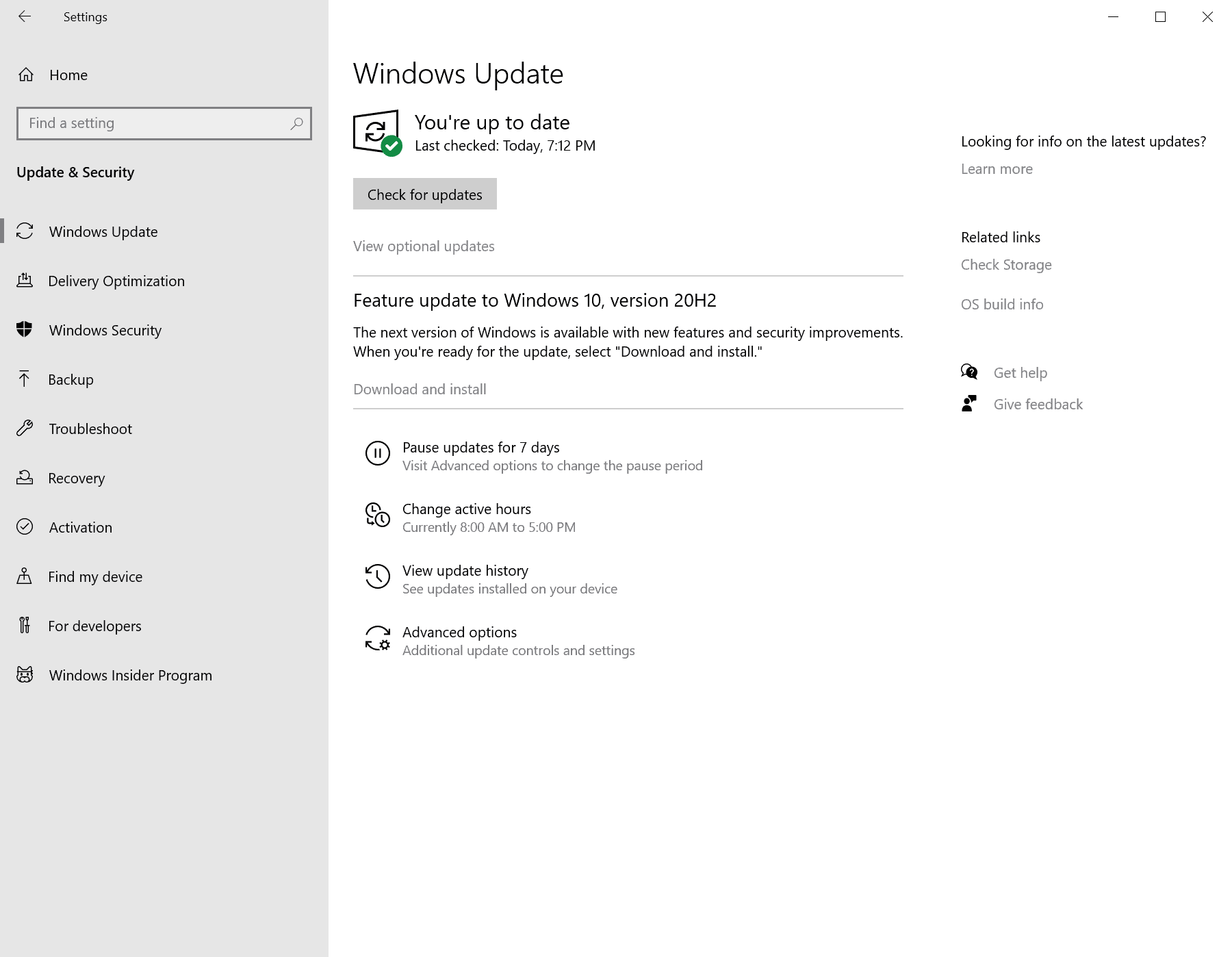




















For those of you who don’t want to be forced to upgrade 0Patch.com plans to support v1803, 1809 and 1909 according to their blog: https://blog.0patch.com/
No thanks Microsoft. I’ll stick with Windows 7 + ESU.
So you read and comment on Win10 upgrade related articles just to let people know you’re a techno Luddite? Lol!
I upgraded from 1909 to 20H2 on 4/17 when the hold for my device’s audio driver was lifted. No real problems with the upgrade process on that date or in the weeks thereafter.
I actually had one snag with a non-feature patch today, but it was resolved fairly easily and I have no reason to think it had anything to do with the feature update.
That was simply my experience, though. I am not trying to say that’s the way it has gone or would go for everyone.
One data point here to perhaps consider is that the 21H1 is almost out, which means:
1. 20H2 has been out for a long time (Probably roughly six months, I can’t remember the day and date, but that’s about what they are going for in terms of separating feature updates.), so a most of the bugs have probably been patched.
2. End of service for 2004 is probably only 6 months or so away.
3. Eventually, when/if I transition from 20H2 to 21H1, it should be pretty easy, because I’ve read that 20H2 basically contains most or all of the 21H1 changes, but toggled to “off”, and many of them only need to be toggled to “on” by Windows Update (Plus I would imagine a few other things), so it won’t take as long as a typical feature update (This is a temporary state of affairs, as 21H2 will do things the usual way.).
For me, those factors made the decision to jump from 1909 to 20H2 instead of 2004 pretty easy. Then again, I usually install the feature updates after they’ve been out in the world (as a final release, not counting developer/insider/preview/beta/alpha builds) for a month if there are no major widespread issues noted on the Internet by website or regular people that remain unpatched, and if there are no significant changes I dislike from one version to the other.
So, while I update more slowly than Microsoft would like, I may update more quickly than the average reader of a site that tends to lean update-cautious updates. Therefore YMMV.
Jumping to 2004 will mean that you continue to get security updates, so there’s nothing wrong with doing that instead of updating to 20H2. The thing is just, as you implied, that it means you’re going to wind up having to update to 20H2 in 6 months and go through the same process again if you go to 2004 now. If you go 20H2 now, you should get patches and security updates for 12 months or so from now (18 months or so from it’s release last fall).
I didn’t notice anything unusual about going from 1909 to 20H2, even though it meant skipping a feature update. It didn’t feel like combining two feature updates. It just felt like one feature update. Of course, it took forever, but part of why is probably that I use a spinning hard drive instead of a flash-style hard drive (I have nothing against flash storage, I just need a large hard drive and the old spinning style hard drive was considerably less expensive than a newer one in the size I needed at the time.), and I expect that with feature updates.
Also, for what it’s worth, if there was anything that significantly changed what I see or how I can use my computer from 1909 to 20H2, it only took me a few weeks to forget about it, so it can’t have been that bad. :) That lack of user-facing change is a good thing in my book.
Of course, after installing feature updates, I try to remember to check all my settings and defaults to make sure they’ve held, or to pick a setting if any new ones are being offered or existing ones are recalibrated or renamed, and disable anything I see in the interface that I don’t like. It’s possible that may use different parts of the OS frequently than I do, of course, so there could be a change that effects you that I didn’t notice or got used to really fast, but for me, anything new that changed for the worse in that respect must have just been something I turned off immediately and promptly forgot about.
The one thing I can point to that is an annoying change is that “settings” now has “Web Browsing Restore Recommended” next to “Windows Update” and “Rewards”. This really ticks me off as “restore” in this case is just them trying to set Edge as your default browser and Bing as your default search engine. However, the “Rewards” thing was already there ticking me off, and it’s possible that web browsing restore thing is something they are pushing to past versions of Windows 10, or that they introduced in 2004, so not updating to 20H2 doesn’t necessarily get you out of seeing that.
I also noticed that on that same screen, my profile, which is local, has their blank avatar icon instead of the avatar icon I use throughout the rest of the OS. I get the feeling that’s of their small ways of punishing people for using a local account.
All that stuff grates on my nerves and may one day be why I switch to some other OS, but right now Windows 10 is still what works best for my preferences, use case, finances, and general circumstance- for now.
Hopefully Microsoft offers a way to opt-out of seeing that stuff on the settings page, and a way to opt into using your local account’s avatar to the left of them, or at least eliminates the giant generic no avatar avatar.
I had that rewards thing and something else for a few weeks then they disappeared. I’d guess Chredge likely will be avoidable/removable into the future since it’s Chromium based, not part of the OS as Edge was.
There are instructions here on how, using powershell.
I’m running 1909.
After reading Jim’s comments above about his experience with 20H2, I plan to upgrade to 2004.
Could other people who upgraded to 20H2 please comment on their experience.
If going to 20H2 was a smooth process, it would be nice to skip one upgrade cycle.
Use an ISO with the Media Creation Tool. What I always do with version upgrades, has never failed in many upgrades. I’d go to 20H2, it’s stable now, has been for a while.
Going up a number of versions with WIndows Update is a crap shoot, may work, may not even install. Same with every Linux distro I’ve used, same with router firmware. Small changes usually are OK; big ones, who knows?
MS does recommend ISO’s for jumps but I’d guess most users aren’t aware or get confused by the process, not something done every day for sure.
I upgraded from 1909 to 20H2 on 4/17 when the hold for my device’s audio driver was lifted. No real problems with the upgrade process on that date or in the weeks thereafter.
I actually had one snag with a non-feature patch today, but it was resolved fairly easily and I have no reason to think it had anything to do with the feature update.
That was simply my experience, though. I am not trying to say that’s the way it has gone or would go for everyone.
One data point here to perhaps consider is that the 21H1 is almost out, which means:
1. 20H2 has been out for a long time (Probably roughly six months, I can’t remember the day and date, but that’s about what they are going for in terms of separating feature updates.), so a most of the bugs have probably been patched.
2. End of service for 2004 is probably only 6 months or so away.
3. Eventually, when/if I transition from 20H2 to 21H1, it should be pretty easy, because I’ve read that 20H2 basically contains most or all of the 21H1 changes, but toggled to “off”, and many of them only need to be toggled to “on” by Windows Update (Plus I would imagine a few other things), so it won’t take as long as a typical feature update (This is a temporary state of affairs, as 21H2 will do things the usual way.).
For me, those factors made the decision to jump from 1909 to 20H2 instead of 2004 pretty easy. Then again, I usually install the feature updates after they’ve been out in the world (as a final release, not counting developer/insider/preview/beta/alpha builds) for a month if there are no major widespread issues noted on the Internet by website or regular people that remain unpatched, and if there are no significant changes I dislike from one version to the other.
So, while I update more slowly than Microsoft would like, I may update more quickly than the average reader of a site that tends to lean update-cautious updates. Therefore YMMV.
Jumping to 2004 will mean that you continue to get security updates, so there’s nothing wrong with doing that instead of updating to 20H2. The thing is just, as you implied, that it means you’re going to wind up having to update to 20H2 in 6 months and go through the same process again if you go to 2004 now. If you go 20H2 now, you should get patches and security updates for 12 months or so from now (18 months or so from it’s release last fall).
I didn’t notice anything unusual about going from 1909 to 20H2, even though it meant skipping a feature update. It didn’t feel like combining two feature updates. It just felt like one feature update. Of course, it took forever, but part of why is probably that I use a spinning hard drive instead of a flash-style hard drive (I have nothing against flash storage, I just need a large hard drive and the old spinning style hard drive was considerably less expensive than a newer one in the size I needed at the time.), and I expect that with feature updates.
Also, for what it’s worth, if there was anything that significantly changed what I see or how I can use my computer from 1909 to 20H2, it only took me a few weeks to forget about it, so it can’t have been that bad. :) That lack of user-facing change is a good thing in my book.
Of course, after installing feature updates, I try to remember to check all my settings and defaults to make sure they’ve held, or to pick a setting if any new ones are being offered or existing ones are recalibrated or renamed, and disable anything I see in the interface that I don’t like. It’s possible that may use different parts of the OS frequently than I do, of course, so there could be a change that effects you that I didn’t notice or got used to really fast, but for me, anything new that changed for the worse in that respect must have just been something I turned off immediately and promptly forgot about.
The one thing I can point to that is an annoying change is that “settings” now has “Web Browsing Restore Recommended” next to “Windows Update” and “Rewards”. This really ticks me off as “restore” in this case is just them trying to set Edge as your default browser and Bing as your default search engine. However, the “Rewards” thing was already there ticking me off, and it’s possible that web browsing restore thing is something they are pushing to past versions of Windows 10, or that they introduced in 2004, so not updating to 20H2 doesn’t necessarily get you out of seeing that.
I also noticed that on that same screen, my profile, which is local, has their blank avatar icon instead of the avatar icon I use throughout the rest of the OS. I get the feeling that’s of their small ways of punishing people for using a local account.
All that stuff grates on my nerves and may one day be why I switch to some other OS, but right now Windows 10 is still what works best for my preferences, use case, finances, and general circumstance- for now.
Hopefully Microsoft offers a way to opt-out of seeing that stuff on the settings page, and a way to opt into using your local account’s avatar to the left of them, or at least eliminates the giant generic no avatar avatar.
For me, the 2004->20H2 upgrade was small and quick. The first system I did it on was done so fast that I was surprised when I looked at the version info page and saw it was 20H2. I’m typically very leery of the semi-annual updates, but honestly this one was the easiest one ever.
I wonder if the best option is to install 21H1 directly over 1909 when available.
The upgrade to 2004 is the big one, the one to 20H2 is minor and installs just like a cumulative update.
Finally. About time too.
What exactly is new ? Microsoft and Conexant have still fixed the botched driver.
Don’t have anything with such crap audio, so don’t care.
Another option if your computer refuses to ‘move forward’ to 10h2 is the update assistant:
https://support.microsoft.com/en-us/topic/windows-10-update-assistant-3550dfb2-a015-7765-12ea-fba2ac36fb3f
My ThinkPad was forced upgraded from 1909 to 20H2 two days ago and it resulted in a boot loop, unable to start up and unable to roll back and unable to repair and unable to find any solutions online. I have so much ill will towards Microsoft and their incompetence.
Since you are wiser than Microsoft programmers, you would have backed up before the upgrade so, no major damage, just a ****-load of inconvenience. A clean installation from a removable drive might be the best solution. Obviously, you have alternate access to enable you to create boot disk with ISO.
https://www.microsoft.com/en-au/software-download/windows10
Read down the page to find ‘Create Windows 10 installation media’