Vivaldi Web Browser Review
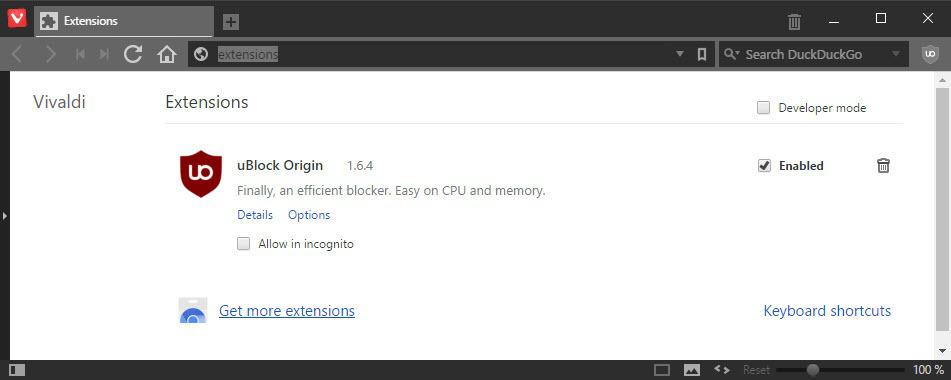
The first stable version of Vivaldi, a new web browser by Vivaldi Technologies, was released on April 6, 2016 to the public.
The web browser, launched by Opera co-founder John von Tetzchner's new company Vivaldi Technologies back in January 2015, swims against the trend of streamlining modern web browsers by giving users choice, features and customization options.
Vivaldi Web Browser
The first stable version of the Vivaldi browser was released in 2016. It marked an important milestone for the company and users interested in the browser as it moved the browser out of the beta / release candidate phase to stable; this meant, among other things, that it was suitable for production environments.
The company released Vivaldi 5.0 on December 2, 2021. This review has been updated to reflect the changes in Vivaldi 5.6, released December 7, 2022.
Vivaldi Download
The Vivaldi web browser runs on Windows, Mac and Linux systems. Windows and Linux users may select 32-bit or 64-bit editions of the browser on the download page.
A first Android version was released in September 2019.
Existing users can run update checks from within Vivaldi by selecting Vivaldi menu > Help > Check for updates, or download the new version directly from the Vivaldi website which will recognize the installed version during setup and update it to the stable version of the browser.
The Interface
Vivaldi's interface is not as restricted as Google Chrome's is. While most Chromium-based browsers share the same interface, interface modifications have been implemented in Vivaldi that set the browser apart from most Chrome clones.
Apart from the menu at the top left and the merging of the tab and title bar, Vivaldi displays additional tools in the address bar, a side panel that you can show or hide, and a status bar at the bottom of the screen which you can also show or hide.
Options to move and hide many interface elements were introduced in recent versions of the web browser.
Some features resemble features of classic Opera, like the zoom option or toggle images in the status bar, or the side panel that users can display or hide.
The side panel allows you to display bookmarks, downloads and notes, as well as web panels which display any site or service in the sidebar area directly.
Newer versions of Vivaldi introduced new functionality to the sidebar. Users may use it now to display and sort all tabs open in the browser and to restore closed tabs, or access the browsing history.
Vivaldi ships with a dedicated search field in the main UI which the majority of Chromium-based browsers don't support. It is a dedicated search field that users may use to run searches without interacting with the URL displayed in the address bar.
It is certainly possible to run searches from the address bar as well; this works identical to how Chrome or Opera handle search phrases typed into the address bar.
You may notice other useful features, like loading information displayed directly in the address bar that indicates progress of the operation, and the size of the page and the number of page elements loaded.
The status bar, another feature that distinguishes Vivaldi from the bulk of popular browsers out there, lists several useful tools to users that they can activate directly.
Use it to take a screen capture, change the zoom level, allow or block images and animations, or to display Page Actions to quickly run certain actions on the page.
The preferences hold several interesting appearance and interface related options. You can open the preferences with a click on Vivaldi > Tools > Settings, with the shortcut Ctrl-P, or by loading vivaldi://settings/ directly.
When you compare Vivaldi's settings to the settings of other browsers, e.g. Chrome, you will notice that Vivaldi offers more customization options.
It would go too far to list all available settings. Here is a very short list of handy options:
- Show or hide the status bar.
- Show or hide the tab bar, and display it at the top, left or right side, or bottom.
- Show or hide the address bar, and display it at the top or bottom.
- Hide the entire user interface.
- Display the panel on the left or right, or hide its toggle.
- Select a light, dark, or page theme color-based interface color.
- Set a background color or image.
- Enable lazy loading of tabs.
- Install browser themes or create your own custom color scheme.
- Customize the New Tab Page.
Major Vivaldi Features
In this review, I'll be looking at features that make Vivaldi stand out from the crowd. While some browsers may support these as well in one form or another, it is safe to say that the majority doesn't.
This means on the other hand that features such as automatic updates, syncing, speed dial, tabbed browsing, audio muting, tab pinning or support for HTML5 video sites such as Netflix won't be mentioned here as those are supported by every other browser as well.
Tab Stacks
I always liked the idea of stacking tabs to improve visibility in the browser. Unfortunately, no browser up until now added the tab stacking functionality of the classic Opera (well Google did in Chrome, but removed the feature again).
To stack tabs in Vivaldi, drag and drop one on the other. You can stack as many tabs as you like, and toggle between them with a click on the tab.
You will notice that the tab stack takes up the same space as a single tab. On top of that, you get tab tiling options to display all sites and services open in a tab stack at the same time.
Vivaldi introduced an option to use tab stacking automatically in version 2.3 of the web browser.
Support for a second tab bar displaying all tabs of a tab stack was introduced in Vivaldi 3.6.
Support for creating tab stacks based on hosts has been added to Vivaldi 3.7.
Vivaldi 4.1 introduced support for accordion tabs, an option to expand and collapse tab stacks in the main tabs bar.
Tab Tiling
Right-click on any Tab Stack and select "Tile Tab Stack" to display all of its tabs in the same window. The layout displays all tabs side by side all the time if you use the right-click menu.
You can use shortcuts however to change the appearance:
- Ctrl-F7 tiles all tabs to a grid
- Ctrl-F8 tiles all tabs horizontally
- Ctrl-F9 tiles all tabs vertically
Tab Hibernation
Tab Hibernation unloads sites but keeps them listed as tabs in the web browser. The main idea behind the feature is to give users options to free up memory used by the browser.
To use the feature, right-click on the active tab and select "hibernate background tabs". This will hibernate all tabs but the active tab.
You may hibernate individual tabs as well by right-clicking on them and selecting "hibernate tab" instead. Please note that the option won't show when you right-click on the active tab.
Ad-blocking and Tracker Blocking
Vivaldi 3.0 includes native support for blocking functionality. The feature is disabled by default but users may enable it in the Settings under Privacy.
The tracking protection list uses DuckDuckGo's Tracker Radar blocklist, ad-blocking Easylist. Users may enable other included lists or add custom lists to the blocking functionality.
Note Taking
The browser ships with built-in note taking functionality. One handy feature of it is the ability to highlight any text on any website, and add it to a note to keep a record of it.
Simply highlight text in the browser, right-click on the selection afterwards, and select "add selection as a note" from the context menu.
You can access previously created notes on the notes web panel.You will notice that Vivaldi adds date, time and the url to the note automatically.
Apart from options to create notes from highlighted text, you may also create notes directly using the Web Panel.
The browser adds date and time automatically to each note that you create. You may add a web address to the note, and add screenshot or file attachments on top of that.
Quick Commands
Quick Commands are another interesting feature. If you prefer to use the keyboard for most activities, you may like this one a lot.
Hit F2 to display the Quick Commands interface which displays often used activities such as closing the window or launching a new private window.
Type the first couple of letters of what you want to do, and use the keyboard or mouse to select the option.
While it is not faster than using the keyboard shortcut directly, some options don't have hotkeys associated with them.
A side-effect of using Quick Commands is that hotkeys are highlighted so that you can discover them and use them in the future.
Interface scaling
Another interesting feature of the web browser is support for interface scaling. It provides you with options to change the size of interface elements and text in the browser.
You may increase the size for better accessibility, or decrease it to increase the room for website elements.
Tab Sessions
While you can configure the browser to start where you left of, utilizing its session management this way, you can also save all open tabs as sessions to open them again at a later point in time.
To do so, select Vivaldi menu > File > Save Open Tabs as Session. This stores all open tabs as a separate session which you can load at any time in the future.
Settings
Vivaldi ships with a massive list of settings. You can open the Settings window with a tap on Alt-P, or by selecting Vivaldi menu > Tools > Settings.
I have mentioned several settings already in the interface and feature sections above. Below is a small selection of interesting preferences:
- Tabs: Define how tabs are cycled, and enable or disable tab previews.
- Keyboard: Learn about keyboard shortcuts, and change shortcuts
- Mouse: Enable and learn about supported mouse gestures.
- Webpages: Set default web page zoom level (valid for all sites).
- Webpages: Set minimum font size.
You may open vivaldi://flags on top of that for access to experimental features.
Vivaldi Extensions
Vivaldi, just like Opera and many other Chromium-based browsers, supports Google Chrome extensions.
In fact, when you open the extensions management screen at vivaldi://extensions, in the browser, the "get more extensions" link leads directly to Google's Chrome Web Store.
The "add to chrome" button there allows you to install the extension directly in Vivaldi. The browser displays the same dialog as Chrome once you hit the add button detailing all permissions that the extension requires to run.
Once you accept it, the extension gets added to Vivaldi so that you can use or benefit from the functionality that it adds to the browser.
Extensions can be removed from the internal extensions page, and just like in Chrome, there is a Developer Mode option that enables you to sideload extensions directly as well.
As far as compatibility with Chrome extensions is concerned, the overwhelming majority of extensions should work fine while some extensions may not work fully or at all (for instance those that leverage Chrome-specific code).
Themes
Vivaldi supports more theme-related options natively than other desktop browsers. The browser ships with a set of themes that are easily accessible in the settings; that's not that different from other browsers.
You may edit the themes, however, and even create your own themes directly from within the browser. Users may specify background, foreground, highlight, and accent colors for the custom theme as well as corner rounding and some other visibility options.
Support does not end there though: it is possible to schedule themes to change themes automatically based on the time of day, and there is support for Razer Chroma and Philips Hue devices.
Vivaldi 3.3 introduced support for selecting a theme specifically for the private browsing mode.
Editable Context Menus
Vivaldi 3.4 introduced support for editing many of the web browser's context menus. Users of the browser need to open Settings > Appearance to access the customization options. Currently, it is possible to edit the main Vivaldi menu, bookmark, tab, tab stack, and panel context menus.
It is possible to remove options, and to add new options to the context menu including links.
Vivaldi 3.7 introduced options to customize the right-click context menu on webpages.
Vivaldi 4.3 introduced support for customizing the browser's toolbars.
Mail client, Feed reader and Calendar
Introduced as beta versions in Vivaldi 4.0 Stable, released in June 2021, the new features extend Vivaldi's functionality significantly. The built-in mail client supports IMAP and POP3 accounts, and comes with nice-to-have features such as different views, support for labels, filters and searches that can be saved for quick access, and a lot more.
The feed reader supports regular feeds as well as YouTube channel feeds and podcasts. All media can be played directly in the feed reader in Vivaldi.
The calendar works offline in Vivaldi but can also be connected to online calendars.
Translate functionality
Translate was introduced in Vivaldi 4.0 as well. It is powered by a self-hosted solution. Vivaldi hosts the translation server in Iceland, which means that the translate feature does not connect to third-parties for its functionality.
The feature works identical to that of other browsers. Vivaldi displays a translate icon or prompt when it detects a foreign language page so that it can be translated. Options to always or never translate languages or a specific site are supported as well.
Workspaces
Workspaces is a tab management feature that displays only the tabs of a workspace in Vivaldi's tab bar. Users can create multiple workspaces and switch between them easily using built-in controls.
Workspaces allow Vivaldi users to separate tasks from each other visually. Only tabs of the active workspace are displayed in the browser, which helps focus on the task at hand. It takes just a few clicks to switch to another workspace, and there are options to move tabs between workspaces and copy URLs.
Benchmarks
Note: Generally speaking, Vivaldi should more or less offer similar performance and web standards support as Google Chrome as it uses the same codebase.
How does Vivaldi compare to stable versions of Chrome, Firefox, Edge and Opera? We ran a test of benchmarks on all stable versions, and below is the result.
The benchmarks used were HTML5Test, Kraken, Octane and Browsermark. Higher values are better except for Kraken were lower values are better.
| HTML5Test | Kraken | Octane | Browsermark | |
| Google Chrome | 528 | 1472 | 27500 | 552 |
| Microsoft Edge | 492 | 1671 | 22713 | 305 |
| Mozilla Firefox | 489 | 1311 | 25159 | 436 |
| Opera Browser | 515 | 1509 | 27328 | 617 |
| Vivaldi Browser | 505 | 1474 | Â 27489 | 595 |
Vivaldi for Android
Vivaldi released the first public beta version of Vivaldi mobile for Android on September 9, 2019. The mobile version is based on Chromium just like the desktop version is; this ensures good web compatibility and performance.
The mobile version supports syncing to sync between other Vivaldi installations on the desktop or other mobile devices.
Vivaldi for Android features several interesting features that set it apart from other Chromium-based browsers. It includes a screenshot capturing tool, a notes tool that supports syncing, a reading mode for improved readability of articles, and tab-specific tools such as cloning tabs.
You can read our full review of Vivaldi for Android here.
Update: Vivaldi Stable for Android was released on April 22, 2020. The first stable version supports Android 5 and newer devices, and comes with built-in ad-blocking and tracker-blocking functionality, as well as a tab bar.
Vivaldi for iOS
Vivaldi has released beta versions of its browser for Apple iOS devices in 2023. A first stable release is expected later this year.
The future
The first stable version is a milestone but not the end of the road for development. Vivaldi Technologies has big plans for the browser. Jon von Tetzchner had this to say about the future of the browser.
Moving forward we will continue to focus on end user requests. As part of that we will be providing a full mail client. Advanced Internet users continue to use many mail accounts and we feel that there is a significant hole in the market there. But generally we will continue to improve and innovate, based on end user demand and requirements.
User feedback, and the feature-richness of classic Opera are the two driving factors that drive the browser's development.
You can check out our Jon Stephenson von Tetzchner interview from August 2018 for an update Vivaldi's future.
Major Vivaldi Updates
The following bullet point lists informs you about major Vivaldi updates, and what they added or changed in the browser. Each links to a review of that particular update that you can follow for additional details.
- Vivaldi 1.1 -- The browser update shipped with many fixes and improvements. It allows you to hibernate tab stacks now, select what happens when you close the active tab, and options to disable suggestions. On the downside, support for Windows XP and Vista was dropped.
- Vivaldi 1.2 -- Improvements to gestures, which can now be changed and options to create new gestures were added to version 1.2.
- Vivaldi 1.3 -- The browser version added new theme capabilities, mouse gesture improvements, new privacy settings, and smaller improvements across the board.
- Vivaldi 1.4 -- This update introduced theme scheduling to the browser. It allows you to schedule themes for certain times of the day. Other features include web panels support for pinning sites to the panels sidebar of the browser.
- Vivaldi 1.5 -- Delta updates were introduced in this version which reduce the size of updates. Vivaldi also got support for Philipps Hue to change light colors based on the sites you visit.
- Vivaldi 1.6 -- A smaller update that allows you to rename tab stacks, and select all tabs of the same site easily.
- Vivaldi 1.7 -- A smaller update that brings native screenshot capturing, and usability improvements.
- Vivaldi 1.8 -- This version brings a redesigned history, a history side panel, note drag and dropping, and new tab audio controls.
- Vivaldi 1.9 -- Introduces extension icons can be reordered now, notes can be sorted, and some other minor usability updates.
- Vivaldi 1.10 -- Features usability improvements, download sorting, custom Speed Dial thumbnails, and more.
- Vivaldi 1.11 -- New options to control animations in the browser, Reader Mode improvements, and new option to adjust the mouse gesture sensitivity.
- Vivaldi 1.12 -- Introduces new image properties viewer, adds more information to the downloads panel, and comes with a new website color saturation slider.
- Vivaldi 1.13 -- Comes with a new window panel that improves multi-tab management, download improvements, and fixes.
- Vivaldi 1.14 -- Includes options to customize web panels, reorder search engines, and new markdown support for notes.
- Vivaldi 1.15 -- Adds fullscreen mode options, audio-playback improvements, and even more personalization options.
- Vivaldi 1.16 -- A usability update first and foremost that improves how pages are re-opened among other things.
- Vivaldi 2.0 -- Major new release of the browser with improvements and fixes.
- Vivaldi 2.1 -- Includes Quick Commands improvements and support for the AV1 codec.
- Vivaldi 2.2 -- Improved navigation among other things.
- Vivaldi 2.3 -- A usability update that introduces automatic tab stacking and address field suggestion improvements.
- Vivaldi 2.4 -- Introduces options to move toolbar icons, bookmark multiple pages, and user profiles.
- Vivaldi 2.5 -- Adds support for Razer Chroma devices, different Speed Dial size options, and new tab selection options.
- Vivaldi 2.6 -- Introduces support for blocking ads on sites with abusive experiences, more user profile improvements.
- Vivaldi 2.7 -- Adds more user improvements including Mute Tab functionality, desktop shortcuts on Windows, and more.
- Vivaldi 2.8 -- Vivaldi 2.8 features improvements to the browser's built-in synchronziation feature.
- Vivaldi 2.9 -- The new version of the web browser features performance improvements in regards to tab use in the browser and usability improvements such as a global setting to allow or deny all notification prompts.
- Vivaldi 2.10 -- Vivaldi dropped "Vivaldi" from the user agent to improve compatibility on user-agent sniffing sites.
- Vivaldi 3.0 -- Major version upgrade that introduces ad-blocking and tracker-blocking, and a clock with countdown and alarm functionality. Also, first stable Android version.
- Vivaldi 3.1 -- Introduces options to customize menus of the menu bar / Vivaldi menu, a full-page Notes manager and editor, and comes with startup and performance improvements.
- Vivaldi 3.2 -- Pop-out video improvements including mute and seek functionality, and a new icon to invoke the feature more easily.
- Vivaldi 3.3 -- Added a new Break Mode which hides pretty much everything on the screen for the break period.
- Vivaldi 3.4 -- Introduces editable context menus, automatic tab reloading options, the integrated game Vivaldia, and more.
- Vivaldi 3.5 -- Improved media playback and usability.
- Vivaldi 3.6 -- Support for two-level tab stacks introduced to display all tabs of a tab stack in a second tab bar on the page. Vivaldi 3.6 for Android introduced support for Page Actions, and a QR Code Scanner.
- Vivaldi 3.7 -- Major performance boosts when opening browser windows and tabs, and native support for new Apple Silicon, which makes Vivaldi twice as fast as before.
- Vivaldi 3.8 -- Option to block cookie prompts, faster bookmarking, and language selection in the mobile version.
- Vivaldi 4.0 -- The new major release introduces a privacy-focused translate feature, and beta versions of the Mail client, Calendar, and Feed Reader.
- Vivaldi 4.1 -- Introduces support for accordion tab stacks, to expand and collapse groups of tabs, and automation.
- Vivaldi 4.2 -- Support for text-selection translations was added in the release. Also, QR code generating options were added.
- Vivaldi 4.3 -- The number of supported languages for the translation feature was increased significantly in the new release.
- Vivaldi 5.0 -- The new major release introduces two-level tab stacking on Android, better theme editing, theme importing and exporting, and more.
- Vivaldi 5.1 -- Desktop version gets support for horizontally scrolling tabs, a Reading List and a new Quick Settings panel. The Android version gets more color options, tab width changing settings and better performance when lots of tabs are open.
- Vivaldi 5.2 -- Introduced a reading list panel and privacy statistics.
- Vivaldi 5.3 -- support for editing the browser's main toolbars has been added. Users may add, move or remove items from the browser's navigation toolbar, status bar, and other toolbars now.
- Vivaldi 5.4 -- Added support for custom Rocker Gestures, web panel improvements and automatic HTTP to HTTPs upgrades.
- Vivaldi 5.5 -- Introduced a To-do task manager, address field improvements, and improvements when setting up mail and calendar accounts.
- Vivaldi 5.6 -- Integrates Mastodon in the browser as well as tab stacks pinning, local mail accounts and more.
- Vivaldi 5.7 -- The window panel displays information about tabs of all browser windows now, and includes management controls for all as well.
- Vivaldi 6.0 -- The new version introduced the Workspaces feature to display and manage tab sets in the browser, and switch between them easily. It also added the ability to change browser icons.
- Vivaldi 6.1 -- Vivaldi masquerades on Bing as Microsoft Edge to allow access to Bing Chat.
Verdict
Vivaldi is a great web browser for Internet users who want options when it comes to using a browser. Where most other browser developers limit user control over the browser UI and other aspects of the browser, it is doing the exact opposite of that by providing users with choice when it comes to the browser that they use.
Don't like an interface element? Hide it. Want different colors? No problem, Vivaldi has you covered. Want a separate search bar or a status bar? Vivaldi offers that as well.
Vivaldi is based on Chromium which means that web compatibility and speed is great.
Another criticism of Vivaldi is how slow their release cycle is compared to Chrome.
For example, on July 18th there was a Chrome release (115.0.5790.98) that has 20 security fixes.
After 24 hours, Brave (another chrome derivative) also followed with an update.
But until today July 21st, Vivaldi hasn’t released any update.
i we been using it for a while now. it is a decent browser, but for me it is not the best “browsing experience”. It is like an operating system and not a web browser, and feels a little slow, despite its chromium. The whole browser feels like its from the mid 2000’s.
However its speed dial bookmark manager is the best I’we seen, with thumbnails. You can refresh the thumbnail of a bookmark or refresh all of them at once. The browser creates a live screenshot about the page and set it as bookmark thumbnail. To be honest, it comes very handy for cough… p0rn …cough.
Here is a quite accurate review:
What to say about this “browser” – or more like yet another Chromium modification….
First, it is the most cheapest – in how it was made – created Chromium modification available – the creators took Chromium and bundle a self created app and some extensions with it and call that a “browser” – Basically it is the equivalent of using Firefox during versions 29-56 and adding the classic theme restorer add-on on top of it. So nothing special at all. Additionally it is buggy, and depending on your system the slowest from all Chromium mods.
The features itself are great, you have tons of customization there and what sets Vivaldi also apart from the rest is that only one tab is loaded during the beginning instead of all the tabs you have open (the behavior of other Chromium modifications) – that way this Chromium modification is more resource saving – depending on how many tabs you have open it is quite normal to lose during a start of other Chromium modifications (Brave, Edge) up to 1 GB SSD writing cycles.
Anyway, if you can overlook the fact that you are using a real cheap produced product here – the Vivaldi team lacking true oldskool coders – and look for a more resource saving Chromium modification – and can live with bugs and some slowdowns…. then Vivaldi can be of quite some use for you.
But no matter if the Chromium modifications may be called, Brave, Vivaldi, Edge or what else they have for a name, one thing stays valid… Chromium is sadly utter trash, which swallows tons of memory and destroys SSD writing cycles.
But do not get the wrong idea, Mozilla is the same way as bad, alltough for different reasons.
1. unable to turn off splash screen with a logo on launch or drag to another tab
2. UI lag
3. AD filters do not update themselves.
4. workspace unable separate cookies like firefox container.
Wchich settings are more important in Vivaldi?
There are vivaldi://settings and chrome://settings
I recommend to check out this fresh interview with the CEO:
https://www.youtube.com/watch?v=TvIKMl1Ldi0
After that interview I can just say that I am very happy I picked Brave as my secondary browser to Firefox. Mastodon as the future social media concept to achieve more, wider and keep a stable level of freedom of speech for everyone at all times? Nope.
Silly of Jon to miss the actual point of Twitter informing their users about state/public funded media etc when he mentioned BBC and NPR. Besides. Why should the media be treated with silk gloves when the media never handle others with silk gloves?
Our local so called “public service” had no issues with the label and said it was correct based on how they as a public service is funded. Unfotunately, our local public service, which we all pay for via the taxes whether we want it or not, took a decison to leave Twitter for various reasons, one claim being that too few people of the population use Twitter, and also that Twitter have reduced their swollen work force, which public service found “worrying”, as that could lead to an increase in bots, fake accounts, desinformation and more hate and threats, the usual media story in other words. And they also said: “lately, our few remaining accounts have led a waning existence as more and more users have left Twitter and instead the dialogue has shifted to other platforms.” Which is a truth with modification to say the least, as many dialogues as not shifted anywhere. As one of those people who have never “existed” on either Twitter or Facebook, but sometimes a reader of Twitter since it is an open platform that one can read wihtout logging in, I now, should I want to “interact” with the public service that I am paying for together with the rest of the population, would have no choice but to create a freaking account on Facebook or Instagram (!) as that is where they will remain active. Why? Well, there they have big moderating powers so they can dictate what people are allowed to say and not, which was not possible for them to do on twitter. So now there’s no choice to escape Facebook since also Instagram is owned by Facebook/META. This felt like a bad joke. If there was one platfrom I could consider to create an account on then it was twitter, due to the simple format and less data hoarding compared to facebook. I said to myself back in 2009 that I will never create an account on facebook, I still haven’t done it and that’s how it will stay.
And it is actually more weird. If someone say “I bought X at Walmart” in the radio, then they need to add that there are other stores besides walmart too, to show that they are “neutral” as public service. Or like yesterday when they talked about the new Apple VR headset, at the end they added that there are other brands too. BUT. When it comes to Instagram and Facebook, this rule does simply not apply. Several hundred times per day, including in all the local broadcasts that happen in the morning and afternoon, do we the listeners hear the host say “come and join us on social media, either on our instagram or facebook page”, but they never add that there are other social media too. Or when it comes to search engines, they can say “I need to Google that”, like Google is the only one search engine and duck duck go etc does not exist. They could instead say “I need to make a search on that” or “I need to look it up online”. These kinds of media does not exacly help to keep the choices open for users, and they directly give Facebook and Instagram free exposure in the radio shows in the “ad free” public service. Sometimes I wonder why the heck I even bother anymore.
They keep adding ancillary features that aren’t actually related to browsing the web, but still won’t let us customize mouse button chords. Only reason I’m still using Firefox.
vivaldi web browse. have been playing around with it ,and customizing it to my taste . for me its fast but did go under the hood into chrome-flags to get a bit more snap out of it,but did that with chrome too. i can see me using vivaldi long term. just added a few privacy apps from the chrome store. so hopefully thats sorted out sites tracking i use vpn software its becoming the norm these days. i have 64bit version with windows 10 pro. using all so intel 600p m2 nvme ssd. so very happy thanks vivaldi people great web browser.
just another Chrome skin. Nothing to see here. Move along…
Firefox gets my vote. Never let me down, yet. “Downhill” is faster than UP-HILL.
Whenever I try to type Google.com on Vivaldi it seems to try to show Goal.com a strange sports site I don’t know what it’s about.
Why is it doing this? Other websites are that way too when I type on the address bar sites show up I don’t want it too.
PLEASE fix this! I use Chrome now for Google as it’s the only one *ironicly* that still works. Chrome is pretty much a monopoly.
I’ll use Vivaldi more when it has it’s bugs/kinks worked out and stick to Chrome meanwhile.
Above all else I don’t support FireFox anymore since the owner was fired when he said his personal views of Gay Marriage which he was wrongfully fired for.
A whole bunch of people even Muslims all dropped Fire Fox when it happened and FF went downhill ever since in terms of function and ease.
I have used Vivaldi’s while in beta and now (v1.1.453.47) and overall like the experience but found one problem still present while watching YouTube videos. If you go full screen to watch the video but try to use the ESC key to minimize the browser hangs causing you to reload (close and re opened) the browser to continue browsing or watching the video. I am an old Opera Browser user and really like the customization features, but feel this is following the same tracks as the original Opera browser early releases that took years for the feature set to fully develop and establish itself as ready for prime time.
Found the following via aNooBies here on Ghacks.
https://www.reddit.com/r/vivaldibrowser/comments/3s95va/vivaldirocks_search_partnership/
And the EULA through the link above.
vivaldi://terms
And the vodka via my freezer.
Still, not enough info for me personally.
Ok, I give up.
I’ve searched and cannot find Vivaldi’s -software- privacy policy.
There’s this here > https://vivaldi.com/privacy/, but, “We strictly protect the security of your personal information within Vivaldi’s Web sites”.
What about the browser?
I did not install Vivaldi, I unpacked it and ran it but I also cannot find their terms of use, EULA, etc.
Martin, will you please provide some info here or better yet, write an article about Vivaldi’s (Vivaldi Technologies) privacy policies, and maybe how it compares to Mozilla’s, Google’s etc, if, you can find the info to do so.
Thank you for the replies. I reinstalled the browser and the bookmarks are mostly working, although I still find the bookmarks aspect ‘chaotic’. I did switch to Vivaldi to be my default browser. I like the customization and especially the ability to quickly increase the font size via slider in the status bar. Also to increase the tab/menu font size.
Have been using Vivaldi since the first week it was mentioned on this site, over a year now. Previously I had been an Opera user for many years but grew tired of it’s compatibility issues with the “Presto” engine and Opera’s un-willingness to fix them while just relying on blaming poor website coding. As a user I don’t want to hear that, sounds like an excuse, not a solution. I’ve had none of that with Vivaldi. I’ve also tried other browsers but now use Vivaldi as my solo default browser which is something I could never do with Opera. The only real problem I’ve had, interestingly, it happened since the first official release, is that it has stopped being able to able backup/reverse with my local library site. I’m sure they will likely fix that sometime in the near future. Otherwise it’s been a great experience.
Vivaldi is my primary browser for a year now. I added some opera and chrome extensions (about 7-8). Still there are some problems with some formats of online video. A bit slow. And some other flaws, but nevertheless i don’t think about another browser, it resembles the old Opera so much.
Even it is not truly portable (just “standalone”), it is much better then other browsers, either chromium-based or not.
Extensions cannot be added. As described in the article I tried to add an extension. Clicked “Add’ nothing happens. Nothing is added
Rightclicking on a bookmark that is in the bar provides a menu from which the bookmark can be deleted. Rightclicking on a bookmark that is in a folder activates the link instead of a pop up menu options.
Not ready for the prime time..I am afraid.
The bookmarks do not work at all for some reason:
1. Dragging does not add any bookmark
2. Adding a bookmark via the icon on the right of the address bar, does nothing. Nothing is added
3. Using “Add active tab” to a folder in the bookmark bar does nothing
4. Some of the bookmarks in the folder that is in the bookmarks bar do not respond. Selecting them does nothing. have to go to the left bookmarks panel and double-click on the link.
5. After I restarted the browser, I found some bookmarks in the proper folder some random on the toolbar.
I don’t know what is going on but this is a mess. Does not even come close to Opera. The browser is fast and I like it, would like to use it as my default browser but adding a bookmark is simply a nightmare. I guess I am doing something wrong but I read and tried everything.
I experience none of those problems. Bookmarks work just fine here.
After using firefox for a decade or more I made the switch to vivaldi, i cannot believe that mozilla have taken what was a fast, powerful and customization dream with minimal resource demands and turned it into what is the total opposite.
Good bye mozilla and good riddance, i hope you one day wake up to find your bubble burst that surrounds you guys when you have a developer discussion in a cozy air conditioned office.
Nice to see Vivaldi as well as IE11, Edge, Firefox, and Chrome all automatically have the latest Flash update under Windows 10 x64 stable.
Ditto – after updates today all 4 browsers are at Flash 21,0,0,213 .
Lol… Please stop HYPING this browser, even though it’s dev’s are from Opera….. It’s core engine isn’t PRESTO w/c they created but Google/Chrome/Blink where they are just saddling along. It lacks a lot of functionality that is/were only possible in PRESTO atleast Firefox(Gecko currently) can be customized to work closely like Opera Presto. I can’t even move the extension icons or remove the darn home button atleast other chromeclones made it possible like Centbrowser/Slimjet w/c is far better imo by the least since they didnt remove important functions but added and tweaked it, This browser even removed the important CONTENT SETTINGS/DISABLE HARDWARE/RUN IN BACKGROUND check marks/implemented this ANNOYING TAB RECYCLING/REFRESHING(note: the flags doesn’t work even if disabled). Other chrome clones even Opera(chrome) atleast disabled this by default.
Well I’m just testing this browser for the quirks or people seems to hype it in some forums about internet stuffs that I frequent. But meh, it’s far from becoming my main browser and it can never replace/make it function like Opera(PRESTO).
I feel the need to mention that Opera doesn’t exactly “support Google Chrome Extensions,” at least on its own. It only supports its own minuscule extension store. To gain access to Google’s, you need to install an extension provided by a mysterious entity who goes by the name of “theprovider.”
I wish I was making that up, but that’s Opera being Opera. Opera also doesn’t support a Home button. That’s right, a home button. But there’s an extension for that. Sigh.
Opera 41.0 works with the Color Changer extension described and linked to by Martin’s Landing Page at
https://www.ghacks.net/2011/04/26/change-colors-lets-you-replace-a-pages-style-in-chrome/#comment-3999963 . You first install “theprovider” at
https://addons.opera.com/en/extensions/details/download-chrome-extension-9/?display=en . It makes Opera 41.0 beautiful by your definition of custom colors and font.
I miss Presto engine….
The author of Vivaldi is former Opera employee….
Why doesn’t he revive Presto?
I don’t know why people liked Presto, It always gives different webpage look from Gecko and Blink.
I always need to make alteration just for Presto, luckily it’s no more now.
For a number of reasons. Presto was closed-source and is the intellectual property of Opera, which is, if speculation becomes fact, about to be sold to a conglomerate of Chinese companies. Jon von Tetzchner, who was the former CEO of Opera, only has a small team to develop the new Vivaldi browser. Even if they, against all expectations, managed to create a brand-new browser engine or managed to recreate Presto in all its glory, they would soon fall behind, because the engine maintenance is a lot of work for very little reward. It’s a lot cheaper to become another cog in the machine that maintains Blink/WebKit and concentrate all available resources on the usability and thus on the interface between engine and user, because that’s where most other Chromium-based browsers fail.
they fail in performance too, at least compared to Opera 12.
chrome sucks out all the cpu time when playing youtube videos and doing ridiculously simple animatinos, Opera didn’t do that.
right now there is no sane browser on the market. they all suck ass
The browser is fast and pretty slick. But I have a big issue with it: the text is blurry/fuzzy. On every page, and tabs, menus, etc.
It seems this has been a known issue since beta, but is still not fixed.
It is a known issue with Chromium browsers.
You can adjust fonts (only on websites) with Font Rendering Enhancer extension
from Chrome Web Store.
I know there are “workarounds” for this issue. But even if I could fix this, I doubt someone that is less tech-savy or interested in going through forums and troubleshooting just to make a browser “work as it should” would take the time. This makes it hard to recommend it to people i know if i have to send with the download file a readme with instructions on how to “fix” all its issues before using it daily…
“it is in my humble opinion the browser that I’m most excited about”
I would be too if it were open source (there were calls for it to be https://vivaldi.net/forum/vivaldi-browser/828-please-open-source-this-vivaldi).
I tried it a few months ago and I was surprised by how much I liked it.
I’ll check it out again and please keep providing updates on its progress.
I’m flattered by the fact that they took my concept and integrated it as a default feature.
https://addons.mozilla.org/firefox/addon/theme-font-size-changer (that page and the images needs updating)
I remain humble and I will not charge for autographs. :)
I think this is the source code
https://vivaldi.com/source/
can i take my picture with you? You are the one guy i would let my wife sleep with.You are a legend.
Tried for a while ,Think il give it few months before giving another try
slow as pssss, many problems …
a most wise decision flyli5411 ;)
I don’t know what problems are you talking about. even when BETA 6 months ago was already stable as hell!
this final version is even more stable. been using this final version for 4 hours and NEVER experienced a bug, not even a simple one… yeah it’s a little bit slower than chrome, but it’s not as slow as IE LOL. it’s just what? 1 second slower than chrome? that is nothing for a browser that came just out of beta. look at midori, a simple browser (created for linux that now exists for windows too). midori is as light as possible yet needs like 5 more seconds than chrome or firefox to start and needs more 2 seconds to load a page… this browser is 5 stars xd. yet, if you think it needs to be more mature, who am I to judge you? xd
An awful 1st release in my opinion, i’ll share the reasons below:
I ALWAYS follow the release of every single snapshot and i read the comments regarding them and i could say several things:
1 – several ppl reported problems with extensions several times and they didnt care to fix most of these problems.
2 – there were several requests to optimize the GUI because it’s somewhat slow and they didnt do it.
3 – there were several reports of huge use of the CPU/GPU/RAM which is a REAL annoyance and nothing was done about it.
4 – no support reported for php 7.
5 – a lot of features from Opera 12 that the users expected to see (and that was the main reason they went to vivaldi) werent implemented (a survey was made about it) which only adds to frustation, instead they cared to add a few features that most of ppl didnt ask for, they should focus on what ppl want the most what would raise the browser’s popularity and they didnt.
6 – several requests about a portable version and nothing happened.
7 – you cant add or remove the buttons in the address bar, toolbar or tab bar like we could on Opera 12, the interface is cluttered with things i dont wanna see.
8 – the lack of support for the native GUI of windows (i really wish this could be changed and i believe i’m not the only one who wants that).
9 – several problems with sites containing videos were reported and compared to other browsers vivaldi does a bad job in viewing them.
There is no link in the news but for those who’d like to know the link to source code is here https://vivaldi.com/source/
You can remove almost all elements you do not want to see. With the help of CSS. You can basically re-arrange the whole UI the way YOU want to have it :)
1) They will work on that.
2) Yes, that is a problem, at least when it comes to Settings.
3) Yes, but it will get better, I’m pretty sure about that.
5) You cannot really expect them to deliver a 1:1 copy of Opera with version 1. The team is rather small. I’m sure more stuff gets added in the future.
6) You can install a standalone edition that seems to be portable then.
7) Yes that is true. I’d love options to remove some of the elements or move them.
8) You can enable “use native window” under Settings > Appearance, is that what you mean?
I think, all in all, this is a good release for version 1.0. I have seen worse. Remember Opera’s first “Next Opera” version? It lacked a ton of features.
Agreed Martin. they are a small team and people are asking too much from them. this out of beta version is 5 stars for me.
when building a browser you can’t just put what people want, you need to evaluate, for example, the feature on 7 for me is useless. I mean, when building a program, you can’t put everything people want there, even if it’s a huge portion of people asking for it because it’s just not a question of features or people agreement/pleasure, it’s a question of more bugs (probably ones that will just be like a brick wall and crash your vivaldi – making users abandon it), more resource usage… more bloatware in my opinion. as simple as better: less bugs, less resource usage…
in no time there are 100 or 500 guys saying: “oh let’s introduce a floating side bar” and than the devs do it, but at what price? more bugs? no thank you. you can put it on the right, the left and even hide it. (this would be what I would say if I was the dev and some1 asked for that feature).
4- I think that they just could have missed to add that to the release notes. it’s common, I mean, with the excitement of releasing a stable version and all that…
6- portable versions… for me they are useless. with a portable version you can’t make vivaldi your default browser for example. are people planning to use it on the flash drive? use it everywhere? please… on your work you can just ask your boss or something if you can install a new browser on your company computer (assuming you work in a office and you have your own computer there). every computer has a browser, even if it’s IE. I don’t think that even 25% of the vivaldi users would use the portable version, otherwise google.com would just have a portable version of chrome. every chrome portable are fan-made. AFAIK google never did a portable version, and chrome is being out there for ages…
Any ideas why Vivaldi and Chrome show 2 thin vertical lines when viewing today’s
http://www.atoptics.co.uk/opod.htm but Edge, IE11, and Firefox do not?
After playing with Settings in latest Chrome and Vivaldi, I found the best combinations of settings that display pages in the large size I need, but at the same time eliminate the internal round off errors that resulted my the previously referenced vertical lines.
every browser renders the page as if was programmed to do. you can’t expect that every browser shows you the page with the same elements on the same position. each browser has it’s own engine. it’s like a car: you can have 2 Audi A4, but one has a 420 horse power engine, the other has a 220 horse power engine. despite being the same model and the same look, the engine is different which makes them have different performance. with browsers it works that way too.
have chrome no lines shown
Not too bad so far, had trouble finding the addon/extension button but it seems you have to type the location in the URL.
Happy to see there’s a portable version, hoping cookies, trackers & other unwanted elements stay contained rather than ending up all over the place on the OS or registry.
For added security, I run portable browsers on a ram drive, when the computer shuts down, the browsing session is deleted. It’s easy to run a batch file and add a new copy of the browser to the VHD, that way you have a clean session if the original copy has browsing history erased. The main advantage of VD’s are running everything in memory and browsing speed.
or, you can just use firefox with this lovely extension that will auto-delete cookies and trackers: https://addons.mozilla.org/pt-PT/firefox/addon/self-destructing-cookies/?src=api
or this one, which is similar – but not so complete in my opinion – for every browser that supports chrome’s extensions: https://chrome.google.com/webstore/detail/vanilla-cookie-manager/gieohaicffldbmiilohhggbidhephnjj
much simpler. despite I like more the firefox add-on, because it shows on a small window the amount of cookies and trackers deleted and from which site.
um…. wow….
Love Vivaldi. I used to be a rabid Firefox user but switched when Firefox worked correctly on fewer and fewer websites. Vivaldi is every bit as good as Firefox and it’s Chromium.
Wooot! I have been following Vivaldi and playing around with it. Now that it’s stable, time to try it out as a main browser.
As a Chrome default user under Win10x64, I’ve been playing with Vivaldi 1.0 for a few hours and so far I like it. My idea is not to make it like Chrome per se, but to try Settings variations to maximize the value of Vivaldi to me. I don’t care much about resources; I have 8 gig of memory and an SSD drive. I do care about perceived speed and function, and thanks to Ghacks review I have more to learn about this browser. It’s fun to see how a fresh development vision can make me smile in appreciation for what they’ve accomplished so far.
With a little javascript and css you can modify this browser UI to your liking. It is a browser aimed at power users/hackers. Folks that will dig around in the code a little might be surprised. There is a bunch of React.js and Material Design in there. Appears to be a bunch of node.js modules used to build it. I’ve been setting around for a couple years waiting for somebody to make this type of browser. Been a couple that tried and failed. Mozilla needs to take lessons.
I installed it and about 24 hrs later I had it set up as my default. I’ve been using it a little over a month. There are some things it won’t do yet so I keep a backup browser around. Most Chrome extensions appear to work. If you want to change the UI you have to hack it yourself. It is technically a webapp so the UI and render engine are separate. I.E Chrome UI extensions don’t, and won’t ever, work. Vivaldi’s UI is Vivaldi not Chrome. Extensions will come as it ages. An in browser email client is in the works too. It’s young yet so there will be growing pains. I went through those pains with Firefox years ago so it doesn’t bother me. I enjoy the ride to tell truth.
In the end finally a browser which goes not down the Chrome UI mimicking route like Firefox or Opera :)
Chromium =)
Not sure if that’s a facetious smiley, but isn’t Chromium out of the box less privacy-averse than Chrome?
Hi Martin,
i liked the good old Opera very much and was waiting for Vivaldi to come out only to read that it’s based on Chromium :-/ Can you tell us something about the Privacy-Settings, is this Chromium-Based browser leaking information to Google by default?
Thanks and Greetz
Nobody
You can turn off a couple of things under Privacy in the Settings including Google Phishing and Malware Protection, the reporting of Safe Browsing incidents to google, and reporting of diagnostics.
I have Chrome, Opera, Firefox, Edge and – EPIC (All latest). Once I used Epic, I hardly ever open other browsers except for updation, Sync updating and some other Google and Microsoft related tasks.
Part of my use of Firefox is my perception of Firefox as being a superior browser in terms of security and privacy. How does Vivaldi stack up in these areas?
As far as I know it is closed source. This is not a good characteristic for security-minded people.
yes, it’s closed source (only a part of it, the rest is open source), in the sense that you cannot legally take the source code and use it as you like.
but from the perspective of security you can still inspect the source code, to see if it contains something malicious.
Both good and bad news here.
.
The philosophy of the developers is very much appreciated. From the very beginning they’ve said, that this is a browser that not everyone should use the same way, so their uppermost goal has always been to make it configurable just like each single person prefers to use it.
This comes with some disadvantages, because Vivaldi uses the Blink browser engine not only for the webpage itself, but also for its own browser interface. Of course you’ll see a slower start time and a higher memory footprint with limited usage, but that should (not tested, but theoretically) be less of an issue the more intensively you use the browser (read: the overhead will matter less in relation the more tabs are in use).
This kind of design also has advantages for the user, we (the end-users) just can’t see them (yet). Aside from a speedier and cheaper development path, it is possible for each and every one of us to use custom JavaScript and CSS code to rebuild the Vivaldi browser to their own liking. You can even replace some of Vivaldi’s own code if you want to, which some unofficial patches already offer right now. That’s the potential of this design at least, but you’re not getting there easily, since Vivaldi itself doesn’t provide any help or support for that feature. I hope the developers will offer true extensibility in form of custom browser behavior and proper themes at some point in the future, but it’ll be a while yet until we know their decision on this.
.
The bad news? I’m still having some issues that make it impossible for Vivaldi to become my main browser. There’s the very annoying focus-stealing behavior of the browser that has popped up lately, or the bug that you cannot refresh a page with submitted POST data, but the lack of any way to handle tabs properly (multi-row, or at least scrollable minimum width tabs) is the most bothersome to me. A number of features also do not have the proper menu options I want (for example, there’s no way to choose which tabs to hibernate or which not to). In summary, the browser is intended to use with many different configurations, but many of those we would wish for or we knew from earlier Opera versions simply haven’t made it into the final version 1.0 yet.
I find Vivaldi is a very promising browser in many respects, I really like it. Right now it’s my second browser, but not yet my default one (which is Pale Moon).
I can confirm other people’s impression that it’s slow, though. On my desktop PC (all software installed on SSD) when I open a simple webpage link with an empty-cache Vivaldi, it takes a full 3 seconds to start up the browser which then sits there with a blank screen for another 2 seconds before any content appears, so 5 seconds total. In ordinary life, this really feels like a long wait :-)
In comparison, when doing exactly the same thing (with a link to start the browser and open the same page) with an empty-cache Pale Moon, it took 2,5 seconds in total, which is twice as fast.
So the Vivaldi developers might do well to make speed improvement one of their priorities.
I don’t do that kind of testing, though on my ancient PC with Linux and no SSD in sight Vivaldi fully opens in two seconds after clicking the icon. Same as Firefox (which still loads the start page for a while). Beta 2 was slow, but Beta 3 improved the speed significantly.
Martin, Is there a portable version available? I couldn’t find one listed on their downloads page.
You can create a standalone installation of Vivaldi when you select advanced during installation. You do need to pick a custom extraction folder as well for this to work.
OK, first impressions:
1 – The available color schemes are awful, and apparently there is no support for themes at this time, or at least I couldn’t figure out how to install themes.
2 – Tab stacking is amazing. I can’t believe I never had this functionality in Firefox.
3- I didn’t experience any performance lags on my PC (win7)
4 – RAM usage is 450 MB(!) with one stack (5 tabs) and another 2 open tabs, no addons.
You’ve probably found this already, but unchecking “Use Page Theme Color in User Interface” makes a big difference in toning it down. It’s the first thing I set.
I’m more of a function-over-form guy, but I agree about the ugly default theme. Too many square corners, reminds me of Win10. Hopefully the theming options will improve over time.
On Linux I’ve no issues with performance so far. Both Vivaldi and Opera use about 450MB with two tabs, Firefox about 350MB and Palemoon a little lower (no surprise).
Haven’t investigated in detail, but I hope their business plan does not preclude open sourcing at some point.
So, they finally hit final.
To the fact that is uses more memory then Chrome: they use the App system to create their UI, which creates an additional process which is eating a bit more memory which is the bad thing. The good thing is that way you get a browser which can use the Chromium engine and is still not dumbed down like most other Chromium based browsers.
No fan of bundled add-ons/extensions with a browser to create a “feature rich” experience, so why do i use Vivaldi? Because the App which is creating the UI is maintained by that developers and they will not dumb it down and make it more and more feature rich.
In the end, the good is defeating the bad points in my opinion.
Thanks for the review, Martin. It looks very nice and certainly worth a look.
I have add-ons compatible issues, namely Xmarks which crashes when initiating synchronizing and options in Click & Clean not opening.
you can try floccus.org
Anyone found any resolution re Xmarks problem? My Vivaldi crashes several times a day…
you can try floccus.org
History Eraser stopped working properly for me, but it’s not such a big deal. They’ll probably fix it. As for the rest, it’s comparable to Opera and Chromium, starts maybe even faster, RAM usage is OK (not as low as Firefox though), pages load properly fast and I like it. I’ve been using the Beta occasionally along with Firefox, now I can use this even more often. I love how it’s the only browser where I can put “close tab” buttons to the left like the rest of my interface.
Did anybody try it out yet?
I’m especially interested in the resource usage, compared to Chrome.
It’s really OK, I’m using it for last 6 month I think, RAM usage/Performance was one of my main points: yes, it starts slow, but after that works normally with very small lags (but you get tons of customization for that). RAM usage is not that much more then Chrome in real usage: more after start, but the same amount in day-to-day real usage.
Vivaldi is not slow (YOU, using it are fast, because it allows you so much) in case you use it, but it’s start it still slowed then other Chromium based browsers.
My favorite browser right now. Better than Safari, better than Chrome, better than Opera or FF.
Love it.
Chrome seems to use less RAM than Vivaldi (just a quick glance at the Task Manager, nothing scientific)
Well, probably that is the main reason for my impression of Vivaldi being slow; the first page from the interface that I tried opening WAS the settings page :)
Unfortunately it uses a lot of RAM even at startup with no site opened (200MB across all processes). Compare this with 50MB used by the latest stable Chromium.
What’s worse, it feels like the interface is SLOW. I have no idea why this happens, but both Chromium and Firefox seem to be lightning fast compared to Vivaldi. Let’s hope it gets better with time, though :)
Turn off animations in settings
That fixes the slow thingy
Tried vivaldi for a while
Gave up using cause of same bug occurring in later versions
It is not that bad on one of my systems I tested the browser on. Used 140 MB across all processes with one tab open (startpage). Still more than Google Chrome uses with the same setup.
I did not notice any slow-downs when using the browser, and never felt that the interface was sluggish or slow (apart from some settings pages which take a moment to load).