You can now view your saved Wi-Fi passwords on Windows 11

Forgetful users of Windows 11 can now rejoice as the latest preview of the operating system introduces a feature that allows users to effortlessly view their saved Wi-Fi passwords. This new functionality enables individuals to conveniently share their network credentials with others or swiftly set up connections on additional devices.
Microsoft, in its most recent blog post, reveals that they have been diligently working on streamlining the process of accessing saved Wi-Fi passwords in Windows, aiming to enhance user convenience. This noteworthy feature is included in the Insider Preview Build, recently made available to the Dev Channel.
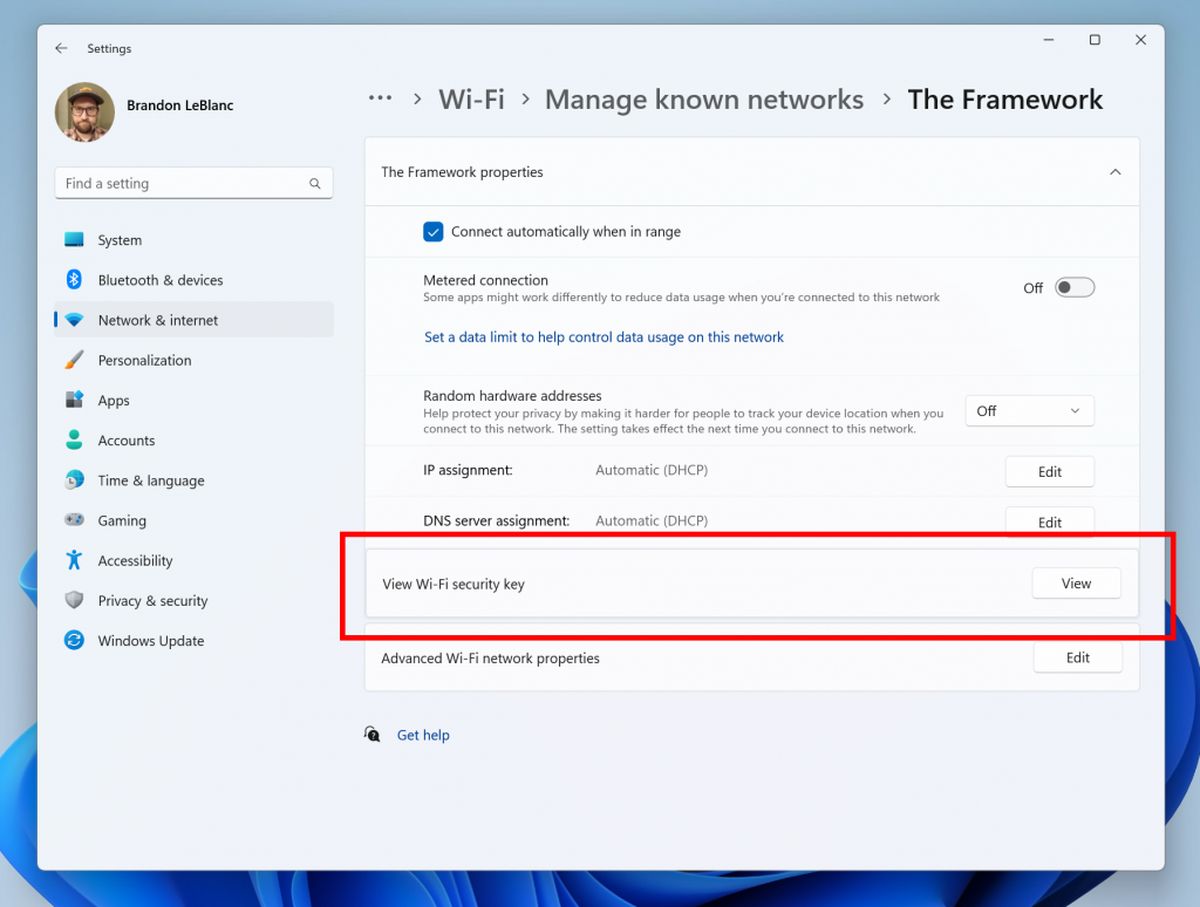
How to view saved Wi-Fi passwords in Windows 11 Preview Build 23466?
Gaining quick access to Wi-Fi passwords has become significantly easier with the introduction of the new Windows 11 build (23466). Users can now view their saved SSID keys in plain text by following a few simple steps.
To view the saved Wi-Fi passwords:
- Navigate to the Settings menu
- Proceed to Network and Internet
- Select Wi-Fi and then ''Manage Known Networks''
- Select the SSID you want to view the password of from the list
- Click on "View Wi-Fi security key" to reveal the password in plain text format
Previously, accessing Wi-Fi passwords in Windows required navigating through various menus and properties, making it a cumbersome task. The Wi-Fi password of the network currently connected to a Windows 11 PC was concealed within the wireless device properties, only visible upon selecting the "show characters" box within the security tab.
Moreover, if one sought to retrieve other saved Wi-Fi passwords, it necessitated delving into the command prompt and researching the usage of the netsh command through external sources.
This newfound capability represents a significant leap forward in user convenience, eliminating the need to physically examine the back of the router or search for misplaced notes containing Wi-Fi passwords. By enabling users to promptly access their Wi-Fi credentials, Windows 11 empowers individuals to connect to networks seamlessly whenever the need arises.
Microsoft, which also introduced us to the End Task button for the taskbar and Backup app in Windows 11 Insider build 23466, seems to be working non-stop to perfect the popular operating system Windows 11. Let's see how long it will take them to solve their chronic problems.
Advertisement

















I don’t use Wi-Fi and in fact, I run my machine in Airplane mode. Much safer that way since I’ve also disabled Wi-Fi on the router.
For passwords I use Keepass locally and can review them anytime. Since I never use Edge either, I don’t have any need of these so called ‘enhancements’.
Yeah can do this since Windows XP but they remove it and then advertise it as a new feature “Hey look Windows can NOW do this”.