Windows 11's Photos app gets support for WebP

Microsoft started the rollout of an updated version of its Photos app for Windows 11 to Windows Insiders earlier this month. The rollout is still ongoing, but anyone interested may download the updated version of Windows 11's Photos app manually to take it for a test drive.
Microsoft highlighted several of the new features, including a new slideshow experience, timeline scrollbar, spot fix tool and other improvements.
What the company did not reveal on its Insider blog for Windows 11 was that it also added support for the WebP format. While that may not be a major addition, considering that many third-party image viewers have supported Google's format for a long time, it is still noteworthy.
The WebP format is used widely on the Internet and more and more users encounter it while they browse websites.
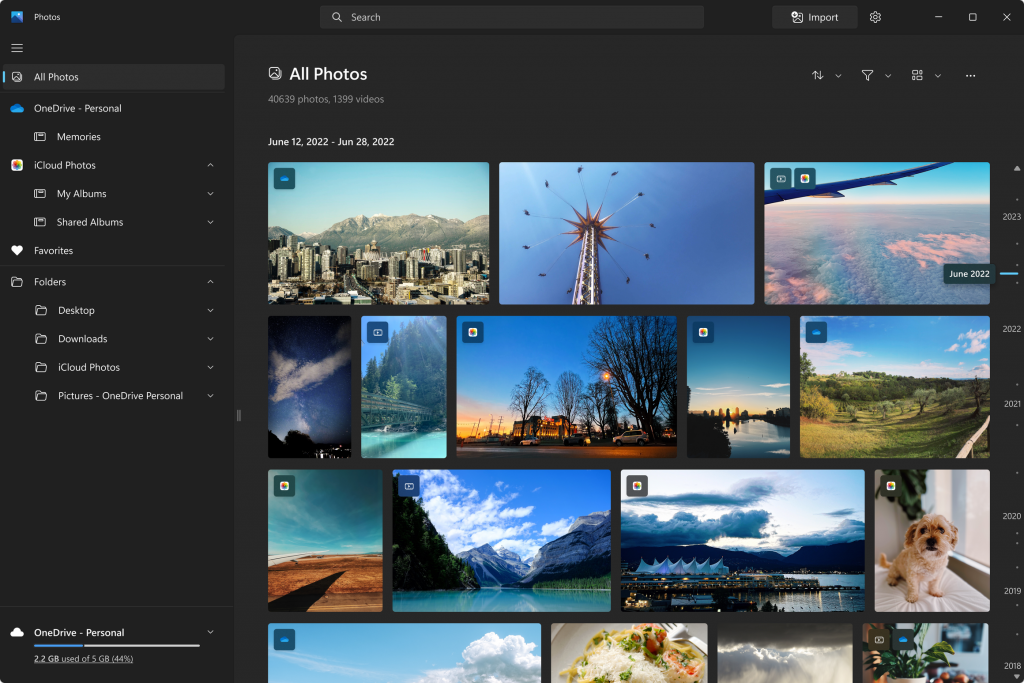
A quick check confirmed that the latest version of the Windows 11 Photos application supports the WebP format. It displays WebP images just like any other image formats that it supports.
Support for the WebP format is only available in development builds of the Photos app. The app needs to have the build number 2023.11050.5007.0. or newer. Another requirements is that the WebP Image Extensions app is installed on the Windows 11 devices. It is a free application that adds WebP image support to Microsoft Windows.
It was initially developed to add WebP support to the classic Microsoft Edge browser. Microsoft switched the code base to Chromium, which includes native support for the format. Other Windows apps may benefit from the installation of the extension, however.
How to download the latest Photos app for Windows 11
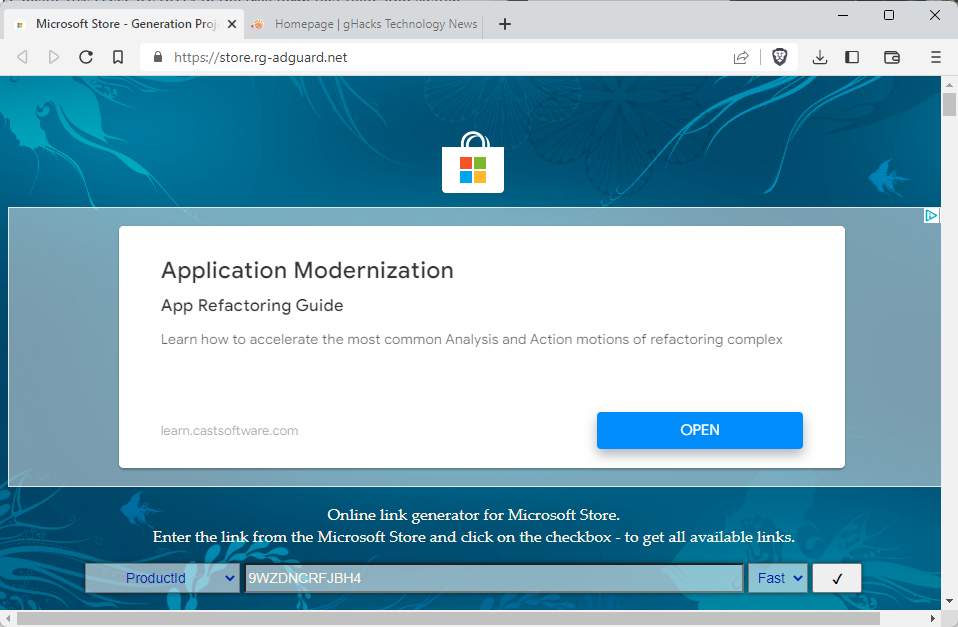
Windows 11 users who run development versions of the operating system may install the new Photos app manually. Here are the required steps for that (via Deskmodder)
- Load https://store.rg-adguard.net/ in a web browser.
- Configure the form to ProductID, paste 9WZDNCRFJBH4 in the free form text field, and switch the last menu to Fast.
- Activate the checkmark button next to the form to display all available products that match the input.
- Download Microsoft.Windows.Photos_2023.11050.5007.0_neutral_~_8wekyb3d8bbwe.msixbundle with a click on the link. Note that Microsoft may release new versions. The 5007 part of the version will change if that is the casse.
- Double-click on the downloaded Photos app file to install it.
Closing Words
It is unclear when the updated version of the Photos app will be released for stable versions of the Windows 11 operating system. Microsoft could launch it as part of an upcoming Moments update, as a standalone update or as part of the Windows 11 version 23H2 feature update.
Now You: which image viewer do you use? (via Neowin)






















A kind reminder to all users to boycott this garbage format (webp) whereever possible.
https://addons.mozilla.org/en-GB/firefox/addon/dont-accept-webp/
That’s cute. Now fix the bug that causes deletion of webp files to fail because they are in use by the COM Surrogate process. Damn monkey-joke of an OS…
After the scare they caused with their randr patent filing (that covered even zstandard, avif and more), microsoft should add support for JPEG XL as well with no excuse or delay.
Important image formats should be readable out of the box by default on all supported OS versions so that ecosystems can evolve.
JXL natively available through edge webview and electron would enable shrinking winstore apps and widgets significantly as almost all still ship with PNGs as well as minimize bandwidth consumption for updates.
Windows Photo Gallery from 2006 is still superior to this trash app.