Apple's Emergency SOS via Satellite is now available in Australia and New Zealand

Apple has introduced support for Emergency SOS via satellite in Australia and New Zealand. The feature is now available in 14 Countries around the world.
The Cupertino company announced Emergency SOS via satellite when it launched the iPhone 14 series, though the roll-out only began in November 2022. Emergency SOS via Satellite debuted in the U.S., it has been expanded to Austria, Belgium, Canada, France, Germany, Ireland, Italy, Luxembourg, the Netherlands, Portugal, and the U.K.
Apple partnered with local authorities in the above-mentioned Countries to help set up a relay in order to facilitate communication between the person seeking assistance and emergency services in the region. The feature has been praised widely for saving the lives of hikers and people stranded in remote locations, where mobile network signals and Wi-Fi connectivity were not available.
Emergency SOS via Satellite is available in Australia and New Zealand
Now that Apple has brought the life-saving feature to Australia and New Zealand, iPhone 14 users in need of help can press and hold the side button and one of the volume buttons, to make the Emergency SOS slider appear. If a user tries calling 000 in Australia or 111 in New Zealand while no mobile network is available, the dialer will display an option to send an Emergency Text via Satellite.
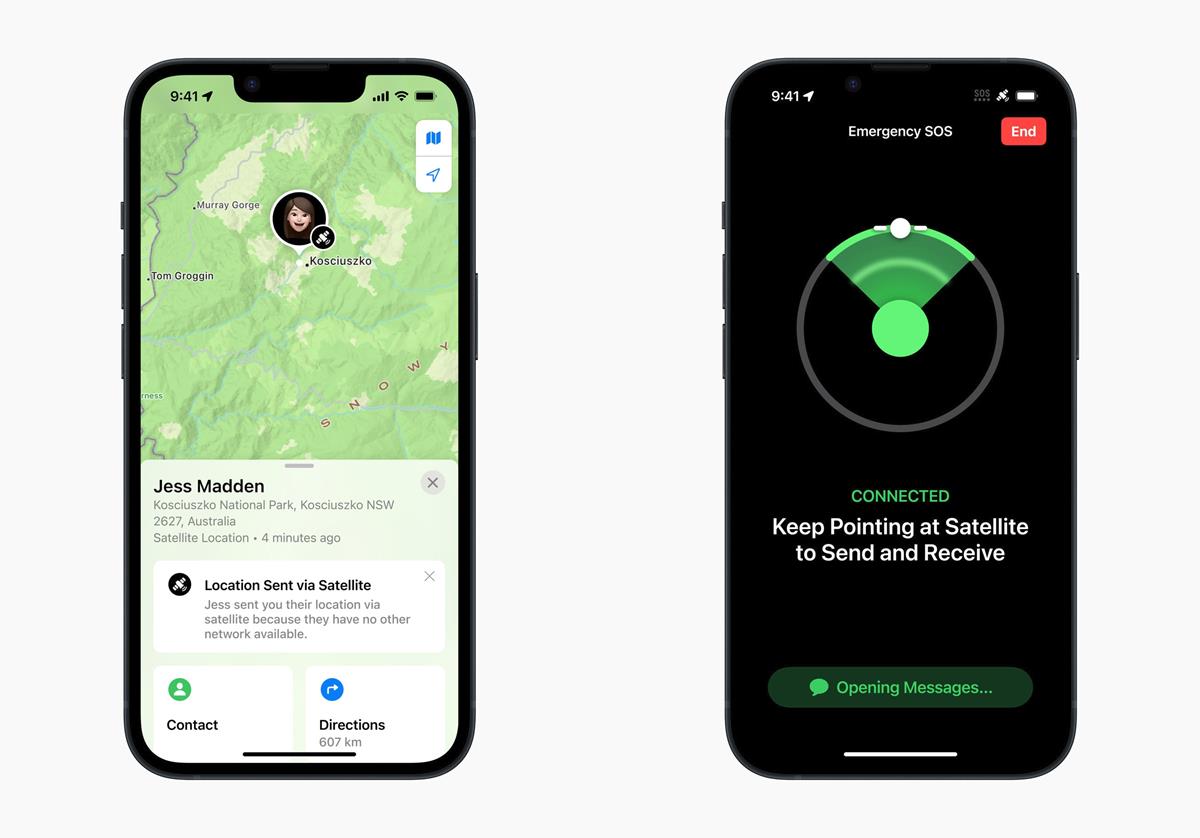
Want to see how it works? You can try the Emergency SOS via satellite demo on your iPhone 14. Go outside where you have a clear view of the sky, i.e. without trees, foliage, mountains, hills or tall structures, it is also affected by canyons, and high altitude. You will need to enable the Location Services from your phone's Settings to use the feature. Go to the Settings > Emergency SOS, and select the Try Demo option under Emergency SOS. Your phone will display some instructions that you can follow to try the feature, which can be a good way to familiarize yourself with it.
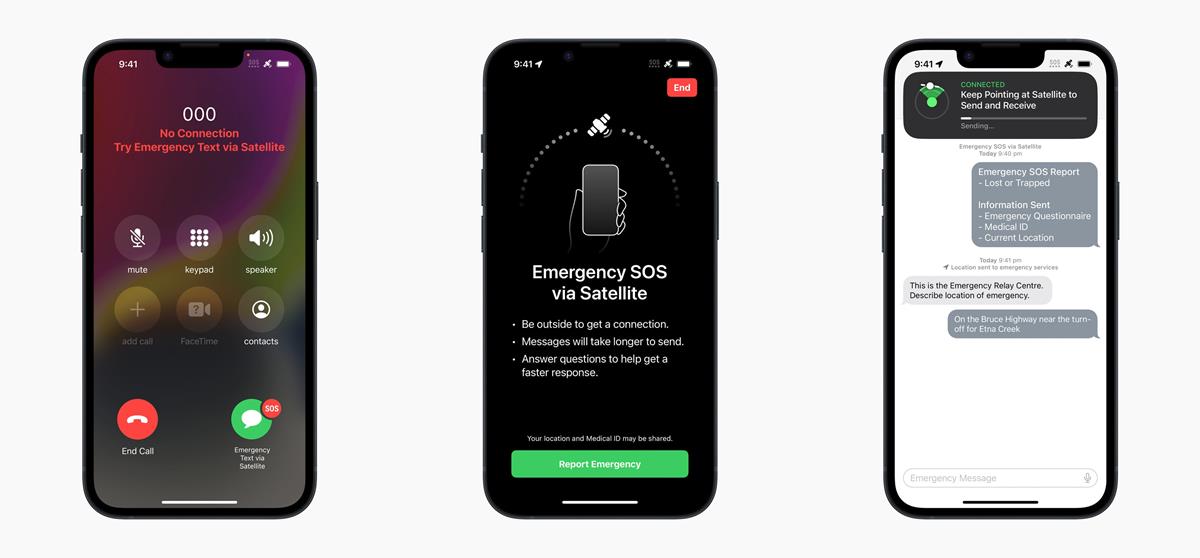
Essentially, you will have to point your iPhone at the sky to lock on to a signal from a Satellite, and keep the device steady to maintain the connection. Then it will display a series of prompts that you will need to answer to describe the emergency, your health status, approximate location, battery life, medical ID, etc. The information will be transmitted to an Apple-trained relay team, who will assist rescuers to reach you, the data that you provide is also sent to your emergency contacts to inform them about the situation. The text messages may take a longer time to be delivered, as Satellite communication is slower than regular protocols because of the distance between the Satellite and Earth. You can learn more about the feature on Apple's support website.
Please note that to use Emergency SOS via satellite and Find My via satellite, your iPhone needs to be running on iOS 16.4 or later.
Apple's announcement states that Emergency SOS via satellite would be available for free for the first two years from today for existing owners of an iPhone 14, iPhone 14 Plus, iPhone 14 Pro, and iPhone 14 Pro Max, or from the date you activate one of those devices.























Apple’s emergency location tracking. No internet needed.
Every breath you take and every move you make
Every bond you break, every step you take, they’ll be watching you
Every single day and every word you say
Every game you play, every night you stay, they’ll be watching you
Oh, can’t you see you belong to them ?