Windows 10 21H2 systems will be upgraded to 22H2 automatically

Microsoft's Windows 10 version 21H2 operating system reaches end of servicing in June 2023. To ensure that devices continue to receive security updates, Microsoft announced that these devices will be updated to the latest feature update for Windows 10 automatically.
In other words: Microsoft will install Windows 10 version 22H2 automatically and without first getting user consent on devices running Windows 10 version 21H2.
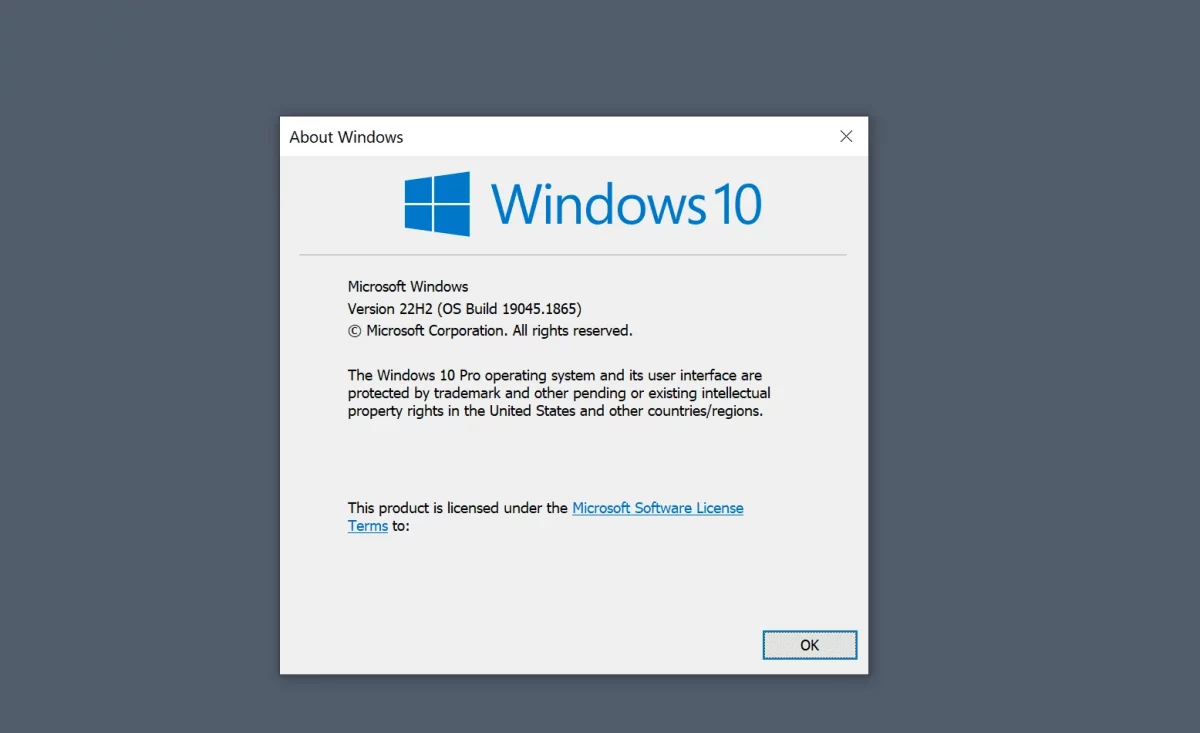
The company writes on the Message Center: "To help keep you protected and productive, Windows Update will automatically initiate a feature update for Windows 10 consumer devices and non-managed business devices that are at, or within several months of, reaching end of servicing."
Windows 10 administrators of Windows 10 version 21H2 devices have only a say regarding the required restart of the system to complete the update to version 22H2.
The update to Windows 10 version 22H2 happens automatically, unless Windows administrators have configured the system to block these kind of updates. Microsoft notes that the forced update applies only to Home and non-managed systems running the Windows 10 operating system.
The update to Windows 10 version 22H2 is the final update of its kind for Windows 10. Microsoft announced that it won't release additional feature updates for its Windows 10 operating system anymore. The operating system itself reaches end of servicing in October 2025.
Microsoft suggests in the message that customers may also consider upgrading to Windows 11, provided that the Windows 10 device is compatible with Microsoft's newest version of Windows.
Windows 10 users may check the installed version of the operating system by opening the Start Menu, typing winver and selecting the result. A small program window opens that displays the version of the operating system and its build number.
Another option that users have is to select Start > Settings to launch the Settings app, and to switch to System > About. The version of the operating system and other information is displayed on the page that opens.
Most Windows 10 version 21H2 devices should upgrade to the latest version of Windows 10 without any issues. The final feature update for Windows 10 was small in size and it will install quickly on devices running the previous version.
There is no need to rush the upgrade to Windows 11, provided that the device is compatible, unless features of Windows 11 are beneficial in some way or another. Not everything in Windows 11 is better automatically when compared to Windows 10 though, and Microsoft is dipping its toe into advertising some of its other services on Windows 11, which some users do not like at all.
Now You: which version of Windows do you run, if any?





















Windows 10 22H1 – there is no such version
that’s right.
Windows 10 “22H1” DOES NOT EXIST!
previous version was “21H2”
Martin needs to edit this blog bigtime and change 22H1 to 21H2 as MS will eventually upgrade those with Win10 “21H2” to Win10 22H2
And will be downgraded to Windows 11 too at some point automatically.
…or you can use Gibson’s tiny free applet to control if/when you get feature updates. It’s been recommended on ghacks in the past.
https://www.grc.com/incontrol.htm
I typically allow use it to allow Win10 to upgrade to the oldest still-supported version, so I can let other users do the inevitable post-release debugging on newer versions. How to: put your machine in airplane mode, release control on the InControl app, type in whatever version you want to allow Win10 to upgrade to, resume control, exit airplane mode.
Another of the many reasons to use Windows 10 LTSC (long term servicing channel). It only gets security updates and bugfixes. It doesn’t get any of the new features (with bugs) that MS likes to roll out. It’s designed for workstations that prioritize stability over all else, such as CT/MRI scanner computers and such.
It still gets all security and bug fixes through January 2027. At that time, I’ll do a fresh install to the current LTSC.
pretty sure they won’t force win10->11 unless they are removing the hardware requirement.
Pretty sure they will force all “compatible” win10 PCs to 11 and when that doesn’t work replace 11 with 12, do heavy marketing to trick users into believing 12 is it, this time everything is perfectly fixed and then force 10 users to 12.
So glad I still use Windows 7. None of this headaches on my system!
Windows 7 is aging very gracefully, I must say – a good amount of hardware from W7 Era also tends to be sleek and nicely designed – such a contrast compared to modern hardware.
Optical disk drives, USB ports, vga ports, ps/2, headphone jacks!
I have a laptop where W7 is running on a 7200RPM hdd, and it’s not slow! Crazy to think about it in 2023…
“In other words: Microsoft will install Windows 10 version 22H2 automatically and without first getting user consent on devices running Windows 10 version 22H1.”
Personal Preference: I recommend doing it yourself by downloading an .iso file for the latest [maybe Adguard–magnet link-torrent] and installing using Magic ISO or Daemon Tools Lite, etc. and the “in place” upgrade method.
Anytime MS servers have attempted to deliver the goods, I have troubles.
Make a full system image for backup. Macrium?
@VioletMoon, I have helped to reinstall W10 to some friends and family and with the bootable USB ISO is more than enough to maintain the files and personal data (we always save the data first, obviously). However after a lot of installations I have found no single issue with the ISO method.
> “Anytime MS servers have attempted to deliver the goods, I have troubles.”
I can also confirm this.
Glad the USB .iso method works–never tried. No, I download the .iso, mount the .iso on a virtual drive [the reason for Daemon Tools], and open the .iso from the mounted image. Run the upgrade from there.
No need to shut down, make a USB [Rufus would probably work], restart, etc. It all works fine; it’s the fastest way I know to upgrade and/or fix a botched system. In place reinstall/upgrade. I think it started years ago with Windows 7.
Horrid grammar error for me:
“Anytime MS servers have attempted to deliver the goods, I have troubles.”
Anytime MS servers have attempted to deliver the goods, I have had troubles.
or
Anytime MS servers attempt to deliver the goods, I have troubles.
W10 is the last castle to live secure.
Both 10 and 11 sucks, our last secure Windows is 7, or just use Linux.
Yep! A little tired of the “stockholm syndrome” Windows 10 lovers. Windows 8 is the only “half-way” OS – anything is “old Microsoft” which had a shred of dignity towards it’s users, anything is “new Microsoft” which is pure scum. It’s really that simple.
woops I used “More than” and “less than” symbols artistically and they were escaped in my comment. It’s supposed to be:
Anything older is “old microsoft” anything newer is “new microsoft”
This seems like not a big deal, but what if someone does not want the update for whatever reason?
I have system that will not run windos 11 do to OS requirements, hope that auto updat to 11 will not happen at 10 EOL.