Google Home gets a brand-new interface
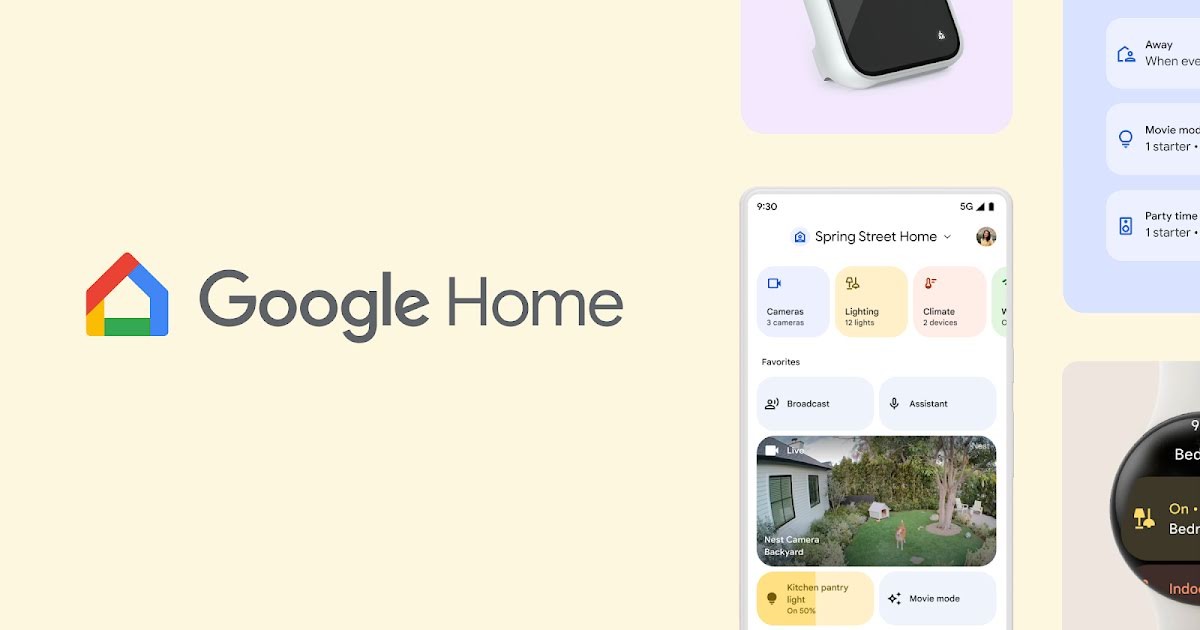
Google has answered the call for a much-needed transformation of its Home app for Android. Unveiled at their annual developer conference, the tech giant showcased an upcoming redesign that brings new features and a fresh design to the Google Home app.
This revamped version, set to roll out on May 11, promises to revolutionize how users interact with their smart devices. With a five-tab layout and improved functionality, controlling connected devices, automating home tasks, and gaining insights into home activities will be more seamless than ever.
Streamlined control with a five-tab layout
The highlight of the Google Home redesign is its visually appealing five-tab layout, which prioritizes user experience. This enhanced interface ensures effortless management of connected devices and simplifies home automation processes.
Among the notable tabs is the long-awaited "Favorites" section, allowing users to pin their most frequently used devices, actions, and automations for quick access. Additionally, the "Spaces" tab intelligently groups devices into categories such as lights, cameras, Wi-Fi, and climate control, enabling users to navigate their devices with ease.

Stay informed with the inbox
To ensure a seamless smart home experience, Google has introduced the "Inbox" feature within the redesigned Home app. This dedicated section acts as a central hub for crucial updates, notifying users about device issues and subscription reminders.
With the new and improved version of the Google Home app, users can expect an optimized user interface that enhances their overall smart home management.
Matter support for enhanced interoperability
In a commitment to fostering a more connected ecosystem, Google has expanded its support for Matter-enabled devices. This update empowers Google Home app users to seamlessly control over 60 different device types, ensuring effortless integration and compatibility.
Furthermore, this update also extends Matter support to iOS users, enabling iPhone users running iOS 16.5 to easily set up and manage Matter devices directly from the Google Home app.
Unlocking convenience for Pixel devices
Google is bringing added convenience to Pixel devices with the introduction of a new home panel. This innovative feature grants users quick access to the Google Home app directly from the lock screen or quick settings, eliminating the need to navigate through various menus.
Initially available for Pixel phones and later for Pixel Tablets, this home panel allows users to perform tasks such as adjusting thermostats, controlling lights, or monitoring cameras without unlocking their device or launching the app.

Expanded compatibility and accessibility
Google is expanding support for the Home app beyond just Android devices. The redesigned app will also be available for Wear OS-powered devices and Pixel Tablets, ensuring a seamless experience across platforms.
This expansion enables users to interact effortlessly with their connected devices, access important information, and enjoy an optimized smart home experience. Additionally, Nest camera users will benefit from improved accessibility, making it easier to view and manage camera feeds directly from within the Google Home app.
Advertisement




















Wow, that’s really ugly. Why are things so rounded in shape? This trend needs to finally die off. It looks ridiculous.
That’s awesome they’re going to take the time to redesign the app that lets you configure some settings. That’s not really going to help those of us using the devices that are associated with the app. Lately I can’t even get my google minis to set an alarm or a timer. Even asking them if today is Thursday results in a 50% chance the stupid thing will tell me it doesn’t understand.
These products used to be so awesome I would show their features off to anyone who visited my house. Now I can’t even conceive of buying another @madebygoogle product