Microsoft Defender Antivirus had highest system load impact in latest AV-Test

Modern Windows operating systems include Microsoft Defender Antivirus by default. The security component is enabled by default, but it will turn itself off for the most part if an administrator installs another security solution on the device.
The latest Windows security software test by AV-Test analyzed 18 different security products for Windows. Engineers at the institute analyzed the protective capabilities of the products, their usability and also performance.
Most products performed really well in the test. A total of six of them scored 18 points, the highest available score. Products may earn up to 6 points for each of the three test categories.
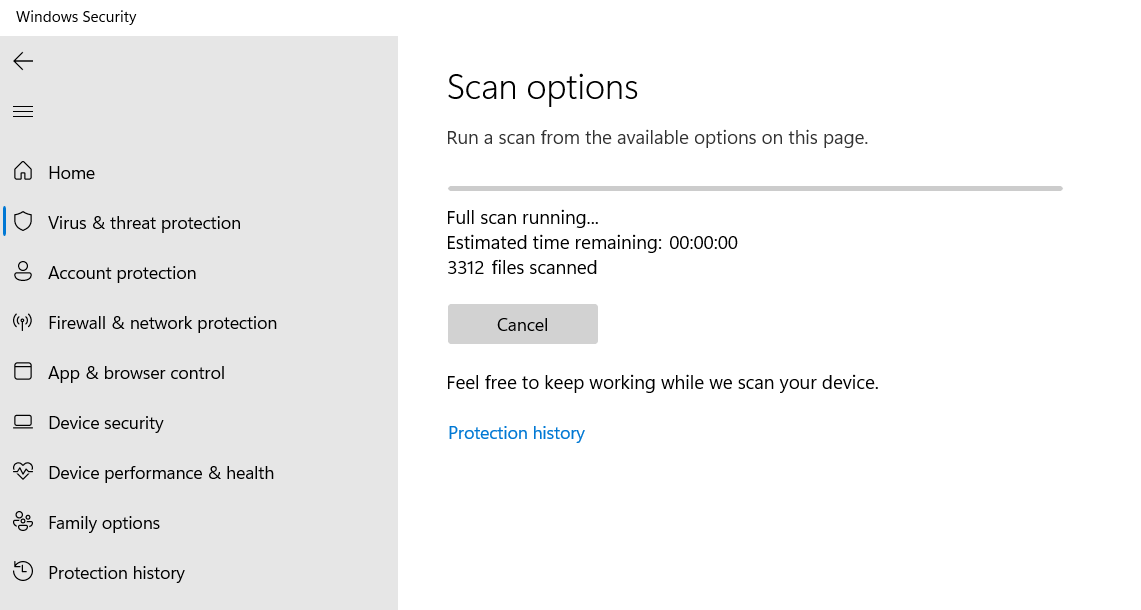
The six products that performed the best in the test are: Avast Free Antivirus, Avira Security for Windows, Bitdefender Internet Security, G DATA Internet Security, Kaspersky Internet Security and Trend Micro Internet Security.
Microsoft Defender Antivirus scored 17 out of 18 points. The default Windows antivirus solution got perfect scores in the protection and usability category, but the worst score in the performance category.
AV-Test writes: "The highest system load in the test was generated by Windows Defender Antivirus for consumers. As the system load is considerably higher than that of the other products, Defender lost an entire point, thus ending up at 5 out of 6 points."
Microsoft's security product performed worse than all other products of the test. There were some, security software by AhnLab, AVG, ESET, F-Secure, McAfee, Microworld and Norton, that had a "slight, yet measurable, system load", which resulted in a 5.5 out of 6 score.
AV-Test did not provide details on the load that Microsoft Defender Antivirus had on the test systems and how much worse it was in comparison to the other tested products.
For home users, it is quite difficult to compare the performance of two security products installed on a Windows device. While it may sometimes be possible through observation, e.g., when a product is causing lag on the system, it may require benchmarking tools most of the time to find out about differences.
Windows administrators who notice high system load situations on Windows devices with Microsoft Defender Security installed may install other solutions to find out if these perform better without reducing security.
Now You: which security solutions do you use on your devices? (via AV- Test)




















Good for people who don’t know better. Bit Locker also slows down everything. I always remove both pieces of garbage from my personal Windows devices. I don’t require it. I’ve never had a virus or been hacked in my 30 years of computer use.
Is this problem with WD still present:
https://www.techpowerup.com/download/counter-control/
If yes, then counter-control should improve DW.
Alas it is not settable to automatically start and reset at Windows start.
None of the AMD CPUs are affected by the issue related to ‘counter-control’. It’s an Intel problem, not WD.
I look at it from a privacy point of view. M$ is already peeking at all my files, why let someone else peek too?
100% Protection, impossible but, close enough so why look elsewhere?
Performance? If your PC is such a POS that the resources your AV solution use is an issue, get a new pc becuse chances are you have other more serious security concerns.
First thing I do every fresh install of windows is Disable Windows Defender & install 3rd party much better Free Anti-Virus like Avast, Bitdefender, Kaspersky, etc. that are less impactful on the system & with better detection/avoidance rate.
“Now You: which security solutions do you use on your devices?”
First things first : number of members of the Win7/8.1 club is lowering day by day and as one of them not sure my comments regarding newest, “modern” Windows OSs remains pertinent.
This said and to answer the article’s question in the context of Windows 7 : I’ve disabled Windows Defender years ago, tried various mainly Kaspersky solutions to later on removed them and ever since : no “institutional” security solution.
I’m not saying I’m right. Avoiding is one thing but security remains vital hence an alternative approach is required. Like vegetarianism which is more than avoiding meat but as well by what is it replaced (pardon me for that risky analogy!).
I won’t list here list my alternatives to dedicated security solutions but I’ve conceived mine as security anticipations, deployed them accordingly and experienced them as efficient given I’ve encountered no detected intrusion not factual casualties. Pro-active anticipation relies here basically on two schemes : 1- disabling several native Windows (7) features, 2- powerful system-wide block-lists (domain and ips) and powerful browser (Firefox) defenses, essentially with uBO but not only.
I’m not stating I’m right nor implicitly denying known or lesser-known dedicated device security solutions, only sharing my experience over two decades within Windows environments up to and included Windows 7.
Hi Tom,
-Yes, for anyone still on Win 7, then Windows Defender is not an option. Totally different product for that version of Windows. And it is hard to find standard products that still cover it.
-As one who loves and stayed on Win7 for a long time (and still dual boots to have access to it), I moved on to Windows 10 LTSC 2021 with 3rd party programs to 1) make the UI familiar and 2) control its uh… behavior. Love it. Just putting it out there.
-If anyone is concerned about privacy from data mining, consider a paid solution that does not have to make money getting data on you. Anything that literally scans ever file in your system is suspect and deserves extra attention.
@GoodMeasure, hi and ;=) for your comment in accordance with your pseudo : to consider things with measure, rationally, objectively, free of hysteria, fan-attitudes and demagogy.
– I ignored Windows Defender appeared to be a “totally different product” on post Win7/8.1 Oss …
– Dual-boot is in my mind for next PC (mine is getting old — PC and mind! –, guess I’ll combine new hardware with new/updated OS)
– Paid security solutions vs. free ones. I basically agree on the fact that paid solutions are potentially more reliable if not in their defenses at least in the price for those who prefer to spare a few bucks rather than a few items of their privacy : an application may keep for itself (and share with others) the confidentiality it denies to intruders. Of course as always principles when applied with the flexibility due to realism suffer from exceptions such as nasty paid solutions and excellent free ones, but exceptions aren’t the rule.
I just have no idea nor of the cyber, technological environment within, say a year (10th of May 2024, what’s up doc?) nor of my very own digital environment by then. I happen to read old comments here on Ghacks, some 2, 3, 5, 10+ years old … and the changes with present times are sometimes flagrant, comments sometimes bringing a smile (tender, not mocking). Time flies, that’s no scoop!
@Tom Hawack, > “I happen to read old comments here on Ghacks, some 2, 3, 5, 10+ years old … and the changes with present times are sometimes flagrant, comments sometimes bringing a smile (tender, not mocking). Time flies, that’s no scoop!”
Indeed same here. I used W7 for six years, I don’t remember well, and then I moved to W10 since 2016 more or less. It’s been seven years, LOL. I have noticed also how everything has changed a lot since I was a child, and especially since the massive arrival of the mobile phones. In this sense, this morning I have seen a Samsung that seems faster than my both laptops. Furthermore this phone it’s able to print PDF, DOCX and other file extensions using the college WiFi printer, and better than any computer here. Time flies, of course, and actually it flies fastest as ever because technology changes day by day.
People who say WD is good enough for everybody have never looked at WD vs ransomware reviews. It’s still a useless pos with heavy system resource usage. Honestly, it’s mind-blowing that after decades, MS still fails to make a competent security solution for their own os.
The article says “Microsoft Defender Antivirus scored 17 out of 18 points. The default Windows antivirus solution got perfect scores in the protection and usability category, but the worst score in the performance category.”, so it’s perfectly plausible that WD is enough for common people. Just ask the author for further explanations.
Please look at specific ransomware tests against MD. It’s known to be a useless product in that situation. It also heavily relies on cloud and is very much clueless without it, and that’s never a good thing.
@Anonymous, just look the info provided above by @kopija, the detection rate is:
– “Protection against 0-day malware attacks, inclusive of web and e-mail threats (Real-World Testing)” = 100% (industry average 99.4%).
– “Detection of widespread and prevalent malware discovered in the last 4 weeks (the AV-TEST reference set)” = 100% (industry average 100%).
More than 100% is not possible. Unless you are a fan of DC comics.
Defender is just enough for all common people. Anyway there always will be some guys with computers with the maximum protection, DNS, pi-hole, VPNs and all the stuff, that still will send their bank accounts and their money to a very clever unknown girl that probably is a man. Probably.
If you have a look in detail in AV-Test report, you can see that it is in ONLY TWO SITUATIONs that Defender has higher impact on performance : Only when installing a new application, or when copying files (and mainly in this second case)
In all other situations, impact is the same or even less than with Avast (said to be one of the less impacting), and lower than “industry average”
Of course, if you are copying files all the day, or installing a new application every five minutes, Defender may be a bad choice.
But in real life (in which we browse web sites, and we RUN applications all the day, but INSTALL new one very rarely), it seems that Defender, far from being the worst, is maybe the best….
MS’s AV = good enough, free, already on the system.
Everyone else’s = more-or-less equally good (really, do you think that the difference between finding 99.7% and 99.9% of malware in a lab test is meaningful in the real world? when was the last time your AV ever flagged a real threat?), requires install of 3rd-party closed-source adware/payware.
I suggest my clients to stick with MS here. If they want to increase their security, I’ll recommend options like ConfigureDefender, piHole, VPN-level DNS filters (or even abandoning Windows) depending on their threat scenario. But the days when an AV program was *the* security solution are over.
At least they fixed false positives issue.
Are you really sure about that? Don’t forget to exclude the *.LNK extension to be happy.
They did provide specifics, see here
https://www.av-test.org/en/antivirus/home-windows/windows-10/february-2023/microsoft-defender-antivirus-consumer-4.18-231114/
Slower copying of files, locally and in a network, a longstanding issue for WD.