AntennaPod Podcast App for Android update has a new Home screen

Back in 2019, I revealed that AntennaPod was my favorite podcast manager and player on Android. It is a free open source podcast player that is available on Google Play and on F-Droid.
The player supported all major features that I required back then already. You can subscribe to any number of podcasts using a built-in search and support for several podcast repositories, have episodes auto-downloaded to the device, get an ad-free experience, and much more.
AntennaPod 3.0 was just released. It is already available on Google Play and will also be available soon on F-Droid.
The main new feature of this release is a new Home screen that is making the "app experience more personal" according to the developers. Unlike most of the time, when experience improvements include making things worse for users, this time, it is not the case. User privacy continues to be respected.
The new Home screen features five sections. Users may interact with these sections directly or use them to get to some of the main sections of the application directly.
It begins with the continue listening section, which lists already started podcast episodes and queued episodes. Options to download or play these episodes are provided.
See what's new follows. It lists the latest episodes of subscribed podcasts, again with options to directly download them.
The third section, called get surprised, displays random episodes from subscribed podcasts that have not been listed to yet.
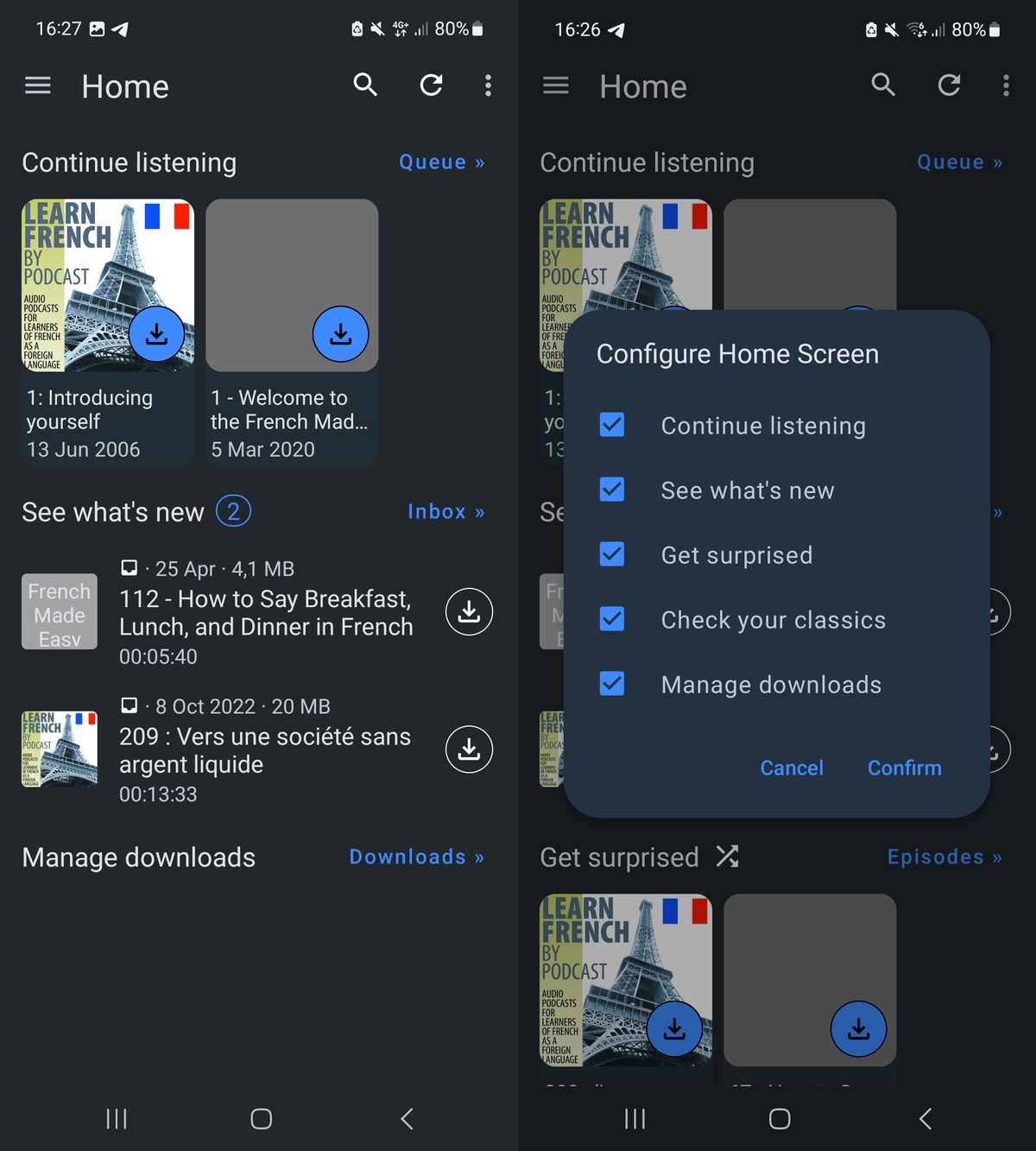
The fourth section may be useful to veteran users of the application. It is called check your classics, and it displays and opens the all-time most listened subscriptions. The final section, manage downloads, does exactly what it states it does.
Best if all, AntennaPod 3.0 includes options to disable any of the sections on the Home screen. Just select the three-dots menu on the Homepage and then the configure home screen option. Any section may be removed from Home using the menu. The main Settings of AntennaPod include options to change the start screen to a different one.
Upcoming versions of the podcast player for Android may introduce support for reordering sections, something which can't be done right now, and other features.
Closing Words
The new Home screen is a useful addition to AntennaPod. It can be customized and ignored entirely, if users of the app prefer that. Most users may find at least some of its sections useful, on the other hand.
Now You: do you use a podcasting app or service?
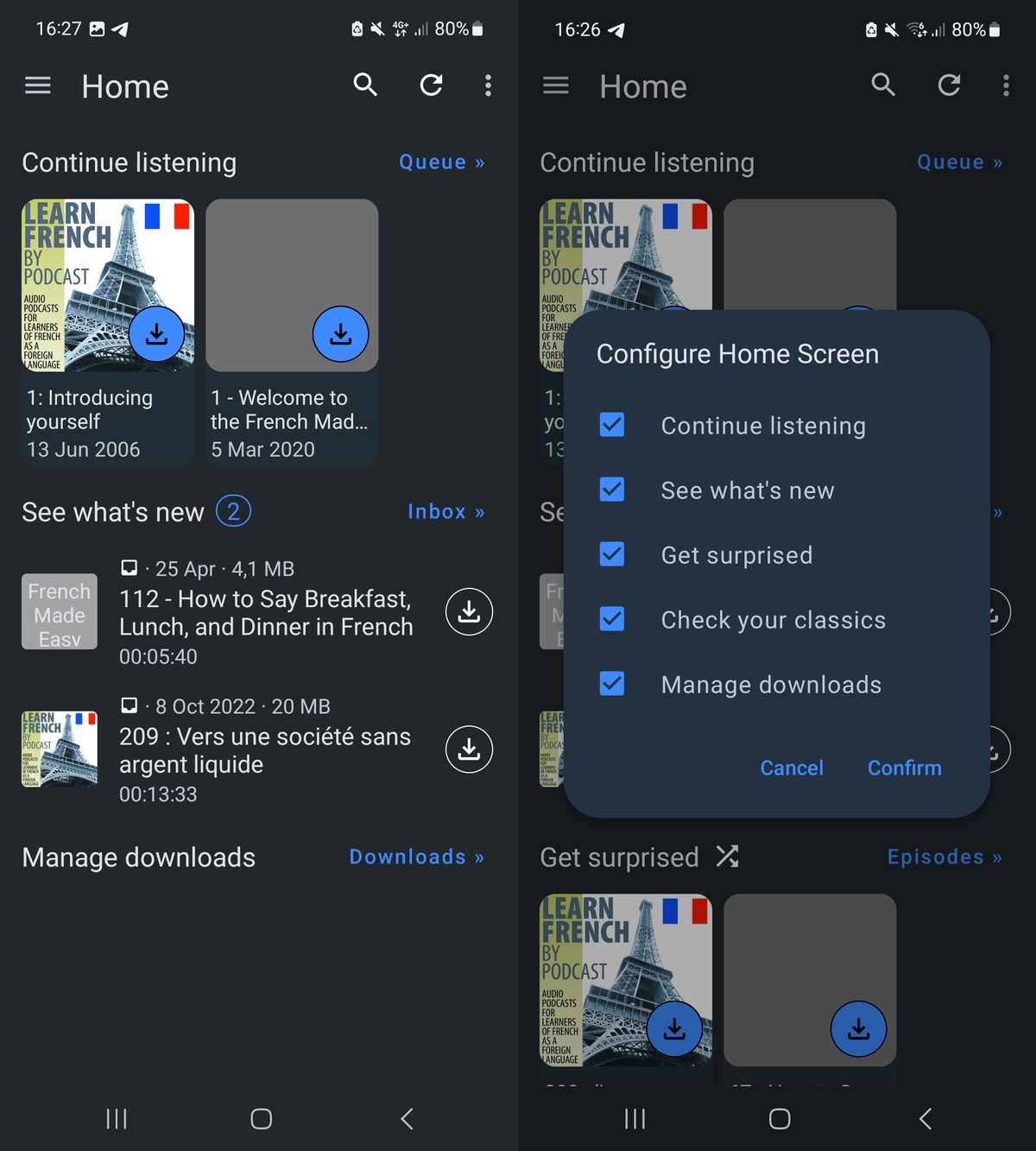


























I use PocketCasts now but have used AntennaPod in the past. It was the best(only?) podcast app on F Droid and did the job quite well. Good to see progress still being done on that front.
It is the best podcast app for Android devices and since it is available on F-Droid, it is not a surprise that updates don’t remove functionality or user privacy. That is the power of open source software and F-Droid where developers put user convenience on top.