Mozilla confirms memory leak in Firefox

Mozilla confirmed a rare memory leak in recent versions of its open source web browser Firefox that occurs under rare conditions.
The organization released Firefox 112.0.1 a few days ago, the latest stable version of the web browser. The update addressed a issue related to cookies in Firefox. Affected Firefox versions would set the last used date of cookies thousands of years in the future, which had the result that users were logged out of web services.
Update: Firefox 112.0.2 will patch the issue. It will be released on April 25, 2023.
Firefox Memory Leak
Mozilla confirmed the memory leak on Firefox 112.0.1's release notes page. There, the organization provided the following information about the issue: "Under rare circumstances, animated Firefox themes can use excessive memory."
According to Mozilla, the issue may be experienced only when users have installed specific animated themes, such Dark Space, in Firefox and use it actively. Additionally, Firefox would leak memory only a browser window was either minimized or occluded.
All of these conditions had to be met for the memory leak to occur. Mozilla recommends that Firefox users switch to another theme until it is releasing a patch for the issue: "If you encounter this problem, please change your theme to one that does not use animations to work around it. We are in the process of shipping a fix".
Mozilla is working on a fix, and progress can be monitored on Bugzilla. There, users are informed that the issue is affecting Firefox 112, 113 and 114, but not Firefox ESR.
The issue was reported to Mozilla 6 days ago and engineers have worked on the fix ever since. Beta and Nightly versions of Firefox have updates already that should address the issue.
How to manage themes in Firefox
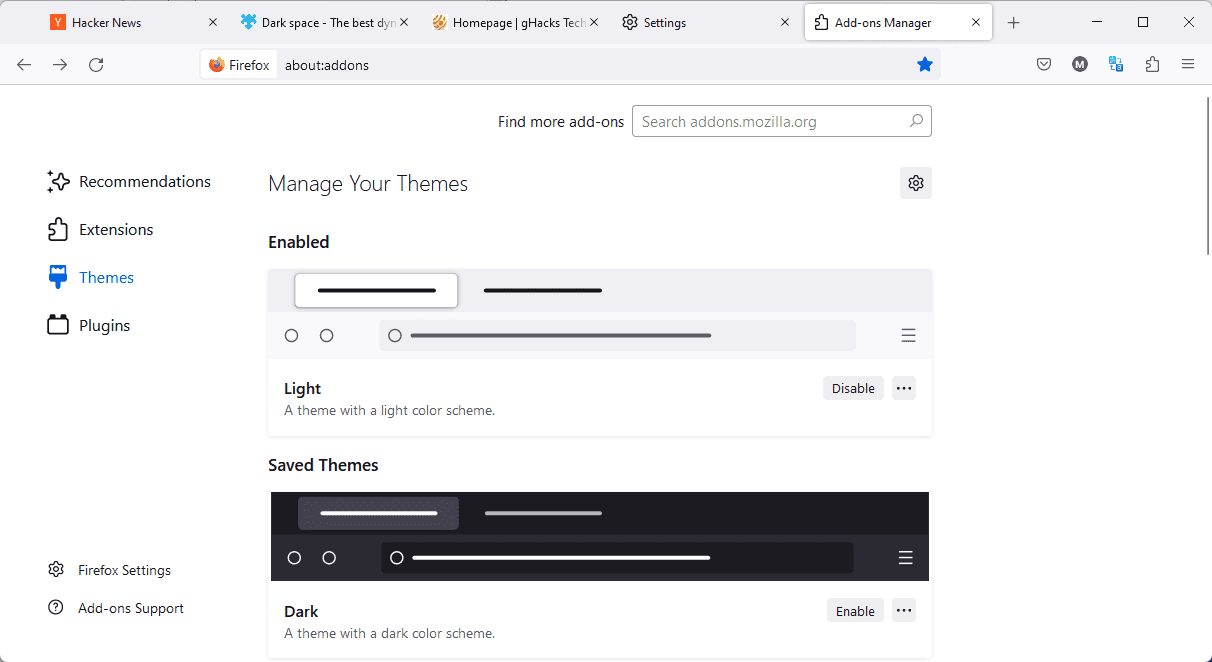
Firefox users may manage themes in the following way in the web browser. It is recommended to have one window open only and keep it in the foreground to avoid the memory leak issue.
- Select Menu > Add-ons and Themes, or load about:addons directly in the Firefox address bar.
- Select Themes from the sidebar on the left. Firefox displays the active theme at the top and all other themes that are available below it.
- Scroll down to another, preferably one that is not dynamic, e.g. Light or Dark, two of the default Firefox themes, and activate the Enable button next to one of the themes to make it the active theme in the web browser.
The change is immediate. Provided that it is not a dynamic theme as well, Firefox should no longer leak memory when a browser window is minimized or occluded.
Now You: do you use default or custom themes in your browser?






















Update. The issue that I reported on April 13 after updating to 112 is fixed with the 112.0.2 release:
“Hi Martin and everybody else,
After updating to Firefox 112 i noticed a very clear new behavior, which seems to be a bug, right after I close down/exit Firefox, another Firefox entry is created and pops up in the Dock for no good reason. It happens everytime and is easy to reproduce. If I start and close Firefox 5 times then I end up having 5 Firefox icons sitting in the Dock. Not a difficult bug per se since it is easy to delete the icon, but still annoying of course. This system runs macOS Mojave.”
https://www.ghacks.net/2023/04/13/all-firefox-users-are-now-protected-better-against-online-tracking/#comment-4563746
This was NOT fixed after updating to 112.0.1.
BUT with the latest 112.0.2 it is fixed.
Even if there is no mention of this being fixed in the release notes, this problem is indeed no longer happening. I can open and close Firefox and no new icon is created anymore. I don’t know what it was that caused this to start happening, but it is solved in the latest 112.0.2. release. So far so good.
First time that firefox allowing update from the browser help about button and not with the sudo apt (ppa mozilla security team) upgrade on linux mint
Mozilla has established a new “Mozilla Connect” in addition to the old Bugzilla in order to actively respond to user feedback (Knowing the real situation, Considering, Answering, and Fixing issues or Realization of requests).
Mozilla Connect | connect.mozilla.org
https://connect.mozilla.org/t5/ideas/idb-p/ideas/label-name/thunderbird/tab/most-kudoed/
I have taken advantage of it and find “Mozilla Connect” to be a very effective means of “Facilitate communication” because it is a community directly connected to the development side.
After browsing through the tool, I understood firsthand (it’s exhausting just to browse through it…) that “the development side is dealing with a huge number of cases with great sincerity. I understood the difficulty of the process of Knowing the real situation, Considering, Answering, and Fixing issues or Realization of requests.
I also suffer from memory leak time to time.
I had this issue. The browser as well as other programs crashed a few times. It was quite irritating. Especially since I use 32gb of RAM on the PC in question.
Removing the theme fixed it right up and it runs better than ever.
Could it be that the update yesterday, Monday 2023-04-24, to Mozilla Firefox version 112.0.2 has solved the memory leaking problem?
Anybody?
I have updated ten minutes ago the Firefox 112.0.2 through MS Store and I can confirm that everything seems to be fine here after browsing my favorite websites. I think that the lack of speed that I noticed in the past with versions 112 and 112.0.1 was due to the high CPU usage as well, probably according to the info provided by “@A confused Firefox user” in a comment above.
Hello. Recently, Firefox has been automatically updated for me. I was on version 99. Now I’m on the latest one (~112.0.1).
I am (still) using Windows 7 (and without the KB4474419 system update).
Several hours earlier, everything worked fine. I was actually surprised it functions just fine, given what I wrote in the second paragraph.
The problem I have right now is bizarre:
> Firefox suddenly uses up to ~50 of my CPU constantly… I got a 4 core with 8 threads processor (i7 4790k).
> My RAM gets eaten by Firefox now (I got 16 GB of DDR3)… it slowly rises up until it reaches almost 100%. What the heck? I haven’t changed anything in my browsing habits. Does the latest version (112.0.1) suffer from memory leak? does anyone know?
> Whenever I open the menu / sub-menu / drop-down menu / or mini-windows (about Firefox), the browser becomes “frozen” for several seconds… the mouse cursor changes into the spinning blue wheel and if I click within the browser, it tells me it’s not responding.
Could anyone help me out? are these odd issues related to the fact I’m using Win7 ? As I mentioned above, earlier today (on this newest version), the browser worked without those problems. I even restarted it, but it was in vain, sadly.
I wonder if the Firefox devs / staff visits this site.
@A confused Firefox user,
> “Does the latest version (112.0.1) suffer from memory leak? does anyone know?”
The article states : “According to Mozilla, the issue [memory leak] may be experienced only when users have installed specific animated themes”
Have you installed a Firefox animated theme?
If yes, Firefox 112.0.2 is on its way and my guess is that it will focus the memory leak issue described in this article.
If no, then first think I can say is that I run Firefox 112.0.1 on Windows 7 as yourself and fave none of the issues you describe. I would suggest — provided of course you haven’t done so — to open Firefox’s about:preferences#privacy and then open the ‘History’ sub-section : check ‘Clear history when Firefox exits’ and open ‘Settings’ on the right :
– Check ‘Cache’
– Check ‘Offline website data’
Restart Firefox
If you’re still facing the issue, repeat above and check all that is unchecked. This will remove cookies as well.
Restart Firefox. If issues remain then have a look at your extensions, disable them one at a time, restart Firefox …
Still having problems? Your Firefox profile may be corrupt. In which case you might want to create a new Firefox profile : to do so, create this shortcut : [C:\Program Files\Mozilla Firefox\firefox.exe -ProfileManager] (without the brackets of course) which will open Firefox’s Profile Manager : create a new profile and see if problems persist.
Feel free to report and maybe a solution will be found, together.
Quote: “The article states […]” – I forgot about the content within this page at that time and remembered about it right after I submitted my comment. I wish I could edit it. Anyway, my bad. I am desperate because of another problem that I will reveal below.
Quote: “Have you installed a Firefox animated theme?” – No, I got the “Firefox B” theme (and it’s not animated). Always had it since a year ago.
I have updated the browser to v112.0.2, but sadly to say, the high CPU usage and memory leak are still there.
One more detail (before today’s update, so while I was still on v112.0.1): I restarted the OS after I posted my initial comment and the unresponsiveness / freeze issue is (mostly) gone. There are minor stutters from time to time (under a second of “freeze”).
I appreciate your help, @Tom Hawack. However, I’m afraid I can’t clear any of the things you’ve mentioned (browsing history, cookies, cache) for now. The reason is… the 2nd problem I got:
My HDD might have “died”. It happened a couple of days ago. Windows doesn’t recognize it anymore. On it, I had stored… all my accounts and their details (passwords, etc), in a text document. I wish I could have made backups of it… This is the reason I can’t delete the aforementioned browser files at the moment. I don’t want to be forced into logging-in to the sites I frequently use. Truth is I made complex passwords, so I can’t remember them. I had to rely on that text document. There are exceptions, but those apply to some unimportant accounts… As for my email addresses…. it’s bad news, because again – their passwords aren’t simple and I didn’t memorize them. Oh god… A friend will come to help me in one of the next days to see what’s going on with the HDD and if the data is recoverable.
Since I talked about a different issue, now I’m thinking of asking for a bit of help in regards to it: Besides writing down (by hand) my account-related data in a physical notebook, what else should I do? Are password managers good / safe to use? if so, which one would you recommend? I am concerned. Hackers could break into their database and… get their hands on our passwords. If not, where else should I store that sensitive info (digital-wise) ? on USB sticks, right? I got 3 of those. Anyway, thank you once again for taking your time to offer me your assistance.
Lastly, where should I report these bugs? to bugzillaDOTmozillaDOTorg ? I quickly visited that site, but noticed I need to make an account. If I do it, I wouldn’t be able to verify it via my email – and you know the reason why. Uh, I could create a new email address at first, but I am not in the mood for that. I really hope my data is intact.
Does Firefox have a built-in error reporter? one that the user can submit it, without the need of having an account.
@A confused Firefox user, at the stage you’re describing, a possible HD failure, I wouldn’t install anything and focus only on that HD : you mention a friend who might help you and I sincerely hope you’ll manage at least to keep it sufficiently functional to retrieve all the data you can.
About that data : not time to install anything, be it a password manager. I’d suggest copy/pasting what you can into a simple text editor and saving as a txt file.
Do you have any external storing device (other HD, USB …)? If so copy all you can before the Titanic sinks :=)
Just trying to insert a smile, but I imagine the toughness of the situation.
I’m not a specialist and even less when it comes to handling hardware failures. I encountered once a BSOD, unrecoverable, even with Windows built-in repair assistance. Fortunately I had backups, of the system, of my data. I remember heart beats.
Hope you get that HD fixed. Once that failure is fixed, please do come back and i’m sure we’ll find a way to recover what is recoverable.
Chin up. It may look dramatic but it’s not a drama, right?
@A confused Firefox user, it would be a good idea to boot with an USB with Ubuntu bootable ISO inside created by Rufus. If so, you can find the file with the passwords. I have an bootable Ubuntu and it’s very useful to access to internal disks. About firefox, I am now with FF 102.0.2 that works good, however I had a broken profile issue so technically the only certain issue that I had with FF 112 and 112.0.1 was the lack of speed (probably due to the high peaks of CPU used). I hope you can solve it.
…yikes. lucky i stayed on 111 for now LOL.
Still on v110. Until they fix the UI disaster of the puzzle icon and the inability to add items to the overflow menu, I’ll be on 110. If they never fix it, I’ll become a Brave user. I’ve used FF exclusively since v1.0, so I’d rather not switch, but they’ve made dealing with extensions worse than it was before the puzzle icon.
about:config > extensions.unifiedExtensions.enabled = false
There. Solved.
That no longer works. They removed this flag.
typo: switch to another time => switch to another theme
Maybe it should be “switch to another browser” we all know, even Firefox fanboys, Firefox is terrible and the only future is Chromium, especially when Mozilla depends on Google’s money, so, once Google money stops, Mozilla will completely die.
Firefox, the only browser fanboys use because of lame reasons like “monopoly”, where fanboys need to do some mental gymnastics to keep using it, like “we have extensions” with the lack of tab groups or garbage multi-profile support.
The only thing Firefox has over Chromium is “containers” but Containers are a stupid feature, who wants to log in to multiple Reddit or Twitter or Facebook accounts at the same time? that’s how dumb the whole “but muh containers” are. I would take tab groups, and other great Chromium features over useless containers.
Firefox still chokes on Yahoo.
Load Yahoo and navigate around to several different pages. Shortly after you start, Firefox will stop updating all Yahoo affiliated pages. The browser just sits there. All other sites appear to work well.
I like to use Yahoo Business pages. Firefox makes them unusable. I use another browser a lot of the time now.
Correction. My mistake. The fix described in the article may have fixed the problem I described. I tested it immediately after doing what the article suggested. Yahoo sill froze up as described. Now, a few minutes later, it appears to work normally. Hopefully this becomes permanent.
Nope. Yahoo and Firefox still don’t mix.
I told you all that something went wrong with version 112 and version 112.0.1 also, however I thought that it was only a problem of mine and it was solved for me by erasing the broken profile and making a clean reinstallation [after deleted all firefox folders with the help of Everything by Voidtools]. So bad finally that the issues and bugs are still inside! :[
Despite the article only claims about animated themes to be the culprit, I am quite sure that Firefox has other unsolved issues because I have installed both branches (normal with W10 and ESR with Ubuntu) and Ubuntu’s one works better (e.g. better responsiveness times and better loading speed in very long websites like online newspapers full of videos).
@John G. wouldn’t that logically mean that the culprit is W10? If Firefox runs fine on Ubuntu but less on W10 seems to me the one to suspect is W10, no?
The amount of reported problems regarding browsers, software, applications may very well be considered for at least some of them as tied to W10/11 as I see it. Hypothesis only : Windows 7 here, never tasted newer Windows nor Linux. What is sure is that Win7/8.1 users seem to live in a cyber world’s haven of tranquility compared to those facing the modern Windows OSs’ storms, hurricanes.
@Tom Hawack, the version that runs here in Ubuntu is the ESR one. By the way, the Firefox version 111 worked fine here with W10, so I suspect that the culprit is not the W10 OS itself. The only problem that I have now with v112 is the lack of speed compared with v111 (the ESR version that works with Ubuntu has mostly the same speed opening big websites).
What did I have learn about these issues? 1) the glitches of videos and other Youtube issues were solved after clean installation applid to solve the broken profile problem, 2) ESR branch is solid as a rock, 3) Firefox from MS Store seems to be better “installed” than normal installation, I don’t know why, probably the MSIX package in some way? A must see.
I am quite happy using now the ESR branch in Ubuntu, so I will wait to see what happens with normal branch in W10 just for curiosity purposes. For those people that wanted to test ESR in Ubuntu, just apply these commands (provided by one friend of mine):
sudo add-apt-repository ppa:mozillateam/ppa
sudo apt-get update && sudo apt install firefox-esr
“According to Mozilla, the issue [memory leak] may be experienced only when users have installed specific animated themes”
I was wondering about specific animated themes, their fame, when I discover that the mentioned theme taken as an example does concern nearly 115,000 users on AMO : that’s a surprise, even if the number is far from a uBO’s 6,500,000 … I wouldn’t have thought so many users interested by “animated themes”.
Personally I use Firefox’s default theme and the only skin I apply is that of my home-made fine cuisine (without wine, even French!)
I had heard of dedicated Firefox skins but honestly : animated moreover? Gosh.
“Mozilla confirmed a rare memory leak in recent versions of its open source web browser Firefox that occurs under rare conditions.”
This quote sounds like the most ardent Firefox supporter doing their best to downplay an issue (aka “cope”).
I like and use Firefox exclusively, but why is that sentence written the way it is? “Rare” is used twice, (it’s a “minimising” term), and Firefox is prefixed with the description of “open source web browser” (how does that matter, are open source web browsers somehow more prone to memory leaks?)
More humorous than anything else, feel free not to take this comment seriously! It’s the opening statement so hard to say it doesn’t matter.
Stop using animated themes and you’ll be fine. Not sure why anybody would want to run animated themes in the first place though.
You can change a nick but never your wording. Either way given the amount of 3 hotfixes for actively exploited 0-days in the Chromium engine affecting all Chrome, Edge, Brave… this post is a funny attempt to launch a smoke screen from Google’s code quality :^)
I didn’t say anything about Chrome, Chromium, or any other browser, I don’t really care about them. My message truthfully said “I use Firefox exclusively”, can you not read, or did you choose to ignore it?
I am just making fun of how weirdly something is written, I think I have a valid point! Also who do you think I am pretending to me? Go to google and search:
site:ghacks.net “basingstoke”
I’ve only ever used this name, since finding the site a few months ago.
Please don’t update me on what Chromium is doing, I am made to use it at work so I already know :(
[https://www.securityweek.com/google-patches-third-actively-exploited-chrome-zero-day-2022/]
>Google Patches Third Actively Exploited Chrome Zero-Day of 2022
[https://www.securityweek.com/google-patches-second-chrome-zero-day-vulnerability-of-2023/]
>Google Patches Second Chrome Zero-Day Vulnerability of 2023
Bravo! They can even keep the headlines as these issues are so frequent.
“Except that guy is not me, Shitomi.”
OK Iron Shit