Firefox 112 for Android deals with an annoyance and gets a long-requested feature

Mozilla released Firefox 112 for desktop operating systems this week and also Firefox 112 for Android. The Android version is a security update first and foremost, just like the desktop version.
It does include two interesting new features though, that are both beneficial to users of the mobile browser.
Firefox for Android is updated via Google Play for most users. There is no option to speed up the installation of the update. Firefox users who have installed the mobile browser from another source may get the update from that source.
Select Menu > Settings > About Firefox to display the current version of the browser.
Firefox 112 for Android
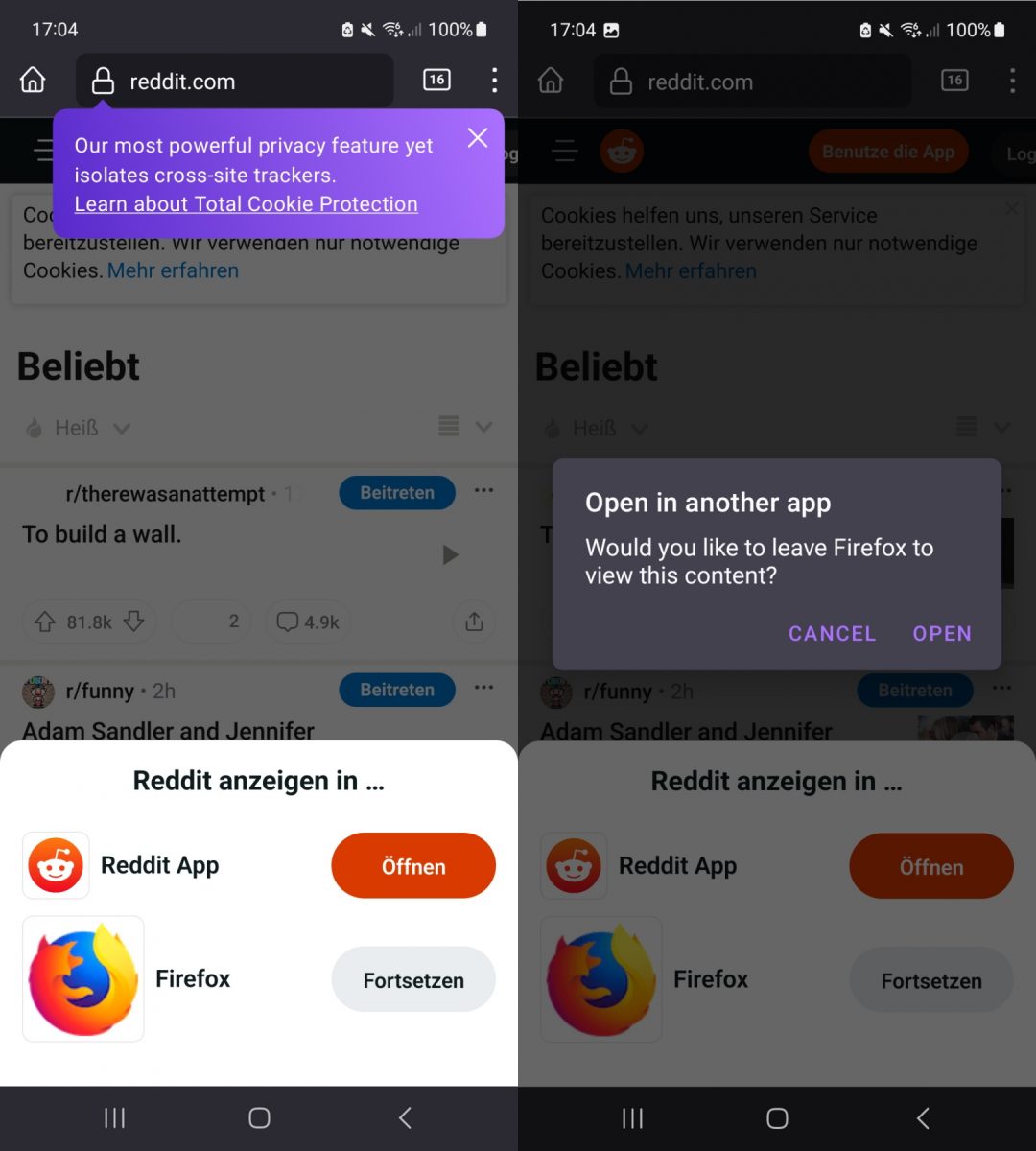
Mozilla implemented two main changes in Firefox for Android. The first adds the pull-to-refresh gesture to the mobile browser. To use it, users need to swipe down on a page to initiate a reload of it.
Most mobile browsers support the gesture, and Mozilla has now enabled it in Firefox for Android. The traditional reload option, selecting Menu > Reload, remains available.
The gesture improves the reload option for some users of the browser. Instead of having to open Menu and selecting reload, Firefox users may now use the pull gesture to do so.
The second feature addition improves handling of webpages that try to redirect requests to mobile applications. Sites try to get users to use their apps, if available, and not their websites.
Apps give organizations more control. Less users may block ads in apps and tracking is not as restricted as it may be in browsers. Browser makers like Mozilla, on the other hand, have an interest in keeping users in the browser, and not losing them to an application.
Sites may still display the option to launch its app or redirect users directly to their applications. Firefox will, however, displays a prompt to interrupt the process. Users may allow the redirection to the app or cancel it. It is a useful feature that blocks an annoying habit of more and more websites on the Internet.
Mozilla's implementation is not as powerful as that of the Brave browser. Brave enabled a new filter list in the mobile version recently, which blocks the open in app prompts outright. Firefox users who use uBlock Origin may also enable it in the browser. It is called Fanboy's Annoyance list, and can be enabled in the dashboard. Once enabled, prompts are hidden automatically in the browser for supported websites.
Firefox 112 for Android fixes several issues next to the two feature additions. It fixes an issue that prevented 10-bit videos from playing, and another video playback issue, which caused full screen YouTube videos to switch to portrait mode when the quality or speed was changed by the user.
Now You: have you used Firefox for Android recently?





















Another ‘feature’ that gets easily taken care of by a filterlist for your adblocker, but heaven forbid they allow installing any. Iceraven with uBlock Origin easily takes care of this.
I use Firefox and Brave on Android.
I mainly use Firefox for reading, and Brave for videos because it allows for casting.
I used the Firefox extensions uBlock Origin, and Video Background Play Fix (this lets you play YouTube videos when the video is in the background, without it the video stops).
I don’t need any extensions for Brave. I’m perfectly happy with the defaults.
video background play fix is currently broken on android firefox for me. youtube videos stop loading when not in the active tab, so if you put them in the background they will stop playing and after a few seconds, & won’t continue until back on active tab. been like this for a couple weeks, no idea if or when it will be fixed.
Try vivaldi
This blog got my hopes up when the word annoyances was used. I was hoping that they had started allowing bookmarks to be added without the cloud service that forces people to sign in and give away their identity to Firefox. The other annoyance I was hoping they would have fixed is the lack of extensions that can be used. Oh well.
I prefer Brave’s approach and block the “open in app” prompts outright.
Websites have got so hostile now-a-days, the main reason for a content blocker now is to block all their hostile BS. Web developers should be embarrassed with themselves.
I prefer to keep the option for opening in app for some apps as youtube etc. so it good approach after all to have the option for it.
And when will they provide U2F/FIDO2 2FA on their account ?
They have copied Chrome’s Android layout so shamelessly. I’d understand it from some unknown trash browser on Google Play, but from Mozilla, I’d expect them to be able to think for themselves.
Not much can you do with a small screen, best practices have already studied by mobile browsers years ago, changing UI of mobile btowsers only lead to demise, but you don’t fix things aint broken.
They could at least add customizability so people can modify it. But since they are taking customizability away with every patch on the desktop version, I wouldn’t expect anything.
You have the ability to edit/remove/add anything you want thanks to custom css, so let’s not attack the desktop version of firefox, no other desktop browser has that.
//no other desktop browser has that.
*laughs in Pale Moon*
It retains tons of preferences that you don’t need to dick around with userstyle.css or about:config for (assuming the feature even continues to exist on Firefox, such as being able to write your own extensions for personal use on the regular daily build of the browser without having to sign them). Best part is you still can use userstyle.css if you want to. That’s what choice and customizability is about, along with respect for privacy by not including telemetry, analytics, advertising, partnering with the biggest privacy violating search engine on the planet or other crap that requires ‘hardening’ bollocks with Arkenfox or whatever in the first place.
Great news!