Windows 11 Development: an overview of the March 2023 changes

Microsoft released several Windows 11 Insider builds for the various development channels that it maintains. Following progress on a day-to-day basis can be quite the time consuming task, as Microsoft releases quite a few builds over the course of the month.
In this new series, we are taking a look at the past month. In this article, we offer an overview of the March 2023 changes that Microsoft introduced. The focus is on bigger changes, as the article would be book-sized otherwise.
New volume mixer experience in Quick Settings
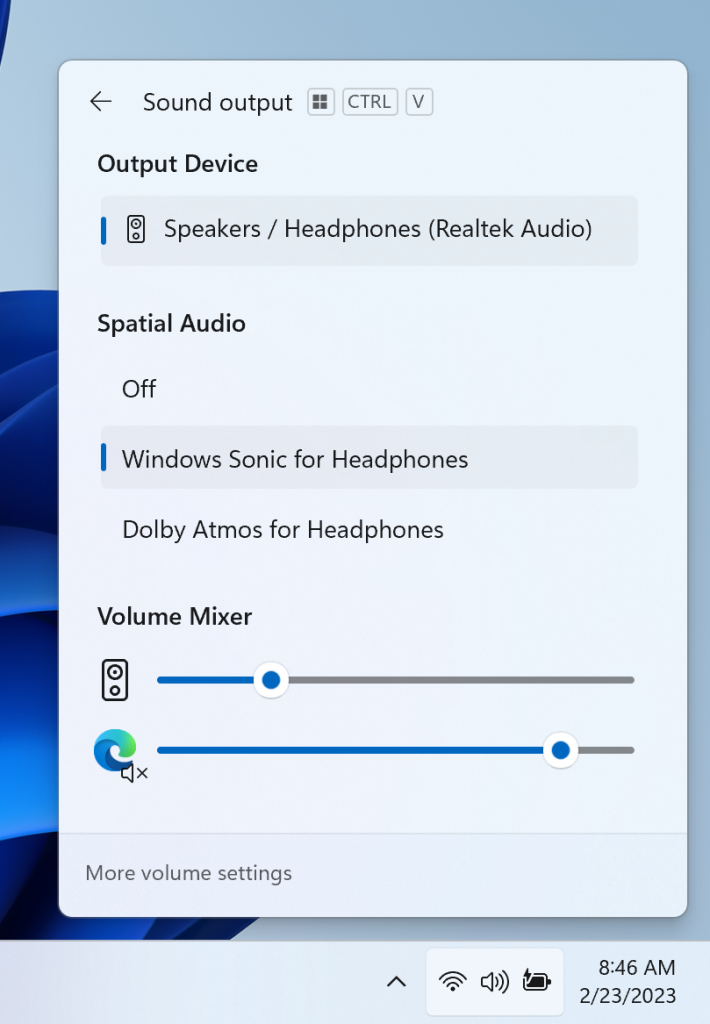
Microsoft is adding per-app volume changing options to the Quick Settings. There is also a new shortcut Windows-Ctrl-V, which opens the volume sliders directly. Spatial Audio may now also be configured directly from there.
Accessibility
New voice access in-app command help page to find commands quickly. Also, a bunch of new commands for text selection and editing.
Commands like "delete all", to remove all text from a text box, or "bold that" are now available.
Live Captions support is expanded to support more languages. Microsoft launched the feature with support for English United States only. New languages include Chinese (Simplified and Traditional), French, German, Italian, Japanese, Portuguese (Brazil), Spanish and English dialects.
Live Captions can be enabled with the keyboard shortcut Windows-Ctrl-L.
File Explorer is getting an Access Keys feature, which adds single-key activations to most menus. The feature enables users to launch actions with a single tap on the mapped button on the keyboard.
Start Menu Promotions
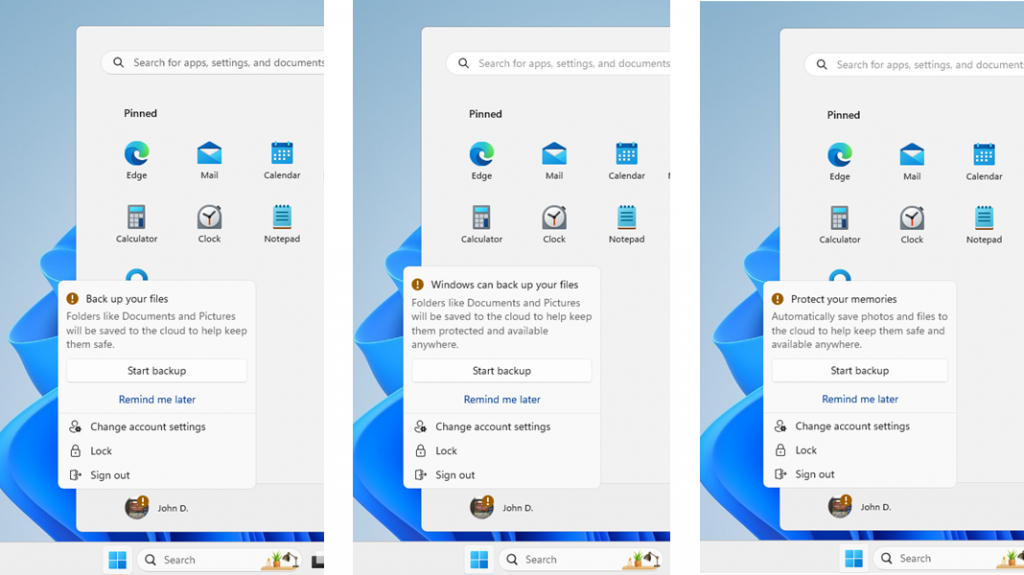
Activating the profile icon on the Start Menu may now display OneDrive promotions. Microsoft is working on options to toggle these off, but these are not available yet.
Microsoft Store apps may be installed directly from searches done on the system, if they are free.
Settings
New Touch keyboard setting under Settings > Time & Language > Typing > Touch keyboard, giving users control over when the touch keyboard is displayed.
New Automatic Color Management setting under Settings > Display > Advanced display to turn the feature on or off.
USB4 hubs and devices Settings page is added under Settings > Bluetooth & devices > USB > USB4 Hubs and Devices.
Windows Hello users with multiple cameras may select the camera for the feature under Settings > Accounts > Sign-in Options.
Design and layout
Microsoft started to work on theme-aware Widgets icon on the taskbar. The updated icons have a higher contrast ratio and work with light and dark themes.
![]()
The System Tray area displays a VPN icon if the device is connected to a recognized VPN profile.
Evolved Widgets Board is being tested. It uses a 3-column layout on devices that support it, and has dedicated widgets and feed content sections to better separate the two. Widgets are also getting animated icons on the taskbar.
File Explorer
File Explorer is getting file recommendations, which it displays to users signed in with an Azure Active Directory account.
Security
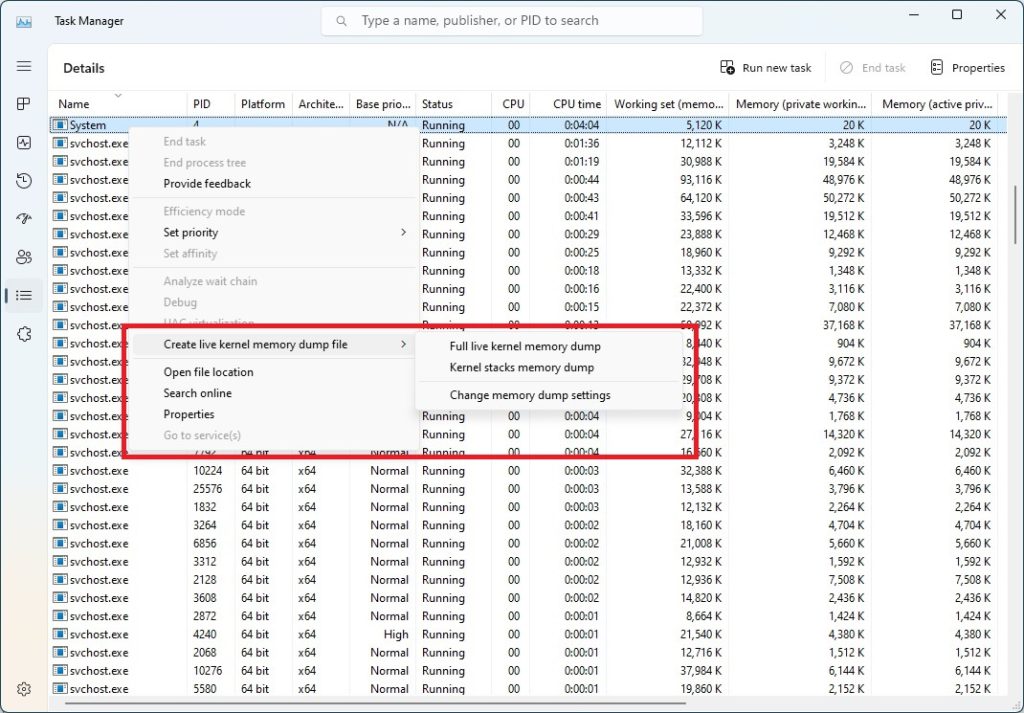
Local Security Authority (LSA) Protection Enablement on upgrade. The feature protects against "theft of secrets and credentials used for logon". The update will run audits for a period of time to check for incompatibilities with LSA protection.
Live kernel memory dumps in Task Manager. Administrators may create live kernel memory dumps now in the Task Manager application. The feature is accessible via the Details page. A right-click on the System process there should display the "Create live kernel memory dump file" option.
SHA-3 support is introduced.
- Supported SHA-3 hash functions: SHA3-256, SHA3-384, SHA3-512 (SHA3-224 is not supported)
- Supported SHA-3 HMAC algorithms: HMAC-SHA3-256, HMAC-SHA3-384, HMAC-SHA3-512
- Supported SHA-3 derived algorithms: extendable-output functions (XOF) (SHAKE128, SHAKE256), customizable XOFs (cSHAKE128, cSHAKE256), and KMAC (KMAC128, KMAC256, KMACXOF128, KMACXOF256).
Microsoft is testing a new Windows Security alert for unsafe password copy and paste warnings.
Other
New Multi-app kiosk mode, which enables administrators to configure a set of apps allowed to run on the Windows 11 device. All other functionalities may be blocked, including access to certain Settings pages or the Start menu.
The Simplified Chinese handwriting recognition engine is now faster and more accurate. Also new, cloud suggestion in Simplified Chinese IME.
Now You: What is your favorite feature?



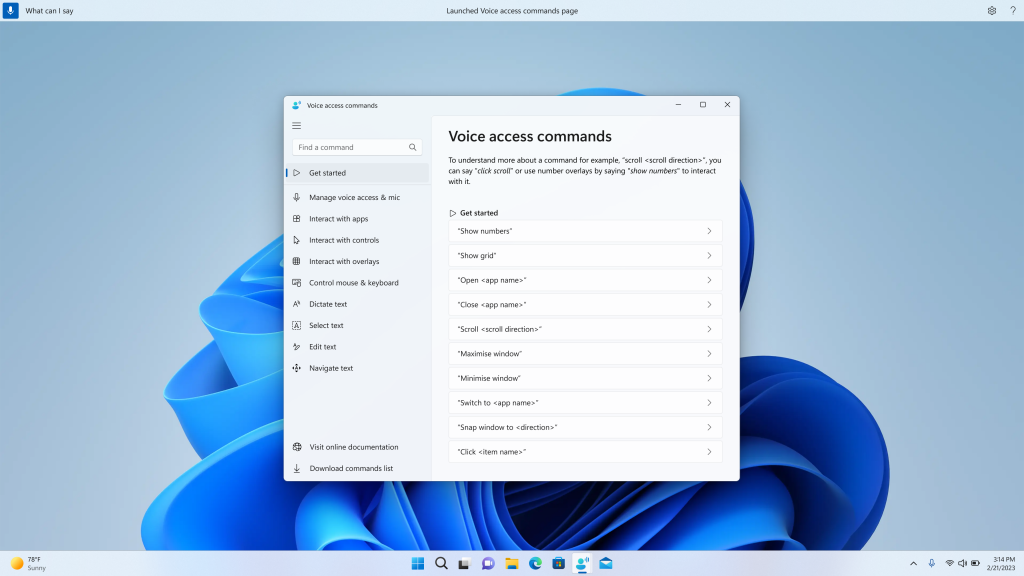
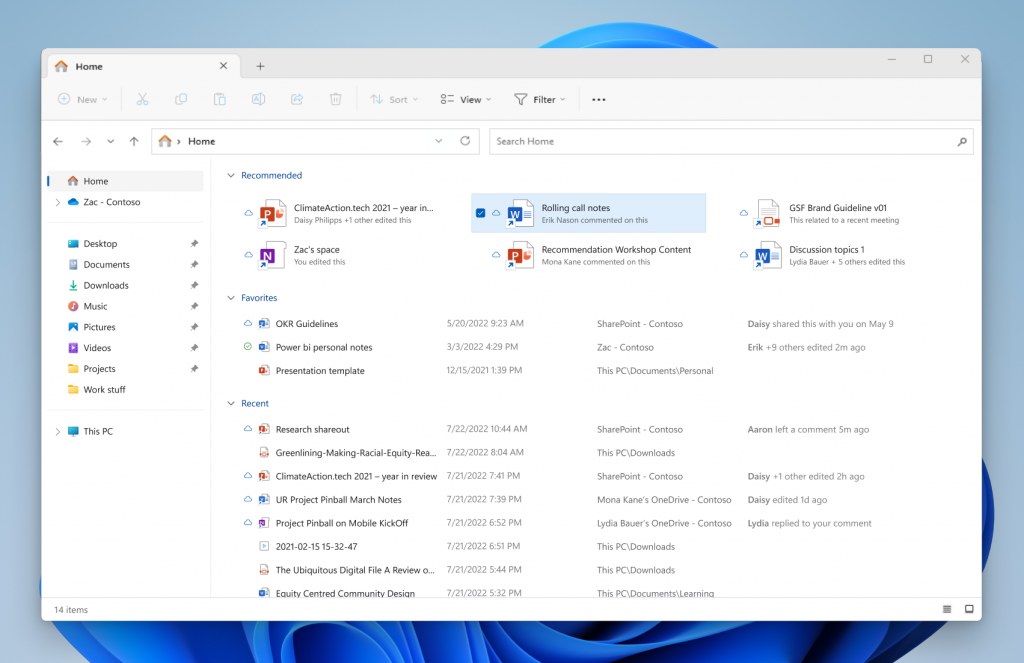




















Windows 11 development has been a total failure since the first beta was leaked. The start menu, right click menu, and taskbar issues are still unresolved. They must eliminate the entire team responsible for this catastrophe, restore everything to its prior state in Windows 10, and rename the new operating system Windows 12.
Martin, is this the Windows 11, version 22H2, Moment 3 update?
Do you have any release numbers?
Or could this be 23H1?
They steal features to return us the features again, drop by drop. Useless piece of shame of W11, the biggest mistake made by MS since Windows Vista, nobody will care anymore.
Love New volume mixer…
I resent having to turn new features off. It makes a lot more sense to have opt-in so users who actually want it do the work instead of users who don’t want it. That said, usually the ‘don’t want it’ users are better equipped to do it due to practice switching off telemetry.
It was good back in Windows 7, the last half-decent version of Windows where you just installed it and that was it, you only had to install your preferred programs and that was it. None of that spending 1-2 hours turning shit off just that people have been doing since Windows 8 just to make it work and behave like Windows 7 and then in the end it still doesn’t. Now you get bloatware like Teams that can’t really be uninstalled, it has a Windows shortcut ton Win+C so even if you delete all of it, that key still invokes it from somewhere deep down in the woodwork.
I never imagined Windows will become such a hot garbage. My first Windows at home was XP and I had no issues with it, I kind of skipped Vista and went straight to 7, but 7 was such a stellar experience, when I heard about Windows 8, I was of course excited, little did I know what was in store for me there – I could not have been prepared for the bland, ugly, boring, flat and rectangular deformity that was Windows 8. Either because I had some tribulations at the time Windows 8 released or something else, but when I think about Windows 8, it sends shivers down my back, Windows 10 and 11 are no better either, but I guess at this point I’ve gone numb to the shit Microsoft keeps pulling.
I kind of just don’t care anymore.