Image Creation is now just a mouse-click away in Microsoft Edge

Microsoft is rolling out a new AI tool; this time, the company is adding Image Creator, an AI-powered tool to generate images based no user descriptions, to its Microsoft Edge web browser.
The feature, like all AI features that Microsoft is integrating into its products, is powered by OpenAI technology. In this particular case, it is not powered by ChatGPT, but by the "very latest DALL?E models". Microsoft launched the same tool on Bing last month.
Microsoft published the announcement on the official Windows Experience blog on the Windows website. There, users read that the feature is rolling out to users from around the world and that it may be helpful to all users who found themselves in the need of a "very specific visual".
The main idea behind Image Creator is to feed it with keywords, which it then uses to generate four images. The less instructions, the more freedom Image Creator has when it comes to the creation. A simple "cat" instruction may return all sorts of cat-related images in different styles. The cats may have any color, may be in any environment, may be upside down, or in space.
Refining the instructions reduces the creative freedom that the AI has. Add black, cat, impressionism, on a tree, to the instructions, and you get just that.
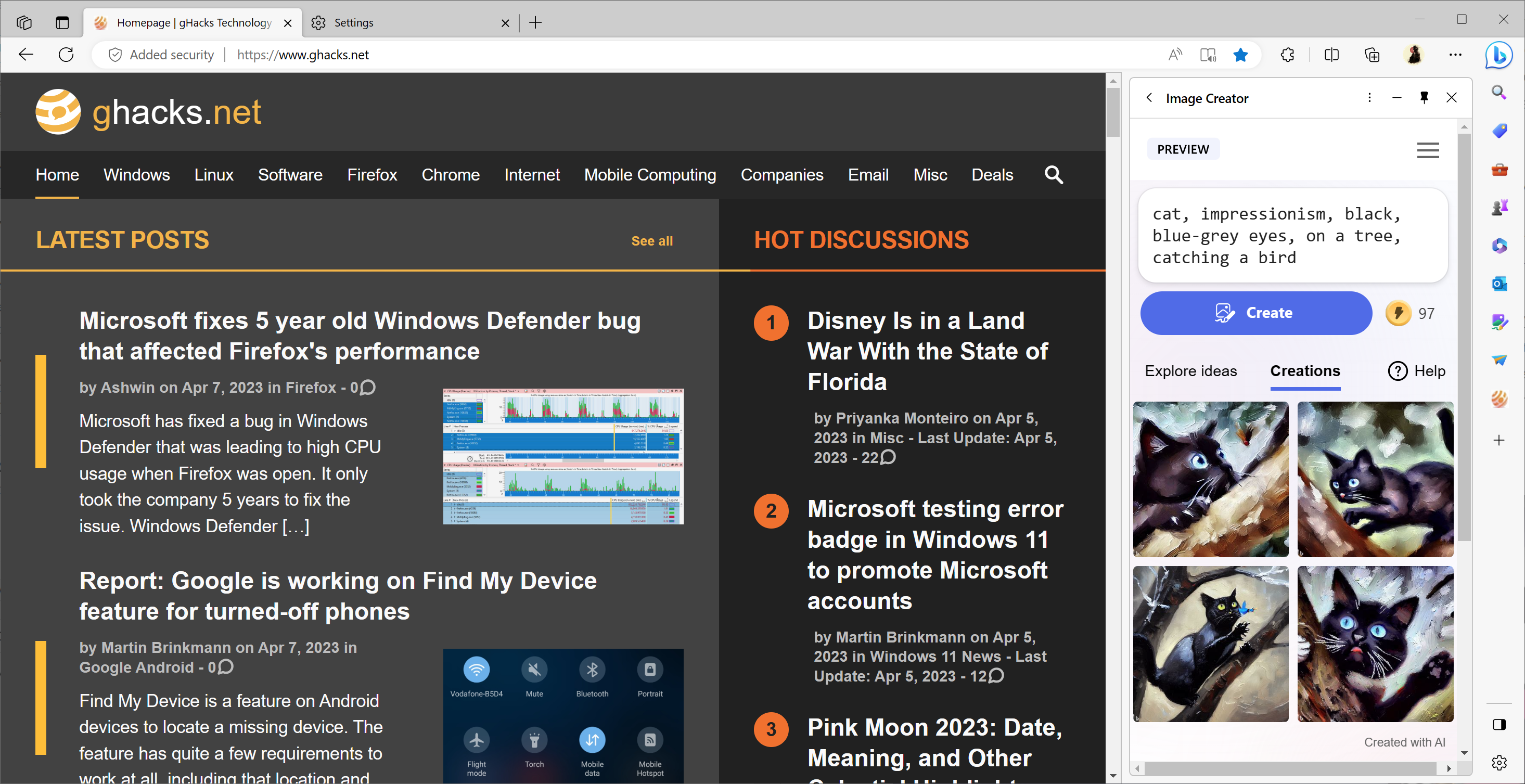
The AI may get things mixed up sometimes. When instructed to create an image of a painter in nature, painting a cat on canvas, one of the images showed a cat with human arms painting the image.
Microsoft Edge users find the Image Creator icon in the browser's sidebar. Check the Settings page edge://settings/sidebar if the Sidebar is not displayed. There, Edge lists all available tools that can be placed in the sidebar. Look for Image Creator if it is not displayed. A restart or update may also help reveal the tool there. One hurdle is that Image Creator only works for users signed into a Microsoft account.
Once selected, Image Creator displays a text input field at the top of the sidebar, a create button below it, and tabs that either display the user's creations or other creations.
All users get 100 boosts, which speed up the image creation process. Once the boosts are used up, image generation may take longer. Even with boost enabled, it may take a couple of seconds before the four images are returned. Users may add more boosts using Microsoft Reward points.
Microsoft published a video on YouTube that provides a quick overview of the feature:
Closing Words
Image Creator may help users create images based on instructions, which they then may post on social sites, blogs, or use in presentations or documents.
Now You: what is your take on AI image generating tools?
















@VioletMoon, “Beautiful” that comment of mine was it when yours emphasizes on the exact opposite :=) Such images are fake but I can understand the amazement they may provide. I still prefer red skies ans blue landscapes delivered from an artist’s mind, feelings, emotions. Anyway, as long as the process is stated, why not? I get a laugh then forget it, doesn’t leave any trace in my brains, fun as a soap-opera which distracts easily but leaves nothing substantial. For non-artists words remain : in your example evoking the past of a desert with the right words, emotions, generosity would be worth IMO a million AI-generated images. You know what they say : better is a fake in terms of realism lesser it puts imagination to work and faster the brains lose interest. That’s true for kids who imagine a truck from a piece of wood, for us a novel rather than a movie. Fake participates to laziness and consequently to idiocy should it be on a generation’s long term. I think you’re a teacher, you must know that.
@Tom–“Beautiful” actually referred to the filter you created/provided, which relieved me, and maybe others, of having to scroll through countless articles to find those I prefer. I searched for the filter syntax rules, but I couldn’t find the right examples, should I have need to make a such a filter list.
“Fake participates to laziness and consequently to idiocy, should it be on a generation’s long term.”
Nice phrase!
@VioletMoon, I get it better now :=) The filter had been shared within another article so I didn’t understand. I understand better as well why you mentioned “filter”…
Creative freedom, that of AI. Again : AI for technology, science, not for artistic creation. I linger to understand a user’s thrill when obtaining an AI’s image from within a few directives, the user’s only participation to the result. Not to mention how the user handles the result : is it “Hey, folks, look what I’ve done” or is it “I told you cats could smile”, or maybe “Here’s the evidence of former president struggling with cops”? If it’s for fun and clearly stated as AI generated once shared then why not? Childish nevertheless in my view. Buy yourself pencils, paint, gouache and start a naive drawings, painting and the pleasure will be authentic.
Beautiful, Tom! Thanks! gHacks has sort of returned to normal. Filter.
Yes, so many pics on gHacks are being generated by AI. Another “easy to spot” phenomena after making a few on my own.
I am impressed with some results: I placed one guy’s house near a beachfront, which is what he always wanted. He lives in the middle of the desert, and the area was, at one time, a huge ocean. Now he thinks it’s a “proper” home.
I find it’s better to use Bing Chat Creative Mode rather than Image Creation.
Who asked for this? Now Firefox is going to copy it in hopes to gain points in relevance…
I forgot to add, and then Apple will invent it as the pioneers of humanity.
Next thing you know people will be getting plastic surgery {sarcasm}