Microsoft Edge Workspaces: create, share and collaborate on sets of tabs

Microsoft has launched a public preview of Workspaces in Microsoft Edge, a feature designed to create, share and work on sets of tabs. The new feature, which was in the making for a long time, looks quite similar to Vivaldi Browser's recent integration of a feature of the same name.
Both allow users to bundle tabs into workspaces and access only these in the browser. Similarities end there, though, as Microsoft's solution goes beyond the individual user.
Microsoft Edge Workspaces can be used by individual users, but it is also possible to share a link to a workspace with others. These may then interact with the workspace in real-time, and that includes adding or removing tabs, writing comments, or adding content to the favorites of the browser.
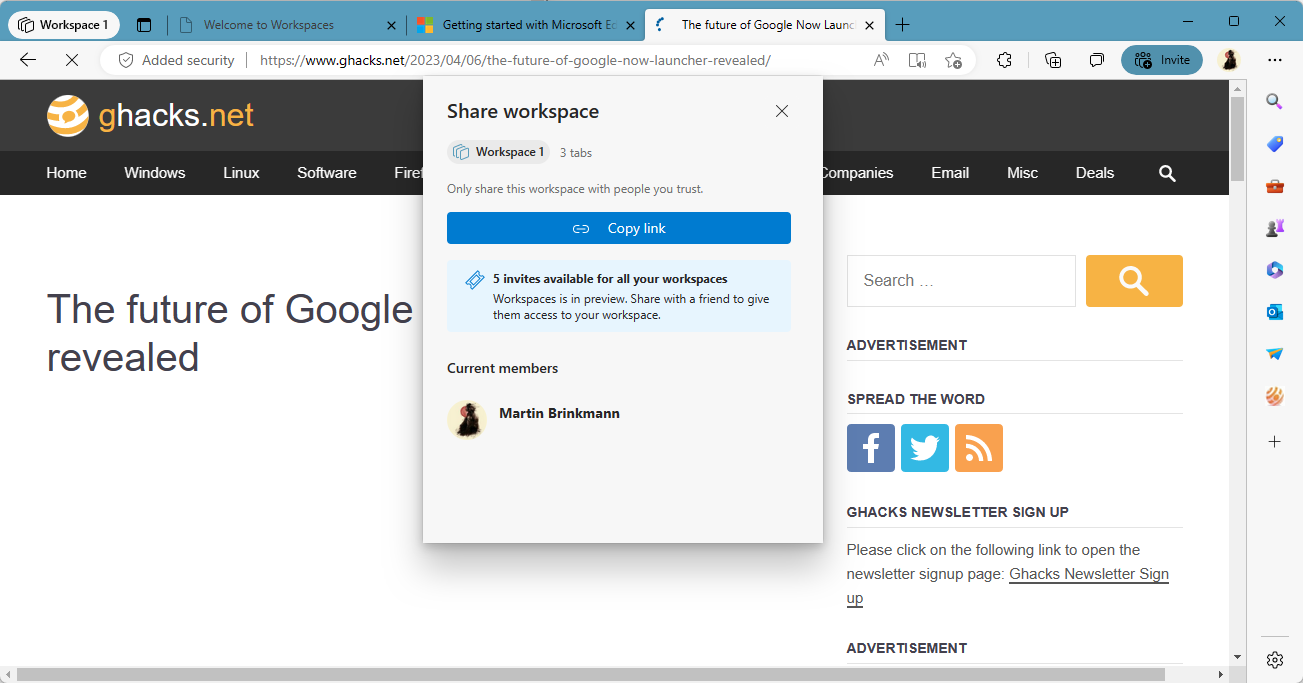
The limited public preview of the Workspaces feature allows users to invite up to five other users to also join the preview and start to collaborate.
How to enable Workspaces right now
The Microsoft Edge Workspaces feature has several requirements:
- It requires Microsoft Edge 111.0.1661.51 or higher on Windows or macOS.
- A Microsoft account is required, and users need to be signed-in to Edge.
- Invites are limited to 5 in the preview.
If the Workspaces feature is not enabled by default in Edge, do the following to enable it:
- Load edge://flags/#edge-workspaces in the Edge address bar and set the status of the Enable Workspaces feature to Enabled.
- If you want to enable commenting, load edge://flags/#edge-workspaces-comments and set it to Enabled as well.
- Restart Microsoft Edge.
Using Workspaces
A new icon is placed on the leftmost side of the main Edge toolbar. A click on it displays the available workspaces and options to create new workspaces, share them, and manage them in several other ways.
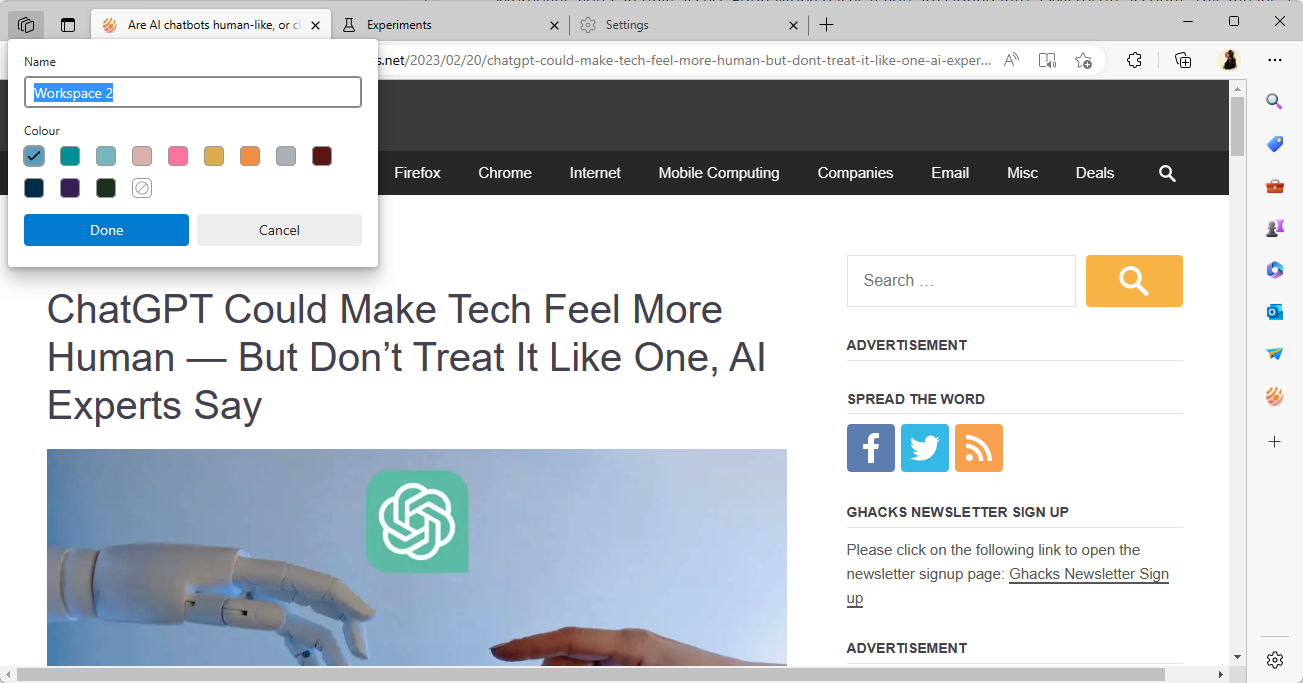
Edge Workspaces has quite a few applications. Families and friends may use the feature to plan their next vacation or a party, researches and writers for collaborative research, and project teams in organizations to improve workflows.
Workspaces retain their tabs and other information when they are closed. Any change made to a workspace, e.g., the adding of a new tab or loading of a different page in an existing tab, is reflected immediately. All other users who have access to the workspace see these changes right away, if they have the workspace open.
Microsoft Edge users may use Workspaces on their own to separate different browsing tasks from one another, and to reduce the memory usage of the browser. Not all workspaces need to be open all the time, and since information is saved when a workspace is closed, nothing is lost.
Workspace sharing does not share private information, such as a user's passwords, browser extensions, cookies or other private data according to Microsoft. This limits the feature somewhat, as it can't be used to share information locked behind a sign-in or other restriction. Basically, Workspaces can't be used to share a accounts, e.g., watching Netflix together or accessing an email inbox.
Microsoft has added a few usability features to Workspaces. A right-click on a tab allows users to move all tabs of the browser window or only the selection to an existing Workspace.
Microsoft Edge Workspaces is available as a preview and some things may need a few adjustments. Microsoft is collecting feedback actively and there is a chance that user suggestions may be implemented along the way.
Now You: what is your take on the Workspaces feature?

















Edge is currently extremely bloated. Only extensions should be made with these stupid ideas they keep coming up with.
This does not belong in regular browser. If you want some complicated features, issue a separate browser and call it “Edge work” or something.
More shit I DO NOT WANT added to my browser without even asking me!
I just want a web browser FFS! Nothing else. I do not want nor need all the extra crap they keep adding to edge.
What enrages me so is the fact that they turn it all on by default and keep throwing popups in my face asking me to let them take control of my browser so they can turn back on all the shit I already turned off!