How to Enable YouTube Music's Recently Played Songs Automatic Download Feature
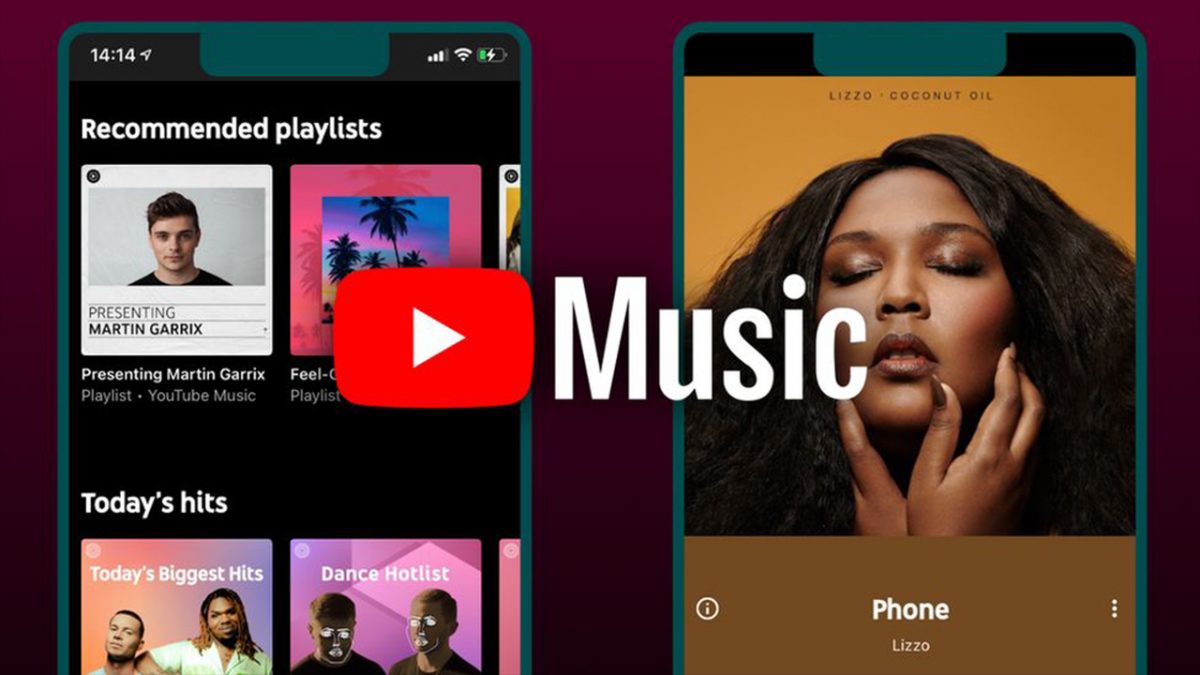
There are numerous music streaming platforms available, with one of the most popular being YouTube Music. Recently, YouTube Music has introduced a new automatic download feature, enabling users to listen to their favorite songs offline. This functionality has been designed to cater to people who want to enjoy their music while on the move, particularly when they have no internet access or limited data plans.
The songs downloaded using this feature will be stored in the downloads folder, offering greater convenience for Android users. This feature not only saves data consumption but also helps preserve mobile battery life.
However, it is important to note that YouTube Music has only made this feature available for Android devices at the moment. iOS users will need to wait for further updates on this functionality.
How to enable automatic downloads on YouTube Music
Access to this new feature is limited to YouTube Music users who have subscribed to a premium plan. If you have subscribed to a premium plan, you can proceed to follow the outlined step-by-step instructions below to enable this feature:
- Firstly, open the YouTube Music application on your device.
- If you haven't already done so, log in to your YouTube Music account.
- Next, tap on the "Settings" option within the app.
- Scroll down through the options presented in the settings menu until you locate the "Downloads and storage" section.
- Within this section, locate the "Recently played songs" option.
- Finally, toggle the switch next to this option to activate this feature.
By following these instructions, you can activate this feature, and enjoy listening to your recently played songs in offline mode, without the need for an internet connection. This feature may be automatically activated for some users, but if you do not see the option within your settings, you can follow the tutorial above to enable it.
Related: Podcasts are coming to YouTube Music, but there’s a caveat
Advertisement