Microsoft Loop, a Notion Competitor With Futuristic Office Documents
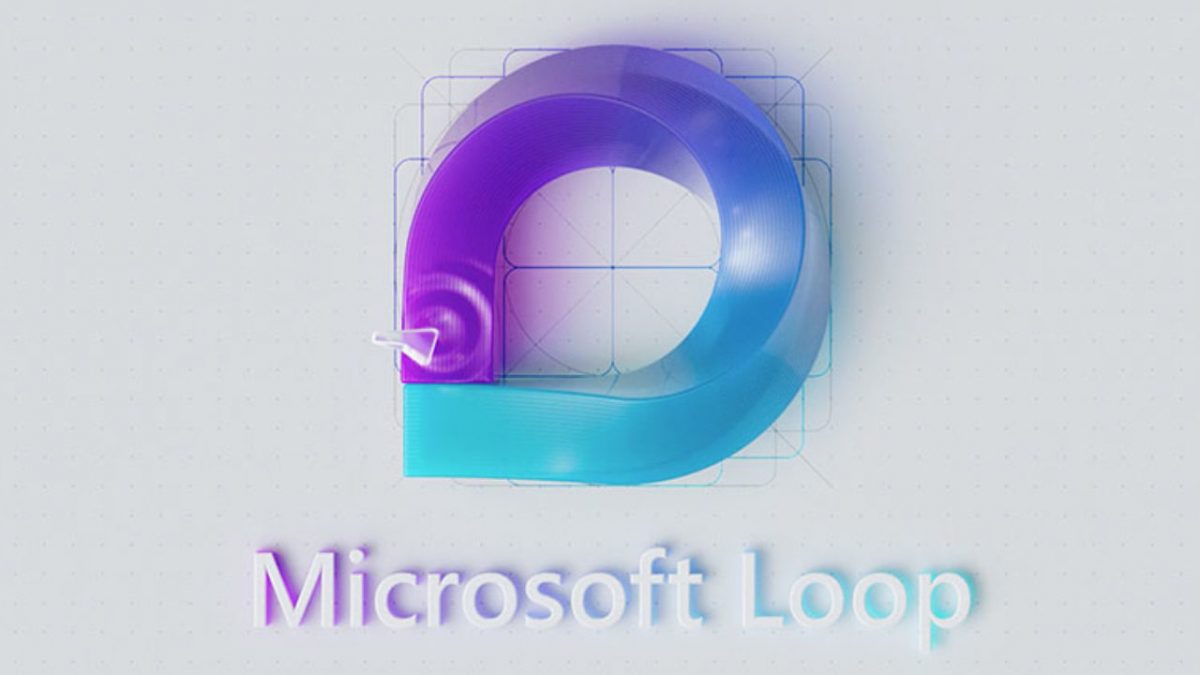
I'm sure you will agree with me that Microsoft is one company that has been in service to us for a very long time. I have had the opportunity to watch Microsoft develop and transform to meet our technological needs. We've seen Microsoft collaborations with companies such as OpenAI’s ChatGPT showing that they don’t lag behind when it comes to change.
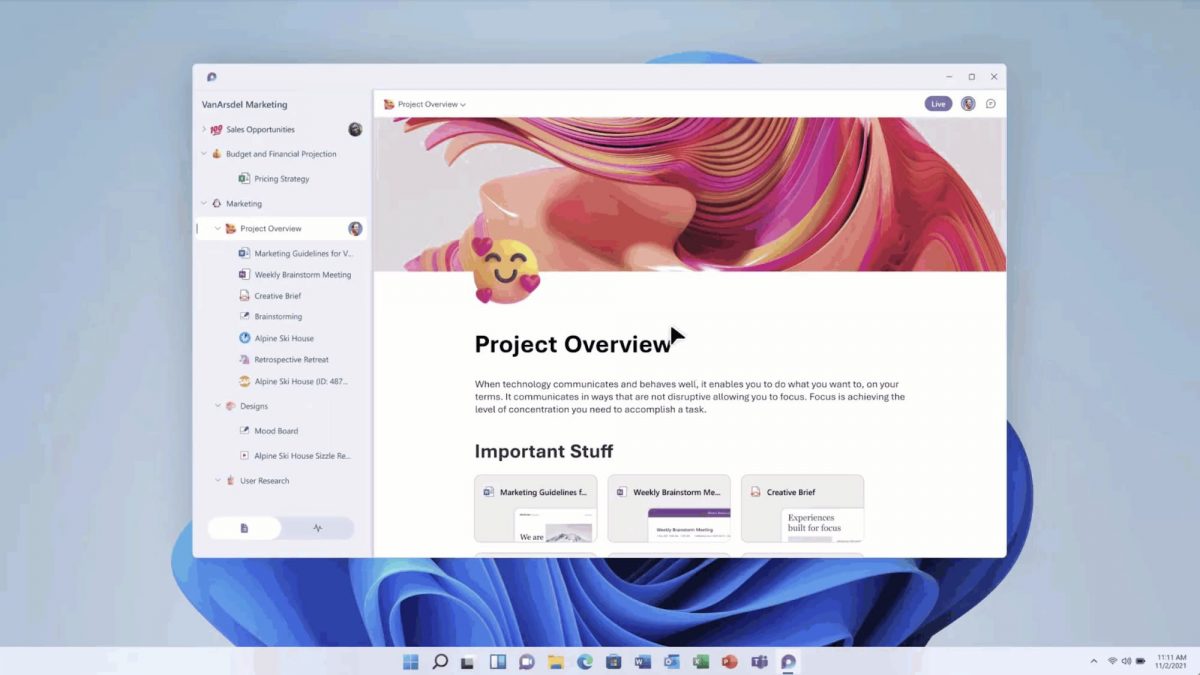
Microsoft now has a hub that allows you to work on office apps managing tasks and projects. This hub is called Microsoft Loop. It is the same as Notion because it includes pages and workspaces where you can organize and import projects and documents. The difference between Loop and notion is that the components of Loop are shareable using the ‘@’ shortcut allowing you to turn any project into real-time content. This information can then be pasted into Outlook, Microsoft teams, Whiteboard, and Word on Web.
All components created on Loop can be updated and edited by whoever they're shared with. For example, if you were to share a table that you're working on you can easily put it on Loop to the team and any edits the others make will show. Additionally Loop can also search for all relevant Office documents you've been working on when you create a workspace. This makes it easy to find the ones you need to organize a project.
Loop's concept matches that of Notion a workspace used by Adobe, Amazon, and Figma. It comes with some pre-made templates and blank canvases to create what you like from scratch. Similar to Google Docs, Loop preview allows up to 50 people to edit a Workspace at the same time.
What Can You Do With Loop?
Loop's project and task management features allow you to create progress trackers and custom labels. Additionally, you can sync up your planner and to-do list. If you’ve used a program called Trello you can easily import a board from there and then optionally export it back once you're done working on it in Loop.
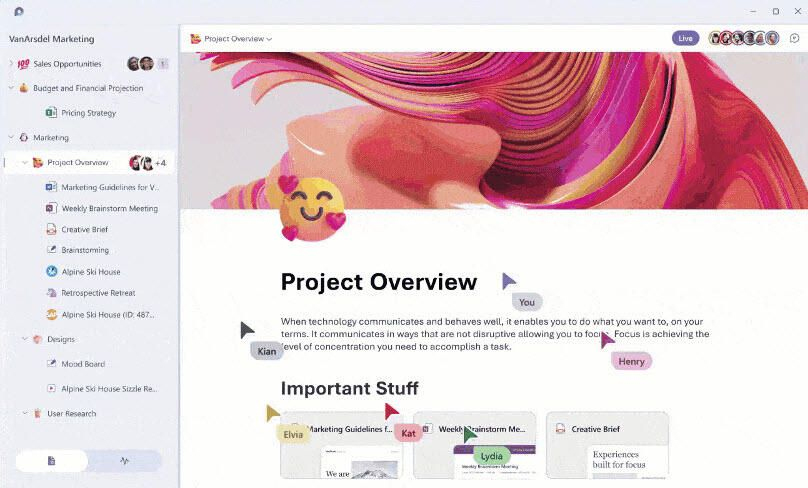
Loop lets you collaborate and this I believe is the most impressive part. Seeing that Microsoft started developing this program during the pandemic to assist and help with working in Virtual teams. This also brought up the concept of nudges, which is a way of dropping an emoji on a canvas to show appreciation or highlight something to colleagues.
The Future of Loop
An important Factor in creating any app is compatibility and Microsoft will do just that. Microsoft will be bringing Loop to mobile to assist with those document creation and checking emergencies. A Director of program management, Ron Pessner says it's not about trying to copy the desktop experience but really about thinking about how to make it easy to do some edits on mobile.
Testing the new Microsoft 365 Copilot system within Loop is also underway. This will allow the famous AI to be incorporated.
Now for the cherry on top. Microsoft is opening Loop for public preview. This will allow businesses and even their users to get access to an early version. If you already have a Microsoft Account you can access it through the web app. Android and iOS versions will also be made available soon.
Advertisement





















I will never trust Microsoft or any U.S. company because the unconstitutional P.A.T.R.I.O.T. act has eliminated all due-process and privacy rights. Time to review the sn0wd€n disclosures…
https://www.dailymail.co.uk/news/article-2361372/Microsoft-helped-NSA-spy-users-e-mails-Skype-calls.html
https://search.brave.com/search?q=microsoft+skype+nsa
The P.A.T.R.I.O.T. act was prepared in advance of 9/11 so it could be passed quickly without reading or debate when a suitable excuse could be manufactured…
https://www.youtube.com/watch?v=wnOpdJ1orQM
https://web.archive.org/web/20230331192152/http://www.mackwhite.com/northwoods.html
_____
Self-hosted option
https://search.brave.com/search?q=nextcloud