Midjourney v5 is out: How to use it?
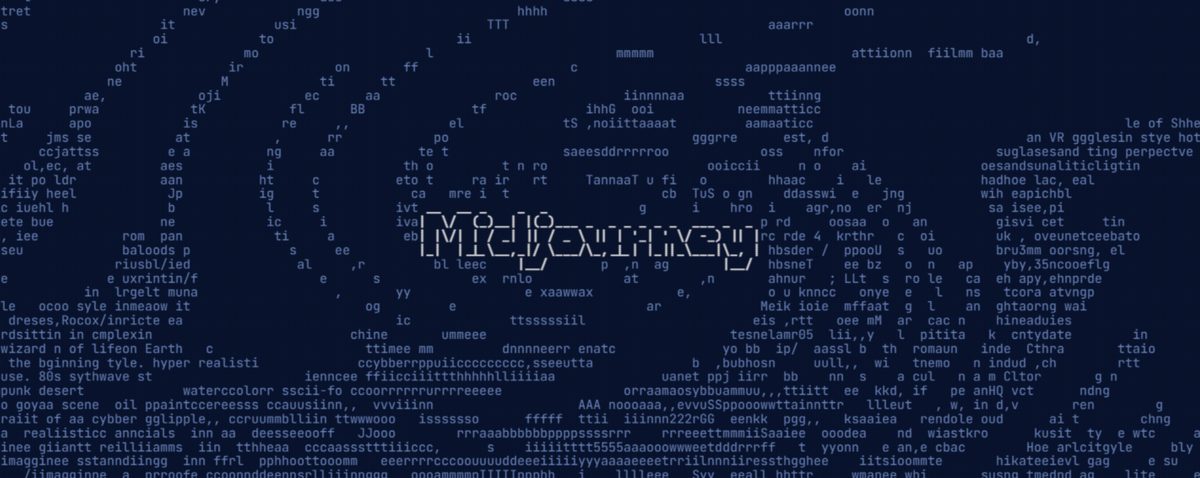
The newest version of the popular AI image generator's neural network, Midjourney v5, can produce strikingly lifelike visuals. The v5 model employs cutting-edge tools and a new neural architecture to generate aesthetics and designs.
It took five months to complete the updated edition of Midjourney, and yes, it can draw hands now! The team announced the news on the project's official Discord channel.

Midjourney v5: What is new?
According to the announcement, these are the changes that come with the update:
- Much wider stylistic range and more responsive prompting.
- Much higher image quality (2x resolution increase) improved dynamic range.
- More detailed images. Details are more likely to be correct. Less unwanted text.
- Improved performance with image prompting.
- Supports --tile argument for seamless tiling (experimental).
- Supports --ar aspect ratios greater than 2:1 (experimental).
- Supports --iw for weighing image prompts versus text prompts.
What do they mean?
- Stylistics: Midjourney v5's aesthetic range is greater, and it understands user requests more accurately. The significance of mentioning the artist's or movement's names has grown in recent years. If no style is specified, the neural network will use its default to create photorealistic output.
- Quality: There is now twice as much resolution and a wider dynamic range. Now, high-quality images may be made instantly. In version 4, the request was processed while the user waited for each image to be up-scaled by hand. As of right now, clicking the Upscale button will immediately load a larger version of the image.
- Detailing: When it comes to small details, the neural network excels. Therefore, it makes five fingers on each hand and doesn't add hundred even teeth. Developers also claimed to have "dramatically" enhanced facial detailing.
This new edition of Midjourney will let users create photorealistic visuals, which may throw off more than one person's ability to tell reality from simulation. We have come a long way in just a few months with Midjourney v4, and now we can find images with a higher level of graphic detail than we ever could have anticipated.

The creators caution that two-word requests may not be as effective as before and instead suggest coming up with longer, more specific prompts. The beta phase of development for the fifth generation is still under progress. The developers caution that the neural network may undergo significant changes before the final release. Generation, though, is already accessible to people
Starting today our community can test Midjourney V5. It has much higher image quality, more diverse outputs, wider stylistic range, support for seamless textures, wider aspect ratios, better image prompting, wider dynamic range and more. Let’s explore!
— Midjourney (@midjourney) March 15, 2023
How to use Midjourney v5?
Currently, Midjourney's default neural network version is v4. You have two options for activating the fifth:
- Just type /settings in Discord, choose the MJ option and hit the enter key to apply the changes. Choose MJ 5 in the menu that appears, and then click Apply.
- Add —v 5 at the command prompt when generating an image.
Midjourney v4 vs Midjourney v5
The fifth edition is a significant improvement, especially when it comes to creating well-known figures from popular culture. The distinction is most noticeable when the neural network attempts to depict a realistic scene, such as an image, landscape, or indoor space.
1990s era, photo of a young man, sitting, mechanical keyboard, working, desk, 1990s CRT monitor, monstera, 1 glass of oj, juice, wide shot, side view, natural lighting, home, polaroid, 4k --ar 16:9
v4 (left) v5 (right) pic.twitter.com/iMvG5z81mU
— Nick St. Pierre (@nickfloats) March 15, 2023
You can check out more examples by looking at Nick St. Pierre's tweet series.
Advertisement




















Keep getting Invalid parameter when trying to add V5 to parameter. Whether using –v5, -v5, or just v5, I get the following error ” Invalid parameter
Unrecognized argument(s): -v5″
or
Invalid parameter
Unrecognized argument(s): v5
or
Invalid parameter
Unrecognized argument(s): –v5
Use a space: -v 5
Hey this is what I was told to use and it worked for me.
–V5 or just go into discord settings, /settings and hit enter it will pop up and want hit V5 then you won’t have to put it at the end of your prompt.
They need to move passed the discord platform. Its complicated, and inconvenient. Its not difficult to use, but who wants to go on discord, and battle it out with other users?
Sometimes your prompt gets lost in the frenzy of users trying to compete to get their prompt created. Besides you have less of a chance of getting what you want, and adjusting the image to get something that is presentable.
If they made a midjourney app, or put it on an existing app, you would have tons of users. And the art would be alot more concise and personalized since you can be in a calming setting to just mess around with it, instead of battling it out with tons of users that want their prompts generated.
As soon as they create an App? It will hit a new level. Eventually they will be able to create gifs, and then, actual movies.
You can create your own server, that’s what I did and now I can generate anything I want privately no one else sees them except for whoever runs the discord. You don’t have to put up with any other users and it’s easy to create. My phone goes how to do that through one of the YouTubers. Good luck
“How to use it?”
Proceeds to not tell us how to use it. “Just type /settings in Discord”. Maybe mention somewhere that you have to join their Discord?
This article is clearly geared towards people who were already using midjourney! If you want a how to guide for beginners, then search for a how to get started with midjourney. And why would you be searching for v5 of midjourney when clearly you never learned c4. This is intermediate! I for one do not want to read a how to get started guide everytime I research one thing for the program!
When I opened this article, so I thought it was an article, there was very like info. Fortunately I already knew that you would have to join Midjourney Discord in order to generate any images. But you would not know that information by reading this skimpy article. I don’t see any prompts here. Good luck.
Stable Diffusion is free and much better than this closed proprietary service.
LOL.
are you serious? This stuff is insane – what the hell !