5 Cool Things You Can Do With Bing Chat AI
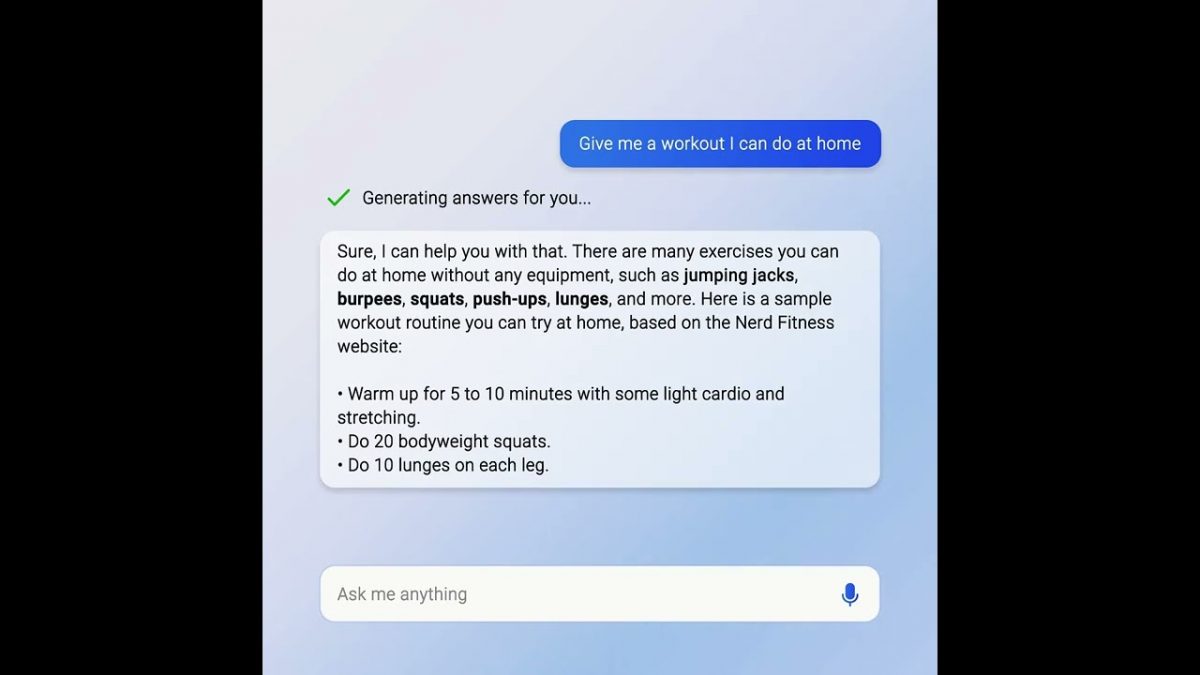
For the past month, it feels like it's been all about AI and ChatGPT. Well, I've got some news for you. This journey just got started. As AI infiltrates the online world, don't get left behind without knowing what you can do with it.
In February, Microsoft revealed the AI-powered Bing chatbot crowning it “the new Bing.” The one thing I know about the new Bing is that it’s impressive as an automated tool. It can answer questions in full sentences or even long paragraphs, but one thing we didn't know it could do is it can draw information from the most recent web results.
These web features put Bing above ChatGPT, which commonly can't give any information on recent events and activities. Bing’s ability to cite sources also helps to double-check any uncertain responses from ChatGPT. Before we get lost not knowing what the new Bing can do, I've put together a few cool functions. Here we go.
Create Comparison Tables
The one advantage that Bing has over ChatGPT is that it can search the web for the most recent information. On top of that, it can process the information and deliver it to you in several formats - comparison tables included. The easiest way to get it to do that is to ask it to “ create a table comparing the specifications of the surface laptop 4 and the M2 MacBook Air.” With whatever prompt you go with, Bing will go ahead and look for the most important specifications and put them out in a readable table.
Draw Text Art
Drawing text art is also known as ASCII, and it relies on command line tools, text characters, and other computer software. Bing can generate this art with just a prompt. A simple request like “ Create ASCII art of a person standing next to a car” works fine. This feature is still at the grassroots as it seems to fail more than it works.
Turn Web Pages Into Quizzes
Despite the inconsistencies, this feature has on Bing. Bing still does it anyway, and it could be of some great help. Sometimes when creating quizzes the prompts you put in will give you all the questions and answers in one statement, which you will then have to sort out yourself. Here you could use a prompt such as “quiz me with multiple choices based on this page only.”
Get Up to Speed on Current Events
Bing can be very useful if you’ve no clue on what’s going on and the recent news isn’t helping. You really can use a simple voice prompt like “ Explain Sweden in NATO.” Bing will deliver the answer to you in a few sentences.
Date and Time Conversions
Although the date and time conversions are nothing out of this world as most search engines can do that. The cool thing with Bing is that it allows you to feed the conversions into other Bing features. For example, if you are planning a party to be held at a specified time, Bing Chat can group the conversions and present the information in different writing styles and formats.