Firefox 110.0.1 fixes security issues and a crash: here are the details
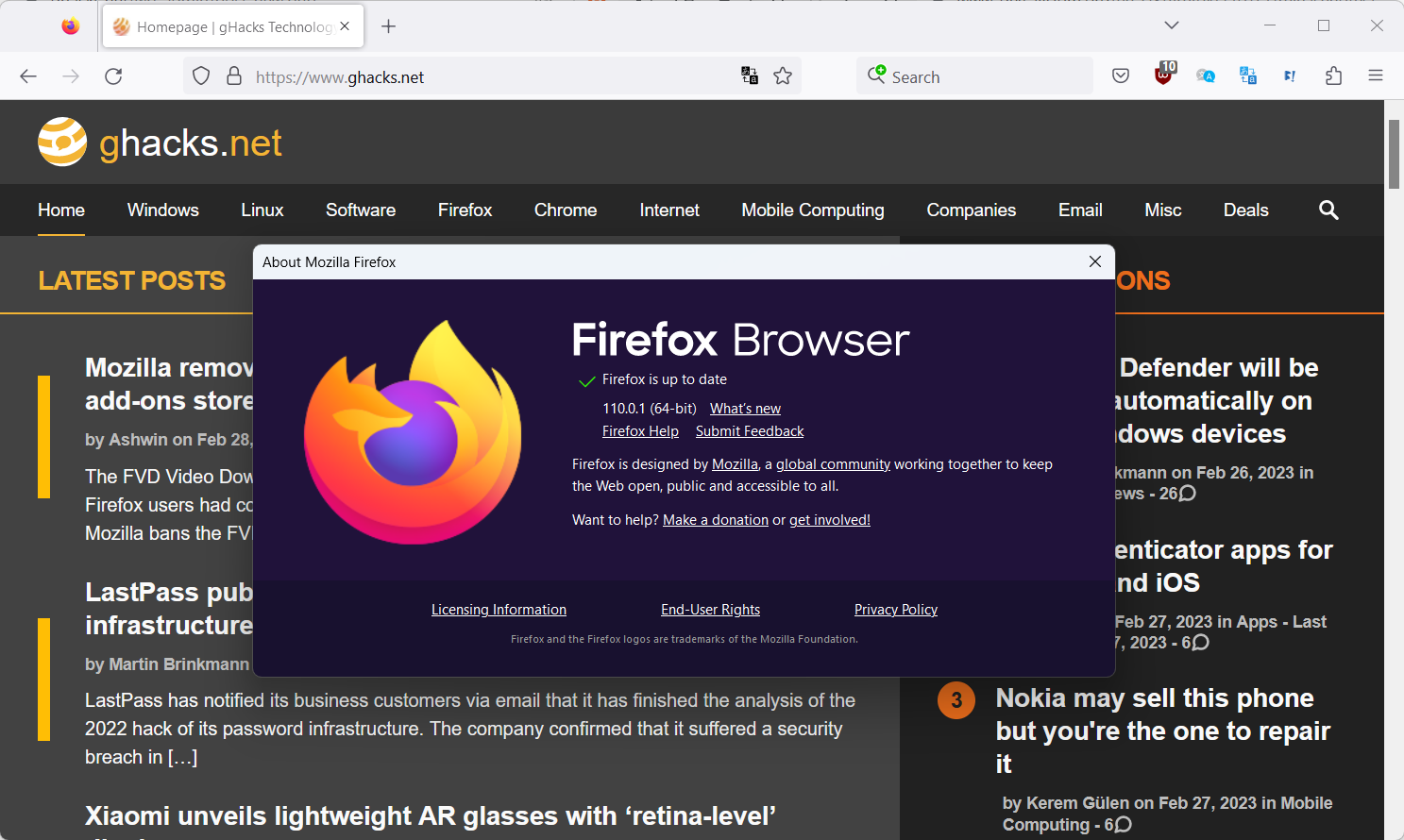
Mozilla plans to release Firefox 110.0.1 Stable later today. The new stable version of the Firefox web browser fixes security issues in the browser as well as crashes and other non-security issues.
Firefox users may select Menu > Help > About Firefox to display the version that is installed on their device. The browser checks for updates when the about page is opened, and it will download any update that it finds to the local system to install note.
Please note that the update may not be available yet, if you are reading this on February 28,2023.
Firefox 110.0.1
The new Firefox release is a security update first and foremost. Mozilla does not reveal information about security updates before the actual release. We will update the article once the information is published by Mozilla.
Firefox 110.0.1 fixes five non-security issues, including one crash. Three of the fixed issues affect specific operating systems.
Here is the overview:
- Firefox's function to clear recent cookies caused all cookies to be cleared. The option is found under Menu > History > Clear Recent History. There, Firefox users may select to clear data from the last hour, two or four hours, or day. Data includes cookies, but may also include the browsing and download history, active logins, and other data.
- Fixed a CSP serialization bug that caused issues with Denmark's MitID Digital ID.
- On Windows, activation of the manage bookmarks link did not always result in the opening of the bookmarks manager; the button did not respond to clicks if the bookmarks toolbar was empty.
- On Linux, Mozilla fixed a WebGL crash when the system was run inside a VMWare virtual machine.
- On Mac OS, Mozilla addressed a bug that caused context menus to sometimes display in the background instead of the foreground. Other Firefox user interface elements were sometimes displayed in the foreground instead.
The official release notes will be published here.
Outlook
The next major Firefox Stable release is scheduled for March 14, 2023.
Now You: have you updated Firefox already?
Seems Mozilla has stirred-up a hornet’s nest of complaints re “Bookmark error after update to version 110.0”.
Unfortunately, looks like fix is not forthcoming until v113 is released on May 9th, 2023.
https://connect.mozilla.org/t5/discussions/bookmark-error-after-update-to-version-110-0/td-p/25087
https://connect.mozilla.org/t5/discussions/changed-bookmark-behavior-in-folder/td-p/26266
This would be the version that has crashed twice in less than one day. What happened to Firefox? It has become increasingly unreliable.
Brave is better.
“…clear recent cookies caused all cookies to be cleared…”
“…clear data from the last hour, two or four hours, or day…”
I’m not really sure how to unpack that info.
I’ve been using the Clear Recent History function for ages and once had a toolbar button to evoke it. At some point (I forget when) the toolbar was weakened and I now resort to a Ctrl-Shift-Del for the purpose.
I always thought ALL cookies to be cleared to be the core function for that selection. (I select every History item except the Site settings.)
Since forever and still in 110.0.0 there is an “Everything” time range not mentioned in the overview and I hope that remains in 110.0.1. As well as causing all cookies to be cleared.
Haakon, the “Clear Browsing Data” extension provides a menu bar button for this.
https://addons.mozilla.org/en-US/firefox/addon/clear-browsing-data/
In before the troll shows up