macOS Ventura 13.3 Beta fixes annoying Task Manager issue
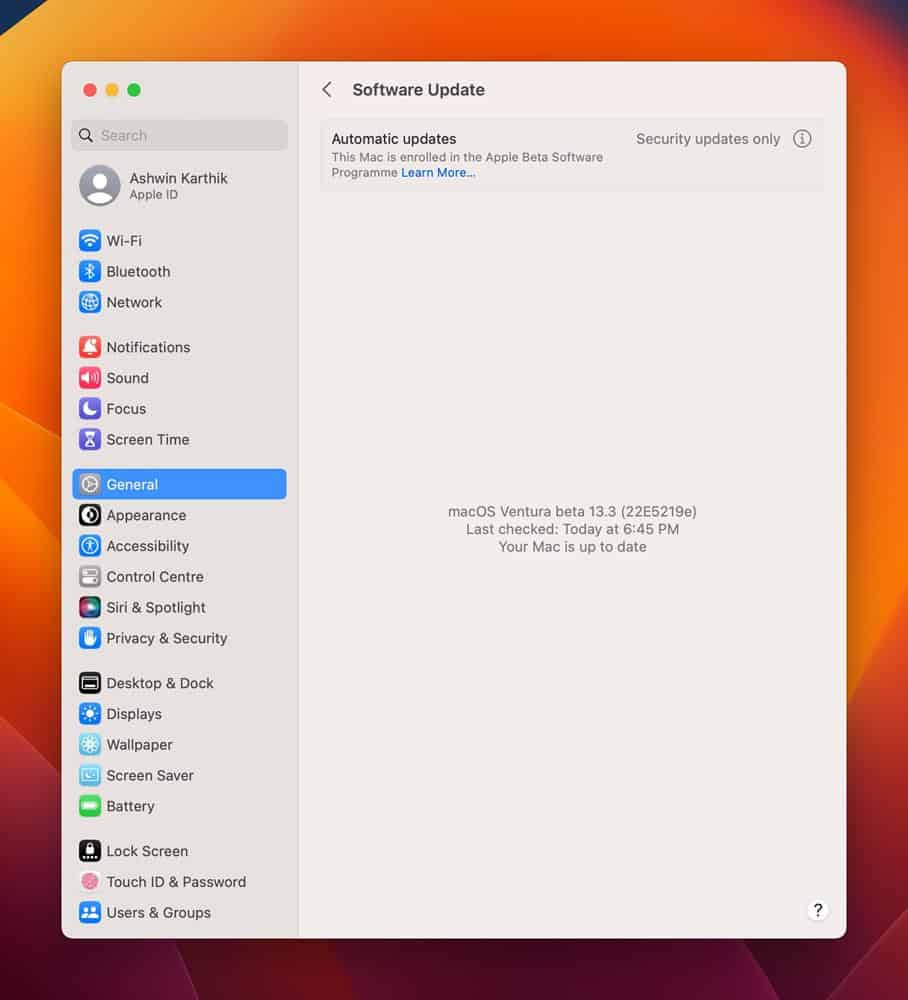
macOS Ventura 13.3 Beta has been released for all users. The public beta of the operating system fixes an annoying notification bug related to the Task Manager.
What's new in macOS Ventura 13.3 Beta
Apple Silicon portable devices will require permission from the user to allow SD or SD extended capacity cards (SDXC) to be used with macOS.
Task Manager had a bug in macOS Ventura 13.1, which was causing several "Background Items Added" notifications to pop up when items were toggled under the System Settings > General > Login Items page. This issue wasn't present in 13.2, but it also didn't fix the problems that arose when updating from Ventura 13.1. macOS Ventura 13.3 Beta finally patches this bug. Apple has resolved an issue in Storekit that was causing iOS apps on Mac to fail when restoring in-app content or when purchasing those.
macOS Ventura 13.3 Beta ships with Apple Safari 16.4 Beta, which adds support for dark mode in plain text files. The browser can now be used to view AVIF images, this feature also works on macOS Monterey and macOS Big Sur. Lockdown Mode has many new restrictions, it disables SVG fonts, access to the APIs for Cache, CacheStorage, WebLocks, WebSpeech, and ServiceWorkers. The browser now works with lazy loading iframes. Other changes in Safari beta include video-only support for Web Codecs, VTT-based extended audio descriptions, AVCapture virtual cameras. Safari now supports WebRTC for hardware AVI decoding on some devices.
Ventura 13.3 Beta also adds support for the new Shortcut actions, emojis, and the HomeKit architecture that were included in iOS 16.4 Beta 1.
Known Issues in macOS Ventura 13.3 Beta
You may have read our article about what Advanced Data Protection for iCloud can do. The security feature is bugged in macOS Ventura 13.3 Beta. The Pages, Numbers, and Keynote apps may require documents that you are collaborating on, to be closed. To fix this, close the document that you are working on, and open it after a few minutes. The iCloud+ upgrade page may be inaccessible from iCloud Settings. Apple is recommending users to use the web version at https://www.apple.com/icloud/, and click on “Upgrade to iCloud+” to start the upgrade process. The iCloud Drive Settings will not display sync toggles for some apps, even if they used to work in the previous version.
The Cupertino company has warned users that macOS Ventura 13.3 Beta could hang if you try to install it on a virtual machine on Apple Silicon Mac during the setup process. As a workaround, Apple is advising testers to use an existing installation of Ventura to update to 13.3 beta from the Software Update page. That's not exactly a convenient way to install the update
Ironically, the Software Update tool didn't work for me. I have macOS Beta installed on an external SSD connected to by M1 MacBook Air. I had to force the update to download using the softwareupdate -i -a --force command in the Terminal. It is strange that iCloud has had several issues recently, and not just on macOS.
The release notes for the update are available on Apple's website. The build number for the latest beta version is 22E5219e.