Google Contacts: create and add from other Google products
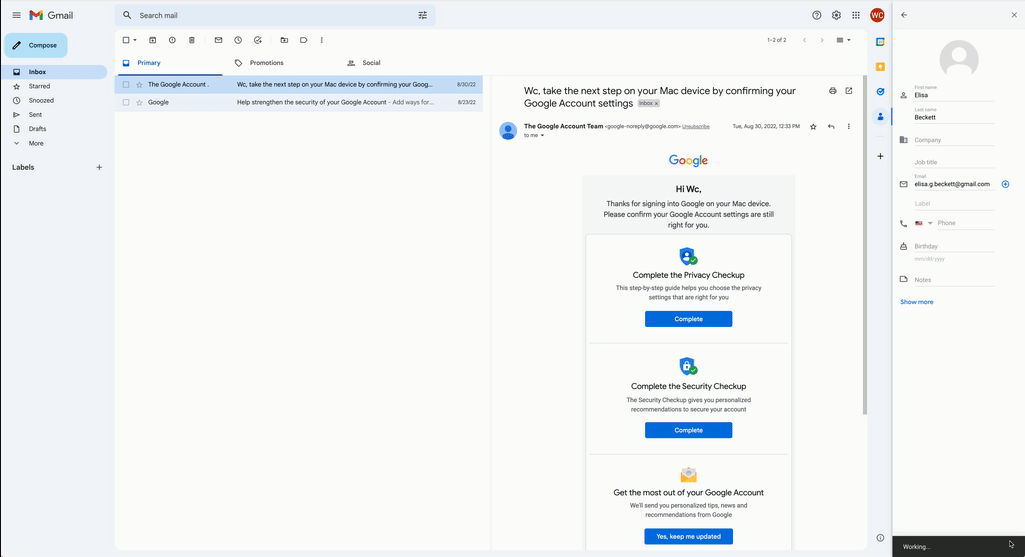
Google Contacts is the default contacts management system for many Google customers. It is used by Google services such as Gmail, Google Docs and other Google products. Google is rolling out an improvement that allows users to add and edit contacts from other Google product websites, including Gmail.
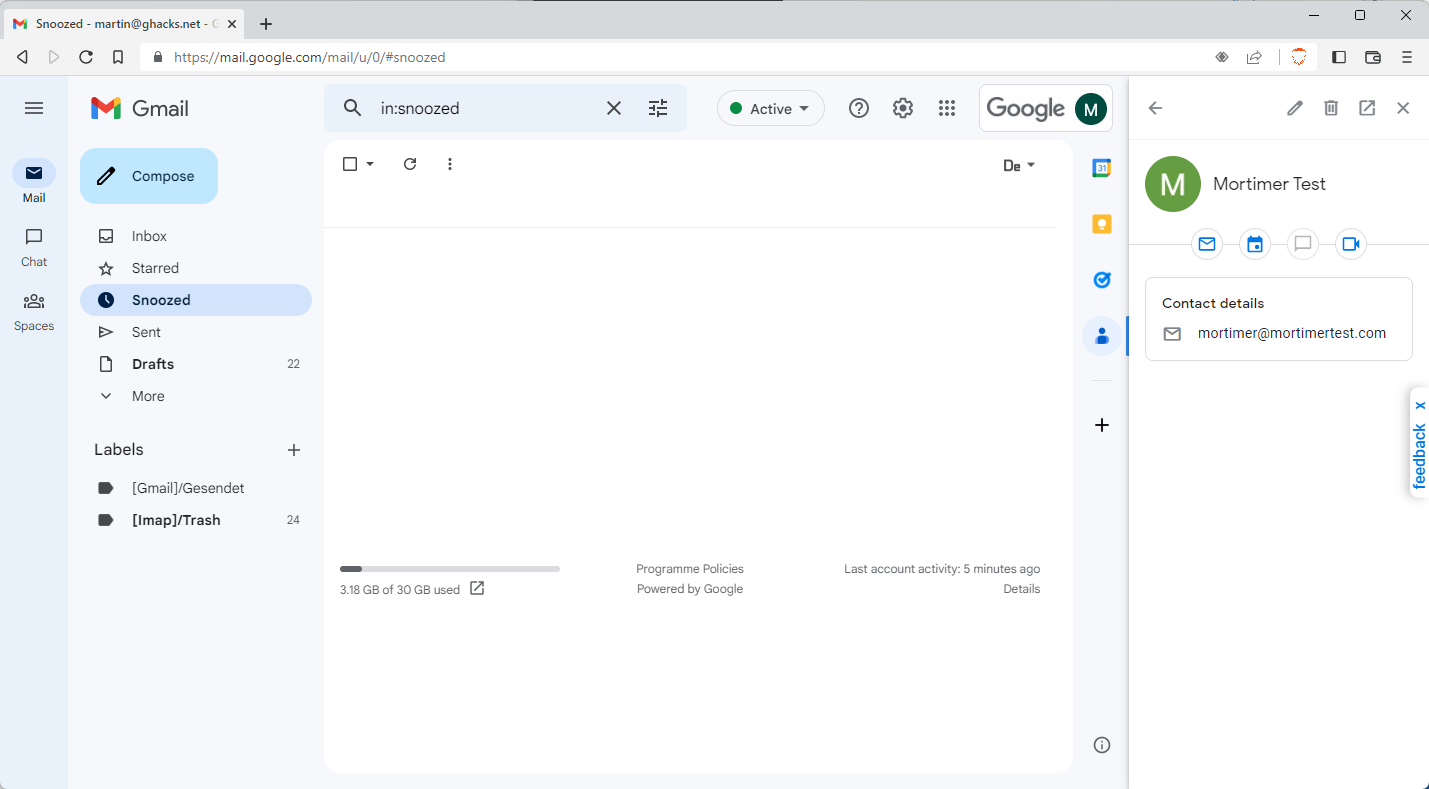
Up until now, users could only edit contacts on the official Google Contacts website while using a desktop system. While that worked well there, it caused problems if contacts needed to be edited in other apps or Google services. On Gmail, Google's email service, users could select the contact and the edit option, but doing so would take them to the official Google Contacts website to edit the contact. They would then have to close the Contacts site and return to Gmail or another Google product.
Similarly, contacts could not be created from scratch on Gmail and other Google services. While it was possible on some to add contacts, e.g., through received emails, it was not as usable as possible.
Google Contacts improvement
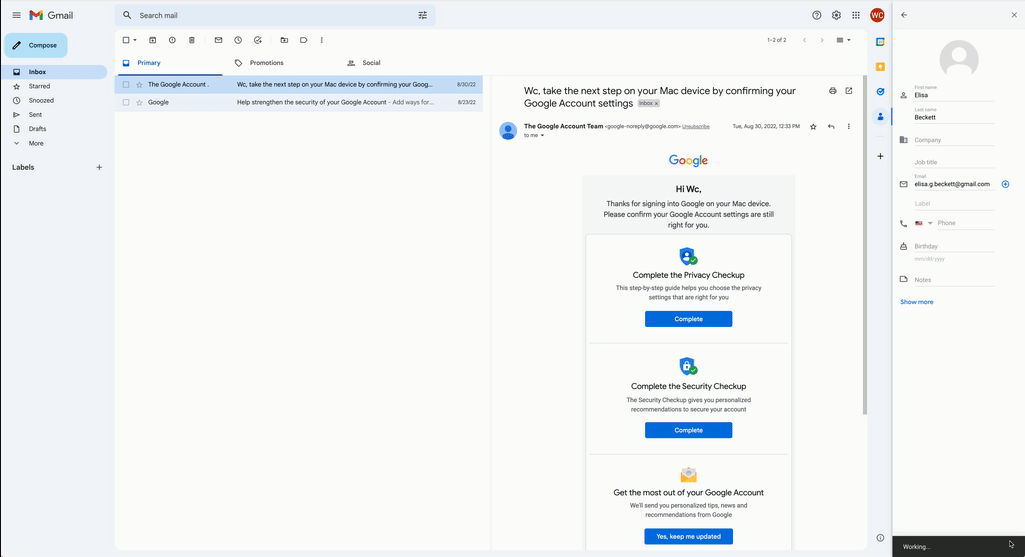
Google announced this month that it is rolling out an update to Google Contacts that is improving usability. With the update, Google users may add and edit contacts directly in the sidebar. In other words, a click on edit does not redirect users anymore to the Google Contacts website, and an add button is now available to add new contacts manually.
Quickly editing a name or email, or adding more information to a contact, is now more accessible.
Contacts are now edited in the following way:
- Expand the Google Workspaces side panel and select the Contacts app icon.
- Select an existing contact, use search if there are many.
- Activate the edit button at the top right of the sidebar panel.
- Edit the information directly in the sidebar.
- Select the save option to complete the editing, or the x-icon to leave without saving.
New contacts may be added from scratch in the following way:
- Open the Contacts app again.
- This time, select Create contact from the available options. Please note that the add new contact option is only available in this mode, and not "in this thread" when opening a contact's detailed view through Gmail.
- Enter information about the contact, including the contact's name.
- Activate the save button to save the new contact.
New contacts may also be created from search, if no matching contact is returned. The better option is to use the create contact option though directly.
Staged rollout
The new Contacts editing and adding feature is rolling out to all Google Workspaces customers and all personal Google accounts. Google notes that it is also rolling out to legacy G Suite Basic and Business customers. The rollout started on February 17, 2023, and it will last about 15 days in total.
Closing Words
Google is improving Contacts significantly with the update, especially for Google customers who add and edit contact information regularly. It speeds things up for them, as they may do the editing and adding directly in other Google products.
Now You: do you use a contacts app or service?
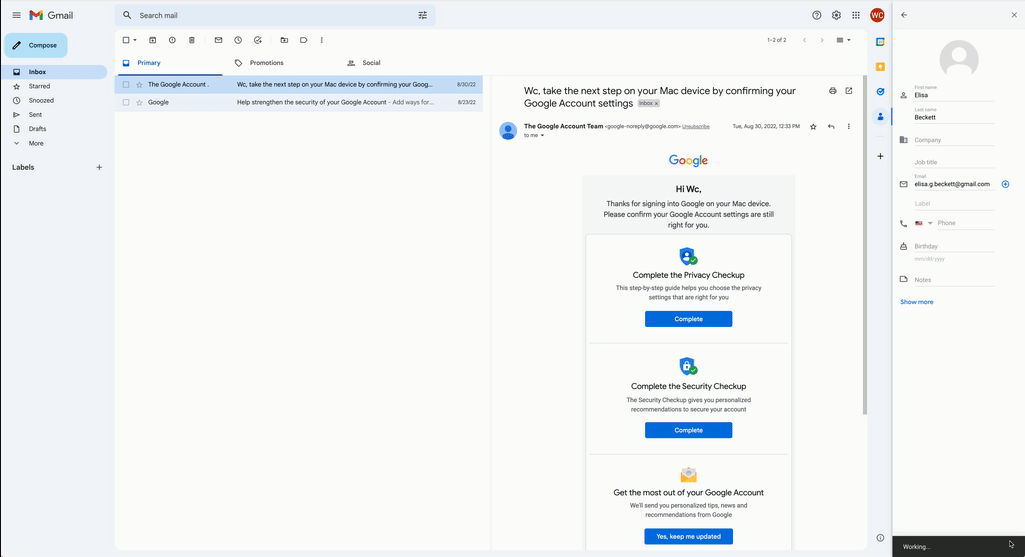





















Smart user friendly move by Google.