Windows 11 is getting ReFS support: what it means for you?
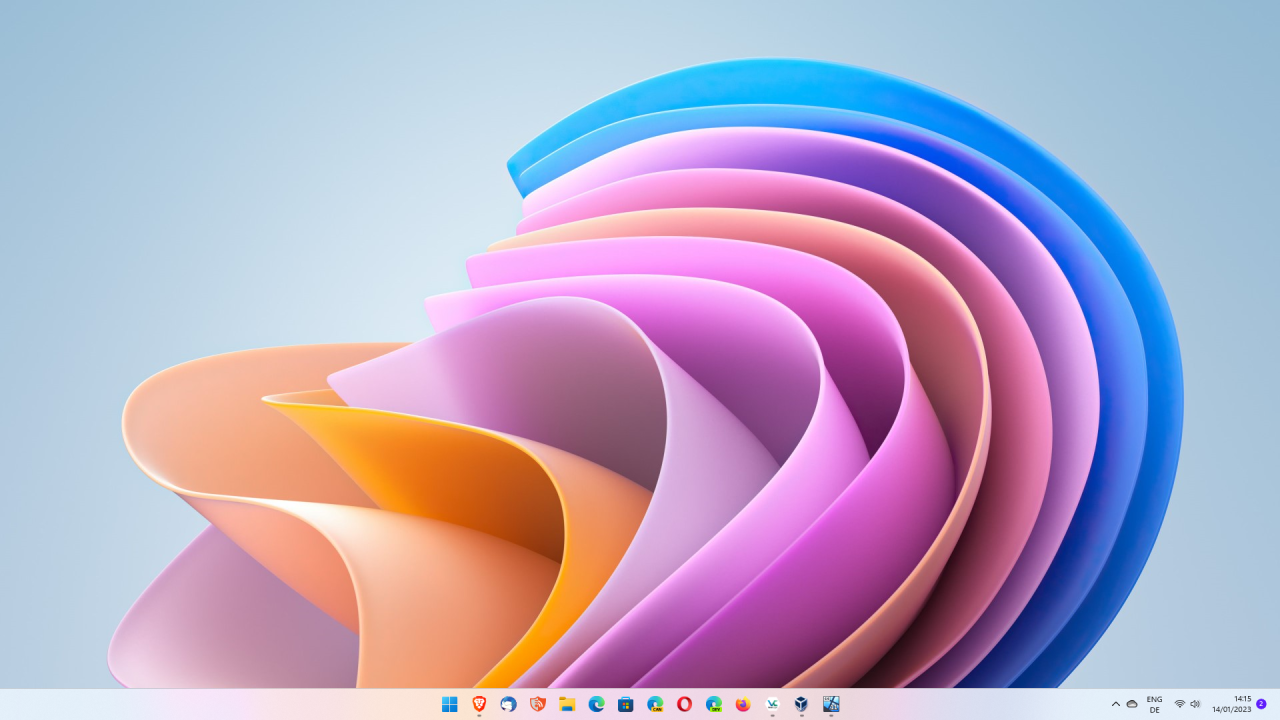
Recent Windows 11 Insider builds include support for ReFS, the Resilient File System. The file system is currently only available in Windows server operating systems, but not in client systems. Could this feature mean the end of NTFS? Is ReFS as safe as NTFS?
Resilient File System is designed to "maximize data availability, scale efficiently to large data sets across diverse workloads, and provide data integrity with resiliency to corruption" according to Microsoft.
Enabling ID 42189933 will allow you to install Windows to a ReFS partition without any other workarounds! pic.twitter.com/YO6aieo0fl
— Xeno (@XenoPanther) January 20, 2023
ReFS vs NTFS
NTFS, the New Technology File System, is the default file system on client versions of Microsoft's Windows operating system. It is a proprietary file system introduced in Windows NT 3.1 and also supported on Linux and BSD.
ReFS and NTFS support a wide range of features, but there are major differences between the two file systems as well.
The Resilient File System, for example, supports file and volume sizes of up to 35 petabytes. NTFS, on the other hand, supports a maximum of 256 terabytes 8 petabytes since Windows 10 version 1709 and Server 2019.. A petabyte equals 1024 terabytes. While most home systems are very far away from reaching these file and volume sizes, it is clear that the 256 terabyte limit will be reached eventually.
ReFS supports the following features exclusively (compared to NTFS):
- Block clone -- aims to convert expensive physical file copy operations to quick logical ones. Reduces workloads, reduces I/O and increases the performance of the operations.
- Sparse VDL -- allows ReFS to zero files rapidly, which reduces the creation time of fixed VHDs significantly.
- Mirror-accelerated parity (on Storage Spaces Direct) -- designed to deliver high performance and capacity efficient storage. ReFS divides volumes, which can have their own drives, into performance and capacity tiers. Writes occur in the performance tier and data is moved to the capacity tier in real-time.
- File-level snapshots -- creates a new file that contains data and attributes of a source file.
ReFS lacks support for several important features that NTFS supports. Major features that are missing include file system compression and encryption support, support for disk quotas and removable media, or booting.
ReFS support in Windows 11
ReFS support adds a new option to the Windows 11 operating system. It is possible that the file system will only be supported in Enterprise, Education and Workstation editions of Windows 11. On the other hand, a Pro version of Windows 11 was used by the Twitter user who revealed the support information.
Another aspect that needs to be considered is that there is no direct NTFS to ReFS conversion; this makes it very likely that ReFS can only be selected during initial setup of the operating system, but not while it is running.
Windows 11 administrators may enable ReFS on Windows 11 Insider builds using ViVeTool and the ID42189933. It is recommended to create a full system backup before attempting to install Windows 11 on ReFS.
Closing Words
ReFS support is not yet available in non-development versions of Windows 11. Even when it is launched, it is a file system that is designed for specific use cases mostly. NTFS is in no immediate danger of being replaced by ReFS, and it seems unlikely that this is going to happen during the lifetime of the Windows 11 operating system.
Still, support for the file system gives users and organizations additional options, which is always good.
Now You: would you switch from NTFS to ReFS if such an option would be provided?
I have Win11 Enterprise and refs not found to do.
I welcome this enhancement.
NTFS has a maximum size of 8 petabytes. Your knowledge is outdated.
Recent build of sever insider does have it that startup features now https://en.wikipedia.org/wiki/ReFS#Implementations, with the compression
After being burnt with the removal of refs in windows 10 previously ill be waiting a long time thanks.
I feel like I have read this article before.
ZFS or btrfs on a Linux server make more sense.
Axiomatic is EXACTLY RIGHT, so is the person that mentioned disk quotas are essential. So instead of even commenting further I will just say leave this file system alone is way more trouble than it’s worth…That is your second warning
People not to hear this:
Do not use this filesystem on your machine. Period. It’s for very specific purposes.
1) Despite the “Re” in “ReFS” standing for “resilient”, it’s actually very delicate. A hard reset during OS boot (before even getting into Windows) was all it took to offline my entire array and throw me into a full “data recovery” situation. Because of the somewhat exotic nature of ReFS, I’m in week 3 of the recovery process and it’s not going smoothly.
2) MS aggressively does not maintain the filesystem properly. The native utility created by MS for recovering and maintaining the filesystem when things go wrong is called REFSUtil. In a stroke of mind boggling short sightedness, the version of the filesystem used by windows by default is INCOMPATIBLE with this utility. What are you supposed to do? Nothing, I guess. Apparently it has been like this for over a year at least.
I had a hard time finding warnings like this when I was looking into ReFS for whatever reason. It sounds good on paper, but it isn’t. Use something else. You’ve been warned.
No. As a system admin, disk quotas are essential to preventing digital pack rats from filling up volumes.
Ntfs is not supported in Linux, neither in Mac OS, third party drivers must be used trike unreliability, only option for universal fs is God old Fat and its variations
NTFS drives can ge read by Mac OS for a long time. If you wanted to write to an NTFS drive that was more difficult. It is possible with extra tools though.
Nonsense. Linux xupport of NTFS is baked in. Don’t know or care about MacOS.
NTFS is supported in every single Linux distro I’ve used in the past 5 years, and has been for much longer than that.
ReFS is actually currently available in Windows 11 Pro for Workstations and has been since Windows 11 launched. I have been using it for some secondary storage archive drives and it has been working very well for many months now. I also believe it was in Windows 10 Pro for Workstations however I don’t have first hand experience with it there.
surely if it’s not bootable, then by definition, you can reformat the (non-os) disk at any time to the new file system and not at os installation, because you can’t even use it as the boot drive?
ReFS has been there since Windows 10 Pro for Workstations
Using ReFS has no advantages.
For you :^)
yep as a gamer with 20 tb of used space i think it would work great on storage drives.
“Block clone — aims to convert expensive physical file copy operations to quick logical ones. Reduces workloads, reduces I/O and increases the performance of the operations.”
So, if you make changes to a file and save it as a new name, the original parts of the file remain in the original location on disk while the changes get written to a new location. Now imagine you do this many times to a file (and there are many people doing such “versioning”). Finally, consider the original file becomes inaccessible due to a disk error. NONE of the subsequent versions will have access to the original data so, depending on the amount of changes you make down the line, many or even all of the versions become worthless because the original data is gone.
Block-cloning is nuts. Faster at the cost of data security. Mark my words: Without a backup schema that reconstructs -all- the original data into the versions, kiss your data goodbye. And, truly, who among the general computing public will even bother with backup?
“Block cloning” is also known as copy-on-write and/or combined with deduplication, has been in use in ZFS for over a decade, maybe 15 or so years now? And btrfs has been using copy-on-write to clone blocks of unchanged files. Both of those allow instant, space saving snapshots
So your words are markef already with oither filesystems using it for some time
At least 1 of every 10,000 users makes regular backups
– SSDs don’t typically fail in small parts
– Enterprises will have a proper backup solution in place, or at the very least some form of disk redundancy solution like RAID
– Making a copy of a file to protect against disk corruption on the same disk is just silly
I don’t see the problem here. There should be no expectation that making a copy of a file is an effective backup.
The following features are not available on ReFS:
File system compression
File system encryption
Transactions
Hard links
Object IDs
Short names
Extended attributes
Disk quotas
Bootable
Page file support
Supported on removable media
WRONG! Support for alternate data streams and hard links was ***initially*** not implemented in ReFS. It’s there.
Love it when people just copy and paste outdated information.
For these reasons the NTFS is still the most valuable for almost all users.
The desktop system I use became with NTFS, with 256 terabytes on the small side.
I could not save much more TikTok – and YouTube movies.
With ReFs on the other hand I can also save all main Facebook messages.
But kidding aside 99 percent of wind
Sows users will not the amount that ReFs will give them but It’s a much safer way to store.
Still strange that there is no improvement in the maximum file name length and Maximum path name length.
Do you know if it’s now possible to block cloning and all the other functions there are possible with ReFs?
https://learn.microsoft.com/en-us/windows-server/storage/refs/block-cloning
Missing the point entirely. Also not all benefits over NTFS are listed in the article.
Integrity-stream and Proactive error correction spring to mind.
And also no encryption possibility which for me personally is a ferry bad thing.
But handling the files in a secure environment (not connected to the net) is much better.
This should be also the greatest way for gamers to handle their files when there is also a mandatory encryption possibility.
Lol, by October 2025 when the Windows 10 Support ends I will be having a real OS. Thanks for all the beta testing, early adopters. Considering ReFS was in Server 2016 already this is about time.
I will not switch but I look forward to using ReFS in new laptops. Sounds like a lot of the efficiencies of ext2 is finally coming to windows. Deleting files takes no time in Linux and takes forever in Windows. ReFS seems to take care of that problem and makes copying files super efficient. Bulk file operations will be so much faster. I don’t think it will make much of a difference in other day-to-day usage though.
The article is not clear because refs does not support system boot, but meanwhile it says that Win 11 should be installed on refs